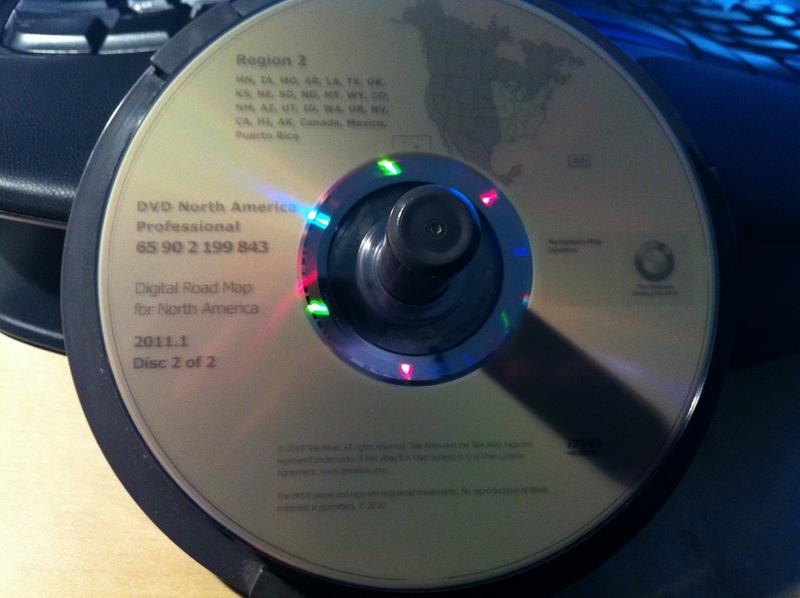Thanks to GenePoole for uploading the DVDs. A few tips with burning these DVDs that has worked for me:
1. Since my DVD-ROM is really picky, the only blank DVD that worked for me is the Memorex Lightscribe DVD+R that every Radioshack in my area carries. It comes in 10-DVD packs.
2. If you need an easy to use software to burn the .iso, I would recommend ImgBurn (
http://www.imgburn.com/). Extract the .zip file you downloaded, open ImgBurn and select "Write image file to disc", select the .iso under source and select the minimum speed as the write speed. ImgBurn will then start burning using the lowest speed it can.
3. If you have a lightscribe drive, you can burn the .bmp image that GenePoole uploaded. A better option is to print the image on a printable DVD if your car can read it.