Quote:
Originally Posted by OmahaDZL

808- Upon first review I thought "Wow, this is gold!" until I tried to do it. I did all the folder setup you suggest and then double click on setup.exe. I get a little spinner, but after a few seconds it stops completely. No splash screen, nothing.
I dont BELIEVE I installed this software on this computer.....HOWEVER...I might be mistaken as I do remember trying to put this software on some computer a while back...though I thought i was doing it on a VM...I could be mistaken. Can you tell me how I could tell if my win 10 is hosed and I have to start fresh? OR...any suggestions on why my install is dying? (I have turned off windows defender and UAC... I am running 64bit though)
Any suggestions would be greatly appreciated.
|
Hi OmahaDZL, turning off Windows Defender and UAC shouldn't have any ill effects that I'm aware of.
With regards to setup.exe, are you referring to the steps below?
Did you copy all of the folders to the root of your C: drive prior to executing setup.exe from the folder C:\01_Step1\NFS\Entpackt\disk1\?
As long as you copied the EC-APPS, 01_Step1, 02_Step_2, and 03_Step_3 folders to the root of the C: drive (C:\), I don't know of any reason that setup.exe would hang.
Quote:
Originally Posted by 808AWD325xi

Navigate to the folder C:\Users\[ Username]\Downloads\350517-inpa k+can\inpa\01_Step1\. Copy the EC-APPS folder to the root of your C: drive. (C:\)
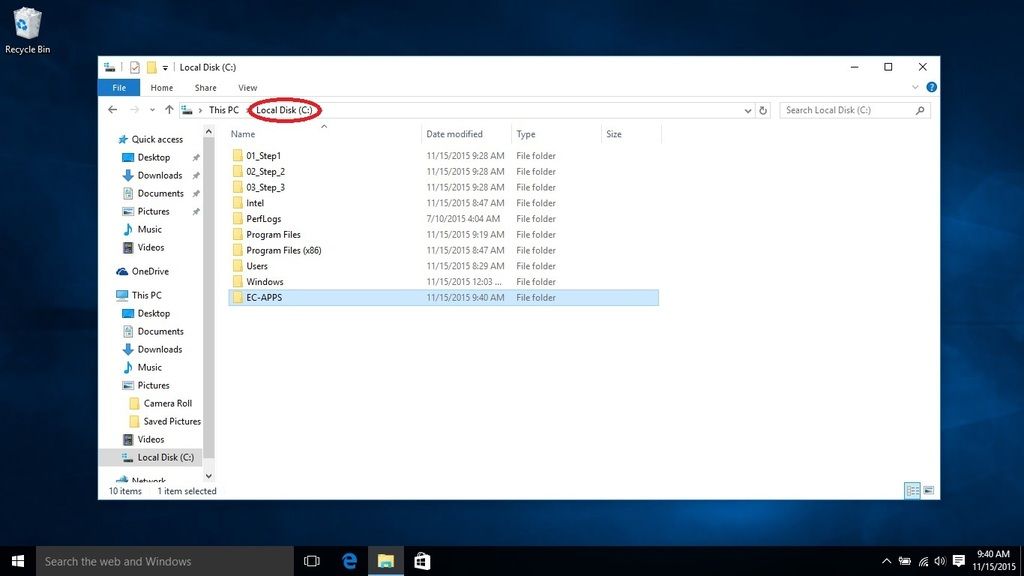
Navigate to the folder C:\01_Step1\NFS\Entpackt\disk1\. Double-click on the SETUP.EXE file to begin the installation process.
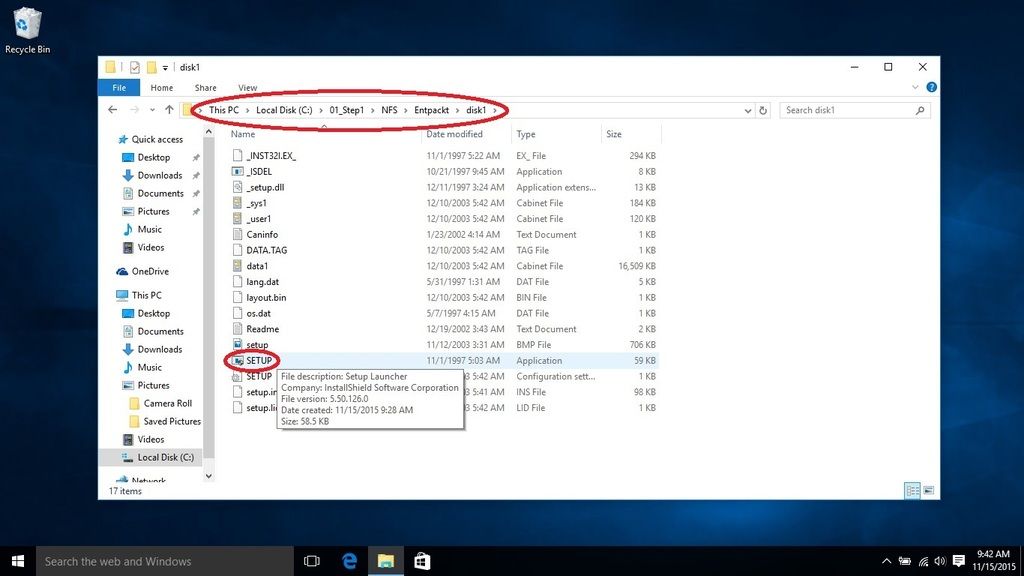 |