

|
|
 |
 |
 |

|
 |
BMW Garage | BMW Meets | Register | Today's Posts | Search |
 |

|
BMW 3-Series (E90 E92) Forum
>
Next GEN I-DRIVE Retrofit
|
 |
| 12-19-2009, 08:03 AM | #485 |
|
Freude am Fahren.

834
Rep 1,287
Posts
Drives: F15 X5 xDrive35i
Join Date: Jul 2009
Location: Toronto, Ontario
|
It's not a russian way anyway

__________________
Freude am Fahren.
|
|
Appreciate
0
|
| 01-05-2010, 11:20 PM | #487 |
|
First Lieutenant
  
43
Rep 391
Posts |
I am in the process of procuring parts to do this....although I understand this project is stalled. I am waiting for console trim (currently on the slow-boat from Germany.)
I had a question to Technic, Longtran, or whoever... Did anyone try purchasing the "enabler" code sold by BMW to enable nav/voice control?? p/n: 65 83 9 166 914 - my guess is its around $500 US, but then what? Is this what all the hubbub is about in keeping the FSC so secret and secure, so BMW could just make money on those who want to retrofit? Also, I have the CID/CAN connector on order (not sure if its the right one yet), but since my CID didn't come with the harness pigtail, my BMW acquaintances had to do some research.. I understand that the 8-pin connector for the CID (bare, no pins) is 6113 6 954 526 - if this helps anyone, great. I'll have it in my hands shortly to confirm its correct. |
|
Appreciate
0
|
| 01-06-2010, 12:52 AM | #488 |
|
First Lieutenant
  
43
Rep 391
Posts |
Yeah, I know about his attempts. (And I would be raising holy hell with BMWNA for not supplying me with codes (as promised) with the purchase of a new CIC.)
However, the part numbers are available (for sale) for FSC's - for "repair" and "enabling", with and without voice control..these p/n's are listed for a reason... just curious if anyone has attempted this method of FSC procurement. |
|
Appreciate
0
|
| 01-06-2010, 06:05 AM | #490 | |
|
Lieutenant General
   2277
Rep 12,996
Posts |
Quote:
This is the way of getting the FSC codes for free just because every CIC order includes a set of FSC codes at no cost, as long as the VIN in the order has a CIC installed as original equipment. The question that BMWNA and nobody at any dealer contacted can answer is the part of a customer or the dealer paying for those codes because the VIN does not have the CIC installed as original equipment, as in retrofit. When you enter a VIN number without a CIC as original equipment the Aftersales Portal will prompt the message: - No delivery possible. Please check part number. Which means: - The delivery of this Enable Code is not legally allowed. A retried order will have the same result. Please check the part number for purpose of use (Retrofit vs. Repair). Frequently cause of error: - The car dealer ordered a Repair Enable Code (free of charge), but the car doesn't have this option/function. To retrofit this option/function the car dealer needs to order the Retrofit Enable Code (pay costs) (different part numbers!). Three local dealers tried this process with the same result: No delivery possible. As expected. However, none of the dealers knew how to perform the "pay cost" process. BMWNA tried to help but only in their own procedural way: they only go back and contact the same dealers that I contacted, they do not contact their own technical department. So their answer was the same: no, can't do for non-original equipment. And still the question remains: what is this pay costs crap and how to actually pay for the suckers when what we are talking about is a RETROFIT????? |
|
|
Appreciate
0
|
| 01-06-2010, 12:36 PM | #492 |
|
Lieutenant General
   2277
Rep 12,996
Posts |
|
|
Appreciate
0
|
| 01-06-2010, 01:13 PM | #493 |
|
Lieutenant General
   1429
Rep 16,628
Posts |
|
|
Appreciate
0
|
| 01-06-2010, 01:34 PM | #494 |
|
Lieutenant General
   2277
Rep 12,996
Posts |
|
|
Appreciate
0
|
| 01-06-2010, 04:43 PM | #495 | |
|
Private
 
9
Rep 84
Posts |
Quote:
 I work with these cars as the technique every day, and how can I name them?)))) I work with these cars as the technique every day, and how can I name them?))))btw: We can unlock CIC's tv- and dvd-picture in moving))
__________________
Fluffy Russian СaT
|
|
|
Appreciate
0
|
| 01-06-2010, 07:18 PM | #496 |
|
Lieutenant General
   2277
Rep 12,996
Posts |
What about explaining how a dealer can order FSC codes for retrofit of non-original equipment paying the costs? And if so, how much are those costs?
|
|
Appreciate
0
|
| 01-07-2010, 02:09 AM | #497 |
|
First Lieutenant
  
43
Rep 391
Posts |
...or...telling us how the Russian guys "get" codes to work...what is the process if BMW is not involved since they obviously don't want (more of) our money..?
|
|
Appreciate
0
|
| 01-11-2010, 07:24 AM | #498 |
|
Registered

0
Rep 4
Posts |
I just bought a 525D from June 2005. My first 5 after having driven several 3-series models. A world of change, indeed !
What bugs me though, is that I cannot see the street addresses on my smart-phone - just the phone-numbers - and that I can't play music from my smart-phone - I need to install an iPod interface instead. Both these things are caused by the older iDrive system that's installed in the car..... So, I too would really like to be able to upgrade to the new iDrive system. I keep my fingers crossed that sometime this year this will become possible. Until then, I've subscribed to this forum :-) Greetz, Willem, Netherlands. |
|
Appreciate
0
|
| 01-11-2010, 12:53 PM | #500 |
|
Lieutenant General
   2277
Rep 12,996
Posts |
|
|
Appreciate
0
|
| 01-11-2010, 02:13 PM | #501 |
|
Cartronics GB

0
Rep 23
Posts |
CIC E90/92 retrofit started
Yep, today the retrofit begins. Before any parts are swapped out we have updated the whole car (18 units) including old CCC as this will be upto date for the next car. All modules completed.
The New gen controller works OK on CCC (now the software is updated) and this on its own is a great upgrade to old CCC units.. Will install: CIC CID (HD) Controller Make USB looms Once above is done I will report back. Should work out the box, then we can look at coding & updates. Once thats done then the enabling codes will be addressed. CIC has internal DAB so should be activated. Will need coding for BT/USB (ipod), + other car features that use I Drive screen (heating/seats + ). The fun begins but hope to have it done before the weeks out. Mark Cartronics GB http://www.cartronics.co.uk |
|
Appreciate
0
|
| 01-11-2010, 02:16 PM | #502 | |
|
Banned

617
Rep 2,013
Posts |
Quote:
I look forward to seeing how it goes with the Navigation and Voice Control activation. |
|
|
Appreciate
0
|
| 01-11-2010, 02:25 PM | #503 | |
|
Lieutenant General
   2277
Rep 12,996
Posts |
Quote:
Legal screenshot...  Main menu (Navigation grayed out as it is not enabled)...  HD Radio...  HDD with 30+ MP3 songs already downloaded (320kps) thru the USB port...  Vehicle status (note that the vehicle shown is a Z4, once the CIC is properly programmed an E90 M3 will be shown)...  DVD -screw Twilight... bring fricking Blade to kill some suckers!!  MentholGuy's reverse camera for 2009 iDrive...  Assist/Bluetooth fully functional:  Notes for installation: - CIC plugs right into the CCC Quadralock connector, Radio and GPS antenna. - HD Screen installs -and uses same screws- in the dash as non-HD Screen. HD Screen requires new video cable and new Power/CAN connector, though: HD Screen (CIC) on the left, non-HD Screen (CCC) on the right: 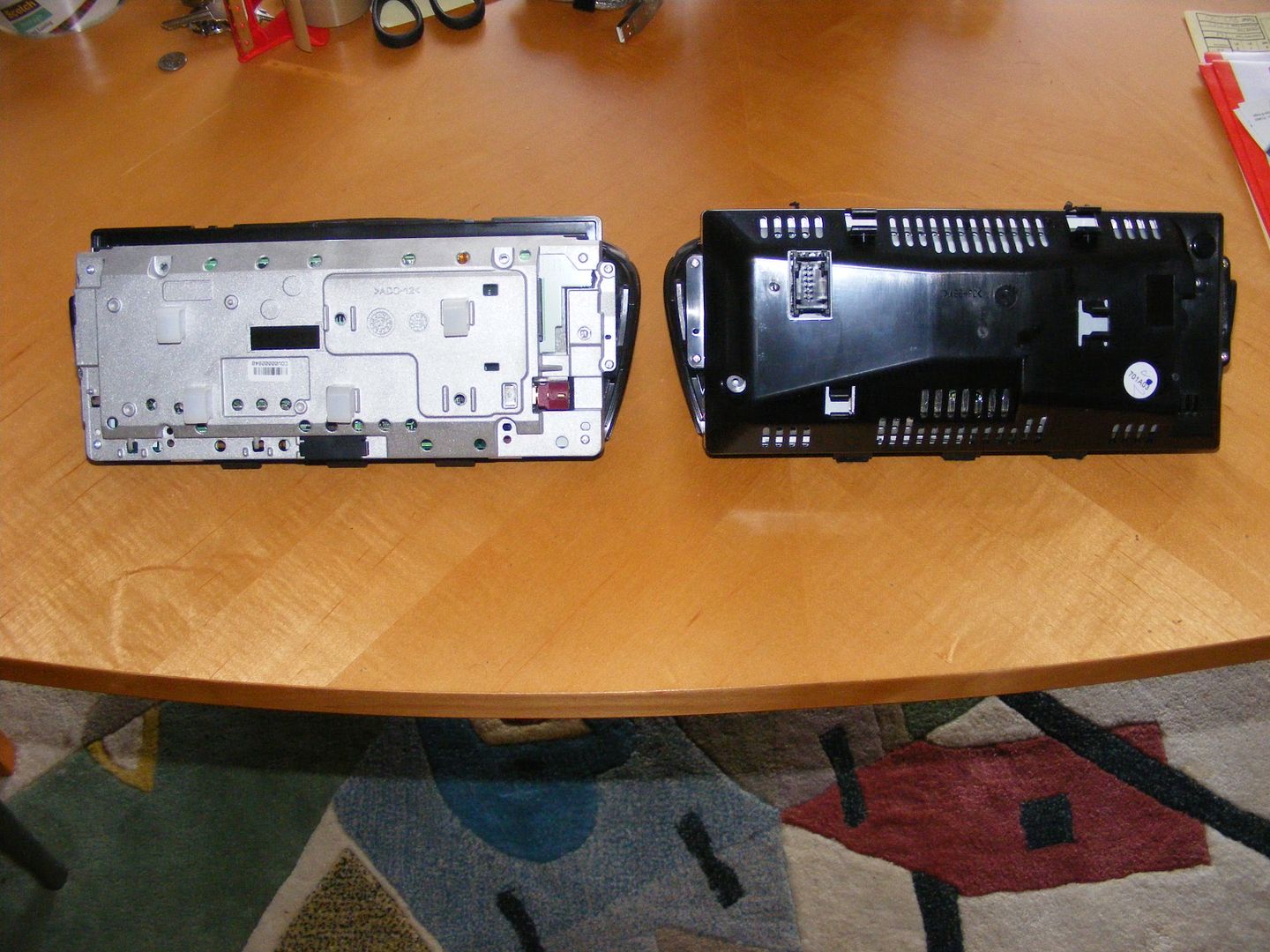 HD Screen video cable jack (round, 4 wires), Power/CAN jack (rectangular, pins #1-8 in a single row): 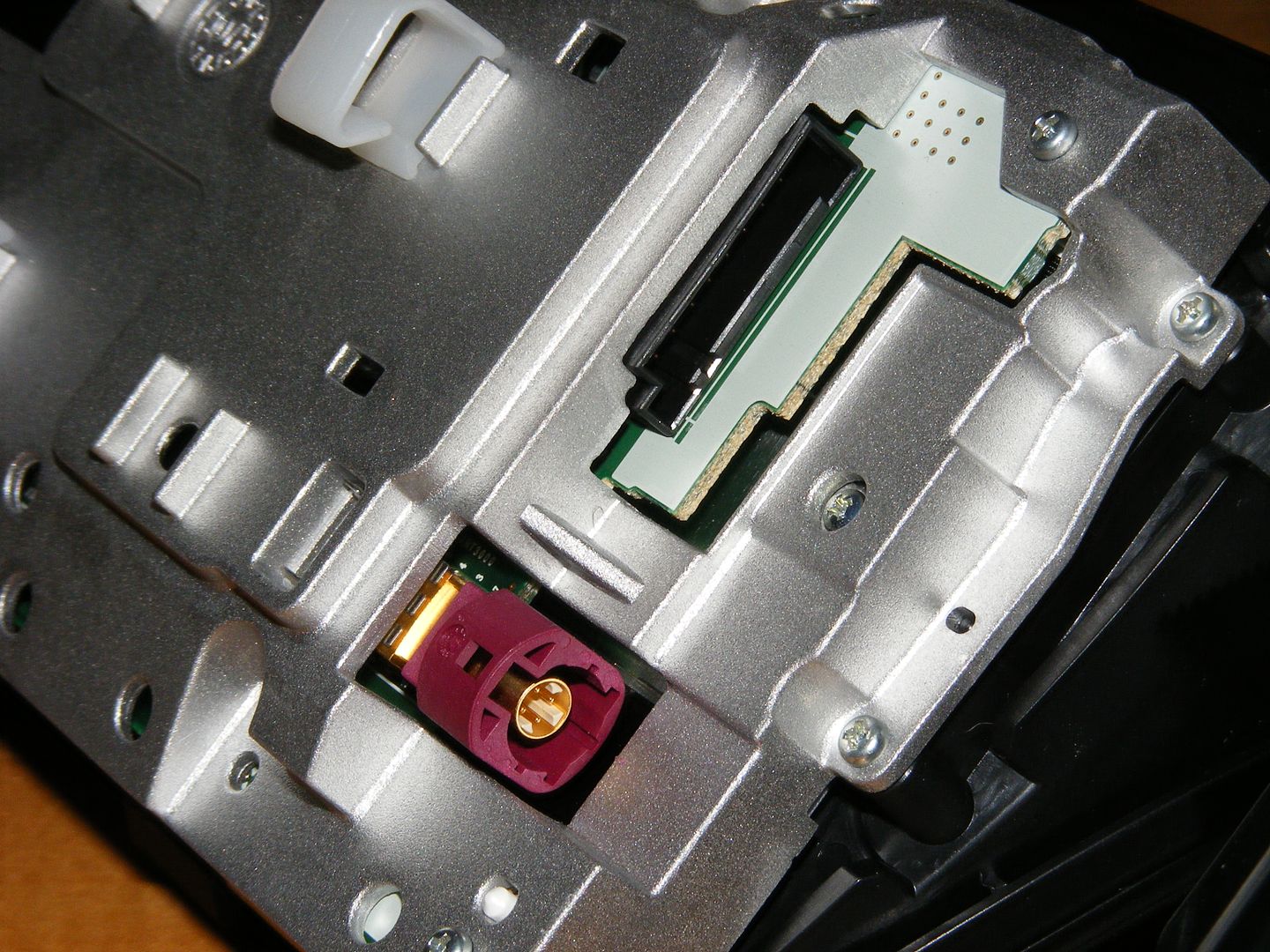 non-HD Screen video cable jack (rectangular, 8-wires):  non-HD Screen Power/CAN jack (rectangular, pins #1-12 in double rows): 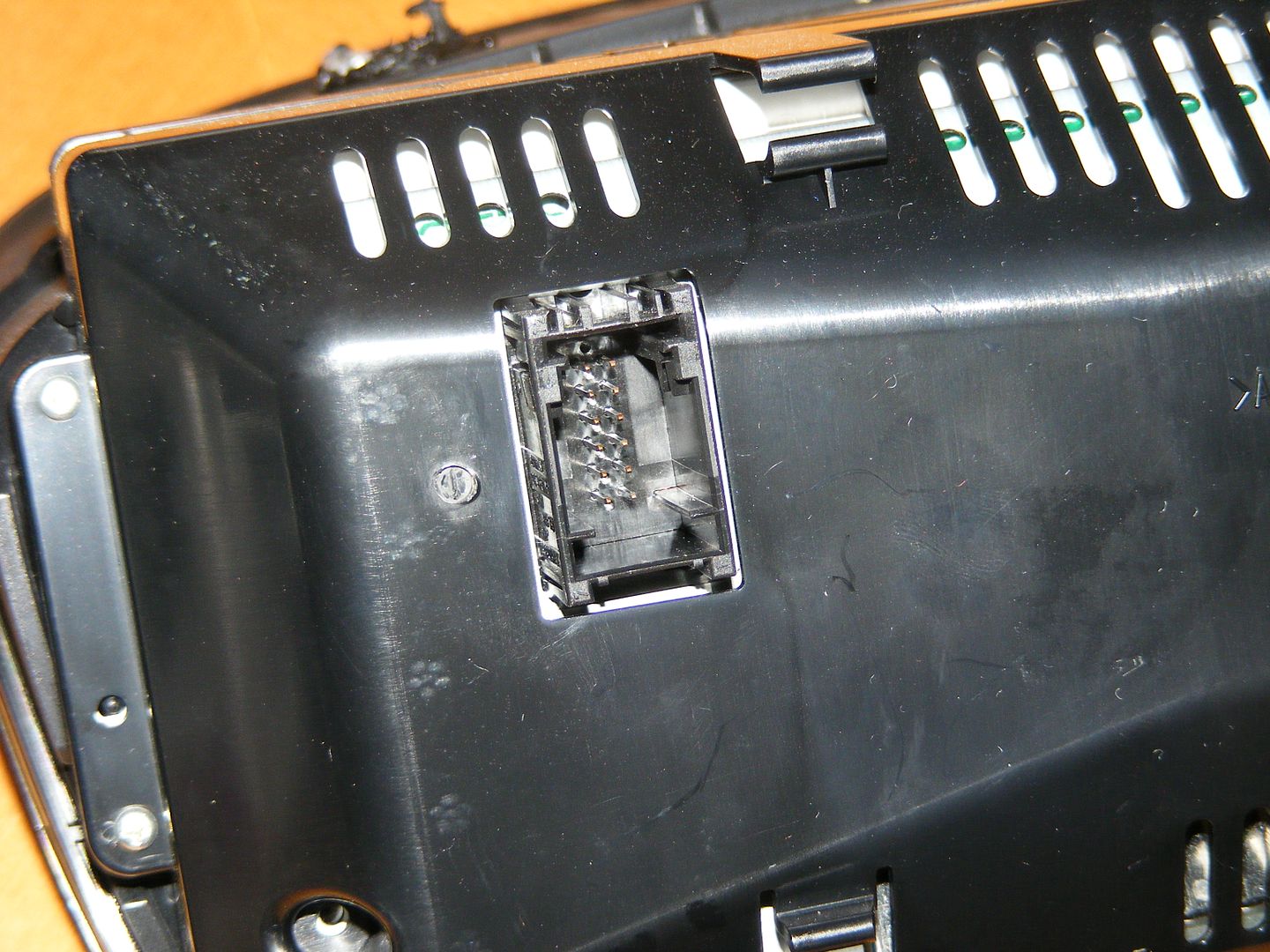 The good news is that the Power/CAN wires (4 wires total) are exactly the same between the two different connectors, and they are located in exactly the same pin slots in both connectors (1, 3, 5 and 6). The slot numbers are molded in the connectors and inside the connector jack (with the male pins) on each screen. So it is a matter of getting the new connector with the used HD Screen (if possible) and removing the wires on by one from the existing double row connector and inserting each wire in exactly the respective slot in the new single row connector -wire in slot #1 from double row goes in slot #1 in single row connector, and so on. Old, double row connector:  New, single row connector (bottom of photo, with USB port, USB cable and old double row connector with locking sleeve):  If you cannot get that single row connector with your used HD Screen (most junkers sell the HD Screen with the connector and the wires cut) then a shitty solution -until you can get the proper connector, no P/N is available yet- could be either wrapping each pin with electrical tape or with shrink tubing and just plug each female jack into their respective male pins of the HD Screen (again, 1 to 1, 3 to 3, 5 to 5, and 6 to 6): 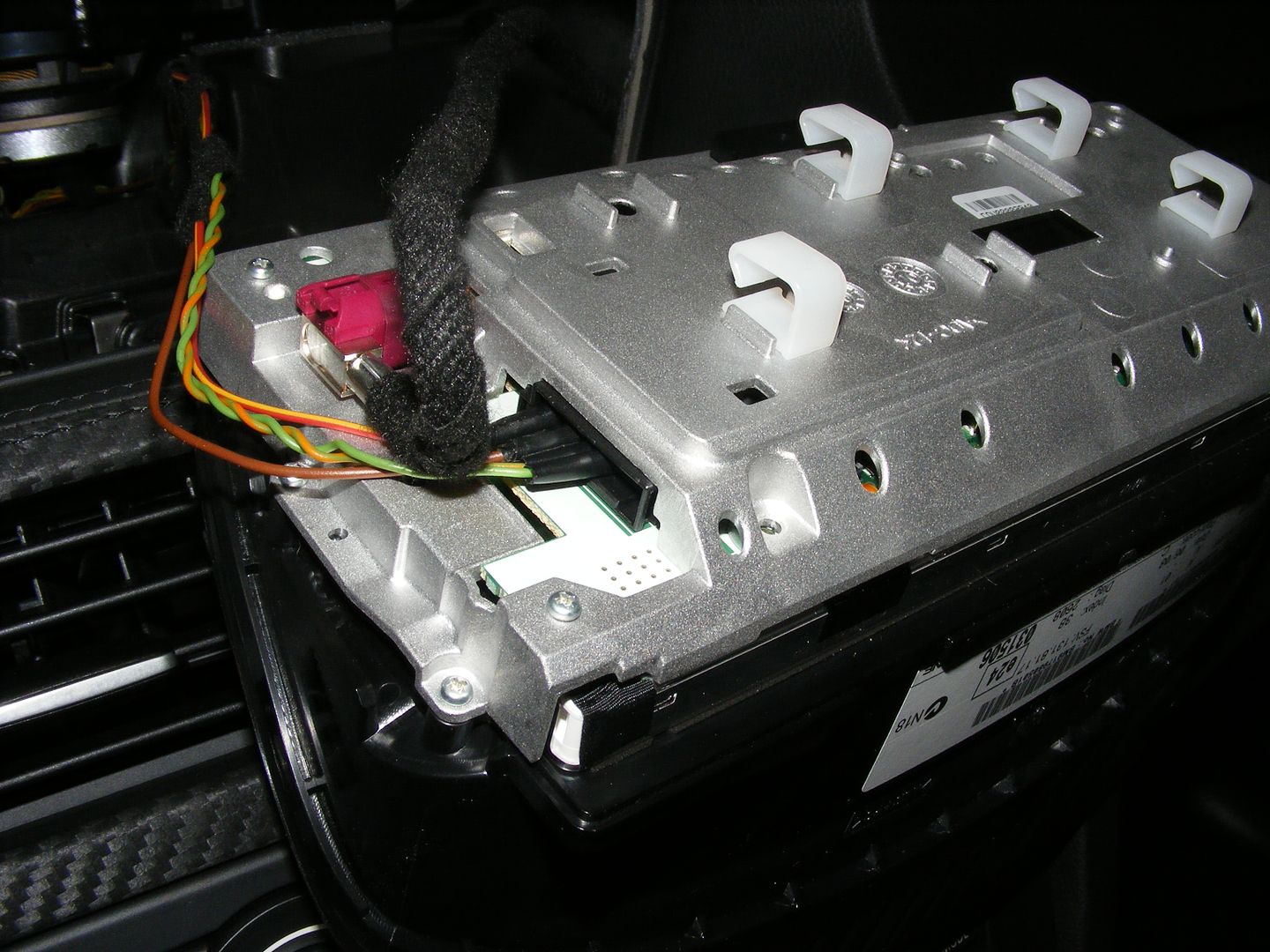 The elusive USB cable (no P/N is available so far):  The video cable looks exactly the same as the USB cable but without that built-in circuitry/filter bump shown with the velcro wrapper above. USB mount in glovebox is already made, just covered with a plastic plug... 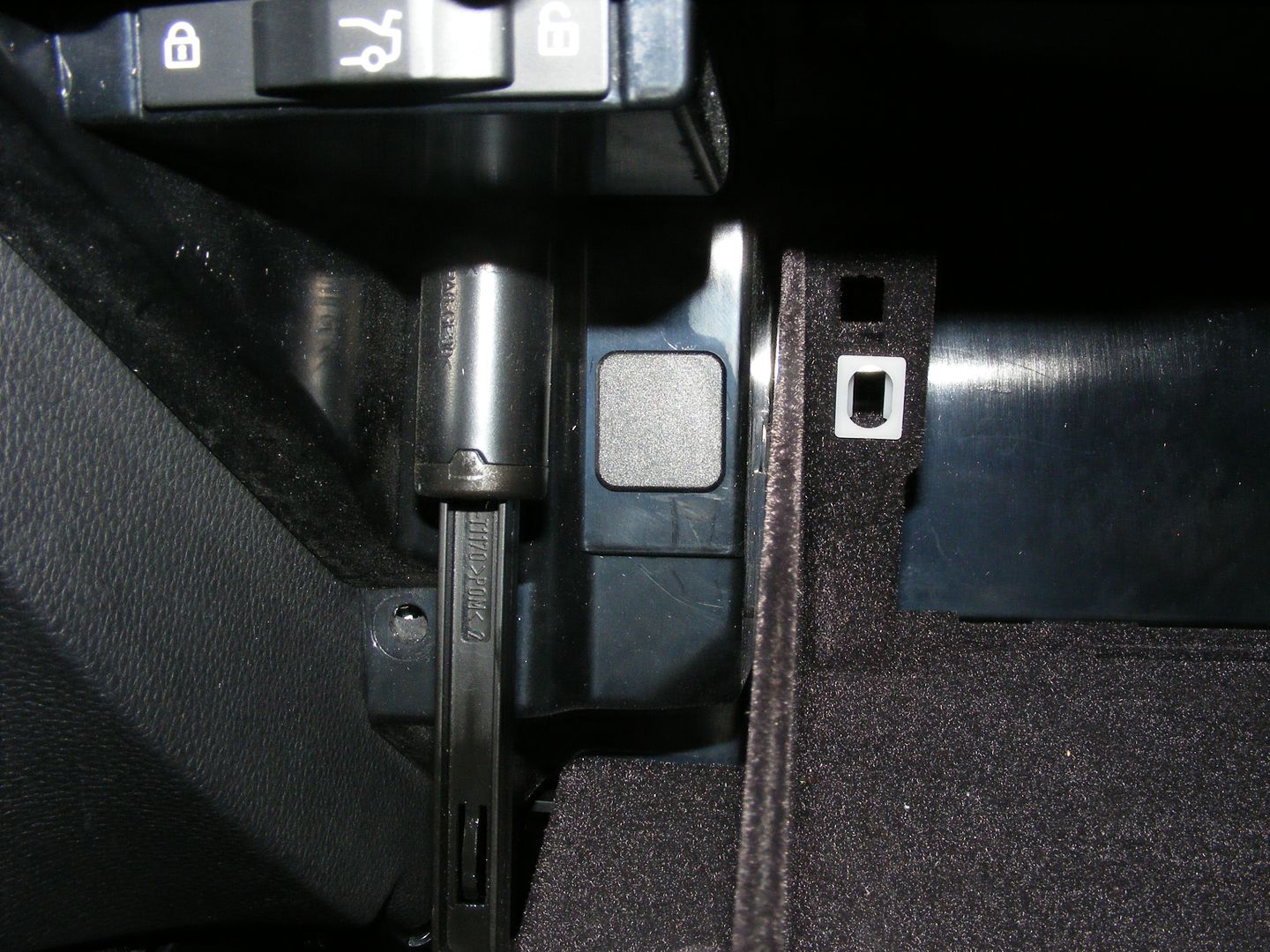 ... just pry it out: 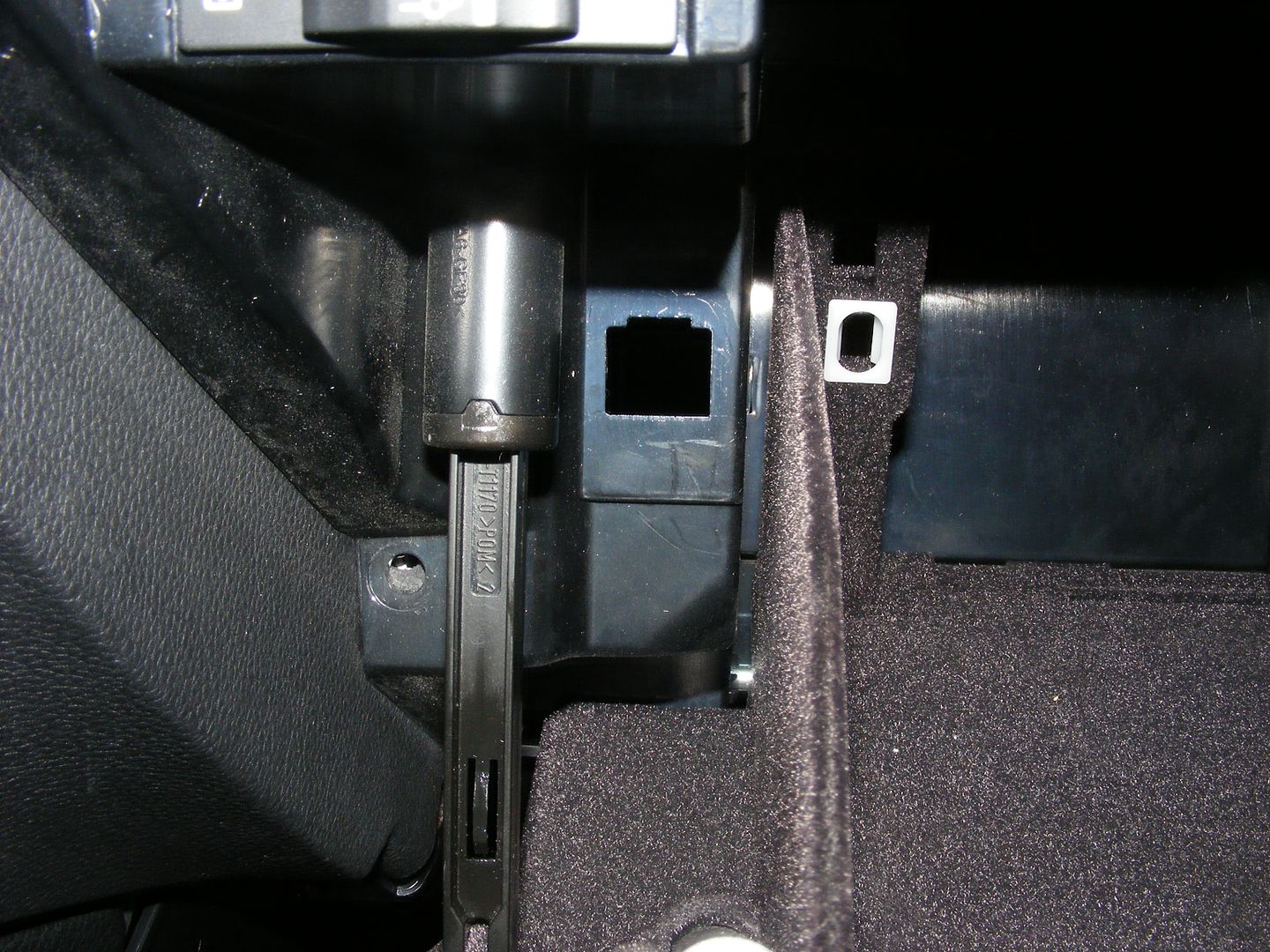 And insert the USB port (no need to remove glovebox, just "fish" the cable from the CIC area before installing it): 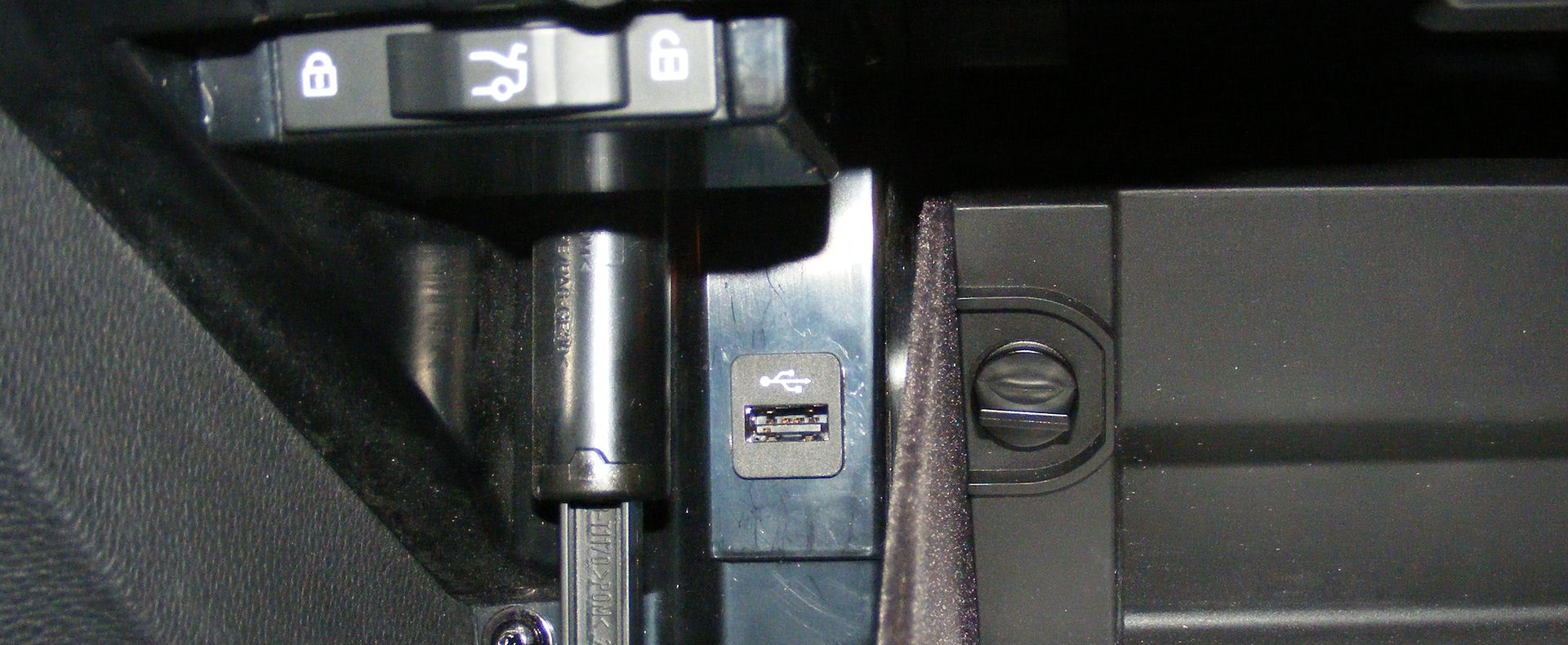 All connectors are color coded except the Power/CAN connector...  |
|
|
Appreciate
0
|
| 01-11-2010, 02:37 PM | #504 | |
|
Cartronics GB

0
Rep 23
Posts |
CIC E90/92 retrofit started
Quote:
Also do you have pin outs for the CID screen .. I can see your picture but would like to check: Pin ? = 12V+ ? + 12V- ? = CAN (H) ? = CAN (L) for some strange reason I can not locate the above, saves me a little searching tommorow. Also on the reverse camera, was that the previous installed BMW camera (ie for the CCC) and if so is it using the input on the Quad Lock? Plan to install a TV module on the CIC and as this will use the Quad input I need to locate (if BMW do one for the CIC) the LVDS box to allow multi inputs (all round cams, night vision etc) and part numbers would be great. Will let you know how coding problems pan out. |
|
|
Appreciate
0
|
| 01-11-2010, 02:57 PM | #505 | |||||
|
Lieutenant General
   2277
Rep 12,996
Posts |
Quote:
Quote:
Pin 1 old connector = pin 1 new connector and so on. Quote:
... connected to the CIC Quadralock using my own plug and play harness: 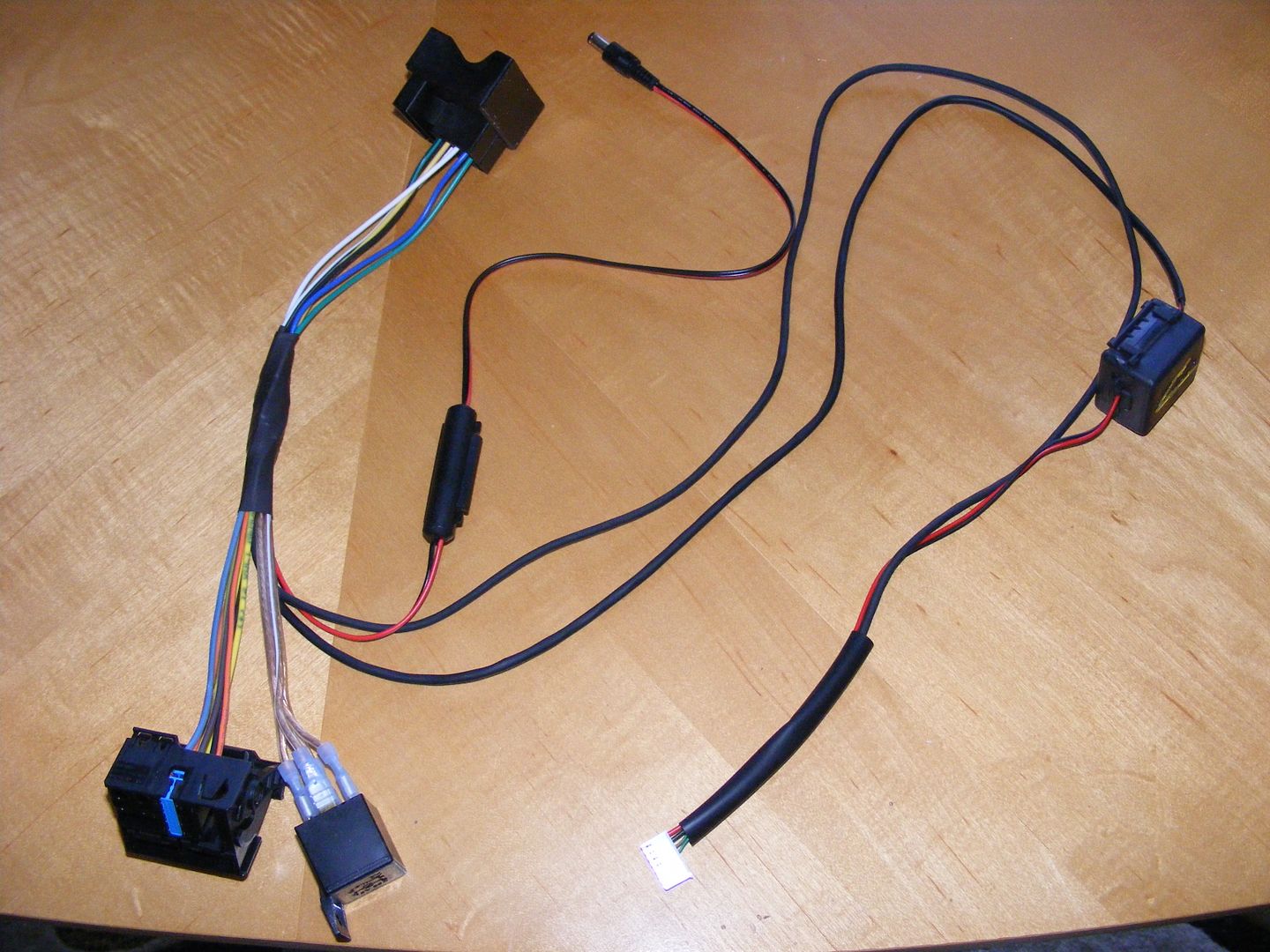 Quote:
Quote:
 |
|||||
|
Appreciate
0
|
| 01-11-2010, 03:02 PM | #506 | |
|
Cartronics GB

0
Rep 23
Posts |
CIC E90/92 retrofit started
Quote:
Or do you use a Can Bus signal (from your interface) to tell the CIC (CCC) that the camera is on? Many thanks for info. Mark |
|
|
Appreciate
0
|
 |
| Bookmarks |
|
|