

|
|
 |
 |
 |

|
 |
BMW Garage | BMW Meets | Register | Today's Posts | Search |
 |

|
BMW 3-Series (E90 E92) Forum
>
2RAD module WINKFP update?
|
 |
| 12-22-2015, 06:13 AM | #1 |
|
¯\_(ツ)_/¯

170
Rep 425
Posts |
2RAD module WINKFP update?
Hi, I can't seem to find the right name of the module to update 2RAD/RAD2
Is it in the daten files? Would someone happen to know the name? Thanks
__________________
30FF
|
| 12-22-2015, 01:10 PM | #2 | |
|
Ballin' out of control.

520
Rep 1,289
Posts |
Quote:
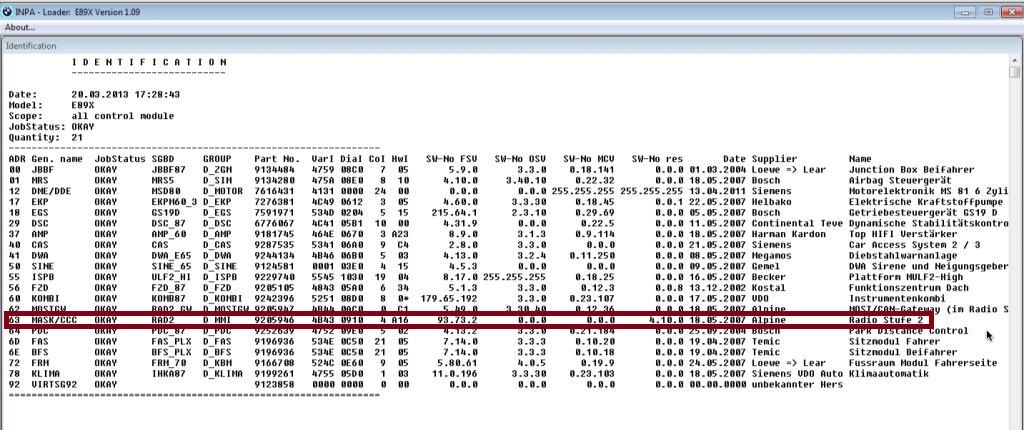
__________________
Alpina B3 Flash/BMS OCC/ER CP/ETS 5/HKS BOV/M3 Control Arms
Last edited by 808AWD325xi; 12-22-2015 at 01:25 PM.. Reason: added pic |
|
|
Appreciate
0
|
| 01-01-2016, 11:54 PM | #4 |
|
Lieutenant General
   1911
Rep 13,103
Posts |
How do you get this printout in INPA
How do you get this printout in INPA
And can you use it to verify you are coding with the right level of datens? So its in the file indicated but how do you get the file read into that location via Inpa from your car.? Last edited by ctuna; 01-01-2016 at 11:59 PM.. |
|
Appreciate
0
|
| 01-02-2016, 04:09 PM | #5 | |
|
Ballin' out of control.

520
Rep 1,289
Posts |
Quote:
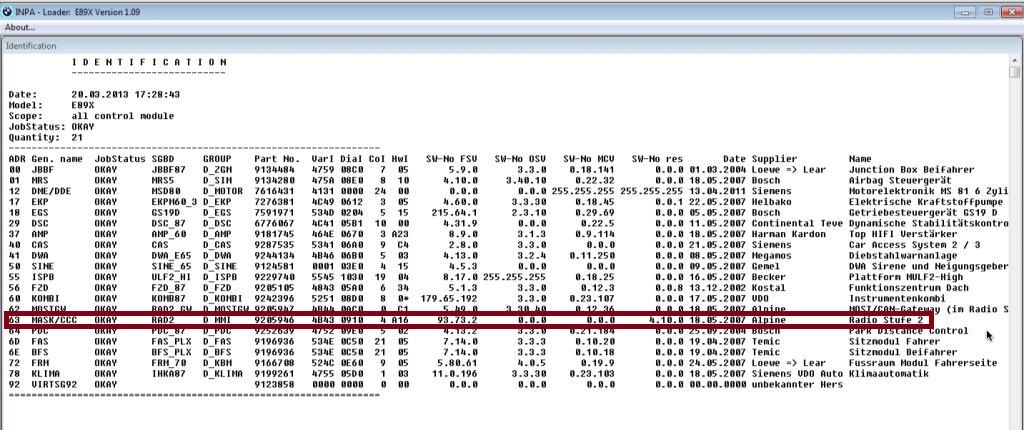 The screenshot above is from the INPA functional jobs identification screen. You can access it from E90 -> Select E90 -> Functional Jobs -> <F2> Identification. INPA will identify all installed control modules. In the case of the OP, it is useful to determine the hardware number (HW-NR) or Part No. (as displayed in INPA) of the control module. In this example, we see that RAD2's hardware number is 9205946. The hardware number can be used to determine the correct ECU family to be chosen in WinKFP comfort mode (the OP's original request) and any applicable assembly identification number(s) (a.k.a ZB number, ZUSB, ZB-NR, et. al.) The ZB number defines the program and data set to be programmed for a control module in WinKFP. The programming data for an ECU family is stored in the C:\EC-APPS\NFS\DATA\<EcuFam> folder. A search of the C:\EC-APPS\NFS\DATA\ folder in Windows Explorer for the hardware number (9205946) reveals that the ECU family is RA2CL2: 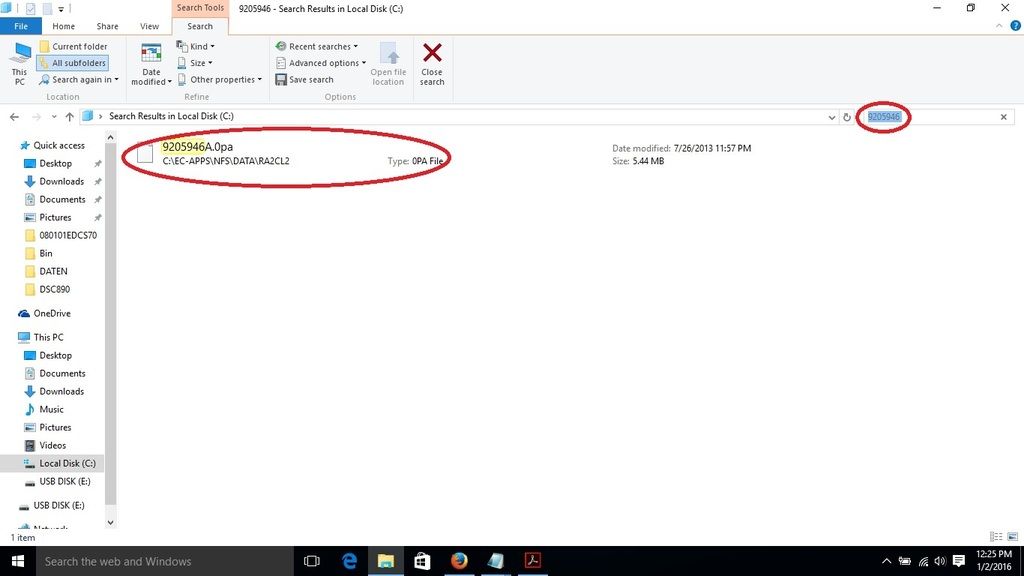 The ECU logistics files are also stored in the C:\EC-APPS\NFS\DATA\<EcuFam> folder. In this example, I used Windows Notepad to open the C:\EC-APPS\NFS\DATA\RA2CL2.DAT file. That file is not used by INPA, but rather by WinKFP. For further details, please refer to the WinKFPT 5.1 User's Guide (located in C:\EC-APPS\NFS\DOKU): 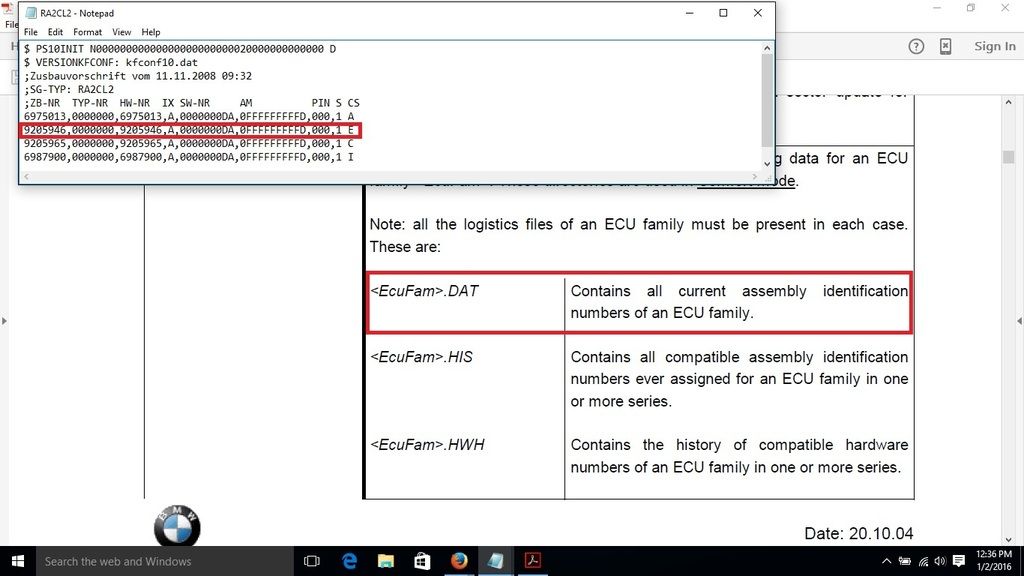 You can display your plant, dealer, and backup integration levels with INPA. (E90 -> Select E90 -> Functional Jobs -> <Shift> + <F2> Vehicle data): 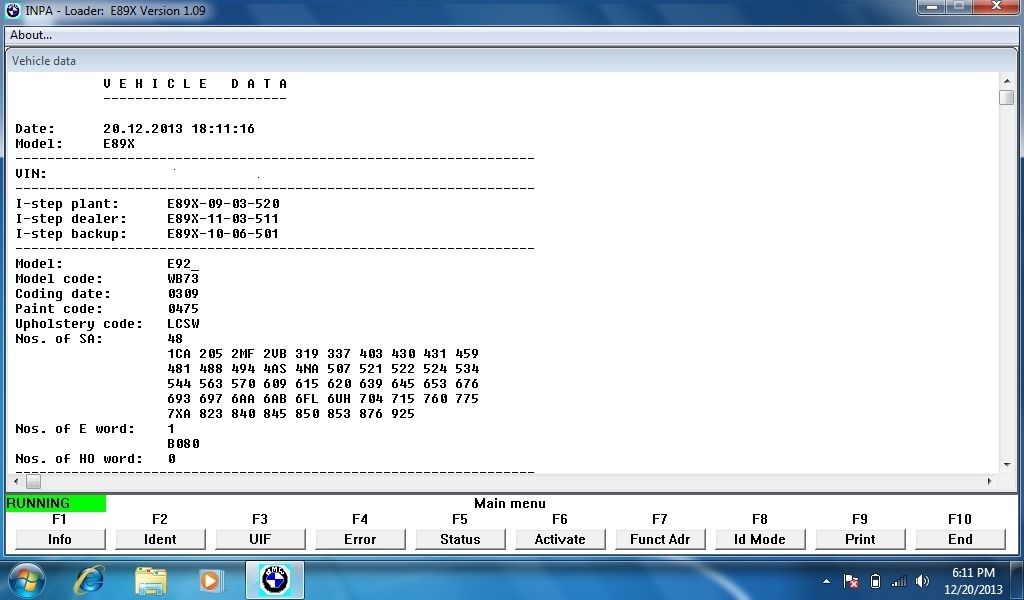 Integration levels map to ISTA/P versions, which then tells you the minimum SP Daten needed to code your car. Google bmw group ista/p version and i-level overview and examine a chart. Here is a recent example for SP Daten 57.0: ISTA/P Version and I-Level Overview For example, if your dealer integration level is E89X-13-07-505, you would need SP Daten 51.0 at a minimum which maps to ISTA/P version 2.51.0.
__________________
Alpina B3 Flash/BMS OCC/ER CP/ETS 5/HKS BOV/M3 Control Arms
|
|
|
Appreciate
5
vuqle1230.00 |
| 02-17-2016, 11:08 PM | #6 | |
|
Bob Saget

355
Rep 2,229
Posts |
Quote:
|
|
|
Appreciate
0
|
| 02-17-2016, 11:39 PM | #7 | ||
|
Ballin' out of control.

520
Rep 1,289
Posts |
Quote:
__________________
Alpina B3 Flash/BMS OCC/ER CP/ETS 5/HKS BOV/M3 Control Arms
|
||
|
Appreciate
1
|
| 02-18-2016, 10:23 AM | #9 |
|
Ballin' out of control.

520
Rep 1,289
Posts |
You're welcome Jozy! Thank you for reporting back, glad to hear you got it resolved.
__________________
Alpina B3 Flash/BMS OCC/ER CP/ETS 5/HKS BOV/M3 Control Arms
|
|
Appreciate
0
|
 |
| Bookmarks |
|
|