

|
|
 |
 |
 |
|
 |
BMW Garage | BMW Meets | Register | Today's Posts | Search |
 |

|
BMW 3-Series (E90 E92) Forum
>
iPhone 5 not charging with adapter and factory Y cable
|
 |
| 10-18-2012, 03:45 PM | #1 |
|
Lieutenant
   117
Rep 448
Posts |
iPhone 5 not charging with adapter and factory Y cable
I just received my 30 pin lighting adapter for my iPhone 5 and connected it to my existing factory 30 pin iPod Y cable in my 08 335i.
The battery changes to the charge symbol for a few seconds and then I get a error on my phone that says "charging is not supported with this accessory". Other than that I am able to search and play music from my phone through my car's audio system without issue. I have had this car for 4 years and used it with my 3rd generation iPod touch without issue. Wondering if anyone else is experiencing charging issues with the new adapter and their existing setups. |
| 10-22-2012, 12:32 PM | #2 | |
|
Private
 14
Rep 50
Posts |
Quote:
neXplug iPod Adapter Charge and Audio Cable with USB and 3.5mm for Select BMW and Mini Cooper Car Models - Control From Your Wheel |
|
|
Appreciate
0
|
| 11-04-2012, 09:20 PM | #4 |
|
Semper Fi

23
Rep 417
Posts
Drives: E60 ///M5
Join Date: Dec 2010
Location: Sacramento
|
I have the oem BMW 30pin plug and bought the iPhone 5 adapter... Worked the first day (charged and had audio control over head unit) but next day I got the "charging is not supported with this accessory" and my car is an 08 e92 non I-drive... =/
__________________
 |
|
Appreciate
0
|
| 11-07-2012, 05:35 PM | #6 |
|
Semper Fi

23
Rep 417
Posts
Drives: E60 ///M5
Join Date: Dec 2010
Location: Sacramento
|
Mines back too ... Odd? Could be our cars?
__________________
 |
|
Appreciate
0
|
| 11-07-2012, 06:14 PM | #7 |
|
Resident Car Audio Guru

7
Rep 597
Posts |
it's the BMW Y-cable. THAT is the unauthorized accessory. use the lightning cable to the USB port, and a mini jack to mini jack for audio
__________________
|
|
Appreciate
0
|
| 11-07-2012, 08:15 PM | #8 |
|
Private First Class
 
15
Rep 157
Posts |
I haven't tried the lightning adapter for the car yet, but my old iPod works just fine with a USB only, no audio to aux. I know apple (bless their greedy hearts) have "chipped" the new adapters, but I think with an "authorized" one, performance would be seamless.
|
|
Appreciate
0
|
| 11-08-2012, 10:59 AM | #9 |
|
Captain
    
338
Rep 842
Posts |
IMO this issue is caused by the additional wiring length of the lightning adapter. At the time the iPhone is plugged in, the charging voltage is detected and the iPhone decides whether to allow charging with this voltage. Adding the adapter cable causes a voltage drop and the charging capability could be intermittent or not work at all.
A solution to the problem is the Cable Jive Car Charge Kit The key part of this is the ability to inject the charging voltage through the DockStubz piece. As a suggestion, turn on your car first before plugging in the iPhone and the charging could be more reliable. If that doesn't work then look into the Cable Jive stuff.
__________________
2021 G05 X5 ///M50i / Phytonic Blue / Cognac Vernasca
iStep 03/2023.50 |
|
Appreciate
0
|
| 11-08-2012, 11:24 AM | #10 | |
|
Resident Car Audio Guru

7
Rep 597
Posts |
Quote:
__________________
|
|
|
Appreciate
0
|
| 11-08-2012, 08:02 PM | #11 |
|
Private First Class
 
15
Rep 157
Posts |
Undoubtedly they're doing many things right. I like my iPods, my iPhones (surprised that the 5 was only an incremental improvement over my Mathusalan 3GS); my wife loves her iPad. But I've had my share of frustration with several generation of Macs. Generally good products, generally worth a premium price. But not worth an all-night wait outside the store to purchase first. And $30 for a stinking connector is an expression of something less than corporate largess.
|
|
Appreciate
0
|
| 11-12-2012, 01:06 AM | #12 |
|
Lieutenant Colonel
 111
Rep 1,951
Posts |
So I did a lot of testing on this today. What I found was interesting. First, I'm quite sure that the 'accessory doesn't support charging' problem is caused by an under-voltage to the phone. The source of the under-voltage can be a bunch of different things. First, BMW put the USB interface box in the trunk, meaning there's a few feet minimum, maybe 10 or so, of USB cable between the MULF and the port in your armrest. That length means lots of resistance on the power pins, which means lots of voltage drop when the device plugged in is drawing lots of power. A thumb drive might take only 50 or 100mA tops, while your charging phone can draw more than an amp if it's allowed.
So why did I investigate and what did I do? I noticed that my phone would charge fine without complaint from the Y cable through my lightning adapter, or from the normal white USB cable plugged in directly. BUT when I plugged either in through a 6' USB extension I got (to extend the Y cable out to a distance useable with the phone mounted on the dash), either cable would cause the phone to complain. I plugged in my USB analysis cable (I made this, it just breaks out all 4 USB pins in the middle, you can turn on/off whether each is connected, and you can hook meters to them to measure voltage and current. Basically, I found: With the extension cable, voltage before the lightning cable dropped to 4.5 or so under load. THIS caused the phone to complain. WITHOUT the extension cable, it was a bit higher, at 4.6 or 4.7V depending on current draw (the phone was at a relatively high charge at this point). What's interesting is that in all of these cases, the phone drew 200mA or so. The most interesting thing is, with the phone deeply discharged (30% or so), WITH the 6' extension and with the y+adapter cables, the phone DIDN'T complain about charging, and drew 280mA. Voltage was decreased, as you'd expect (higher drop across the few meters of cable between the MULF and the phone). I think the bottom line comes down to the same that is the case charging an iPad from a normal USB port: The iDevice will sometimes complain about charging not supported based on what REAL power it's drawing out of the cable. BUT, in ANY case, it's always drawing power if it needs it, and you can probably just ignore what it says. That said, if it complains that charging isn't supported, it probably means it's getting little enough power that it'll only charge with the screen off/not using lots of LTE/GPS/etc. One final note: how much power the phone CAN draw is dependent on the current it IS drawing and the voltage it is GIVEN (i.e. it WILL draw 100mA, but the voltage drop on the cable means the phone sees something DEFINITELY LESS than 5V). How much power the phone TRIES to draw is dependent on what the host controller TELLS IT IT CAN. It seems that the MULF never awards the iDevice even 500mA, so unfortunately, no matter what USB power injector you connect, you WON'T EVER get the kind of high-speed charge you'd expect being plugged into a 1A or 2A wall or car charger. The problem THERE is that the iPhone only knows it's allowed to draw >100mA if there's some kind of pre-arranged voltage being held on the data lines to tell it it's plugged into a dumb charger. You can't have those voltages and the active data communication with the MULF at the same time. THAT SAID: the CableJive solution should be able to work: the USB lines on the 30-pin connector are never used (the Y cable actually has a USB->RS232 converter in it which talks to the serial pins on the 30 pin connector) so in theory, you should be able to present the dumb-charger voltages on those pins while passing the serial pins through from the Y cable to the iPhone (provided, obviously, you source power that will be sufficient to satisfy the demands you've just told the iPhone it's allowed). |
|
Appreciate
0
|
| 01-12-2013, 10:47 PM | #13 |
|
Captain
    
338
Rep 842
Posts |
Great information. I've been using the Cable Jive for almost a year and it works BUT I have to report that the MOST bus sometimes hangs up when I first turn on the car and I confirmed that I could get it working by unplugging the USB. Unfortunately I have that connection buried under the armrest. The only other recourse is pulling the ground off the battery in the trunk. Good thing it's a rare issue
__________________
2021 G05 X5 ///M50i / Phytonic Blue / Cognac Vernasca
iStep 03/2023.50 |
|
Appreciate
0
|
| 03-24-2013, 09:57 AM | #14 |
|
Private
 16
Rep 78
Posts |
I can charge the phone using an adapter only, as long as the phone doesn't have over 80% charge.
http://www.e90post.com/forums/showthread.php?t=819305 
__________________
|
|
Appreciate
0
|
| 11-15-2013, 07:29 AM | #15 | |
|
Major
 74
Rep 1,001
Posts |
Quote:
There may be an issue with the "handshake" that the cable is supposed to make with the phone, but even if that is performed, it doesnt change the issues with the Y-cable, which unless Im mistaken, is that it pulls an analog signal off the 30-pin connector. Nothing like that in the lightning connector. Tried the lightning cable in my 2011 135i, which has USB input but no BT or NAV. It had always controlled my iphones perfectly via the 30-pin. It charges the 5s just fine, it just wont do anything else. the head unit doesnt recognize it as a phone, even for the purpose of control. It would be nice if the BMW HU could control the iOS device, even if a 3.5mm aux cable is needed for the audio. The DAC in the 5/5s is supposedly quite good. Anyone find a workable solution for control via the Y-cable on a lightning connector-equipped device? Using the apple adapter worries me a bit because it serves as a DAC as well and I have no idea if it will allow control at all, or if the dac will harm sound quality vs doing it through the headphone port or in the HU. |
|
|
Appreciate
0
|
| 11-15-2013, 04:11 PM | #16 | |
|
Lieutenant Colonel
 111
Rep 1,951
Posts |
Quote:
The DAC in the adapter cable is at least as good as that in the phone, so I wouldn't worry there. The regular USB cable doesn't do anything but charge because the MULF doesn't implement control or audio over USB. The combox would, if you had that. The Y cable works over USB because it is, in fact, a USB to serial converter. It's a totally different communications scheme that's specific to iDevices, it's called iPod Accessory Protocol.
__________________
 |
|
|
Appreciate
0
|
| 11-20-2013, 11:05 PM | #17 | |
|
Major
 74
Rep 1,001
Posts |
Quote:
The USB connection on the standard male usb end from a regular apple connector with 30-pins should be the same pinout as the identical usb end on the y-cable, no? Actually, for talking to computers it should be the same as the lightning connector standard usb male end, right? If so, then the y cable is just there to pull analog sound signals from the 30-pin connector to the 3.5mm audio plug, while using whatever idevice comms protocol is necessary on the digital side via the USB connector. We know this should be the case because various idevices seem to work and are controllable on legacy docks if the audio isn't analog out of the 30 pin connector. So I get it that there is no analog audio out in the lightning connector. But why doesn't control work? Plugging a lightning cable into my 135i USB port does nothing. Is the idevice communication protocol gone or not applicable on the iPhone 5s and/or the lightning connector? The y cable controlled my 4s perfectly, and the head unit identified it as an iPhone. I still don't get why the control wouldn't still work off a lightning cable, even if audio required a separate connection. Do controls work via the 30-pin official adapter? Or just audio? Why would replacing the y cable do anything? Is there a way to upgrade or replace some component in the car? USB audio and control worked perfect on the 4s. Thanks! Last edited by JHZR2; 11-20-2013 at 11:11 PM.. |
|
|
Appreciate
0
|
| 11-21-2013, 01:13 AM | #18 | ||||||
|
Lieutenant Colonel
 111
Rep 1,951
Posts |
Quote:
Quote:
But back to USB! USB 2.0 is four wires, bus voltage wires (5V and GND), and serial data wires D+ and D-. But that's just the physical layer. USB as a technology consists of multiple other layers:  (If this image disappears, google 'USB stack'). (If this image disappears, google 'USB stack').The key here in that image is "USB host class drivers." Take a mouse, for instance, which uses the HID class (human input device). Every USB mouse works in every computer that uses a mouse, because USB mice universally implement the HID class, and computers requiring mice universally implement the HID host class driver. This is the point of USB: interoperability. Now, what about host devices for which a mouse has no relevance, devices without a screen? Take for example your radio: you wouldn't expect a mouse to do anything if you plugged it in to your car, and it DOESN'T do anything, because the professional radio doesn't implement the HID host class driver - there's no reason for it to bother. On the other hand, you expect your thumb drive or hard drive to work, and they do, because it DOES implement the Mass Storage driver, which all of those devices implement. Incidentally, Android devices also typically implement the Mass Storage device class driver, which is why you can typically plug in your android phone and browse its storage in the headunit like a thumb drive. Okay, so we've established what USB device classes are, and we've established that a device works with a host in a rational and sane way only if they both implement the same class(es). What about iPhones and USB? We know there are devices that you can plug your iPhone into with only the normal USB cord that can then control the phone and play music and whatnot: there are a bunch of home theater receivers that do this (pioneer jumps to mind), there are lots of headunits, including alpines, kenwoods, etc, various Parrot bluetooth products do this (you can plug in your iPhone and control/listen to it with just the one normal USB cable), and the newer combox BMWs and newer Hyundais all support this. What's going on? I'm not QUITE certain, but there are standard USB classes for high-quality audio transfer in both directions, and USB makes provisions for implementing your own device classes, so I'd be willing to bet that as part of the MFi (Made For iPod/Phone/Pad/etc) program, Apple implements a custom device class and matching host class driver to support control, and bundles some of the standard USB audo classes for sound. The point is, the raw USB cable only works with newer iDevices and newer host devices that actually implement this USB class set. Hopefully that was enlightening, it's tough to clarify a protocol structure that's inherently very confusing so as to be maximally flexible. Wait, but if that's all true, what about the 30-pin interface, Y cable, and (sweet jesus) Lightning? Enter RS232, or really UART. I'm going to ignore the details, but suffice it to say, these are (not quite, but nearly) the same thing, and refer to a VERY simple electrical interface for moving low-bandwidth data. Anyone who's used an arduino has probably dealt with this to some degree or another. When people refer to "a serial connection" or "serial port" in the context of embedded systems, they usually mean one of these (although to confuse things, MOST PHYs these days are technically serial, including USB (universal serial bus), SATA, Thunderbolt, HDMI, etc etc etc.) The 30-pin dock connector has a couple of pins for USB, as well as two pins (tx,rx, short for transmit and receive) dedicated to a UART connection. The purpose of this UART connection is to implement iPod Accessory Protocol, which is the application-layer protocol for sending commands like play/pause/get playlist listing/etc/etc to the iDevice. It was designed for intelligent dock applications, particularly car headunits. It has ALWAYS been part of the dock connector standard, since it was introduced in 2003 on the 3rd-gen iPod. THIS is what is used by the Y cable for the "control" aspect of the BMW integration. ... Whut? RS232 has been on computers since the dawn of the PC, even way before. It was invented in 1962, and USB was developed to replace it with a more robust, future-proof technology. RS232 is that 9-pin plug you used to have (DB-9, in fact). As such, it makes sense that RS232-style communication over the USB interface was one of the first uses of USB. Operating systems implement virtual RS232 over USB so that it's transparent to software and friendly to the user via the CDC (Communications device class) USB class. INSIDE the Y cable is a PL-2303 USB to Serial converter chip that implements USB CDC so that the operating system of the MULF sees a serial port and talks to the iDevice over this serial connection. The serial connection isn't nearly fast enough (high-bandwidth enough) to transport audio data as well, so this is sent analog from the line-out in the dock connector to the AUX-in in the car. Hence Y cable. In essence, the most confusing aspect here is that the Y cable has a dock connector, and the dock connector has USB in it, and the other end of the Y cable has USB. BUT in fact, the Y cable does NOT represent USB in on one end and USB out on the other. Okay, I think I get it. USB is this big complex stack, and newer hardware (cars) implement newer+better classes on top of USB do do all the stuff I need with just my USB cable, but older cars don't, hence the Y cable. Cool. But I'm still curious. What's the deal with lightning? SSSSSWWWWEEEEEET Jesus, where to begin. So if USB is this big complicated stack, only the most visible part of which is the physical USB plug, lightning is even MORE complicated, and all of the details are Apple-proprietary, accessible only by paying lots of money to join MFi, and once you're in you can't tell anyone else. But that doesn't mean it's a totally unknown black box. The most interesting thing about lightning is that all of the pins are on-the-fly reconfigurable, so it's like the physical electrical layer is real-time reconfigurable depending on what's needed. In particular, the pins can toggle between power and serial data lanes, so that if the phone needs to charge at, say, 2 amps (10W), the pins can transition over so that a subset of pins aren't overwhelmed and overheated. Interestingly, I think that implies that under heavy charging available bandwidth is reduced, but actually that makes total sense: if you're plugged into an HDMI adapter or something like that, you can't be charging anyway, and if you're plugged into USB running high bandwidth, you're probably talking to a computer and that computer can only supply 2.5W of charging power. Another interesting aspect of lightning is that it is its own complete communications layer. By that I mean, with the lightning USB cable, the lightning pins don't correspond to USB pins. With the lightning HDMI cable, HDMI isn't running over lightning, there's literally a computer in the adapter that's taking video streamed over a network built up on top of lightning and spitting out HDMI-compatible data over an HDMI PHY on the other end. This actually works in concert with AirPlay - the iDevice already has the H.264 encoding hardware and network streaming protocol built into the device. The HDMI adapter is literally AirPlay-ing the video data to the other end of the cable, where it's translated to HDMI. Anyway, this is sort of irrelevant to the BMW integration, except insofar as it relates to the lightning to 30-pin adapter. The adapter literally has a pile of chips in the 30-pin end and one lightning chip in the lightning end. That pile of chips includes an audio codec, a chip to handle the UART comms above, a high efficiency buck/boost voltage converter (though I'm not quite sure what that's for), and all the other chips required to implement all the other dock connector functions (EXCEPT video, notably, guess they couldn't fit that system so they left it for the dedicated adapters rather than supporting chaning this adapter to legacy 30-pin adapters). If you want all the (REALLY) gory details, check out this post over at chipworks. Good lord that was long. Quote:
Quote:
Quote:
tl;dr: the Y cable uses aspects of the 30-pin dock very distinct from USB, and where the normal Apple USB cable simply doesn't work, the Y cable with a lightning to 30-pin WILL work. If I explained all that halfway decently, you'll now mostly understand in painful detail exactly why. Quote:
 Assuming I actually helped and didn't just confuse the ballsack out of everyone who read all that. Assuming I actually helped and didn't just confuse the ballsack out of everyone who read all that.
__________________
 |
||||||
|
Appreciate
1
|
| 11-21-2013, 07:37 PM | #19 |
|
Major
 74
Rep 1,001
Posts |
Wow, such an excellent response - thank you so much for taking the time to do this!
Should my take-away be that my 11 135i is now obsolete and there is zero chance of controlling my iphone from the head unit going forward? If so, Ill buy a good audio cable and a cigarette lighter charger and be done... If there is a chance of either a BMW-end fix (combox + coding?? Add bluetooth and stream that way using the HU DAC, then code this in, etc.), an Apple end fix (emulation of serial connection via a specific pin utilization on the Lightning cable), or something else, then I may retain a glimmer of hope... Thanks again! |
|
Appreciate
0
|
| 11-21-2013, 07:54 PM | #20 | |
|
Lieutenant Colonel
 111
Rep 1,951
Posts |
Quote:
 That's all you need.
__________________
 |
|
|
Appreciate
0
|
| 11-24-2013, 09:12 PM | #22 | |
|
Major
 74
Rep 1,001
Posts |
Quote:
First try it didnt work. After that, it does work. However, it does not charge the phone! Plugging a regular lightning cable into the USB port provides no control capability, but it charges the phone. The phone gives me no complaints. Using that adapter with the phone I get control and sound, but no charging power. Each time I connect, I get this: 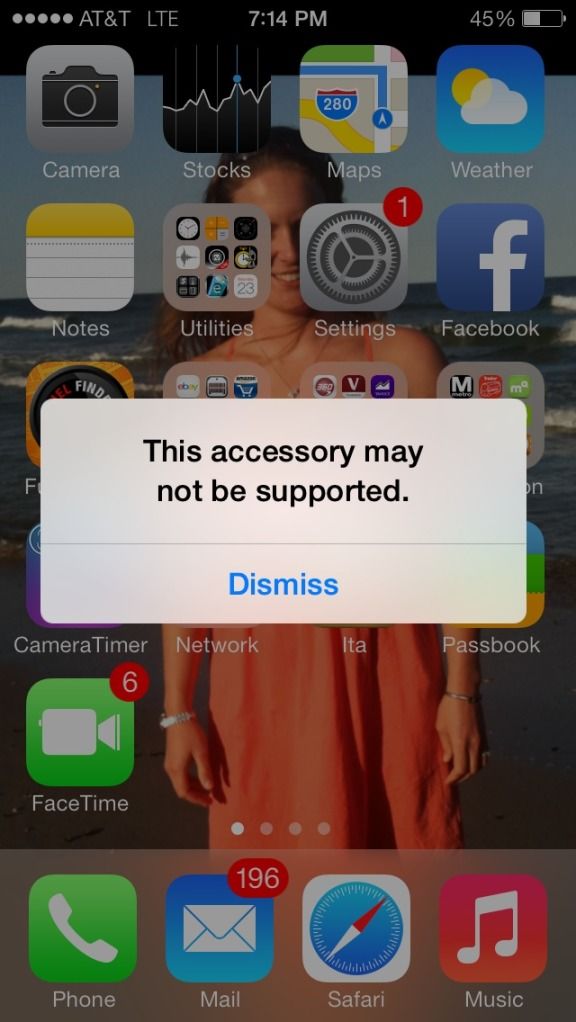 It shows up as an iPod, and for the first instant it's connected,the lightning bolt for charging shows up. Then the warning comes, charging stops (it was only a second or less anyway), and it plays music. Just can't win. Can I upgrade my mild or combox and recode my car to get some proper functionality from the USB port? If I read it all correctly, later cars do connect natively over a USB cable, and the head unit or some intermediate is the dac. Thanks! |
|
|
Appreciate
0
|
 |
| Bookmarks |
|
|