

|
|
 |
 |
 |

|
 |
BMW Garage | BMW Meets | Register | Today's Posts | Search |
 |

|
BMW 3-Series (E90 E92) Forum
>
*Official* 6FL iPod/USB Thread
|
 |
| 05-31-2007, 04:20 AM | #485 | |
|
Lieutenant
   15
Rep 467
Posts |
Quote:
You are a genius! thanks a lot, finally I will be able to listen to some artist whose name does not only start with an "A" or "B" (I have lost my patience everytime, before arriving to the "C"!!!!) Ciao! Stefano
__________________
Current: e93 335 Msport, black sapphire on sanbeige, MT, 19" rims 225m, satnav, usb, CA, voice control, HBA, windstop, heated seats.
|
|
|
Appreciate
0
|
| 05-31-2007, 04:35 AM | #486 |
|
The Law.

301
Rep 14,283
Posts |
Im not sure if this has been covered yet, but since im finally picking up my e92 on saturday i really want to know
We all know that when your using navi as the main screen, the only way to change the song / station is using the left and right arrow keys by the cd and navi slot. So if i was using navi as full screen while listen to my ipod (6fl option of course) and i wanted to change songs, could i just pick up my ipod and scroll to the song i want and click it to play it? Or is the ipod controls disabled while pluged in with 6fl. |
|
Appreciate
0
|
| 05-31-2007, 05:16 AM | #487 | |
|
Lieutenant General
   417
Rep 12,276
Posts |
Quote:
Also, for me one of the biggest reasons to have this was to NOT have to touch the iPod while driving. Very dangerous thing to be doing.
__________________
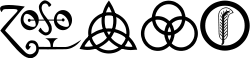 I think it is bad luck to be superstitious |
|
|
Appreciate
0
|
| 05-31-2007, 06:12 AM | #488 | |
|
New Member
0
Rep 23
Posts |
Quote:
It's a bit of a pain to set up, having to go through and update everything, but I just ordered them by artist and bluck updated them. The good thing is artists like "Elvis Costello" come up under "C" now for me.  Oh and you may have the standard Genre titles still show up when you go through, but there aren't that many of them to worry me. |
|
|
Appreciate
0
|
| 05-31-2007, 07:25 AM | #489 | |
|
Lieutenant
   15
Rep 467
Posts |
Quote:
Regards, Stefano
__________________
Current: e93 335 Msport, black sapphire on sanbeige, MT, 19" rims 225m, satnav, usb, CA, voice control, HBA, windstop, heated seats.
|
|
|
Appreciate
0
|
| 05-31-2007, 04:07 PM | #490 | |
|
New Member

0
Rep 12
Posts |
Quote:
|
|
|
Appreciate
0
|
| 05-31-2007, 04:39 PM | #491 |
|
Lieutenant General
   417
Rep 12,276
Posts |
cisoid is indeed the subject matter expert here. His contributions were priceless!
__________________
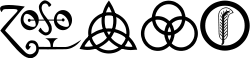 I think it is bad luck to be superstitious |
|
Appreciate
0
|
| 05-31-2007, 07:18 PM | #492 |
|
Major
 388
Rep 1,273
Posts |
To be honest, I'm sorta regretting this whole 6FL option I paid $400.00 for and have not even got my car yet. I'm very confused with this post.
cisoid says: "Furthermore, DRM protected songs will not be displayed because 6fl cannot deal with them, e.g., all songs from the Apple music store. Playlists cannot be displayed because they are stored somewhere in the internal database of the iPod. So, these are the reasons why it's worth to go for the adapter cable and congratulations if you have read all of this." So songs that we purchased thru iTunes won't show up on the 6FL iDrive screen? What does he mean, these are the reasons why it's worth to go for the adapter cable? What adapter cable is he talking about? the 6FL or a radio shack cable? All songs from iTunes we buy are protected songs. I'm confused. Also seems like alot of people are having problems with the 6FL switching to FM radio at any time, this sounds like another bug. Someone please tell me I spent $400.00 for something. |
|
Appreciate
0
|
| 06-01-2007, 02:21 AM | #493 | |
|
Lieutenant
   15
Rep 467
Posts |
Quote:
6fl is worth the money, get the BMW cable for free and do not worry, the titles of the songs purchased on itunes will appear, it works like that for mine. The switching to fm thing does happen to me too, a solution has not yet be found, but I am positive a software update will soon solve the matter that is in any case a minor issue.
__________________
Current: e93 335 Msport, black sapphire on sanbeige, MT, 19" rims 225m, satnav, usb, CA, voice control, HBA, windstop, heated seats.
|
|
|
Appreciate
0
|
| 06-01-2007, 05:57 AM | #494 | |
|
Lieutenant General
   417
Rep 12,276
Posts |
Quote:
To (hopefully) clear up your confusion in the questions you asked - the protected AAC files on your iPod will play just fine and will show up in your iDrive screen, etc. PROVIDED you are using the necessary Y cable. This cable contains a small component that is translating and makes the iPod behave exactly as if it were in a docking station. The USB connection provides the functionality for iPod controls, data exchange (songs, playlists, etc.) and the 3.5mm connection provides the stereo audio. Looks like you've read enough on this to know about the cable, and to be sure your dealer gets it to you. Your $400 was well spent.
__________________
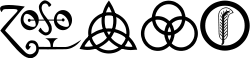 I think it is bad luck to be superstitious |
|
|
Appreciate
0
|
| 06-01-2007, 06:02 AM | #495 |
|
New Member
0
Rep 23
Posts |
Incidentally,
Despite my moans and rants to my dealer he was adamant that the cable needed to be purchsed as an accessory so I has to pay GB£40 for my cable. It's just something that prospective UK purchasers might like to bear in mind when they're negotiating. In fact, they had to place a special order for the cable for me as they didn't and aren't going to stock it. |
|
Appreciate
0
|
| 06-01-2007, 06:58 AM | #496 | |
|
Lieutenant General
   417
Rep 12,276
Posts |
Quote:
__________________
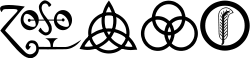 I think it is bad luck to be superstitious |
|
|
Appreciate
0
|
| 06-01-2007, 07:49 AM | #497 | |
|
New Member
0
Rep 23
Posts |
Quote:
I'd rather the UK had done things the US way. It's a company car so I wouldn't have had to shell out for the cable from my own pocket had it been included but more expensive as the option. Still, I own the cable now, so it'll go with me when I change either the car or the company. |
|
|
Appreciate
0
|
| 06-01-2007, 09:03 AM | #498 | |
|
Private First Class
 
8
Rep 110
Posts |
Quote:
I've got one of my steering wheel buttons setup for music source so I'll just have to put up with pressing it quickly get the iPod back when this happens. Annoying - but 6FL was still well worth the money. Reize - great tip on using Genre for alphabetic lists. I'll be sorting that out tonight! "Where there's a will there's a way!"  |
|
|
Appreciate
0
|
| 06-01-2007, 11:13 AM | #499 |
|
New Member
0
Rep 23
Posts |
personally i am finding 6FL to be extremely aggravating. :mad:
i get about 5 minutes listening to it usually before it cuts out to FM. from the BMW bulletin: "During operation, the Entertainment source spontaneously switches from audio device (iPod, MP3 player) to FM radio: Select the audio device as the Entertainment source manually. Disconnect/reconnect the device concerned if necessary" -- does this make sense to anyone? when i go to play the ipod on AUX in the first place, is that not "selecting entertainment source manually" (on Idrive) ? and is this suggested to be a fix for the problem, or something you're supposed to do every time it cuts out? i can just switch back to aux using one of the programmable buttons if that's the case. i don't get it at all. even more fun, the voice activation refuses to understand "AUX" under any circumstances. me: "AUX audio." idrive: "Time." me "Audio Aux" / "Aux input" / etc idrive: "Locks."  |
|
Appreciate
0
|
| 06-01-2007, 11:35 AM | #500 |
|
Lieutenant General
   417
Rep 12,276
Posts |
Have you tried just saying "AUX"? I haven't tried this yet... perhaps I will today. Not sure how to pronounce it phonetically... maybe like "OX".
I have not had this problem yet (looking for wood upon which to knock) but I can see how frustrating it would be. There must be a software problem that is causing it. P.S. Wow, 500 posts in this thread. Amazing.
__________________
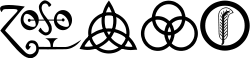 I think it is bad luck to be superstitious |
|
Appreciate
0
|
| 06-01-2007, 12:20 PM | #501 |
|
Captain
    11
Rep 812
Posts |
I have the same problem trying to go to AUX via voice response. I haven't found any way that it will be recognized (even just plain "AUX"). The really bad thing is that (as mentioned above) it usually takes me somewhere I don't want to be and then I have to back out of it.
Since for me it only switches to FM when I start the car (and that only occasionally), it's not a big deal to use the steering wheel button. |
|
Appreciate
0
|
| 06-01-2007, 12:24 PM | #502 |
|
New Member
0
Rep 23
Posts |
yes i actually went to the entertainment top level and did "options" to get the exact pronunciation of what should be said, and repeated that. (can't remember now exactly what it was, i think "aux audio" and "aux" pronounced "OX" as you said)
still took me to "Time" settings.... time?! i think the whole 6fl/AUX thing is extremely beta.. which is odd considering "ipod your bmw" came out quite a while ago... i'm just not sure who to talk to about it. the dealer couldnt even get the cable thing right initially... let alone have any idea how to fix this.. |
|
Appreciate
0
|
| 06-01-2007, 12:36 PM | #503 |
|
Lieutenant General
   417
Rep 12,276
Posts |
I tried using the voice commands to access Aux while running a lunch errand... no luck either. Actually not a big deal for me but figured I'd try. I also tried the "Sat radio, channel x" command and that worked perfectly.
__________________
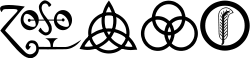 I think it is bad luck to be superstitious |
|
Appreciate
0
|
| 06-01-2007, 12:38 PM | #504 | |
|
Lieutenant General
   417
Rep 12,276
Posts |
Quote:
__________________
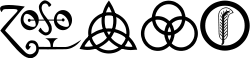 I think it is bad luck to be superstitious |
|
|
Appreciate
0
|
| 06-01-2007, 01:54 PM | #505 |
|
New Member
0
Rep 23
Posts |
agreed, its kind of the least of my worries and a lot faster to use one of the programmable buttons to switch it back.
would love to know your secret for not having this problem with the switching... maybe software version? (not sure how to check i'll have to search for that) -- i have a 3/29 build. i have had the same results with a 4G ipod and a 5G nano, btw. |
|
Appreciate
0
|
| 06-01-2007, 02:09 PM | #506 |
|
Lieutenant General
   417
Rep 12,276
Posts |
I'm usually that last guy to be lucky with these cars, but so far so good on the intermittent switching. Mine does sometimes switch to FM when I start the car, and my '06 did that a lot. The '06 E91 does it sometimes too I think.
__________________
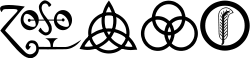 I think it is bad luck to be superstitious |
|
Appreciate
0
|
 |
| Bookmarks |
|
|