

|
|
 |
 |
 |

|
 |
BMW Garage | BMW Meets | Register | Today's Posts | Search |
 |

|
BMW 3-Series (E90 E92) Forum
>
BMW CODING success
|
 |
| 02-11-2014, 10:07 AM | #4819 |
|
Wastegate Rattle

113
Rep 897
Posts |
Not sure. I just started coding and I still am a bit lost. The next morning it was working and then later that night it wasn't working again. By image I mean that cruise image that shows up in the cluster when you activate it. It normally showed that and the speed. When it doesn't work, it only shows that and --- instead of speed.
|
|
Appreciate
0
|
| 02-11-2014, 11:00 PM | #4820 |
|
Second Lieutenant
 28
Rep 205
Posts |
Can you code your Angel Eyes to go brighter?
Or code the sunroof to be tilted but still able to close the sunroof blind? I didn't find it on the list. |
|
Appreciate
0
|
| 02-11-2014, 11:12 PM | #4821 |
|
Lieutenant Colonel
 111
Rep 1,951
Posts |
No and no - you can pretty easily PURCHASE brighter AE bulbs, typically LED bulbs, just search around on the forum. There are a good 4-5 manufacturers selling from the very cheap end to the very expensive. The shade lockout is totally mechanical, and also pretty reasonable I think - you wouldn't want to forget that your roof was open because the shade was cracked. Similarly, you don't want to mechanically stress it by creating, for example, suction on the highway.
__________________
 |
|
Appreciate
0
|
| 02-12-2014, 01:49 PM | #4822 | ||
|
Captain
    
321
Rep 710
Posts
Drives: 23 M3 Competition
Join Date: Feb 2013
Location: NJ
|
Quote:
Quote:
__________________
14 F30 N55 AWD SpeedTech EFR-8374, E70 MHD, Motive tuned
23 M3 Competition - Stock |
||
|
Appreciate
1
|
| 02-13-2014, 09:45 AM | #4823 |
|
Wastegate Rattle

113
Rep 897
Posts |
Ok so it seems i messed up my codes because my "REST" button doesn't work anymore and my windows are not rolling up with the remote anymore. Anyone knows what I have to activate for the REST feature ?
I also found in a module something that said 210_KMH ... is this the speed limiter ? I have a JB4, doesn't that cancel the speed limiter ? |
|
Appreciate
0
|
| 02-17-2014, 11:21 PM | #4824 |
|
Boooost!
70
Rep 793
Posts
Drives: 335i
Join Date: Sep 2013
Location: NJ
|
Anyone know where I can find DIS software? All the sites online have no seeds and I have been stuck for weeks.
__________________
 JB4 Stage 2 | Injen CAI | BMW PE | AR Catless DP | Alpina TCU Flash | Eibach Pro Kit | Custom TCKline Koni's | 19" M359 Wheels | DWS Tires |
|
Appreciate
0
|
| 02-19-2014, 09:51 AM | #4825 |
|
Private
 5
Rep 79
Posts |
Alright here's where im at. I have a macbook air running bootcamp with windows 7 ultimate 64bit. I am able to get INPALOAD to see the car is on but the airbag test will not work. Regardless, ive read multiple people dont get the airbag test to work and were able to code without issue. SO i went ahead to the next step of trying to open NCSexpert and it will not open. It states it will not run on my version of windows. I tried running it in compatibility mode with just about every version of windows listed. I was like well crap maybe it has to be XP. SO i went ahead and installed XP virtual machine on my bootcamped windows 7. XP sees the cable and i can attach it, but i can not get the XP virtual machine to see the ignition or battery in INPALOAD. Whats funny is my NCSexpert will actually OPEN on the XP virtual machine, but again it will not see the car. I think im just too many virtual machines deep for it to see the hardware? ID like to get this to work with the bootcamped windows 7 install, but NCSexpert says its incompatible with my version of windows. Does the win7 install have to be 32bit? Any suggestions? Is there a special version for doing this on windows7? I downloaded the 90~mb files listed on the very first page here. Ive read about ~20 pages of the 220 page guide here but i dont have a month to read all of it and try to figure out why i cant get this damn NCSexpert to open at all on my windows 7 install?? Any ideas?
|
|
Appreciate
0
|
| 02-20-2014, 06:41 PM | #4826 |
|
Enlisted Member
 9
Rep 32
Posts |
Hello, can somebody help me? I downloaded everything provided in the first page but I keep getting a "api32.dll error" on my Windows 7 64 bit. I read some posts within this thread about it working on their 64 bit system, what am I missing?
 |
|
Appreciate
0
|
| 02-21-2014, 02:08 PM | #4827 |
|
Captain
    
12
Rep 668
Posts |
What software do you have? Only standard tools 2.12 and INPA 5.0.6 work on 64-bit as far as I know. The software on the first page in much older than that and will only work on 32-bit systems.
|
|
Appreciate
0
|
| 02-21-2014, 05:06 PM | #4828 |
|
Banned

46
Rep 659
Posts |
I am trying to code my car to cancel errors from the LED bulbs that I have in my plate lights.
Bulb Testing Warning FRM (NFRM) WARMUEBERWACHUNG_KZL_LI When I load profile and select e89 and then it asks "SG AUSW" am I supposed to select "FRM" instead of CAS and then proceed to read/write the NFRM ? |
|
Appreciate
0
|
| 02-21-2014, 06:25 PM | #4829 | |
|
Enlisted Member
 9
Rep 32
Posts |
Quote:
 where can I get the 64-bit compatible software? where can I get the 64-bit compatible software? |
|
|
Appreciate
0
|
| 02-23-2014, 03:52 PM | #4830 |
|
Lieutenant
   37
Rep 401
Posts |
I just wanted to thank everybody that contributedto this thread.
I was able to succesfully code my 06 E90 with: the ability to close the windows and sunroof with the fob auto unlock when theengine is stopped key fob eject corner delete wipers digital speedometer and instant MPG...(although I now have 2 of these? Anyone anything about that?) Thanks again |
|
Appreciate
0
|
| 02-24-2014, 05:31 AM | #4832 |
|
Lieutenant
   37
Rep 401
Posts |
|
|
Appreciate
0
|
| 02-26-2014, 10:22 AM | #4833 |
|
Captain
    
76
Rep 801
Posts |
trying to make my angel eyes stay at full brightness for my 2011 335is
What module and what values do i need to change...also has there been any breakthrough with getting rid of the three amber leds in the headlight |
|
Appreciate
0
|
| 02-27-2014, 01:21 AM | #4834 |
|
Banned

46
Rep 659
Posts |
Up to date, I've been able to:
- disable TPMS warning light - efficient dynamics display - digital speed display - roll up window via fob - disable corner LED in headlights - disable amber - cluster lights always on - wipers finish position upon engine off |
|
Appreciate
0
|
| 02-27-2014, 06:59 AM | #4835 |
|
Second Lieutenant
 49
Rep 223
Posts |
Hi all,
I finally got INPA 5.0.0 working but when I connect to the car and go into details it's in German. Is there a way to make it English? It also says MSV70 hauptmenu on top. |
|
Appreciate
0
|
| 02-27-2014, 05:42 PM | #4836 | |
|
Ballin' out of control.

520
Rep 1,289
Posts |
Quote:
This is version 1.35 of the MSV70 INPA script (MSV70.IPO.) Which version is your script? The script version is displayed at the top of the screen. 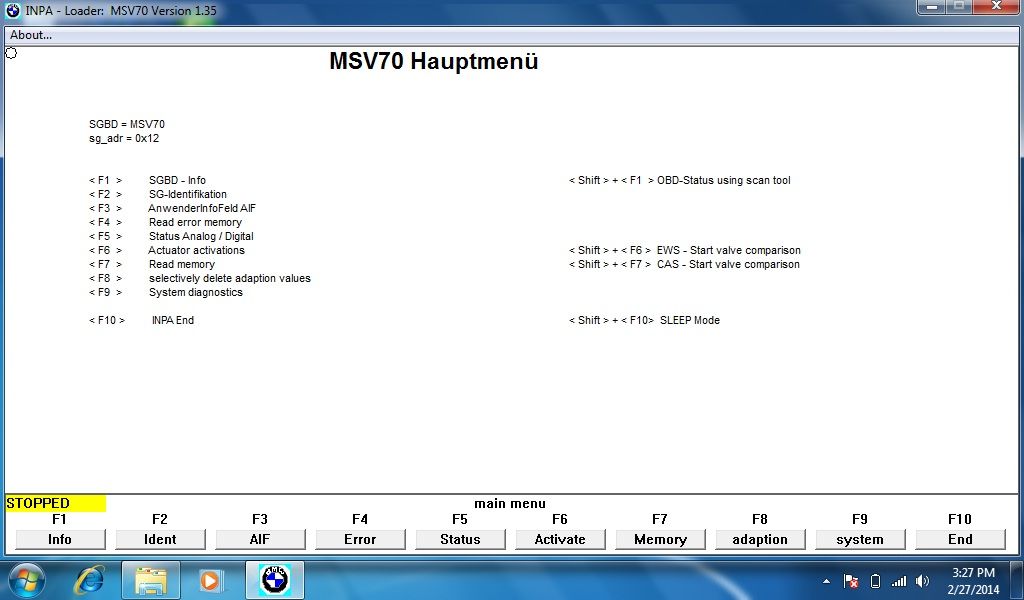 |
|
|
Appreciate
0
|
| 02-27-2014, 07:37 PM | #4838 | |
|
Ballin' out of control.

520
Rep 1,289
Posts |
Quote:
Rename from MSV70.IPO.PDF to MSV70.IPO and copy to your INPA SGDAT folder. |
|
|
Appreciate
0
|
| 02-28-2014, 07:06 AM | #4839 | |
|
Second Lieutenant
 49
Rep 223
Posts |
Quote:
I have one more question, maybe you could help me. Its with DIS v57. I have set up everything, loaded diaghead and everything else, but when I go into to select an intercace, nothing comes up. I tried to to the "Calibrating Touch Screen" but it wouldn't accept the 12345 password...  |
|
|
Appreciate
0
|
| 02-28-2014, 08:26 AM | #4840 | |
|
Ballin' out of control.

520
Rep 1,289
Posts |
Quote:
 I've never used DIS. |
|
|
Appreciate
0
|
 |
| Bookmarks |
|
|