

|
|
 |
 |
 |

|
 |
BMW Garage | BMW Meets | Register | Today's Posts | Search |
 |

|
BMW 3-Series (E90 E92) Forum
>
Activating oil temp gauge...
|
 |
| 01-04-2017, 10:18 AM | #23 | |
|
Colonel
 529
Rep 2,503
Posts |
Quote:
 |
|
|
Appreciate
0
|
| 01-06-2017, 02:46 PM | #24 |
|
First Lieutenant
  
87
Rep 369
Posts |
Hello, ive installed INPA/tool etc and learned how to do minor coding with NCS dummy, but haven't really opened any other programs but dummy!
I have few questions to the OP, it looks like you are following coding forum and have deep understanding in E90 tree (coding wise) #1 How difficult is to reverse this process? #2 Original instructions were for E60 with MPG or L/100KM?? In your PDF what are the original numbers represent ( 05 36 67 98 CA )? Was that from original instructions for E60 #3 Im in Canada so i have L/100, on my cluster fuel gauge i only have 0-10-20 numbers and marks between them! What combination would you recommend for me to use ? (Im having hard time find what you guys in US have for fuel gauge!? ( 50-30-20-15-12) not including 0??? SO i have only 4 temperature values to use compare to you guys sitting at 5!!( Well, no, i have 0 and can use that as starting point for 50C #4 What do you think i should use for OFFSET if my consumption gauge is so different!? Do you think offset 48 is to bring 50C to the value of 50 in MPG? Sorry for all this questions, but im very excited and so doing this! Pic of "european" style MPG  |
|
Appreciate
0
|
| 01-06-2017, 03:01 PM | #25 | ||
|
Colonel
 529
Rep 2,503
Posts |
Quote:
I think if you are going to do this do it properly and get a replacement dial background with oil temp. It's looks strange with the MPG / KVA dial. E6X Or E9X doesn't matter, it's the same format: Byte 0: checksum; Byte 1: The 'home' position; Byte 2: Deceleration ratio of pointer; Bytes 3-12: The range of incoming values; Bytes 13-22: Checkpoints partitioning into sectors; Byte 23: Bit setting. (KVA or OIL Temp) Anyway, it works well with 3 points on the dial. Mine is simply: 50c------100c------150c I'll give you a copy of my coding tomo if it helps. |
||
|
Appreciate
0
|
| 01-06-2017, 03:08 PM | #26 |
|
Colonel
 529
Rep 2,503
Posts |
I think also you are misunderstanding the 5 points. They do not necessarily correspond to markings on dial. Simply put they are partitions of sectors for pointer reference.
|
|
Appreciate
0
|
| 01-06-2017, 03:25 PM | #27 |
|
Colonel
 529
Rep 2,503
Posts |
I suppose for 0-10-20 gauge if you really wanted to you could convert it to:
(Note '10' on the gauge will be 100c - seems to work well?) DEC Hex L/E Hex 128 : 0080h : 8000 138 : 008Ah : 8A00 148 : 0094h : 9400 158 : 009Eh : 9E00 168 : 00A8h : A800 |
|
Appreciate
0
|
| 01-06-2017, 03:47 PM | #28 | |
|
First Lieutenant
  
87
Rep 369
Posts |
Quote:
I don't really care about what number is on that gauge, besides i don't think i have ever saw, even on european models of low rpm (diesel) being with temp gauge there! As long as i visually see middle(working temp) i dont care for l/100 label Off topic, what is the regular fully worm engine oil temperature down south/warm states? HEY, so i have 5 point on the gauge, so theoretically i can do: 50-75-100-110-120 degrees? Can it be not all equally even???? if so im 2X EXCITED!)) Last edited by tryingtobebest; 01-06-2017 at 03:56 PM.. |
|
|
Appreciate
0
|
| 01-06-2017, 03:57 PM | #29 | ||
|
Colonel
 529
Rep 2,503
Posts |
Quote:
If you do so this, forget the guide. The easy way to do it is running the tool32 Komb87 job: codieraten_lesen with 0x3105 in the argument field. Then copy your bytes to notepad and make a custom nettodat file. Then use NCSEXPERT and nettodat code the file. It's much quicker and easier. |
||
|
Appreciate
0
|
| 01-06-2017, 04:03 PM | #30 |
|
Colonel
 529
Rep 2,503
Posts |
Also I forgot to add for 0-10-20:
DEC Hex L/E Hex 128 : 0080h : 8000 138 : 008Ah : 8A00 148 : 0094h : 9400 158 : 009Eh : 9E00 168 : 00A8h : A800 Range is 80c to 120c and I've used correction value of 48. E.G. 128 - 48 = 80c |
|
Appreciate
0
|
| 01-06-2017, 04:06 PM | #31 | |
|
First Lieutenant
  
87
Rep 369
Posts |
Quote:
Also, your responses are faster then i can edit my own post!))) HEY, so i have 5 point on the gauge, so theoretically i can do: 50-75-100-110-120 degrees? Can it be not all equally even???? if so im 2X EXCITED!) |
|
|
Appreciate
0
|
| 01-06-2017, 04:31 PM | #32 |
|
Colonel
 529
Rep 2,503
Posts |
I think a range of 0-200 would be easier to read on your dial?
With 48 added: 0c = 48 : 0030h : 3000 50c = 98 : 0062h : 6200 100c = 148 : 0094h : 9400 150c = 198 : 00C6h : C600 200c = 248 :00F8h : F800 |
|
Appreciate
0
|
| 01-06-2017, 09:14 PM | #34 |
|
First Lieutenant
  
87
Rep 369
Posts |
Hey, sad news for me!(
Tried to follow 325tds guide (last post on first page) precisely but no luck even tho that every input is went through with status - OK The gauge is simply not moving at all, it just sitting at 0 Not when its freezing cold, not when engine is hot, not when you moving BELOW is if you are following 325TDS guide #1 I Have F1 06 6E does all 3 blocks has to be changed or only last one??? #2 Note that the blue FF’s in the argument: No argument is still there and still consist FF at least for me i have to manually copy all the info from window modify desired blocks and then input it to the argument for the next step! #3 After choosing “c_checksumme” what to press? #4 My checksum - 4B does this means anything? #5 C_Cschreinben what to press? #5 How do we Execute the job? I have only option of “steuergeraete_reset_DELAY" and it worked for me to restart cluster? #6 Not sure if it is an arphagraghical mistake but i only have - "uhrzeit_datum_Stellen" Here is some pics maybe somebody can advise me something!? 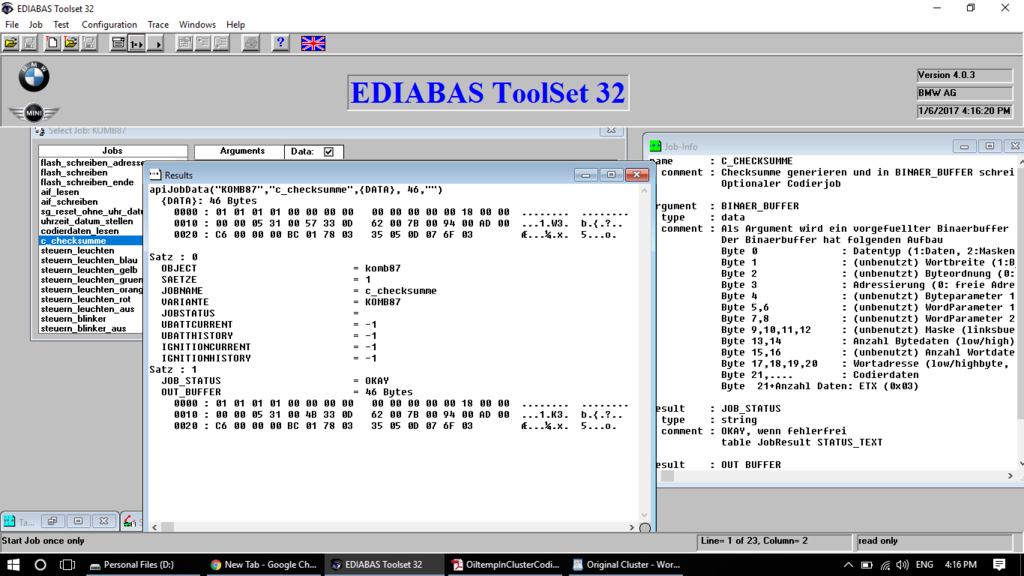 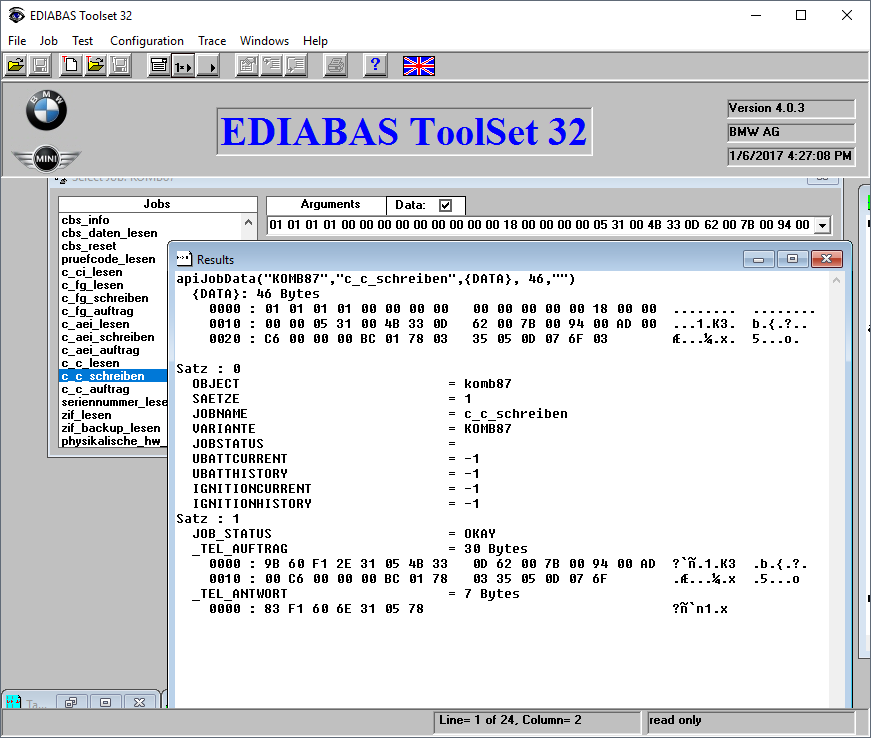 EDIT: Followed the steps in PDF along with saved original data from WORD and reversed gauge back to what its there for!((( Gauge is seems to be working normally after short drive! Along the way tried my original 2 blocks and 3rd one is 6F - "F1 06 6F" with no success!((( Last edited by tryingtobebest; 01-06-2017 at 11:32 PM.. |
|
Appreciate
0
|
| 01-07-2017, 11:38 AM | #36 | |
|
First Lieutenant
  
87
Rep 369
Posts |
Quote:
I have 2009 335D (M or N57 - always confuse) with twin sequential turbos! This was the first time ive used Tool32 and even though i didn't achieve what i wanted it was a success because i could convert everything back to stock!))) I need a precise guide of what to press and what to press to save files! I AM somewhat familiar with NCS and dummy and the way they are working so i can try your second way if you give me a little bit detailed instructions! |
|
|
Appreciate
0
|
| 01-07-2017, 11:56 AM | #37 |
|
Colonel
 529
Rep 2,503
Posts |
I'll write a guide using NCSEXPERT for you later today. However, if it's an N57 you are out of luck at the moment. No one has managed to get it working.
Dtype and myself (to some extent) are working on engines which aren't supported. If it's M57 then it should work. |
|
Appreciate
0
|
| 01-07-2017, 12:06 PM | #38 |
|
First Lieutenant
  
87
Rep 369
Posts |
Its "M" series i just always ff... confused about it (fully aluminum, twin sequential... etc)
Desperately waiting for this! Can you use 50-75-100-125-150 as in original instructions NOTE: coolant temp is just as good, if you guys figure out coolant i would use it as well and every car should have coolant temp sensor! |
|
Appreciate
0
|
| 01-07-2017, 12:30 PM | #40 |
|
First Lieutenant
  36
Rep 398
Posts |
I had a friend who had few months ago, an E91 335d, M57Top engine (286hp) with M3 cluster and oil tem gauge was working. It was someone I don't know who did that job.
This car now is wrecked.  |
|
Appreciate
0
|
| 01-07-2017, 01:06 PM | #41 |
|
Colonel
 529
Rep 2,503
Posts |
Yes, I can confirm M57 works well. I've tried my M3 Cluster in a 330d and 335d and oil temp gauge works perfectly.
|
|
Appreciate
0
|
| 01-07-2017, 03:19 PM | #42 |
|
Major
 
806
Rep 1,191
Posts |
Today I tried it on a US model 2011 335d E90 (M57D30TU2 210kW, 286HP) and it did not work. The DDE doesn't populate the oil temp CAN message
 . .@Sensible_ do you know where that table came from that you listed in the first post? |
|
Appreciate
0
|
| 01-07-2017, 04:41 PM | #43 |
|
First Lieutenant
  36
Rep 398
Posts |
Same as me. Need to know oil temp can message. Waiting for can logger.
|
|
Appreciate
0
|
| 01-07-2017, 04:59 PM | #44 |
|
Colonel
 529
Rep 2,503
Posts |
I am also waiting for a CAN logger.
But, I think we should not look at the coding memory in more detail. Because the coding blocks will point to specific function. I think it'll be the function that needs modifying to request a different CAN message. What do you think? Re the table, not sure to be honest. I created the thread many months ago. I'll try to find the origin. |
|
Appreciate
0
|
 |
| Bookmarks |
|
|