

|
|
 |
 |
 |

|
 |
BMW Garage | BMW Meets | Register | Today's Posts | Search |
 |

|
BMW 3-Series (E90 E92) Forum
>
Sirius Module Installation WITH S693A
|
 |
| 02-22-2011, 11:28 PM | #1 |
|
Private First Class
 
9
Rep 122
Posts
Drives: It's got 4 wheels
Join Date: Sep 2010
Location: SoCal
|
Now, I know I am not the sharpest tool in the shed
 , but I can't seem to confirm something, I see unclear comments about this. , but I can't seem to confirm something, I see unclear comments about this.I have a 2009 LCI 335i Sedan, it HAS the S693A - Satellite Tuner Preparation option. View post on imgur.comSo, my question is...
To be able to access the satellite radio? The reason why I am asking is, I have the Tuner Module installed, I have the car "coded", the "Satellite Radio" option appears in the Radio section of iDrive, yet I have no control, and no stations available on the Satellite. I have already called Sirius to activate the Tuner Module just to be sure it's ready. This my current config of the fiber optic cables. View post on imgur.comOf course if I have to screw around with the placement of the fiber cables I will need to determine which one to use, move, etc. Any help would be greatly appreciated!!!  Last edited by dataspike; 02-23-2011 at 12:43 AM.. |
| 02-23-2011, 12:19 AM | #2 |
|
Private First Class
 
9
Rep 122
Posts
Drives: It's got 4 wheels
Join Date: Sep 2010
Location: SoCal
|
Here are some pictures from my iDrive. Based on the attached PDF, I should be seeing an "Entertainment" menu...
     |
|
Appreciate
0
|
| 02-23-2011, 01:22 AM | #3 |
|
Private First Class
 
9
Rep 122
Posts
Drives: It's got 4 wheels
Join Date: Sep 2010
Location: SoCal
|
I wonder if something is missing from the coding...
 |
|
Appreciate
0
|
| 02-23-2011, 07:19 AM | #4 |
|
Major
 
555
Rep 1,244
Posts
Drives: 2013 F10 M5
Join Date: Apr 2009
Location: Out and About
|
You do need to reconfigure the MOST block behind the seats. The preparation only means the vehicle is prewired.
The MOST bus in the car is a ring, that's why there's two blocks, an "active" ring and an "inactive" ring. You need to move the cables for the SAT radio from the "inactive" ring to the "active" ring. They couldn't have the cables on the active ring and not have the module in the car, it would cause a MOST bus error because their would be a break in the ring. You might want to read the retrofit documentation for installing satellite radio. Everything is documented in there. |
|
Appreciate
0
|
| 02-23-2011, 12:43 PM | #5 | |
|
Private First Class
 
9
Rep 122
Posts
Drives: It's got 4 wheels
Join Date: Sep 2010
Location: SoCal
|
Quote:
 OK. Thanks for the info/comments. Like I said, I wasn't exactly sure. OK. Thanks for the info/comments. Like I said, I wasn't exactly sure. |
|
|
Appreciate
0
|
| 02-23-2011, 03:31 PM | #6 |
|
ghey

483
Rep 2,041
Posts |
Alright.. I'd like to confuse the hell out of you now, even though my intention is to help lol
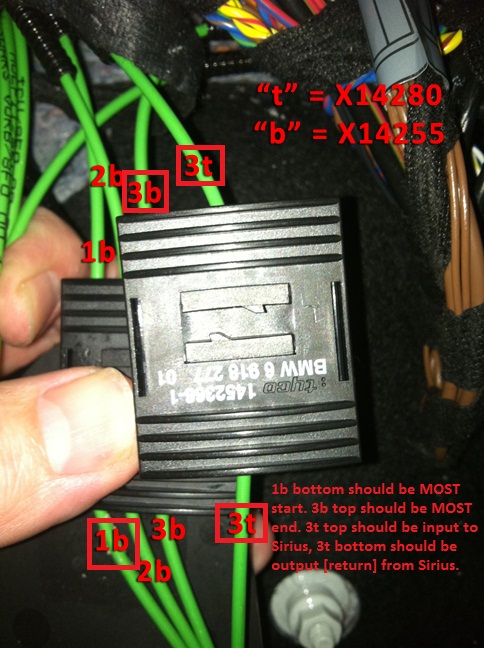 Current MOST Block config: 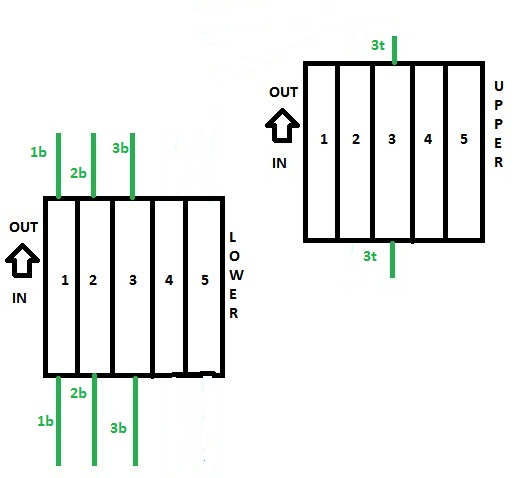 New MOST block config: 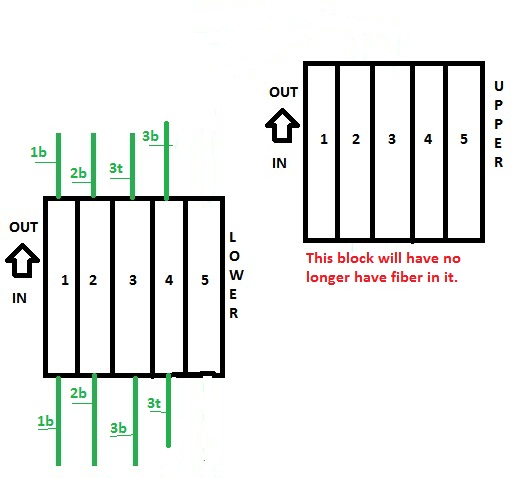 First, I would label them 1a, 1b, 2a, 2b.. etc. the 1a and 1a might cause confusion if everything gets disconnected [the box may come apart], especially since 1b and 1b, while inline, are from two different devices. If it were the same device then everything would be in parallel and not a loop or ring. So it looks like you can probably unplug 3b and move it to position four on the top, so just to the right one spot. Then take 3t and put it where 3b was. With this you've now taken what was the final device, the bottom 3b, and had it send the link to the sirius unit, which is good, but now your loop is broken. It stops at the Sirius unit and never makes it back to the head unit. So now you'll take the bottom 3t and plug it in next to 3b, in position 4. So esentially 3b top has become 4b, and 3t top has become 3b. 3t bottom has become 4b bottom. (see why the same letters get confusing?!?!) Everything starts with the bottom link #1; that should be the MOST source from the vehicle. From there it always bumps over one spot, until you end with the final top position going back to the vehicle. I don't know what your exact config is, but i'm guessing it's [i shall use proper lettering! =p] (T=TOP, B=BOTTOM). Lower block, location 1B is light/link creation point. I believe this location will ALWAYS be the source and should never be moved. Here's an example [maybe not your setup]: 1B links to Bluetooth via 1T Bluetooth comes back in on 2B to talk to the next device via 2T. 2T links to your HD Radio. 3B is the HD radio coming back to talk to Sirius on 3B 4B is the Sirius returning to talk to 4T, which is physically the other cable of 1B [creation point], but logically it's the end link that ties everything together. Now the question is; why do the damn install instructions tell you to move the entire loop over one spot to make sirius the first device in the loop.. If you can put it at the end of the loop why not do that? Seems way easier.. Last edited by timmahh; 02-23-2011 at 03:50 PM.. |
|
Appreciate
0
|
| 02-23-2011, 03:38 PM | #7 |
|
Private First Class
 
9
Rep 122
Posts
Drives: It's got 4 wheels
Join Date: Sep 2010
Location: SoCal
|
 to Dracon (and others).... to Dracon (and others)....Here's what I did... Keeping in mind the labeling of the MOST blocks above... Disconnected, both the top and bottom 3t cable on Block T (X14280), leaving Block T (X14280) completely empty. Set it to the side. Then, on Block B (X14255), I moved all 3 cables of the top portion (closest to rear window) over 1 spot. So, cables 1, 2, and 3 are NOW cables 2, 3 and 4. I then moved cables 2 and 3 over 1 spot, so cables 2 and 3 are NOW 3 and 4. LEAVING, the bottom cable 1 in it's original position. I then put the top cable 3t in to slot 1b on the top portion of Block B, and put bottom cable 3t in to the slot 2b of the bottom portion of Block B. So, I now have 4 cables in Block B (X14255). Turn the car on, and Satellite is now working...  A big thanks to Precision Motors in Newport Beach for helping out with the coding and having some patience. Eric and Smith were great.  Last edited by dataspike; 02-23-2011 at 03:44 PM.. |
|
Appreciate
0
|
| 02-23-2011, 03:40 PM | #8 | |
|
Private First Class
 
9
Rep 122
Posts
Drives: It's got 4 wheels
Join Date: Sep 2010
Location: SoCal
|
Quote:
 |
|
|
Appreciate
0
|
| 02-23-2011, 03:52 PM | #9 |
|
ghey

483
Rep 2,041
Posts |
See you moved everything over like the instructions indicated, but after talking to the tech he said the order doesn't matter as long as it's a valid loop; you're lucky because you had room in your bottom [active] block, my entire bottom block was already occupied so I had to utilize some of my top block!
Why can't they just have a big 15 position block?! |
|
Appreciate
0
|
 |
| Bookmarks |
|
|