

|
|
 |
 |
 |

|
 |
BMW Garage | BMW Meets | Register | Today's Posts | Search |
 |

|
BMW 3-Series (E90 E92) Forum
>
BMW CODING success
|
 |
| 07-08-2013, 05:01 AM | #4602 |
|
Banned

37
Rep 252
Posts |
|
|
Appreciate
0
|
| 07-08-2013, 07:31 PM | #4604 |
|
Captain
    
153
Rep 982
Posts |
Iím having some issues with installing INPA using a Macbook Air with VMWare Player and Windows XP. Hereís what I did following the DIY. All done in Windows XP. Using INPA 5.02, which came with the K+DCAN cable.
Extract and copy NCSExpert, Ediabas, INPA folders into the C directory and I put it in a folder called INPA_Install. Then make a shortcut of INPALOAD, NCSExpert along with a shortcut of the INPA_Install folder. Install OBD.exe Restart Windows XP Go to Environment Variables and copy to Path ;C:\INPA_Install\EDIABAS\Bin under System Variables Then go to device manager and under Port use COM1. Set FIFO to 8 and 8. Latency to 1. Looked like it set it up as a generic COM1, so I tried it and no go. Installed it manually and get BMW OBD Port COM1. Still no K+DCAN was plugged in while doing this. Plug cable into car then hit Push/Start button INPA I get Battery and Ignition are both Off. Any ideas? Or am I missing something? I really only want to code DRL_s or Angel Eyes. |
|
Appreciate
0
|
| 07-10-2013, 08:19 PM | #4606 |
|
Lieutenant Colonel
 
131
Rep 1,598
Posts |
I don't get which ECU to pick when reading the spreadsheet, when I pick my chassis all I get is 3 choices CAS, FRM, NFRM.
Are you always to supposed to read from CAS? then the module you want. What happens if you read from FRM or NFRM? Last edited by Delusive; 07-10-2013 at 08:49 PM.. |
|
Appreciate
0
|
| 07-11-2013, 07:14 AM | #4607 | |
|
Colonel
 
295
Rep 2,202
Posts |
Quote:
__________________
Retrofits: 322, 609, 6FL, 6NR, 6VC, 2TB..
Upgrades: Bilstein B8 Eibach Spring kit |
|
|
Appreciate
0
|
| 07-11-2013, 10:01 PM | #4609 |
|
Major
 
339
Rep 1,185
Posts |
I just got my cable and just looked at the codes and i was hoping to find the code that allows you to put the convertible top down from the remote. I was told that CA cars came this way stock, but my luck i bought the car from carmax and it wasnt originally from here so i lost out on that feature.
Is that feature in the list? If so what would it be under? i searched convertible and nothing came up. Also i didnt see this feature either. Is there way to make it so you can start the car with the key in your pocket? I'm tired of it always being forced into the slot. eh. lol |
|
Appreciate
0
|
| 07-12-2013, 04:13 AM | #4610 |
|
New Member

0
Rep 13
Posts |
I have just found this topic and watching the video at first post I noticed I skipped to click on bacis functions > coapiReadSgGetswPsw. I followed another tutorial where this step is missing. In spite of this I was able to activate digital_bc.
Is this step necessary? Could I have messed something skipping it? Thanks |
|
Appreciate
0
|
| 07-12-2013, 04:21 AM | #4611 | |
|
Banned

37
Rep 252
Posts |
Quote:
|
|
|
Appreciate
0
|
| 07-14-2013, 05:12 PM | #4613 |
|
Captain
    
153
Rep 982
Posts |
Here's a PDF on how to do it.
__________________
2011 BMW 328i Space Grey|18" Avant Garde m359|Michelin Pilot Sport A/S2|Eibach Pro-Kit Springs|Koni FSD|M3 U+L Control Arms|Lux Angel Eyes|Stoptech|Hawk 5.0|aFe Race Pipes|BMW PE
|
|
Appreciate
0
|
| 07-22-2013, 02:51 AM | #4615 | |
|
Banned

37
Rep 252
Posts |
Quote:
Your FSW_PSW.MAN is probably named FSW_PSW.MAN.txt or something like that. |
|
|
Appreciate
0
|
| 07-22-2013, 09:19 AM | #4617 |
|
Banned

37
Rep 252
Posts |
You have to create it
 in WORK folder - right click on empty field (white) and select New - Text Document. Then change his name and extension to FSW_PSW.man and all will be fine. |
|
Appreciate
0
|
| 07-22-2013, 12:59 PM | #4618 | |
|
Grozniy

177
Rep 2,602
Posts |
Quote:
 thank you
__________________
-fatman
|
|
|
Appreciate
0
|
| 07-22-2013, 06:41 PM | #4619 | |
|
Private
 
36
Rep 75
Posts |
Quote:
[These message boxes appear in the order shown one after the other. The warnings show up only once, the error message is the one that keeps coming up all the time.] 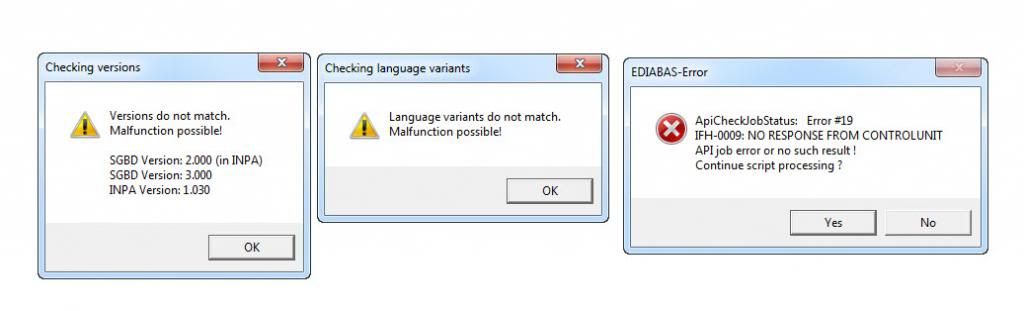 |
|
|
Appreciate
0
|
| 07-22-2013, 07:12 PM | #4620 |
|
Private First Class
 39
Rep 167
Posts |
Inpa Blank Screen, what am I doing wrong?
Hi,
I'm having troubles installing inpa. Everytime I install it ( this is probably the 6th time now, I tried a few versions, right now I have 5.0.2 installed ) I keep getting this blank screen: Does anyone know what the culprit could be? And how to resolve it? Much appreciation! Computer: Windows 7, home premium 64bit Asus i3 laptop |
|
Appreciate
0
|
 |
| Bookmarks |
|
|