

|
|
 |
 |
 |

|
 |
BMW Garage | BMW Meets | Register | Today's Posts | Search |
 |

|
BMW 3-Series (E90 E92) Forum
>
Blue Tooth Unable to connect !!
|
 |
| 01-11-2006, 09:13 PM | #1 |
|
Registered
1
Rep 1
Posts |
Blue Tooth Unable to connect !!
I just recently bought a 06' BMW 325i and paired my RAZR v3 Cingular successfully and worked for the first day. Now it doesn't connect at all. I tried delete, pair up again like I don't know how many times. They both pair up with the password and all on both, but then on my phone states it's unable to connect. The car status is ok with the name phone it just paired up with. No luck here. It seems to me by reading this forum that I guess my Bimmer will need a software upgrade. Is this correct??? I don't know what else to do. I'm going to get a hold of my dealer to check this out.
  Any help would be fine.. Ben |
| 01-12-2006, 08:35 AM | #2 |
|
First Lieutenant
  20
Rep 374
Posts
Drives: '05 645Ci Coupe
Join Date: Oct 2005
Location: Titusville, FLA
|
Here is some info:
SI B 84 25 05 Phone, Navigation Systems January 2006 Technical Service This Service Information bulletin supersedes S.I. B84 25 05 dated December 2005. (New) designates changes to this revision SUBJECT Software error in the Telematics Control Unit (TCU). MODEL E90, E91 (3 Series) with SA639 (BMW Assist™ with Bluetooth® Technology) and SA663 (Radio Professional) from 9/1/05 to 12/13/05 production or vehicles programmed with CIP 19.01.00 or 19.02.00 or 19.02.03. SITUATION Intermittently, after a vehicle assumes sleep mode the handset does not connect/bond to the vehicle. Intermittently, after the initial pairing of an approved Bluetooth enabled handset to the vehicle the handset displays a message that it failed to connect. PROCEDURE For all vehicles, on a customer complaint basis only, refer to the following procedure: Update the complete vehicle per SI B09 05 01 (Coding, Individualization, Programming) Procedure B using CIP 20.00.01 (Target Data Status E089-05-12-510) or higher. |
|
Appreciate
0
|
| 01-12-2006, 08:48 AM | #3 | |
|
Brigadier General
 
277
Rep 3,924
Posts |
Quote:

__________________
2011 E92 M3 - IB/Beige/Sycamore Wood/6MT/EDC/ZPP2/Nav/PDC/Heated Seats/iPod-USB/Enh. Audio
2008 E92 335i - Montego Blue/Black/Gray Poplar/6MT/ZPP/ZSP/Nav/PDC/Heated Seats/HDRadio/iPod-USB - Sold 2006 E90 330i - Mystic Blue/Black/Aluminum/6MT/ZPP/iDrive/PDC/Heated Seats/Sat. Prep - Sold 1994 E36 325i - Boston Green/Beige/Automatic/ZPP/Heated Seats/Premium Sound - Sold  |
|
|
Appreciate
0
|
| 01-13-2006, 08:41 AM | #4 |
|
New Member
0
Rep 7
Posts |
Update: Worked for me!
I was one of those having problems connecting my T-Mobile RAZR v3 to my car's bluetooth connection (06 325i, Sport/Premium/Steptronic/non-iDrive.) My car's build date was 09/05. I had it in yesterday for the SW update which so far at least, has allowed my phone to work flawlessly. I was also able to pair and connect with my wife's phone (also a T-Mobile RAZR v3.) I've now got both phones paried and both can connect, although not at the same time of course. My phone's first in the list and if both phones are on and in range, the car connects with mine.
The paperwork from the dealer showed the exact TID mentioned above as well as the update to the same CIP version mentioned. On a side note, when I went to pick up my car, it wouldn't start. Turned out to be something about the programming "invalidated" my key fob for my car. Took the tech about two minutes to fix it. Also, I haven't noticied any other changes with the options available in the car's computer as I did have to go through and reset all the options to the way I had them (i.e., lock/unlock signals, ...) |
|
Appreciate
0
|
| 01-13-2006, 05:16 PM | #6 |
|
Lieutenant
   43
Rep 463
Posts |
__________________
 E90 320d - Black Ext/Fluid Grey Int | Steptronic | Business Navigation | PDC | Sunroof | Alarm Exterior Pictures | Interior Pictures | Video |
|
Appreciate
0
|
| 01-14-2006, 05:12 PM | #8 |
|
Second Lieutenant
 2
Rep 210
Posts |
CIP installed to solve problem with E815 connectivity. BT working great so far with no issue. Only thing, this is my second time with a total reprogramming on the BT issue. Again, BMW assist was not active after leaving the dealer. ie. BMW assist could not see the car's location or read the vehicle info. Just had to hit setup under assist in the menu and call BMW assist to confirm all is fine. But, is seems dealers forget this step.
|
|
Appreciate
0
|
| 01-16-2006, 05:30 AM | #9 | |
|
Lieutenant General
   417
Rep 12,276
Posts |
Quote:
__________________
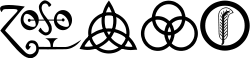 I think it is bad luck to be superstitious |
|
|
Appreciate
0
|
| 01-16-2006, 02:55 PM | #10 | |
|
Private First Class
 13
Rep 177
Posts |
Quote:
Now I JUST got off the phone with him. I specifically said, "other people have had this problem as well and BMW has a software upgrade to rectify it." He replies, "Oh, wait, what's the exact problem with your bluetooth again? Bring it in tomorrow and we'll take a look at it." ARE YOU SERIOUS?!? How about you get off your lazy ass, go check into this bulletin I'm telling you about, make sure you actually have the software and then I'll bring my car down. There is more I'm just too heated to write it. This guy is completely inept. |
|
|
Appreciate
0
|
| 01-16-2006, 03:40 PM | #11 |
|
Brigadier General
 
277
Rep 3,924
Posts |
wow man, sorry to hear that! you should complain...
__________________
2011 E92 M3 - IB/Beige/Sycamore Wood/6MT/EDC/ZPP2/Nav/PDC/Heated Seats/iPod-USB/Enh. Audio
2008 E92 335i - Montego Blue/Black/Gray Poplar/6MT/ZPP/ZSP/Nav/PDC/Heated Seats/HDRadio/iPod-USB - Sold 2006 E90 330i - Mystic Blue/Black/Aluminum/6MT/ZPP/iDrive/PDC/Heated Seats/Sat. Prep - Sold 1994 E36 325i - Boston Green/Beige/Automatic/ZPP/Heated Seats/Premium Sound - Sold  |
|
Appreciate
0
|
 |
| Bookmarks |
|
|