

|
|
 |
 |
 |

|
 |
BMW Garage | BMW Meets | Register | Today's Posts | Search |
 |

|
BMW 3-Series (E90 E92) Forum
>
The new iDrive, in pictures.
|
 |
| 11-01-2008, 01:25 AM | #111 | |
|
Captain
    
46
Rep 627
Posts |
Quote:
I cannot get Google Maps to send an entire "Trip" however. It seems we have to send every stop as a separate address to MyInfo, then combine them all into a "trip" through iDrive. |
|
|
Appreciate
0
|
| 11-03-2008, 06:06 PM | #112 |
|
Major General
  3279
Rep 6,726
Posts |
Can someone tell me if they can find tire shops and car dealers (other than BMW) from the new iDrive?
Also when you get to the destination, does it tell you if it's on the left or right? |
|
Appreciate
0
|
| 11-04-2008, 12:29 AM | #113 | |
|
Warrior-Poet

7
Rep 165
Posts |
Quote:
The sub-categories under the 'Car' POI are: BMW MOTORRAD, BMW SERVICE, FUEL STATIONS, PARKING I also tried doing a alpha search (which you can now do through all categories THANK GOD) for 'Toyota' and came up blank (while less than a mile from a Toyota dealership). Same on 'Tire' except for a few gas stations that also had 'Tire' in the name. It also doesn't appear that there's anything indicating what side of the street a destination is on. But the system still rocks overall.  |
|
|
Appreciate
0
|
| 11-04-2008, 01:02 AM | #114 | |
|
Captain
    
46
Rep 627
Posts |
Quote:
This was strange to me, as my 1999 E39 with Nav would not only say to me what side of the street the destination was on, but would also show it in the directional symbology.... |
|
|
Appreciate
0
|
| 11-04-2008, 01:07 AM | #115 |
|
Captain
    
46
Rep 627
Posts |
One problem I have found with Google Maps and MyInfo is that this is not supported from iPhone.
As I'm sure you have all read, when using Google Maps on a desktop browser, you can click on any address pin and have the address and phone number sent to the car directly. My main complaint (and it's not BMW's fault) is that the Apple iPhone 3G does not allow doing this. If you try accessing the Google Maps site through the built-in Safari browser, it automatically redirects to the built-in Maps application. This built-in Maps application does not support the "Send" feature needed to send an address to MyInfo. This is extremely disappointing to me, as it would allow passengers to look up points of interest while driving, using Google search directly on the iPhone, then transmit them to the car.... |
|
Appreciate
0
|
| 11-04-2008, 09:46 AM | #116 |
|
Lieutenant Colonel
 241
Rep 1,857
Posts |
Has anyone had problems pulling up previous destinations from the iDrive? My system would say "searching, please wait" (or something like that) and never display anything.
|
|
Appreciate
0
|
| 11-04-2008, 12:56 PM | #117 | |
|
Private First Class
 
9
Rep 147
Posts
Drives: '09 328i E90
Join Date: Jul 2008
Location: Bellevue, WA
|
Quote:
--LR
__________________
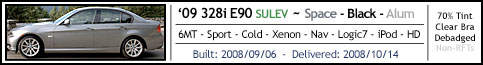 |
|
|
Appreciate
0
|
| 11-07-2008, 04:33 AM | #118 | |
|
Major
 
78
Rep 1,232
Posts |
Quote:
Thanks, Gary |
|
|
Appreciate
0
|
| 11-07-2008, 11:06 AM | #120 |
|
Major General
  3279
Rep 6,726
Posts |
So while the new iDrive is a leap ahead of it's previous iteration, it still lacks the simplistic functions of finding ANY POI location that you need to find. What if you needed to pick someone up from another dealer or had to go to Kragen's to pick up some parts for your other car? My 04 Acura could do this...
Meh... not worth me getting all excited about. |
|
Appreciate
0
|
| 11-07-2008, 11:14 AM | #121 | |
|
Warrior-Poet

7
Rep 165
Posts |
Quote:
It's a fair criticism, though, that they do not appear to have significantly changed the types of POIs that are built-in. If you're willing to drop the $199/year for the BMWAssist Convenience Package, you do get live Google Maps search, but I didn't think that was worth the $199/year (the other Convenience Package features weren't of much interest to me). Another related feature is the MyInfo/Google Maps integration, which is part of the base BMWAssist that comes with the Premium Package. That lets you send any location from Google Maps on your computer to the car. I've used this a few times and it's pretty cool. But if I needed to find the closest Kragen, I'd still need to use my iPhone. |
|
|
Appreciate
0
|
| 11-08-2008, 09:07 AM | #122 |
|
Captain
    
46
Rep 627
Posts |
What's lame is that the iPhone doesn't support the MyInfo feature. You have to be on a full desktop to use that feature.
$199/yr is rediculous, although I do agree that it could be a solution to the problem, but only if you can access Goohle Search while driving. |
|
Appreciate
0
|
| 11-08-2008, 09:26 AM | #123 |
|
Lieutenant Colonel
 241
Rep 1,857
Posts |
The things that bother me the most about the new system are:
There is no visual indication of the volume. When you turn up the sound, you should see a bar graph or number on the iDrive screen. - You don't The guidance voice cannot be turned up loud enough. Even with the settings to the max, it seems like any music that is playing drowns out the guidance voice. The only way for me to clearly hear her was to turn off the radio. The only way to get the song and artist name to be displayed on the screen is to enable split screen content. This takes 1/3 of the screen. Why couldn't they had a option to display the track info across a single bar on the bottom of the screen? The screen doesn't automatically switch from day to night skins. Instead the screen has a photocell that decides to dim the screen slightly at night. Why not connect it to the headlight switch like most cars? Or at least has it as an option? The 3d buildings is only viewable with the day skin without traffic info enabled. Doesn't make sense to me. Previous destinations cannot be pulled up. This is a glitch with my car and doesn't relate to the operation of the system. So I'm not counting it. |
|
Appreciate
0
|
| 11-08-2008, 11:10 AM | #125 | |
|
Warrior-Poet

7
Rep 165
Posts |
Quote:
Luckily, for a 1.0 version, it's pretty darn sweet. I'm guessing at least a few of those will get addressed in software updates. |
|
|
Appreciate
0
|
| 11-10-2008, 10:00 PM | #126 |
|
First Lieutenant
  
8
Rep 386
Posts |
My '08 iDrive blows ape compared to this!!!

__________________
2011.5 M3 Coupe: Space Gray, 4MY, ZCP, ZCV, ZP2, 494, 5AC, 655, and 752
Mods: Full Venture Shield protection kit, RPi scoops, Euro fog light switch, LUX V4, clear reflectors, OEM black chrome grilles and side gills, black hood vents, IND F10 M5 shift knob and boot |
|
Appreciate
0
|
| 11-11-2008, 03:26 AM | #127 |
|
Captain
    
46
Rep 627
Posts |
Yeah, I've been having trouble with the low nav volume, too.
I'm OK with the auto dimming at night and no skin switch - in fact, I hadn't even noticed that there was an issue here. (And my previous car did have a night skin linked to the headlight switch...) I have to say that I LIKE the bootup screen with the BMW logo. In fact, I'm disappointed when it doesn't appear when I start the car. I've basically only seen it after the system has crashed and it reboots. |
|
Appreciate
0
|
| 11-12-2008, 06:48 PM | #128 |
|
First Class Privates

44
Rep 616
Posts |
I agree with alot that has been said. I also don't like the fact that my HD based music skips sometimes...
 As for the nav voice volume. I had to read the manual to figure out that while the voice is talking, you can turn the volume knob up to raise the voice. Now it seems to be loud enough even with my music pretty loud.
__________________
F10 M-Sport | xdrive
 LTMW | Velgen VBM6| V12's | CKS coilovers | wrapped roof | wrapped mirror caps | wrapped door handles | Gloss Black Grills | M5 rear Lip |
|
Appreciate
0
|
| 11-12-2008, 07:03 PM | #129 | |
|
Lieutenant Colonel
 241
Rep 1,857
Posts |
Quote:
|
|
|
Appreciate
0
|
| 11-16-2008, 07:46 AM | #130 |
|
Captain
    
46
Rep 627
Posts |
Problem is that when I restart the car it seems to reset the nav volume...
|
|
Appreciate
0
|
| 11-17-2008, 09:04 PM | #131 |
|
Major General
  
363
Rep 5,873
Posts
Drives: m
Join Date: Nov 2008
Location: usa
|
I cant figure out how to display a list of the upcoming turns. I want to preview the directions the idrive is taking me before committing to following it. however it seems that you cant preview your route or make changes to the route.
__________________
|
|
Appreciate
0
|
| 11-17-2008, 11:30 PM | #132 |
|
Captain
    
46
Rep 627
Posts |
You can do this - see the second post in this thread by the OP. Select Route Information. You can see the list, and also scroll thorugh the list and see the turns previewed on the map.
|
|
Appreciate
0
|
 |
| Bookmarks |
|
|