

|
|
 |
 |
 |

|
 |
BMW Garage | BMW Meets | Register | Today's Posts | Search |
 |

|
BMW 3-Series (E90 E92) Forum
>
Combox installation in CIC retrofit with no TCU/Mulf?
|
 |
| 06-28-2016, 02:50 AM | #1 |
|
Private First Class
 25
Rep 130
Posts |
Combox installation in CIC retrofit with no TCU/Mulf?
Hi guys
I'm just getting the bits together to do a CIC retrofit in my CCC equipped E91 330D (2006). I've got the following bits either here or on their way: head unit, screen, controller, monitor and usb (glovebox) cables, replacement centre console panel, emulator So I 'think' I've got all the basic parts on their way for doing this (and need to study up on the coding with NCS expert). BUT, I want to get a combox for it so I have bluetooth and album art etc etc. Now all the stuff I've seen so far with retrofits for CIC has involved cars where they either had TCU or Mulf (not sure of the difference really) installed before they did the upgrade to CIC but mine has neither. So I've not had any luck so far on what else I need besides the combox itself to connect it up to the new CIC system and make it work, (ie what actual parts in terms of wiring/plugs etc etc, any additional coding for it etc?). Can anyone please help with some advice on this if they have an idea?  One thing I really badly want is properly integrated bluetooth and it'll be quite upsetting to have spent so much and not even have that, which is why I really want to be able to add the combox if I can. Appreciate any help with this thanks. One other question I had is I'd read that your car should be 'up to date' before doing a CIC retrofit, but the CCC system in mine is still on the older style brown menu system, not the silver themed menus. Do I need to do anything like updating that first, or is that not necessary since all the CCC stuff is coming out anyway? Thanks guys  |
| 07-01-2016, 10:03 PM | #2 |
|
Colonel
 
295
Rep 2,202
Posts |
Post your Vin and let us try to help out..
Since you already have a CCC drive system the process for CIC system will almost be plug and play as all the wiring is in place. Coding is the easiest part of the retrofit so you can knock that out once all is up and running. Adding combox will be just as easy too. I'll post up a very nice thread so you can grab some info from.
__________________
Retrofits: 322, 609, 6FL, 6NR, 6VC, 2TB..
Upgrades: Bilstein B8 Eibach Spring kit |
|
Appreciate
0
|
| 07-02-2016, 04:45 AM | #3 |
|
Private First Class
 25
Rep 130
Posts |
Thanks man
I have made some progress actually as the guy I ordered monitor and USB cables from (and glovebox USB socket) also did a combox retrofit kit with all the wiring needed. The problem with my CCC install is that there is no TCU or MULF units in the back of the car, so no wiring that can be used for fitting a combox, and I was trying to find out what wires and connections I'd need to buy to go with the combox, but this guy does it all as a kit. I always try to save money getting individual bits myself for good prices but in this case I decided not to since I didn't have the info on what exactly was needed. So I have the new head unit, monitor, and cic controller, plus facia, and an emulator now too, but I'm still waiting for the monitor and USB cables (and some blue green clip/connectors that come with them), and the combox kit & new centre console to fit the controller. Right now I can't do anything since I don't have the monitor cable, and I'm like a kid at christmas waiting for it! I found a youtube video for coding the CIC unit, and it looks very straightforward. I've never used NCS expert (just Inpa and Rheingold), but do have it installed on a couple of laptops so I figured I'd try it last night as 'dry run'. There seems to be an issue when I use NCS Expert that I get error messages saying Chassis is faulty and also VIN is faulty when I select E89, but I have checked the installation folders and the data seems to be in the folder for that chassis so I need to search why this is happening. *edit* Actually, I'm assuming that the error messages are just because I'm starting the program without it actually hooked up to the car. I assumed I'd be able to run through the options sat in the house to pretend I'm following the video I saw, but I guess it just sees that it's not connected to a car and errors. Duh! Do people just post up their VIN numbers on here? I thought people might be cagey about that in case they can be misused somehow? Sorry to sound naive! Last edited by DervJim; 07-02-2016 at 05:26 AM.. |
|
Appreciate
0
|
| 07-02-2016, 08:40 AM | #4 | |
|
Colonel
 
295
Rep 2,202
Posts |
Quote:
__________________
Retrofits: 322, 609, 6FL, 6NR, 6VC, 2TB..
Upgrades: Bilstein B8 Eibach Spring kit |
|
|
Appreciate
0
|
| 07-02-2016, 10:36 AM | #5 |
|
Private First Class
 25
Rep 130
Posts |
Well with most things I'm normally happy to do what I can to save cost, but in this case hopefully what I've bought will have all the correct wiring included.
This is a link to the bundle I bought. Can you tell from the items included if it's got all the bits I need? http://www.ebay.co.uk/itm/2624277383...%3AMEBIDX%3AIT |
|
Appreciate
0
|
| 07-07-2016, 09:53 AM | #6 | |
|
Colonel
 
295
Rep 2,202
Posts |
Quote:
__________________
Retrofits: 322, 609, 6FL, 6NR, 6VC, 2TB..
Upgrades: Bilstein B8 Eibach Spring kit |
|
|
Appreciate
1
Scrippy1816.00 |
| 07-07-2016, 11:36 AM | #7 |
|
Private First Class
 25
Rep 130
Posts |
Really? I had no idea it potentially goes in the dash, just st assumed it goes in the boot floor, but they give instructions so I'll wait and see what they say.
|
|
Appreciate
0
|
| 07-07-2016, 07:56 PM | #8 |
|
Major
 
555
Rep 1,244
Posts
Drives: 2013 F10 M5
Join Date: Apr 2009
Location: Out and About
|
That's the stock location, but in vehicles without any pre-wiring, it's easier to install in the dead space behind the glovebox/dash area and tap into the MOST and CAN lines directly off the CIC.
|
|
Appreciate
0
|
| 07-07-2016, 08:35 PM | #9 |
|
Private First Class
 25
Rep 130
Posts |
Cool - well you learn something every day, thanks for the tip!
I got all the rest of the CIC installed tonight and partially working without even coding it (radio/HDD etc works - satnav functions but doesn't know it's current location despite being plugged into the existing satnav antenna that the CCC used), but when coding it as a CIC unit in NCS I get errors. It allows me to successfully update the car year of manufacture and add the code $6VA, but when trying to execute run on the CIC section I get this: 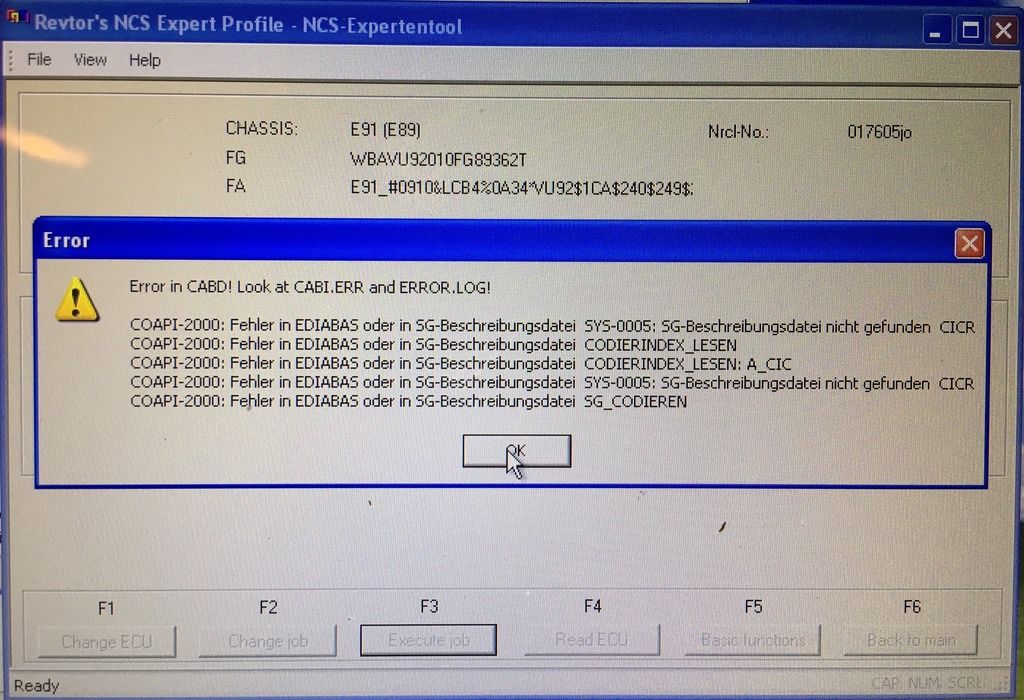 Which is stored as this in error.log (the other file I cannot find): [00:40:31.843] [2016-07-08] [SERIE] 2000 Error LFCDHDIA.CPP (A_CIC.IPS/IPO) CDHapiResultText 1 [00:40:31.843] [2016-07-08] [SERIE] Fehler in EDIABAS oder in SG-Beschreibungsdatei SYS-0005: SG-Beschreibungsdatei nicht gefunden CICR [00:40:31.953] [2016-07-08] [SERIE] 2000 Error COAPI2.CPP coapiRunCabd 6 [00:40:31.953] [2016-07-08] [SERIE] Fehler in EDIABAS oder in SG-Beschreibungsdatei CODIERINDEX_LESEN [00:40:31.953] [2016-07-08] [SERIE] 2000 Error COAPI.CPP coapiReadCodierIndexFromSg 5 [00:40:31.953] [2016-07-08] [SERIE] Fehler in EDIABAS oder in SG-Beschreibungsdatei CODIERINDEX_LESEN: A_CIC [00:40:32.156] [2016-07-08] [SERIE] 2000 Error LFCDHDIA.CPP (A_CIC.IPS/IPO) CDHapiResultText 1 [00:40:32.156] [2016-07-08] [SERIE] Fehler in EDIABAS oder in SG-Beschreibungsdatei SYS-0005: SG-Beschreibungsdatei nicht gefunden CICR [00:40:32.265] [2016-07-08] [SERIE] 2000 Error COAPI2.CPP coapiRunCabd 6 [00:40:32.265] [2016-07-08] [SERIE] Fehler in EDIABAS oder in SG-Beschreibungsdatei SG_CODIEREN Got NO idea about this all!  |
|
Appreciate
0
|
| 07-07-2016, 08:56 PM | #10 | |
|
Colonel
 
295
Rep 2,202
Posts |
Quote:
__________________
Retrofits: 322, 609, 6FL, 6NR, 6VC, 2TB..
Upgrades: Bilstein B8 Eibach Spring kit |
|
|
Appreciate
0
|
| 07-11-2016, 02:46 AM | #11 |
|
Private First Class
 25
Rep 130
Posts |
Thanks Picha
Well I got the instructions from the seller and it's basically the BMW install manual for the combox. I haven't gone through it in detail but I think it was for a boot install, but he's suggested it's very easy to install it in the dash. Not sure where exactly there's space for it, I've googled but not found a lot yet, but apparently it's fairly common and lots of forum threads about dash installs. I'll have a more thorough search later today, then if it happens to arrive today I'll have an idea ready about doing it.  |
|
Appreciate
0
|
| 07-11-2016, 05:42 AM | #12 | |
|
Second Lieutenant
 
48
Rep 260
Posts |
Quote:
Only issue is have is the SOS error that i can not code out as for some reason i cant read the kombi module... such a PITA.. i will get there! As for mounting the combox in the dash, having taken my glove box out to run some cables for the CIC retrofit and reverse camera, i am sure there will be enough room back there to mount it as the combox is a lot smaller than i thought. |
|
|
Appreciate
0
|
| 07-11-2016, 07:36 AM | #13 |
|
Private First Class
 25
Rep 130
Posts |
That's cool to hear Josh - I'm still waiting for mine to arrive so it's taken ages to get here (didn't you buy yours later than me? No matter anyway).
I guess there is some room behind the glovebox but you'd have to fabricate mounts etc. Saying that, I don't have a bracket for it in the boot anyway as I never had the MULF or TCU, so either way I'll have to make something to hold it. I wasn't sure if the cables he supplies with it will be long enough to reach the boot location but I guess so! Do you mind me asking what versions of NCS expert and which version Daten files you used Josh? I haven't sorted out the errors I got yet coding the CIC, yet it all appears to work fine except for things that the combox would do. I do have an emulator fitted, but satnav is fine, PDC works fine, radio/HDD etc all work spot on, so despite my CIC coding coming up with those errors I posted, it all appears to be ok from what I can tell anyway! Is there some function that really wouldn't work at all without it being coded, even with the emulator fitted? Good luck with the SOS error mate - hope you get that sorted ok. I still don't have the new centre console either as it hasn't been sent yet, so I'm driving round with a loose wobbly CIC controller currently, but absolutely loving the new system compared to CCC. Only dislike is the plasticky controller compared to the heavy old metal one which was really nice.  |
|
Appreciate
0
|
| 07-11-2016, 07:48 AM | #14 | |
|
Private First Class
 25
Rep 130
Posts |
Just looking at the BMW doc for installing it as a retrofit and it says the following:
Quote:
 But the seller's comment was that it's "Much easier" to install in the dash. Just haven't yet found much info on people doing that or details of precisely where they've stuck it. I guess it avoids having to remove a lot of trim/carpet etc potentially though to route all the wires to the boot since mine has none of that there currently. |
|
|
Appreciate
0
|
| 07-11-2016, 07:59 AM | #15 | |
|
Second Lieutenant
 
48
Rep 260
Posts |
Quote:
you would indeed, i had a factory fit ipod adapter that had just been zip tied behind, but from the look of the kit it looks like it has some kind of mounting hooks?! i dont think the cables will reach to the boot, i purchased the combox only and used an adapter i made to connect to the original wiring from TCU. honestly i haven't got a clue to be honest, i set up a old laptop and downloaded a pre-compiled version with all the things needed and it just works  it really depends what options you have, for example if you had no sound it could be coded for the wrong sound set up. mine worked fine when i plugged it in but coded it just to be safe. i cut my original center console for the meantime until i found the console i wanted on ebay and now have it fitted properly  |
|
|
Appreciate
0
|
| 07-11-2016, 08:42 AM | #16 |
|
Colonel
 
295
Rep 2,202
Posts |
Hey Dervjim,
I will try and she the official retrofit documents I had read a while back. It had info on the installation on the different chassis and included non pre-wired and prewired cars. They are for US cars so read is for demonstration mostly but you get a pretty good idea. It would be way easier to do in the dash as far was connections go as all wiring you will get at the CIC or Fusebox. In hindsight, you probably spend more than 6.0 hours on the this. 
__________________
Retrofits: 322, 609, 6FL, 6NR, 6VC, 2TB..
Upgrades: Bilstein B8 Eibach Spring kit |
|
Appreciate
0
|
| 07-11-2016, 12:55 PM | #17 |
|
Private First Class
 25
Rep 130
Posts |
Thanks guys - what I might do is set up another virtual windows machine on my macbook and try a different NCS/Ediabas bundle to see if I can get it without the errors.
Ah well, I don't mind the time it takes to install as such, but I can imagine if it goes in the dash then - space permitting - it'd be way quicker without having to strip half the car's interior. Picha - I've got an BMW official retrofit document for E91 like mine but it's for wiring it into the boot of course. I can post a link to it on my dropbox account if you want to check if it's the doc you were thinking of as long as that's not a no-no? I was expecting it to arrive today as it actually arrived in the UK a full week ago, and normally stuff with royal mail takes 1-2 days to get to the Isle of Man, so it's really poor it's taking so long. Pretty frustrating! I did think about cutting my existing console but it'd never be a really neat job and as a walnut one I think they're quite expensive. Not much chance of getting a used walnut CIC one for reasonable money so I paid for a used silver one, and am going to spray it with satin black plastidip so it has a slightly rubberised feel and black colour like the rest of the dash. Hopefully it won't look crap! |
|
Appreciate
0
|
| 07-11-2016, 05:28 PM | #18 |
|
Private First Class
 25
Rep 130
Posts |
Right, I found the necessary glovebox info for fitting it, on another link on here:
http://www.e90post.com/forums/attach...1&d=1323894741 Shows about 7 pages in where it's mounted and how, behind the glovebox. I don't have the bracket but I can make something suitable I'm sure. |
|
Appreciate
0
|
| 07-11-2016, 07:57 PM | #19 | |
|
Colonel
 
295
Rep 2,202
Posts |
Quote:

__________________
Retrofits: 322, 609, 6FL, 6NR, 6VC, 2TB..
Upgrades: Bilstein B8 Eibach Spring kit |
|
|
Appreciate
0
|
| 07-19-2016, 07:38 AM | #22 |
|
Private First Class
 25
Rep 130
Posts |
Nope. It's been in the uk now for 15 days and only shows on tracking as arriving at Heathrow Distribution Centre on the 4th.
I'm pretty mad about it tbh. I just hope for his sake that the seller insured it because I suspect it'll end up shortly (after 15 working days in uk) as me telling him to claim as a lost item with Royal Mail. That's the timeframe they said to me. I'd then ask him to send a second one via DPD like it should have been in the first place. Is yours all fully functional now and are you able to use any of the BMW apps etc, or are they only for later cars with NBT or something? I get confused! Just checked my ip camera and the postie didn't deliver it today either. Getting pretty p***ed off about it. Am over in the uk next month and down London way so I'll be tempted to drive there and demand my parcel. Have googled about this though and found many comments saying once an incoming parcel gets to Heathrow DC, you can do absolutely nothing but wait, and wait, and wait. Weird that the first parcel from the same seller (just cables) took about 5 days maybe after reaching the uk.  |
|
Appreciate
0
|
 |
| Bookmarks |
|
|