

|
|
 |
 |
 |

|
 |
BMW Garage | BMW Meets | Register | Search | Today's Posts | Mark Forums Read |
 |

|
BMW 3-Series (E90 E92) Forum
>
BMW CODING success
|
 |
| 01-25-2011, 06:34 PM | #1167 | |
|
Private First Class
 
58
Rep 194
Posts |
+1
Anyone can clarify which value should be modified in FRM/NFRM? I am going to retrofit my friend's E92, which has FRM2, with the LCI taillights. Quote:
__________________
 [ Present ] 2021 BMW M850i xDrive Coupe (G15) [ Retired ] 2014 ALPINA B4 BiTurbo Coupe (F32) |
|
|
Appreciate
0
|
| 01-25-2011, 09:07 PM | #1168 |
|
Major
 61
Rep 1,300
Posts |
This is a reminder to everyone to update the successful coding you have done and not yet updated on the spreadsheet. This sheet was built by Neutrino45 and is referenced from his original post #584.
Please have a look and update where you can, this spread sheet supports everyone on this forum, https://spreadsheets0.google.com/ccc...CPqY7sEC#gid=0
__________________
Brian
Black Sapphire, Black w/Burrwood Trim & Shifter, 162's, Mtec H8 AE's, DS1 HID 6000K  Last edited by matrix76; 01-26-2011 at 11:09 AM.. |
|
Appreciate
0
|
| 01-26-2011, 12:40 AM | #1169 |
|
Private
 19
Rep 69
Posts |
Hi everyone, this post is amazing but very long....
Does anybody know if it's possible to change some options of the connected drive ? 1/ remove the speed limit on connected drive (that doesn't allow to go to bmw online while you are driving) 2/ Is it possible to change some more deeper values like language and country in the specific connected drive ? Thanks for your return |
|
Appreciate
0
|
| 01-26-2011, 10:46 AM | #1170 |
|
Second Lieutenant
 
9
Rep 272
Posts |
does any one know how disable the cold and hot check of the parking lights on a halogen car? would this get rid of bulb out errors i'm having with them?
|
|
Appreciate
0
|
| 01-26-2011, 01:17 PM | #1171 |
|
X5 dude
0
Rep 7
Posts |
|
|
Appreciate
0
|
| 01-26-2011, 02:09 PM | #1172 |
|
Second Lieutenant
 
9
Rep 272
Posts |
|
|
Appreciate
0
|
| 01-26-2011, 06:15 PM | #1174 | |
|
Brigadier General
 
265
Rep 3,103
Posts
Drives: Jet Black e90 335i
Join Date: Jul 2007
Location: Claremont, CA
|
Quote:
FIFO must be enabled? Tx and Rx set to "8"?? The hell is this, I don't have these options in my COM settings? The newer FTDI drivers do not have this feature. It's fine. It'll work. Just lower latency to "1". Leave rest default. If you decide to get the drivers straight from FTDI, reference this post for some clarification. --- Hmmm still not working. What gives? Reference this INPA FAQ | MediaFire Mirror 1.4 IFH-0003: Data transmission HOST/Interface failed Reason 1: In the Ediabas.ini file, the interface is set to STD:OBD. However, you have connected an ADS connector. Solution 1: Modify the interface setting. Reason 2: The data transmission failed when sending (e.g. short circuit in the line). Solution 2: Get rid of the short circuit, for example. Reason 3: Connector not connected or no power supplied. Solution 3: Check whether the connector is connected and is supplied with power. Reason 4: The device manager has been used to disable the FIFO buffer for COM1. Solution 4: In the device manager (Windows XP: Enter “Start” ; “Control Panel” ;“System” ; “Hardware” ; “Device Manager” ; Ports (COM & LPT)), and then select COM1 from the ports. Then under the “Port Settings” tab, select “Advanced”. There must be a check-mark by “Use FIFO buffers” and “8” must be selected for the receive buffer and transmit buffer. --- Any other questions, check the FAQ or search this thread  Last edited by AoshichanX; 01-26-2011 at 06:20 PM.. |
|
|
Appreciate
0
|
| 01-26-2011, 07:44 PM | #1175 | |
|
Major
 
43
Rep 1,003
Posts |
Quote:
 |
|
|
Appreciate
0
|
| 01-27-2011, 07:38 AM | #1178 |
|
Banned

247
Rep 966
Posts
Drives: F30 335i M sport
Join Date: Aug 2009
Location: Orlando, FL
|
My inbox has finally got under control if you need any help with installation or coding feel free to PM me I can help remotely.
Any questions feel free to PM also. |
|
Appreciate
0
|
| 01-27-2011, 11:08 PM | #1179 |
|
Enlisted Member
 
3
Rep 31
Posts |
Hi all, I just recently purchased my 2007 335i sedan with iDrive and am very interested in this coding stuff. I'm an electrical engineer and about half of my job is writing code. I don't have a cable and I was wondering if anyone could send me all the files that get read out of an e90 so I can look through them and see what the possibilities are before I order my own cable. I would prefer to have them in the same directory structure that they are in when read from the ECU. This way I could make a simple menu based program to change settings and make it easier to turn things on and off. I could even include other years in the program if someone can just get me the files from that year. Just let me know if you can send me the files. Since I haven't had 5 posts yet I might not be able to receive PMs... But I'll try to get in 5 posts soon.
|
|
Appreciate
0
|
| 01-28-2011, 12:11 AM | #1180 |
|
Major
 62
Rep 1,452
Posts |
dnadeau13, everything you need is here. http://www.e90post.com/forums/showthread.php?t=480261
__________________
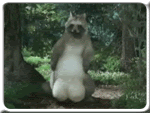 |
|
Appreciate
0
|
| 01-28-2011, 07:04 AM | #1181 |
|
Enlisted Member
 
3
Rep 31
Posts |
So, I've read through the NCS_DIY.pdf. In step 49 when you make the backup of FSW_PSW.TRC containing all the modules, it looks like all the modules were read into the same file all in one step at one time. Can you not just edit a copy of that and reload all of the modules at the same time or do you need to do each module independently?
What I really was asking in my first post was if anyone could send me that first FSW_PSW.TRC that contains all the modules, preferably for an 07 e90. Thanks |
|
Appreciate
0
|
| 01-28-2011, 09:12 AM | #1182 | |
|
Lieutenant
   46
Rep 541
Posts |
Quote:
|
|
|
Appreciate
0
|
| 01-28-2011, 05:55 PM | #1184 | ||
|
Brigadier General
 
265
Rep 3,103
Posts
Drives: Jet Black e90 335i
Join Date: Jul 2007
Location: Claremont, CA
|
... Quote:
Quote:
|
||
|
Appreciate
0
|
| 01-28-2011, 06:09 PM | #1185 |
|
Private
 9
Rep 91
Posts |
I've got one of the serial style cables for sale on eBay. Somebody here can use it so here's the link:
http://cgi.ebay.com/ebaymotors/ws/eB...m=110640201011 |
|
Appreciate
0
|
| 01-28-2011, 06:53 PM | #1186 | |
|
Enlisted Member
 0
Rep 43
Posts |
Quote:
HTH.. Ed |
|
|
Appreciate
0
|
| 01-29-2011, 10:46 AM | #1187 |
|
Private First Class
 
20
Rep 141
Posts |
I'm trying to disable the DRL (Canadian car) but I don't have NFRM in the list of sub-modules (Step 55 in DIY)...I have NFRM on the main screen along with CAS and FRM (step 53 in DIY) and it does contain the "TAGFAHRLICHT_ECE_1", but I'm assuming this is not the NFRM I should be editing...I looked in sub-modules KOMBI and FRM (step 55 in DIY) and they do not contain the "TAGFAHRLICHT_ECE_1"...please advise...
|
|
Appreciate
0
|
| 01-29-2011, 11:53 AM | #1188 |
|
Second Lieutenant
 
9
Rep 272
Posts |
sorry to bother every one with my errors. but this error is some thing i haven't herd about.
 Last edited by cbetlyon; 01-29-2011 at 02:11 PM.. |
|
Appreciate
0
|
 |
| Bookmarks |
| Thread Tools | Search this Thread |
|
|