

|
|
 |
 |
 |

|
 |
BMW Garage | BMW Meets | Register | Today's Posts | Search |
 |

|
BMW 3-Series (E90 E92) Forum
>
Navigation split screen?
|
 |
| 12-19-2006, 08:28 PM | #1 |
|
'10 e70 xdrive 3.0

3
Rep 20
Posts |
Does anyone know how to turn the split screen off on the right side? Just curious if it's possible. When I took delivery, the right side was blank. At first operation of the navigation unit, the left & right side displayed the on screen navigation. Thanx for your response.
|
| 12-19-2006, 08:45 PM | #2 |
|
Shadow Warrior

139
Rep 2,095
Posts |
FYI even after you turn it off, don't expect any of the screens to become "full screen." Unfortunately the way this works is that Assist Window area is always taken up, whether it is in use or not, during your navigation through the other submenus, except for the main screen or the settings menu (when you push the iDrive in from the menu screen). BTW, this won't stay off for good. Each time you get in your car you have to do this if you always want to turn it off. On a related note, you can also setup one of the buttons on your steering wheel to turn the entire screen off, or turn it off manually via the settings menu... fish around 
__________________
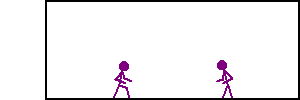 Mods: PIAA Angel Eyes, Rear Fog Switch, Escort X50 Blue hardwire, 30% Charcoal Llumar Installing soon: Rear Power Outlets (Happy Robot mod!) |
|
Appreciate
0
|
| 12-19-2006, 08:49 PM | #3 |
|
'10 e70 xdrive 3.0

3
Rep 20
Posts |
Thanx Ninaneer for your quick response. I didn't know that the info. can also be found in the owner's manual on page 20. I've only drove the car for 2 days.
|
|
Appreciate
0
|
| 12-19-2006, 08:55 PM | #4 |
|
Shadow Warrior

139
Rep 2,095
Posts |
No prob. Congrats and enjoy... be careful if you decide to drive and iDrive at the same time

__________________
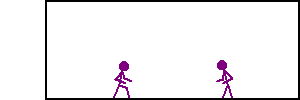 Mods: PIAA Angel Eyes, Rear Fog Switch, Escort X50 Blue hardwire, 30% Charcoal Llumar Installing soon: Rear Power Outlets (Happy Robot mod!) |
|
Appreciate
0
|
| 12-20-2006, 06:28 AM | #5 |
|
Major
 
100
Rep 1,013
Posts |
Friends don't let friends iDrive and drive.
I too thought I could get my main screen (the left split) to fill the entire screen, but no luck. Oh well, still quite happy with iDrive in general.
__________________
Paul
 |
|
Appreciate
0
|
| 01-21-2007, 11:29 PM | #6 |
|
Private
 2
Rep 91
Posts |
OK - so I know I'm a little late to the game on this post, but you can also hit the voice activiation button and then say "assistance window off"
To find out what other voice activation commands work for the assistance window say "assistance window options" |
|
Appreciate
0
|
| 01-26-2007, 11:23 PM | #7 |
|
Captain
    92
Rep 808
Posts |
Is that even possible?? I tried as well but had no luck. Anyone know for sure??
|
|
Appreciate
0
|
| 01-27-2007, 08:02 AM | #8 |
|
First Lieutenant
  
4
Rep 310
Posts |
do you have a picture of this?
__________________
2006 E90 320D Sparkling Graphite
Aluminium trim|black Dakota leather|Xenon|Comfort Access|Sports seats|Steptronic|iDrive Professional|Bluetooth|Voice|PDC front & rear|sun shade rear window & sides|auto dim outside & inside mirrors|Comfort|Dynamic|Advantage |
|
Appreciate
0
|
 |
| Bookmarks |
|
|