

|
|
 |
 |
 |

|
 |
BMW Garage | BMW Meets | Register | Today's Posts | Search |
 |

|
BMW 3-Series (E90 E92) Forum
>
New to coding: stuck on step 5 of the DIY...
|
 |
| 11-19-2012, 12:14 AM | #1 |
|
Colonel
 
141
Rep 2,217
Posts |
New to coding: stuck on step 5 of the DIY...
I downloaded this package here: http://thepiratebay.se/torrent/76100...ding_Tool_Pack
It includes everything i need [supposedly] and even includes NCSdummy. I followed the steps needed to install everything but i'm stuck on step 5 of the DIY where you run the OBDsetup.exe ... it doesn't exist in the folder. The driver installed correctly. Does the cable need to be plugged into the car? I'm running a 64 bit OS... i was wondering if this matters ? Otherwise, i only have an old windows xp laptop i can try this out with. I also posted up a thread at ************** so i'm really trying to get the hang of this... |
| 11-19-2012, 12:52 AM | #2 |
|
Colonel
 
141
Rep 2,217
Posts |
nevermind... i downloaded another old NCSEXPER.rar file and everything came with it....
onto a new problem... i'm on step 9b "Ensure “use fifo uffers” option is marked and receive buffers and transmit buffers are both set to 8." I don't have any of these options... ? Everything else is good though... help? 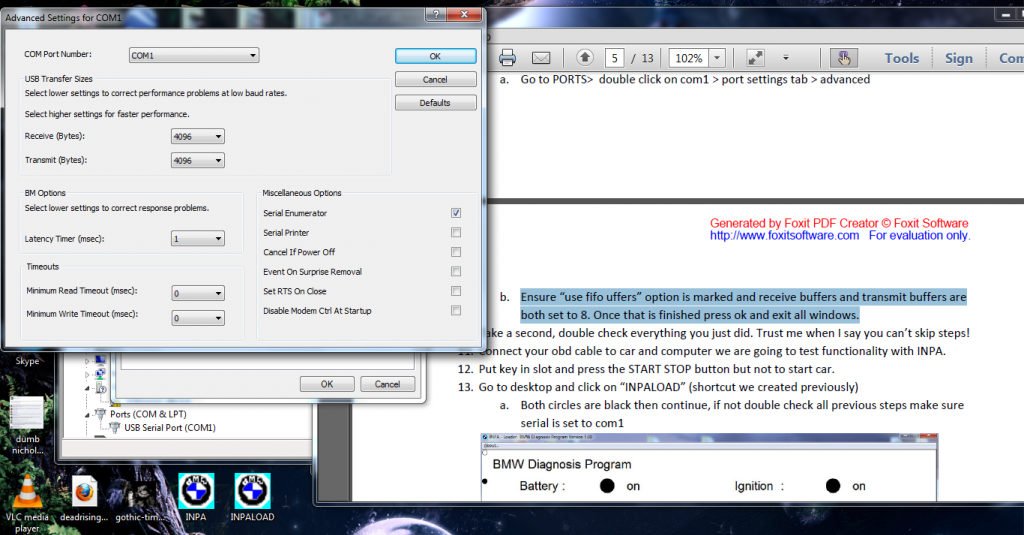 |
|
Appreciate
0
|
| 11-19-2012, 01:09 AM | #3 |
|
Private First Class
 28
Rep 114
Posts |
You seem to have Windows 7.
I strongly suspect you don't need to run OBDSetup.exe which is the cable driver. Just let Windows search for the latest Windows driver and install it atomically. It works for my Windows 8 setup, and Win7 and Win8 are very similar in terms of the H/W drivers they use. I didn't make any FIFO filter changes on my setup and it still worked. Try to continue anyway, as long as latency is 1msec and you have the right COM part selected, things should be fine. Did you take a look at this thread? http://www.e90post.com/forums/showthread.php?t=771408 |
|
Appreciate
0
|
| 11-19-2012, 08:47 PM | #4 | |
|
Private First Class
 31
Rep 188
Posts
Drives: 2012 BMW X6 50i
Join Date: Nov 2012
Location: Michigan
|
Quote:
I'm stuck on the same situation right now. So I ignored the fifo uffers and went straight to the next step. Now after starting up inpaload.exe, the two dots for battery and ignition does not show up... The car is at on position but it seems like the cable is not communicating.... Help! |
|
|
Appreciate
0
|
| 11-20-2012, 12:36 PM | #5 |
|
Colonel
 
141
Rep 2,217
Posts |
could be a few things... either your 2013 needs the adapter piece [that came with your cable] or you need to update your DATEN files (sounds like your issue because your car is so new). Try running NCSexpert.exe by itself first, if it uploads your VIN, then you should be good to go...
|
|
Appreciate
0
|
 |
| Bookmarks |
|
|