

|
|
 |
 |
 |

|
 |
BMW Garage | BMW Meets | Register | Today's Posts | Search |
 |

|
BMW 3-Series (E90 E92) Forum
>
my turn to ask for help (IT guru)
|
 |
| 11-13-2006, 02:59 PM | #1 |
|
Major General
  552
Rep 6,563
Posts |
my turn to ask for help (IT guru)
I am trying to install a Lexmark Z43 printer on a brand new Core II Duo Hp computer. I installed the Lexmark drivers. Added brand new black catridge ink onto printer. But could not do a "print test page" or print any other word doc? Anyone know what I need to do here? Printer is power on, printer usb cable is connected. What else should I look for? Thanks in advance.
__________________
under construction!  |
| 11-13-2006, 03:41 PM | #2 |
|
***** noob

1375
Rep 10,479
Posts
Drives: 325xi>M235i>428GCx Mspor
Join Date: Sep 2005
Location: Boston
|
you prbly have the wrong driver
uninstall the driver and start again.....if you're using XP...make sure you install the XP driver. also, make sure the usb cable is not connected to the printer until it prompt you to...then restart/reboot
__________________
2006 325xi (Sold)
2014 M235I (Current) 2015 428xi Gran Coupe (STB) |
|
Appreciate
0
|
| 11-13-2006, 06:14 PM | #3 |
|
Major General
  552
Rep 6,563
Posts |
I got XP running. Installed the printer via the add printer wizard. I selected the USB001 Virtual printer port for USB. The driver is called Lexmark Z42-Z43 Series ColorFine. Still cannot print. Even many restart. I get no error when trying to print test page and the freaking hour glass appeared everytime I click into the Test print window. It is also set to bidirectional printing. What is going on?
__________________
under construction!  |
|
Appreciate
0
|
| 11-13-2006, 06:15 PM | #4 | |
|
***** noob

1375
Rep 10,479
Posts
Drives: 325xi>M235i>428GCx Mspor
Join Date: Sep 2005
Location: Boston
|
is it a wireless printer?
reboot the printer (turn it off...and on), see if it does the routine start-ups like all printers do make sure the ink cartridge is install correctly, make sure the tape is peel off Quote:
__________________
2006 325xi (Sold)
2014 M235I (Current) 2015 428xi Gran Coupe (STB) |
|
|
Appreciate
0
|
| 11-13-2006, 06:42 PM | #5 |
|
Major General
  552
Rep 6,563
Posts |
not wireless. I use a usb to parallel cable since the new computer no longer have parallel connection in the back of computer. The printer is an old printer but the computer is brand new.
__________________
under construction!  |
|
Appreciate
0
|
| 11-13-2006, 06:43 PM | #6 |
|
Shadow Warrior

143
Rep 2,095
Posts |
tx: why are you going the add printer route? If you have the Printer's CD you could probably just pop that in and it'll install the drivers and guide you through it, as well as install the extra printer software if you want. Or follow the quick install guide? This is assuming you still got these lying around. Or grab the drivers off the printer's website?
__________________
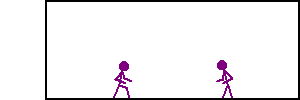 Mods: PIAA Angel Eyes, Rear Fog Switch, Escort X50 Blue hardwire, 30% Charcoal Llumar Installing soon: Rear Power Outlets (Happy Robot mod!) |
|
Appreciate
0
|
| 11-13-2006, 06:44 PM | #7 |
|
Second Lieutenant
 
11
Rep 258
Posts |
look for new drivers on company website?
uninstall and try everything over, just take it slow and understand that windows is like an fine woman...once a month it bleeds out it's unfertilized babies. |
|
Appreciate
0
|
| 11-13-2006, 06:48 PM | #8 | |
|
Shadow Warrior

143
Rep 2,095
Posts |
Quote:

__________________
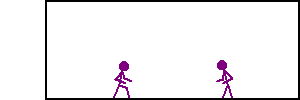 Mods: PIAA Angel Eyes, Rear Fog Switch, Escort X50 Blue hardwire, 30% Charcoal Llumar Installing soon: Rear Power Outlets (Happy Robot mod!) |
|
|
Appreciate
0
|
| 11-13-2006, 07:11 PM | #9 |
|
Major General
  552
Rep 6,563
Posts |
Ok, I got communication error when i tried to turn on bidirectional capability. What is that anyway. I think this printer is 5 years old. I don't have the original cd and i agreed with tommy in that i want the latest driver from Lexmark website for the window XP (which I have downloaded and installed). Any more ideas or remarks
 ? ?
__________________
under construction!  |
|
Appreciate
0
|
| 11-13-2006, 07:23 PM | #10 |
|
Major General
  552
Rep 6,563
Posts |
ok, no more communication error when I turn off bidirectional printing. But when i tried to print a word pad doc,it recognized the printer and I can see the freaking doc in the print queue but no action. :mad:
also, found the cd so now i am gonna tried the cd method which I don't think gonna work but what the heck.
__________________
under construction!  |
|
Appreciate
0
|
| 11-13-2006, 07:41 PM | #11 |
|
Major General
  552
Rep 6,563
Posts |
update, surprisingly the driver installed from cd, it even picked the usb port by default. But when I tried to print, it starts out with the print status of printing and 1 minutes later status change to Error Printing. Also, using the cd installation, the printer property list has the bidirectional capability grey out. So this particular printer does not support bidirectional right out of the cd installation. My question is I bought a bidirectional usb to parallel cable and will that cause the error and do I need to buy a non-bidirectional usb to parallel cable?
__________________
under construction!  |
|
Appreciate
0
|
| 11-13-2006, 08:25 PM | #12 |
|
***** noob

1375
Rep 10,479
Posts
Drives: 325xi>M235i>428GCx Mspor
Join Date: Sep 2005
Location: Boston
|
so this is a old printer? did you use win98 before???
if so...this printer is too old for XP...my guess
__________________
2006 325xi (Sold)
2014 M235I (Current) 2015 428xi Gran Coupe (STB) |
|
Appreciate
0
|
| 11-13-2006, 09:00 PM | #13 |
|
Major General
  364
Rep 5,842
Posts
Drives: 2006 325xi
Join Date: Aug 2005
Location: South Central Connecticut
|
Sell The Lexmark, Get An Hp Printer
|
|
Appreciate
0
|
| 11-13-2006, 10:53 PM | #14 |
|
Enlisted Member
 3
Rep 40
Posts |
when you plug in your printer with the usb to parralel cable, does your computer recognize a usb device has plugged in? If so, install your printer as you would with proper driver. After that try this. Go into Printer Properties then go to Advanced tab and at the middle section of that tab, chose Print directly to the printer.
Also make sure your Print Spooler service is running. |
|
Appreciate
0
|
| 11-14-2006, 06:59 AM | #16 | |
|
Major General
  552
Rep 6,563
Posts |
Quote:
Kaboom, Windows XP recognizes a new device. I no longer have the communication error. As I said, I now can see the print job in the printer queue, the print job initial status is 'PRINTING' and after a minute the job status change to 'ERROR-PRINTING'. I will try you suggestion when I get home. Thanks everyone for your inputs...  mds82, sorry cannot sell it since it is not my printer. I am just helping someone out.
__________________
under construction!  |
|
|
Appreciate
0
|
| 11-14-2006, 05:16 PM | #17 | |
|
Major General
  552
Rep 6,563
Posts |
Quote:

__________________
under construction!  |
|
|
Appreciate
0
|
 |
| Bookmarks |
|
|