

|
|
 |
 |
 |

|
 |
BMW Garage | BMW Meets | Register | Today's Posts | Search |
 |

|
BMW 3-Series (E90 E92) Forum
>
6 i-drive shortcuts
|
 |
| 04-01-2007, 02:06 PM | #1 |
|
Major
 156
Rep 1,014
Posts |
6 i-drive shortcuts
What is everyone with the new i-drive unit using the shortcut buttons for?
I haven't set any of the six on the dash yet. Steering wheel top (diamond): change entertainment mode Steering wheel bottom (star): display phonebook Considering for 1-6: call home, Sirius 22, Sirius 100, FM 93.1, ???? Seems like you don't really need to enter i-drive for basic climate functions, like a/c, defog, temp and fan settings; they're right on the dash, like any car.
__________________
///M4 'vert
|
| 04-01-2007, 02:09 PM | #2 |
|
///M Uber Alles

332
Rep 1,601
Posts |
I'm planning on using one to display the oil level.
__________________
die Welt ist meine Auster 2015 M4, MW, Black Full Merino, DCT, CCB, Adaptive M Suspension, Premium, Executive. Technology, ConnectedDrive, CF Trim, Convenience Telephony, European Delivery |
|
Appreciate
0
|
| 04-01-2007, 03:27 PM | #3 |
|
BMW CA

5
Rep 304
Posts |
I usually program or suggest that customers program home and work nav destinations to 1 and 2 so they can just hit the button. without setting a destination the realtime traffic isn't very useful. after that maybe putting a home phone number or spouses cell number. remember... I think there are different presets for each key too, so they can do that.
|
|
Appreciate
0
|
| 04-01-2007, 03:32 PM | #4 |
|
Major
 
35
Rep 1,281
Posts
Drives: E93 M3
Join Date: Oct 2006
Location: UK (West Mids)
|
i thought there were 8 shortcuts, not 6
 |
|
Appreciate
0
|
| 04-01-2007, 03:42 PM | #5 |
|
COLTS 4 LIFE!!!

99
Rep 1,746
Posts |
psh. i want shortcuts.
__________________
2006 330i --sapphire black--black leather --alumminum trim --premium package --cold weather package --park distace control --automatic transmission --navigation with iDrive
|
|
Appreciate
0
|
| 04-01-2007, 04:35 PM | #7 |
|
Lieutenant Colonel
 111
Rep 1,772
Posts |
I am going to help my dad set up his 535xi with following short cuts:
1. oil level display 2. mom's cell phone 3. nav home 4. nav work Not sure for the rest... |
|
Appreciate
0
|
| 04-01-2007, 04:59 PM | #8 |
|
Major
 156
Rep 1,014
Posts |
Thanks to everyone responding.
I don't know. Nav to home and work seem like a waste, unless there is variable traffic and you want to take advantage of the RTT info for alternate routes. I have about 2 choices: expressway or scenic route up Sheridan road. As long as you have home and work stored in destinations, it shouldn't be too hard to select them on the occasion when you want the extra help. Won't the CAR TELL YOU when it's low on oil? Interesting thoughts, though.
__________________
///M4 'vert
|
|
Appreciate
0
|
| 04-01-2007, 05:04 PM | #9 |
|
Lieutenant General
   
1312
Rep 10,185
Posts |
Yes, but lots seem to love watching it a couple times a day, every day
__________________
BMW if you are reading, I need a job, Please. |
|
Appreciate
0
|
| 04-01-2007, 05:33 PM | #10 | |
|
Lieutenant Colonel
 111
Rep 1,772
Posts |
Quote:
If you observe regularily, you can see progressive consumption over time and know that you sensor didn't all of a sudden stop working. And you will be in better touch with what is normal for your ride. |
|
|
Appreciate
0
|
| 04-01-2007, 05:34 PM | #11 |
|
Second Lieutenant
 
23
Rep 201
Posts |
Jeez...I didn't even know I could set shortcuts! My iDrive is not working properly right now. I can pull it down to get to "Entertainment", or anything else that requires a down selection. I'll have to get that fixed quickly. I've been using voice command to get to Entertainment.
__________________
Bob ///Margolis
2013 335i xDrive – 6-speed, AW, M Sport Line, Cold Weather, Dymanic Handling, Premium, Technology, 403M, Black Grills, Carbon Caps, Performance Exhaust |
|
Appreciate
0
|
| 04-01-2007, 06:16 PM | #12 | |||
|
Lieutenant General
   418
Rep 12,276
Posts |
Quote:
http://www.e90post.com/forums/showthread.php?t=54162 That is not a possibility. You'll need to find another way to satisfy your obession with your oil level. Quote:
Quote:
__________________
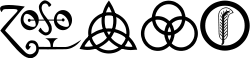 I think it is bad luck to be superstitious |
|||
|
Appreciate
0
|
| 04-01-2007, 06:45 PM | #13 |
|
Captain
    24
Rep 748
Posts |
Easy:
1: (Navigation) Home 2: (Navigation) Work (good idea about RTTI) 3: (Navigation) Airport 4: (Phone) Soon-to-be wife 5: (Entertainment) iPod Playlist 6: (Navigation) Search by PO (  ) )-Brett
__________________
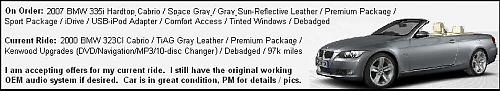 |
|
Appreciate
0
|
| 04-01-2007, 07:03 PM | #14 |
|
Major
 156
Rep 1,014
Posts |
Haven't played with Nav a lot, yet. But, here's a question:
Could you program the shortcut button to the screen where you have all your stored destinations. Then, you could just quickly scroll to the place you're headed, click, and voila, get the RTTI. As Led said, you should have some idea where home is most of the time...(hmmmm, after a visit to the local watering hole....maybe not). Then, you'd free up buttons for other stuff. For Brett, it'd save 2 other buttons, like for other entertainment stuff, without much extra work.
__________________
///M4 'vert
|
|
Appreciate
0
|
| 04-01-2007, 08:01 PM | #16 |
|
Perf BMW mag issue 147, 159

414
Rep 6,803
Posts |
all of mine are radio station presets as of now....
__________________
'13 Estoril Blue 335i M-sport
*Don't PM me!* Message me here- http://www.facebook.com/ProjectEstoril  |
|
Appreciate
0
|
| 04-01-2007, 08:30 PM | #17 |
|
Captain
    27
Rep 772
Posts |
|
|
Appreciate
0
|
| 04-02-2007, 01:54 AM | #19 | |
|
Today is a good day to drive

10
Rep 93
Posts |
Quote:

__________________
Ordered 3 apr 2008 - Delivered 12 apr 2008 - Monaco Blue 335i Convertible
 Ordered 21 nov 2006 - Delivered 22 may 2007 - Monaco Blue 335i Coupe |
|
|
Appreciate
0
|
| 04-02-2007, 04:01 AM | #20 |
|
Sheepdog

4
Rep 164
Posts |
|
|
Appreciate
0
|
| 04-02-2007, 04:51 AM | #22 | |
|
Major
 
10
Rep 1,035
Posts |
Quote:
__________________
May 3, '07European Delivery, Redelivered on 6/11/07 - Monaco Blue/Beige, Steptronic, ZPP, ZCW, PDC, iDrive/Navi with RTTI, Logic 7, Xenons, HD Radio
|
|
|
Appreciate
0
|
 |
| Bookmarks |
|
|