UPDATE AT THE END OF POST
OK, here's a DIY for the installation of a BMW MOST iPod adapter for (in my case) an E92. E90/1 shouldn't be much different.
1) Download and read the BMW iPod installation instructions found here.
2) Open your iPod retrofit kit. Make sure all the parts shown below are there.
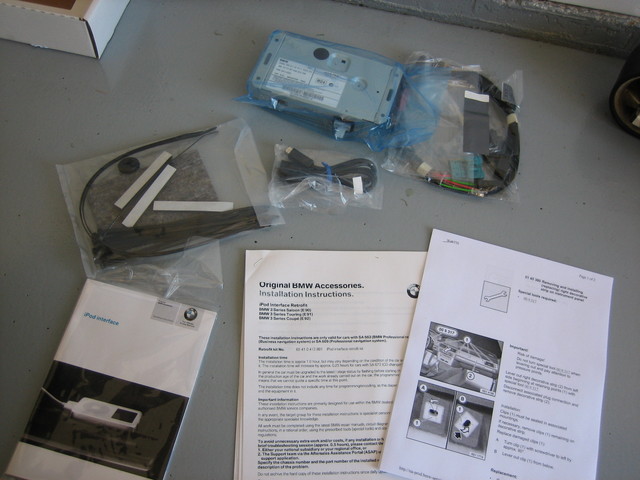
3) Remove the two TORX screws (not sure of the size, sorry) that hold the underpanel below the glove compartment. Remove the underpanel.

4) Remove the four screws and the brackets securing the lower glove compartment to the glove box rail.
 5) Remove the pin holding the inner glove box to the glove box damper.
5) Remove the pin holding the inner glove box to the glove box damper.
7) Remove the cupholders as shown in this post.
8) Unscrew the six TORX screws holding in the upper glove compartment and remove the upper glove compartment
 9) Remove the Climate Control Unit using a plastic knife or some other prying device wrapped in cloth (I prefer to use a Craftsman rivet puller wrapped in a rag). Insert the device in the lower right corner, and move up towards the middle of the unit to start prying. The unit should just pop out (make sure the entire unit is popping out, and not just the face trim).
9) Remove the Climate Control Unit using a plastic knife or some other prying device wrapped in cloth (I prefer to use a Craftsman rivet puller wrapped in a rag). Insert the device in the lower right corner, and move up towards the middle of the unit to start prying. The unit should just pop out (make sure the entire unit is popping out, and not just the face trim).
 10) Remove the radio by removing the two screws shown in the above picture. Then remove the Radio Wiring Harness and Antenna from the back of the radio before pulling the whole damn thing out.
10) Remove the radio by removing the two screws shown in the above picture. Then remove the Radio Wiring Harness and Antenna from the back of the radio before pulling the whole damn thing out.
 11) Follow the instructions provided in step 1 for the installation of the retrofit kit with the following notes:
11) Follow the instructions provided in step 1 for the installation of the retrofit kit with the following notes:
- The location shown in the step for mounting the interface module makes it physically impossible to reinstall the glove box. Install the interface module MUCH higher, and on the actual chassis tube. There is a picture later on in the instructions showing it mounted higher.
- Check all of your fiber-optic cables with a flashlight. On my kit, the bridge for the output from the interface module was installed on the input of the adapter, which caused the whole infotainment system to not function. Seriously, this was a complete pain in the ass.
12) Installation is the reverse of removal. Now go pay your dealership a freakin' hour of labor (in my case) to improperly flash your radio with the new software. Argue with your computer illiterate CA for 20 minutes that you're sure that the connections are correct, and tell them that they need to flash the radio again since the first flashing attempt returned errors. Note that they won't actually re-flash it, but will recommend that you let the car go into "electronic sleep" for 16 minutes. This does nothing. I recommend something to calm your nerves at this point.
Hope this helps.
-Evan
UPDATE (9/23/06):
Finally got the thing working. Thanks to rlc for his info. Notes below.
First: BE SURE TO CHECK YOUR FIBER OPTIC CABLES! Seriously, I've had 3 people contact me with the exact same problem described in one of the notes in part 11.
The "I Stage" or "I Level" programming is required prior to installing the adapter. It might be possible to do this programming after installation...but I honestly don't know. Either way, it's required. Here's what I did:
The programming is done via a MOST port next to the OBDII programming port under the driver's side dash. The plug (when the car isn't being programmed) is plugged into a "reflector bridge" that completes the MOST bus loop. I took this reflector (actually stole one off of an E90), and essentially took the MOST plug out of the iPod adapter, and plugged it into the reflector, essentially bypassing the whole iPod adapter on the MOST bus. I then dropped my car off at the dealer with the reflector installed on the adapter plug, and the glove compartment removed. This allowed them to program the car with the latest "I Stage" or "I Level" (they refer to it as either...my money is that your SA won't know what you're talking about when you mention it anyway) with the adapter "not installed" (bypassed, really), then simply remove the reflector, and plug the adapter back in for the rest of the flash.
End result: now the damn thing works!
-Evan