Quote:
Originally Posted by 808AWD325xi

Quote:
Originally Posted by Sensible_

So I researched this Error on Flash Programming 211 error for many people who are trying to update KOMBI.
To research this problem I bought I used KOMBI (high) from eBay and coded it to my car. When trying to update with WINKFP I got the error above!
From UIF I had 9148031 and selected update was 9316154. However every time the flash would fail.
The problem appears to be with the associated HW-NR. I tried every ZB-NR which had the same HW-NR and each failed in the same way.
So, if you open your KOMBI ecu family HIS file E.g. C:/EC-APPS/NFS/DATA/HKOML2.HIS
and search for your auto suggested ZB-NR (in my case 9316154 you will see it appear in the column ZB-NEU. Next to this will be the column ZB-ALT. In my case, 9283842.
Running 9283842 through www.bmwfans.info the ZB-NR indeed refers to the same KOMBI. You can the. Manually choose this ZUSB number in winkfp and the update should proceed.
If that ZB-NR isn't found in winkfp, go back to bmwfans and underneath the number it will show the ZUSB number for the next most recent revision. Try this one.
It won't be the latest updates, but using this method I updated my KOMBI from 2006 to 2013 win new chimes, DSC icon etc etc. Everything works perfectly.
Hope this helps someone  |
In the end, did ZB number 9283842 work for you?
Quote:
Originally Posted by Sensible_

Incase anyone was wondering this is the error:
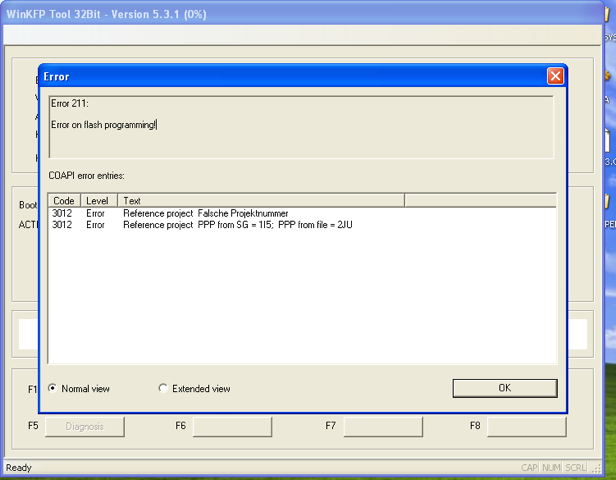 |
^^^ That error occurs when the project number of the existing firmware and the ZB number you're trying to flash are different.
ZB number 9148031 is project number 1I50F and ZB number 9316154 is project number 2JU0F. |
Interesting stuff. Thanks.

This was quite a while ago, yes it did work.