BMW Multitool CAS 2/3/3+ Key Programing DIY
Warning: This is a very advanced DIY that involves working with a sensitive electronic system. Although this is the safest tool for working on our CAS system professional locksmiths have bricked cars with this. This guide is provided for entertainment purposes only and I will not be held responsible for any damage caused to your or another person’s car. If you have a CAS3+ and if it was updated by the dealer you will need to downgrade the software with an ICOM setup. That is beyond the scope of this DIY.
This DIY was performed on a 2006 BMW 330i with a white CAS 2 module. Other cars and CAS modules may differ in programming. It is up to you to make sure you with 100% certainty on what you are doing. I and many other locksmiths has used this tool successfully to program new keys for our cars. Cases of this tool bricking cars are not unheard of. If you want a key programmed with 100% safety then please visit to your local BMW Service Center.
What you will need:- Laptop running Windows XP 32bit
- Virginized Key (I needed to move the fuse from LP to 315 to get my remote to work. Different regions run on different radio bands)
- BMW Multi Tool
- A working key
- BMW Multi Tool user manual
Yes, the tool is $800. If you only need to make one key this is not worth it. If I was going to make just one key I would find a locksmith and pay $200 for a key. You need to be making two or more keys for it to be worth the investment in my eyes. Yes you could make a key with an Xprog, R270 or HITAG2 programmer but the failure rate on those devices is significantly higher.
Tool comparability guide:
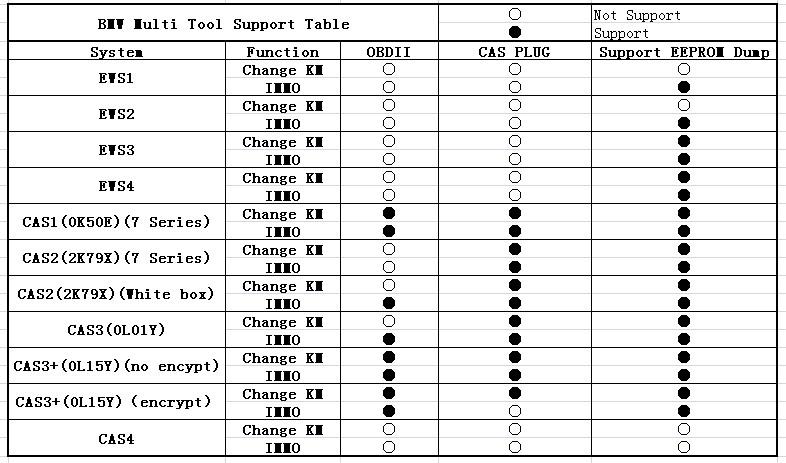 Step One: Prepare your computer
Step One: Prepare your computer
Install all of the required drivers and software to get the tool working.
Step Two: Making a key file
Open the software up with the USB key and tool attached via USB.
Connect to the CAS over OBD2
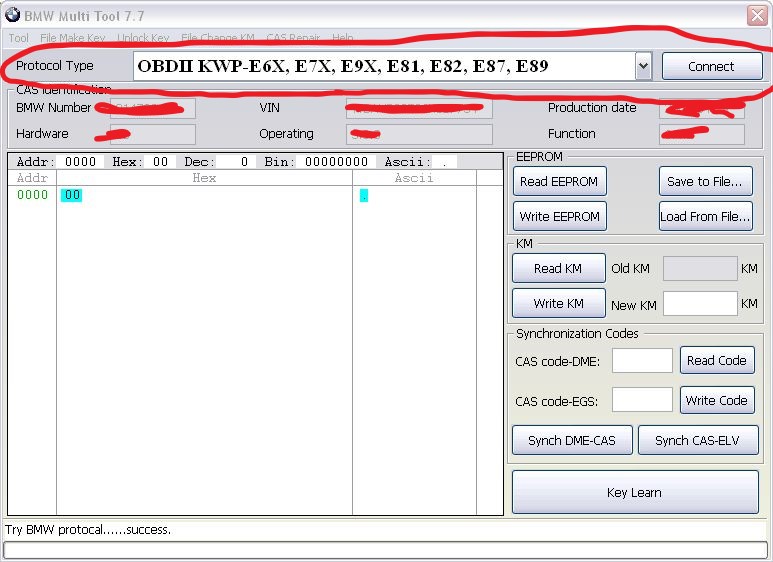
Select “Make Key”
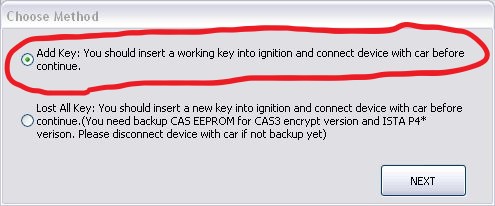
Select “Add Key”
For non CA cars it will ask you to insert a working key into the ignition
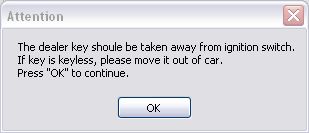
When prompted, remove the working key from the ignition and away from the car.
Select “Save Key info”
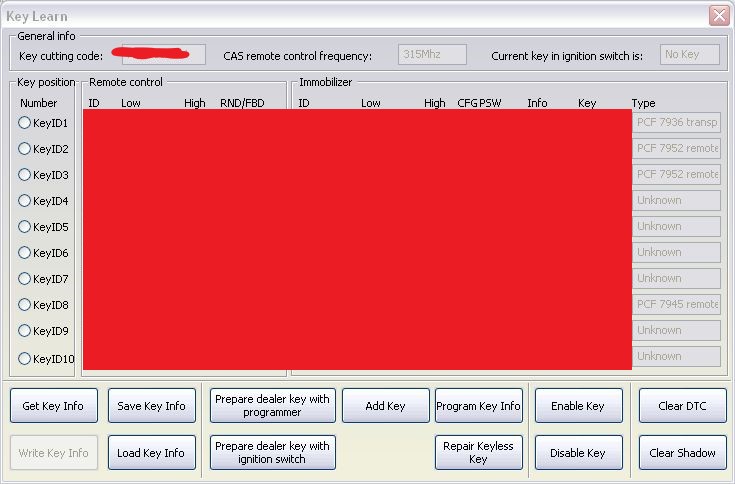
Save the info
Select which slot you would like the key to be programmed to.
Writing keys to any of the blank slots will forfeit your ability to go to the dealer to have new keys made. Whenever possible, write over the slot of your lost key. Your old key will not work if you find it.
I wrote my new key to Slot 8 as I will never go to the dealer for a key.
Select “Prepare dealer key with programmer”.
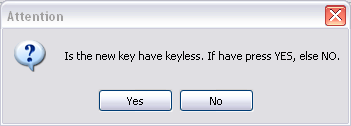
Select if the new key has Keyless GO (CA) or not. (I have not had a single aftermarket CA key work)
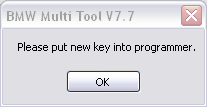
Make sure your new key is in the programing ring.
Hit “OK”.
The tool will program the key. It will prompt you to stick the key in the slot and start the engine.
If the key does not work, put the key into the programmer and select “Add Key”.
Verify that the key starts the car.
Exit out of the “Make key window”.
Select “Synch CAS-EVL”.
Exit out of the program and disconnect the tool.
Verify all key functions are working.
Done