

|
|
 |
 |
 |
|
 |
BMW Garage | BMW Meets | Register | Today's Posts | Search |
 |

|
BMW 3-Series (E90 E92) Forum
>
V3 Lite Released! 3/27/17 - Preloaded VMWare/VBox Image - Coding/Diag/Programming
|
 |
| 01-31-2017, 04:04 PM | #419 | |
|
Major
 267
Rep 1,173
Posts |
Quote:
|
|
|
Appreciate
0
|
| 02-02-2017, 02:55 PM | #421 |
|
Private
 
3
Rep 72
Posts |
I downloaded the VM and I am able to start it on a windows 10 PC using VMWare.
I tested the cable using MHD app and confirmed it is working. Should I install any drivers on the windows PC so that the VM can talk to the car via DCAN cable? Also is there any guide on how to use this VM. I am new to coding and any help on using this VM is highly appreciated!
__________________
2008 BMW 335i | Sparkling Graphite with Black Interior | Premium | Sport | Automatic with Paddle Shifters | Cold Weather | Ipod Adapter
|
|
Appreciate
0
|
| 02-03-2017, 09:28 AM | #422 | |
|
Private
 
3
Rep 72
Posts |
Quote:
__________________
2008 BMW 335i | Sparkling Graphite with Black Interior | Premium | Sport | Automatic with Paddle Shifters | Cold Weather | Ipod Adapter
|
|
|
Appreciate
0
|
| 02-03-2017, 10:52 AM | #424 | ||
|
Major
 245
Rep 1,368
Posts |
Quote:
You need to configure VMware and the virtual machine image with the cable plugged in but with the VM NOT running ...at least that is what I did with Virtualbox. After configuring win10's port assignment and the virtual machine settings bringing up the Vm image should let it see the cable on com1: |
||
|
Appreciate
0
|
| 02-04-2017, 10:00 AM | #425 |
|
Enlisted Member
 
8
Rep 33
Posts |
I was going to ask the same question. I checked the simple configuration files and they all indicate english. But the menus in INPA are still german. I haven't taken the time yet to figure out how to fix that but it would be a worthwhile change to the VM for some of us.
|
|
Appreciate
0
|
| 02-04-2017, 10:17 AM | #426 | |
|
Ballin' out of control.

523
Rep 1,289
Posts |
Quote:
The language displayed by an individual script is part of the source code and cannot be changed without recompilation: Code:
[...]
if ((bool_var!=TRUE) || (int_var==0))
ignition=FALSE;
else
ignition=TRUE;
}
if (interface==TRUE)
text(1, 13, "Attached");
else
text(1, 13, "Not Attached");
if (ignition==TRUE)
text(2, 12, "On");
else
text(2, 12, "Off");
[...]
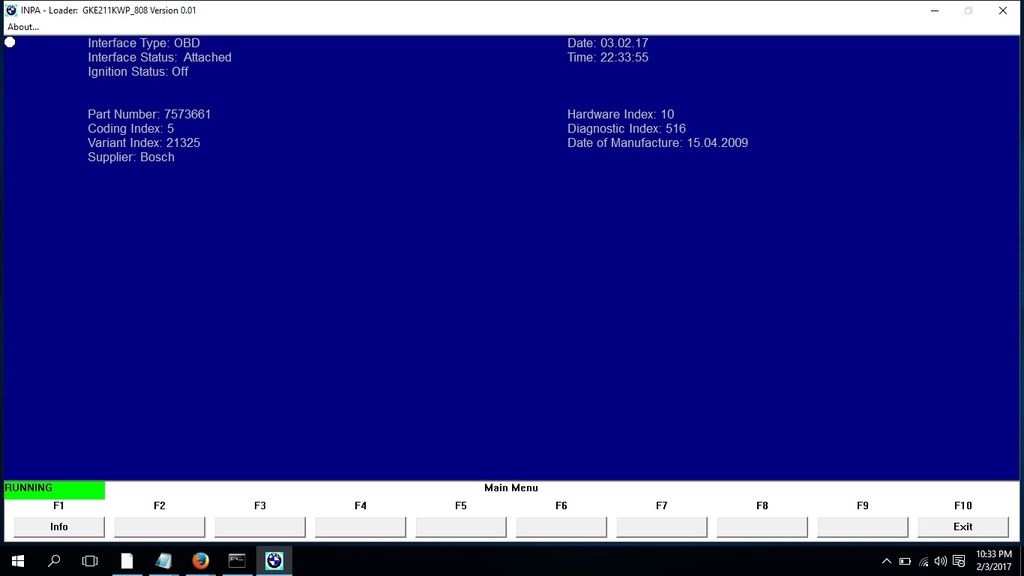
__________________
Alpina B3 Flash/BMS OCC/ER CP/ETS 5/HKS BOV/M3 Control Arms
|
|
|
Appreciate
0
|
| 02-04-2017, 10:13 PM | #427 | |
|
Private
 
3
Rep 72
Posts |
Quote:
Thanks Bro, I will do that in the morning. Appreciate your input!!
__________________
2008 BMW 335i | Sparkling Graphite with Black Interior | Premium | Sport | Automatic with Paddle Shifters | Cold Weather | Ipod Adapter
|
|
|
Appreciate
0
|
| 02-06-2017, 05:17 PM | #428 | |
|
Private
 
3
Rep 72
Posts |
Quote:
Successfully completed the Alpina B3 Trans Flash, there is an amazing improvement in how the car shifts now.  Thanks for all your help, I will try the other coding stuff later.
__________________
2008 BMW 335i | Sparkling Graphite with Black Interior | Premium | Sport | Automatic with Paddle Shifters | Cold Weather | Ipod Adapter
|
|
|
Appreciate
0
|
| 02-07-2017, 12:41 PM | #429 |
|
Major
 245
Rep 1,368
Posts |
|
|
Appreciate
0
|
| 02-08-2017, 03:39 PM | #430 | |
|
Registered

0
Rep 1
Posts |
Quote:
VMware Fusion Version 8.5.3 MACos Sierra Version 10.12.3 I can give more details tonight. -- |
|
|
Appreciate
0
|
| 02-10-2017, 10:20 PM | #431 |
|
Captain
    
85
Rep 777
Posts |
background q (I don't know much about vm): why is a vm better/preferable that say installing all these tools from all sorts of other sources ? is it that vm is ensuring that it all works, as if you copied the image from a confirmed working installation to your machine ?
__________________
328i Sports Pkg, Michelin PSS on Staggered 18" OZ Ultraleggeras
. BMS Powerbox. Cyba scoops + Rev motoring intake hose + charcoal delete. Wavetrac LSD . M3: subframe bushings + sways + control arms (fr & rr). Meyle rear toe arms. M3 diff fr bushings . BMW Perf: v2 springs + v1 dampers. Valeo SMFW+clutch. 034 MotorSport engine mounts . Short Shifter + Turner PU bearing + ZHP M weighted shift knob. CDV delete |
|
Appreciate
0
|
| 02-10-2017, 10:50 PM | #432 |
|
First Lieutenant
  228
Rep 245
Posts |
It's quite difficult to install and configure these tools, and some of them require certain Windows settings that affect or are affected by other programs. The VM allows anyone to instantly have everything running with no changes to their computer. It's fantastic!
|
|
Appreciate
1
sd306383.50 |
| 02-10-2017, 11:06 PM | #433 | |
|
Captain
    
85
Rep 777
Posts |
Quote:
only having used vm's but never set up one, what do i need other that the pastbin download ? do i need to install either of the 2 software mentioned (VirtualBox 5.0.18 / VMware Workstation 12.0 @ win machine) ? and are resources an issue ? I have been running BMW Std tools on an old netbook, more than enough to run those - is this a different story or would that machine still be ok ? appreciate the input !
__________________
328i Sports Pkg, Michelin PSS on Staggered 18" OZ Ultraleggeras
. BMS Powerbox. Cyba scoops + Rev motoring intake hose + charcoal delete. Wavetrac LSD . M3: subframe bushings + sways + control arms (fr & rr). Meyle rear toe arms. M3 diff fr bushings . BMW Perf: v2 springs + v1 dampers. Valeo SMFW+clutch. 034 MotorSport engine mounts . Short Shifter + Turner PU bearing + ZHP M weighted shift knob. CDV delete |
|
|
Appreciate
0
|
| 02-11-2017, 08:36 AM | #435 | |
|
Banned
331
Rep 325
Posts |
Quote:
1. Run bmw standard tools exe. Complete install. 2. Delete ediabas, ec-apps, ncsexper folders from C drive 3. Replace with someone elses who has completed ediabas, ec-apps, ncsexper folder 4. Plug cable in, install drivers, set to com1, latency 1 5. Diagnose, code & flash your car. You can find post on the forum of people hosting the 3 complete folders. If you still can't get the hang of it I can TeamViewer in & complete it within 5min using my complete folders. |
|
|
Appreciate
0
|
| 02-11-2017, 01:57 PM | #436 |
|
Captain
    
85
Rep 777
Posts |
^ what ? this is not ediabas/inpa/ncsexpert, I have those and sure they are not super hard to install w/ good instructions... this is ista/p & /d.
__________________
328i Sports Pkg, Michelin PSS on Staggered 18" OZ Ultraleggeras
. BMS Powerbox. Cyba scoops + Rev motoring intake hose + charcoal delete. Wavetrac LSD . M3: subframe bushings + sways + control arms (fr & rr). Meyle rear toe arms. M3 diff fr bushings . BMW Perf: v2 springs + v1 dampers. Valeo SMFW+clutch. 034 MotorSport engine mounts . Short Shifter + Turner PU bearing + ZHP M weighted shift knob. CDV delete |
|
Appreciate
0
|
| 02-11-2017, 02:13 PM | #437 | |
|
Banned
331
Rep 325
Posts |
Quote:
Move Ista P folder to C drive, install network tool, reboot. Ista P is done. |
|
|
Appreciate
0
|
| 02-11-2017, 05:06 PM | #438 | |
|
Captain
    
85
Rep 777
Posts |
Quote:
can you elaborate a bit more on the steps to take once Std tools are all fully functional (edibas, inpa, ncs expert, tool32, winkfp) ? maybe incl. a good source for the files needed ?
__________________
328i Sports Pkg, Michelin PSS on Staggered 18" OZ Ultraleggeras
. BMS Powerbox. Cyba scoops + Rev motoring intake hose + charcoal delete. Wavetrac LSD . M3: subframe bushings + sways + control arms (fr & rr). Meyle rear toe arms. M3 diff fr bushings . BMW Perf: v2 springs + v1 dampers. Valeo SMFW+clutch. 034 MotorSport engine mounts . Short Shifter + Turner PU bearing + ZHP M weighted shift knob. CDV delete |
|
|
Appreciate
0
|
| 02-11-2017, 05:08 PM | #439 | ||
|
Banned
331
Rep 325
Posts |
Quote:
|
||
|
Appreciate
0
|
| 02-11-2017, 10:56 PM | #440 |
|
Captain
    
85
Rep 777
Posts |
have standard tools fully functional but not w/ vm, straight up
__________________
328i Sports Pkg, Michelin PSS on Staggered 18" OZ Ultraleggeras
. BMS Powerbox. Cyba scoops + Rev motoring intake hose + charcoal delete. Wavetrac LSD . M3: subframe bushings + sways + control arms (fr & rr). Meyle rear toe arms. M3 diff fr bushings . BMW Perf: v2 springs + v1 dampers. Valeo SMFW+clutch. 034 MotorSport engine mounts . Short Shifter + Turner PU bearing + ZHP M weighted shift knob. CDV delete |
|
Appreciate
0
|
 |
| Bookmarks |
|
|