

|
|
 |
 |
 |
|
 |
BMW Garage | BMW Meets | Register | Today's Posts | Search |
 |

|
BMW 3-Series (E90 E92) Forum
>
V3 Lite Released! 3/27/17 - Preloaded VMWare/VBox Image - Coding/Diag/Programming
|
 |
| 02-11-2016, 07:22 PM | #67 |
|
Banned
172
Rep 327
Posts |
|
|
Appreciate
0
|
| 02-12-2016, 12:13 PM | #68 |
|
Private First Class
 
46
Rep 166
Posts |
I just finished downloading V2 after a week. My car broke down (see thread I started) before I could test it. Damn if only that stupid INPA would have worked maybe I could have prevented my ordeal.
Can I use ISTA on my 2007/07 car? Is it included in V2? |
|
Appreciate
0
|
| 02-12-2016, 03:02 PM | #69 | |
|
Banned
172
Rep 327
Posts |
Quote:
Sorry to hear about your car. For a 2007 you will need a K+DCAN cable |
|
|
Appreciate
0
|
| 02-12-2016, 05:52 PM | #70 | |
|
Major
 
413
Rep 1,362
Posts |
Quote:
Downloading...... |
|
|
Appreciate
0
|
| 02-12-2016, 05:56 PM | #71 |
|
New Member

3
Rep 12
Posts
Drives: 2009 328i E92 Xdrive
Join Date: Jun 2015
Location: Canada
|
Nice download speed... You must be sitting in your ISP's rep office.
|
|
Appreciate
1
|
| 02-13-2016, 07:42 AM | #73 |
|
Private First Class
 
46
Rep 166
Posts |
Wow BMW needs a lot of files.
Got it up and running after a week of download !. My k+dcan is mapped to com3 and com1 is in use. My laptop is too slow for vmware. I'm considering converting the vmdx to physical and jam my hd in there. Any advice? Probably gonna delete all the snapshots. Trying now to see if it improves performance. Let me know if that's a bad idea. Last edited by loknar; 02-13-2016 at 08:37 AM.. |
|
Appreciate
0
|
| 02-13-2016, 06:16 PM | #74 | |
|
Major
 
413
Rep 1,362
Posts |
Quote:
Can you help me?
__________________
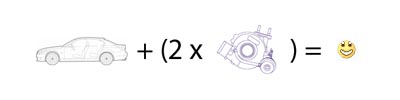 |
|
|
Appreciate
0
|
| 02-14-2016, 09:07 AM | #76 |
|
Private First Class
 
46
Rep 166
Posts |
So here's what I did to convert this vm into a physical disk:
I put a laptop SATA disk in my pc that has a terabyte of free space and installed the V2 vm on it. My target system is an old acer notebook. I anticipated driver issues so I download acer drivers on a thumb drive and proceeded: 0) our vm is 500GB and my physical disk is only 250 GB so this required an extra step: a) in workstation, delete snapshots, clean and release unused space. b) Use vmware converter standalone to copy the workstation vm into a new workstation vm with a modified disk of 225 GB - better safe than sorry. The converter is the best option I think. 1) start the vm make sure it works well, uninstall vmware tools because that might cause problem on a real physical machine. 2) delete all partitions on the target physical disk. You may need disk part for this. 3) add target disk as a physical disk to the vm 4) download clonezilla.org Ubuntu disk is file and mount it to your vm, start your vm to utilities to modify the vms bios so it boots on cdrom, make sure clonezilla.iso is connected to your vm when you save bios setting and boot. 5) start clonezilla with defaults except choosing disk to disk and expert options. Make sure you know your disks. Instruct clonezilla to create new partitions on your target, matching your targets size. 6) shut down pc, move disk to the laptop and let windows work it's magic. Windows will detect problems most likely start checkdisk and fix everything then need a reboot. Activate windows update and let it run a very slow reboot. If the magic fails as it often does, and you dont have wifi so windows update can't find drivers, use thumb drive to download drivers on it. 7) Finally I went in disk management to claim the extra disk space by expanding your partition. If these steps are not clear, Google it. There are much better gives than mine for each step. But pm me if you still can't figure it out. I hope all this conversion won't after our bmw programs. And acer no longer supports windows 7 officially. Damn them. I remember I wanted windows 10 last year and they didn't support it, only 7. Now they ONLY support 10 an 8. Last edited by loknar; 02-14-2016 at 10:28 AM.. |
|
Appreciate
1
|
| 02-14-2016, 04:18 PM | #78 |
|
Private First Class
 
46
Rep 166
Posts |
I know about the ini but worry about other program. Need nate's advice. I can't make it work yet. I'll test tomorrow when I see my car. I have a k+dcan
|
|
Appreciate
0
|
| 02-15-2016, 08:43 AM | #79 |
|
Colonel
 
295
Rep 2,202
Posts |
They need to match. So whatever com port is set to the cable needs to be in the Com port in the old.ini file settings.
__________________
Retrofits: 322, 609, 6FL, 6NR, 6VC, 2TB..
Upgrades: Bilstein B8 Eibach Spring kit |
|
Appreciate
0
|
| 02-15-2016, 09:15 AM | #80 |
|
Banned
172
Rep 327
Posts |
Picha is correct, I would recommend changing the COM of whatever is using COM1 to like COM7 or something. I find the tools work best when you assign COM1 to the K+DCAN. Also, then you won't need to mess with your obd.ini file
-Nate |
|
Appreciate
0
|
| 02-17-2016, 10:19 AM | #81 |
|
Private First Class
 
46
Rep 166
Posts |
Only changing the EDIABAS ini file com port setting is enough for all programs to work with COM3?
The other solution is to re-assign like you said but... I couldn't find out what is using COM1. Even displaying hidden hardware, there is nothing else in device manager that shows COM1. Yet COM1 and COM10 show up "in use" in the combo box that allows to re-assign the COM3 port in advance settings. Note: this combobox allows to use COM1 even if it's in use - with a warning about conflicts. Since this is a VM, we should have the same stuff. Because Nate never experienced this, I presume this COM1 is used by your (unplugged) cable. To test this, try unplugging your usual cable and use a different one. See if COM1 is reserved "īn use"by device manager. Although I never noticed this problem before; and I've used 5 different usb serial cables. However, this was before BMW and I didn't care about which COM port, only configured the SOFTWARE in a settings menu to automatically detect the port used by the interface. |
|
Appreciate
0
|
| 02-17-2016, 08:14 PM | #83 |
|
Major
 
309
Rep 1,086
Posts |
Can u guys send me a link where I can buy a good K+DCAN cable?
I just don't want to waist money on the cheap stuff then discover that it will not on my 2016 F80 Thank you. BTW, im an IT if u have any issues with VM or .ova files pls let me know
__________________
2016 M3, Mineral White, SO Leather, MANUAL - ED 11/26/2015
2013 335i, Blue, M-Sport, Auto w/Sport Trans - ED 06/10/2013 |
|
Appreciate
0
|
| 02-17-2016, 08:18 PM | #84 | |
|
Banned

520
Rep 1,527
Posts |
Quote:
|
|
|
Appreciate
0
|
| 02-19-2016, 05:43 PM | #85 |
|
Colonel
 
144
Rep 2,018
Posts |
Since this was created on VM Workstation 12, if you have and older version of Workstation this would not work.
Alternatively you can use Oracle VirtualBox which is free. After you install Oracle VirtualBox, you can hit new and hit hide description Name the Virtual Machine Select Microsoft Windows Select Windows 7 Set your memory size to 2048 or larger depending on your machine Under hard drive section, select Use an existing virtual hard drive Then find the *********.vmdk location Hit Create Now you should be able to start the BMW Coding Virtual Machine in Oracle VirtualBox |
|
Appreciate
1
|
| 02-20-2016, 08:50 PM | #86 |
|
Enlisted Member
 
3
Rep 31
Posts |
Nate, thank you for your efforts. I'm giving this a shot and downloading now.
Hoping a few others join the torrent to speed things up. :-)
__________________
2009 335xi Le Mans Blue; JB4 - Map 5; flashed, VSRF DPs, VSRF Intercooler, transmission flash, VSRF chargepipe, LED interior, Angel Eyes, Glossy Black Grill, spolier, Rear Fog Light Mod, backup camera mod, 2020 Nav. Maps;
|
|
Appreciate
0
|
| 02-22-2016, 07:17 PM | #87 |
|
Captain
    181
Rep 657
Posts |
Just what I was looking for! I am a new to BMW and want to make sure I am downloading the right version V1 vs. V2 as V2 is 2x as large. I have a 2008 328i E90. Can I download V1 and have all the tools minus the cable to work on my car?
|
|
Appreciate
0
|
| 02-22-2016, 09:44 PM | #88 |
|
Colonel
 
295
Rep 2,202
Posts |
depends on the work you want do.. V1 has ISATA D (Rheingold) Mainly diagnostics. Plus other BMW Standard tools software.
__________________
Retrofits: 322, 609, 6FL, 6NR, 6VC, 2TB..
Upgrades: Bilstein B8 Eibach Spring kit |
|
Appreciate
0
|
 |
| Bookmarks |
|
|