

|
|
 |
 |
 |

|
 |
BMW Garage | BMW Meets | Register | Today's Posts | Search |
 |

|
BMW 3-Series (E90 E92) Forum
>
The new iDrive, in pictures.
|
 |
| 10-28-2008, 12:51 AM | #89 | |
|
Captain
    
46
Rep 627
Posts |
Quote:
Note that Windows Vista has the ReadyBoost feature specifically to take advantage of the fact that some flash devices are faster than even desktop hard drives. USB flash drives that are rated for Windows ReadyBoost should give the fastest copying times to the new iDrive, although I'm still not convinced that it's not the iDrive that is the limitation in any of these cases... |
|
|
Appreciate
0
|
| 10-28-2008, 12:56 AM | #90 | |
|
Captain
    
46
Rep 627
Posts |
Quote:
That is always one thing that bugged me about the iPod/USB Y-adapter - it depends on the headphone output of the iPod, and an analog headphone cable to carry the audio signal. Playing directly through USB, with the iDrive doing the decoding of the ACC (or MP3) music file would obviously give better playback quality as the file would be digital all the way to the Logic7 amplifier in the trunk. Playing through USB-only would not allow playing DRM files, however.... Have you done any sound quality comparisons between these two different methods of connecting an iPod/iPhone? |
|
|
Appreciate
0
|
| 10-28-2008, 01:02 AM | #92 |
|
Captain
    
46
Rep 627
Posts |
The new iDrive supposedly will play PCM files in WAV format. Has anyone tried doing this from DVD-ROM?
I'm not a big fan of audio lossy compression, which all of these devices use (or you have to play a lossless codec through a portable device's headphone socket), especially when the new iDrive does not support any lossless codecs. There is some music that I would like to be able to play in CD Audio quality. The CD Changer is way too expensive for what you get, so I abandoned that option. One idea I had is to load up a DVD+R DL (~9GB) with uncompressed WAV files in linear PCM audio format - i.e. unconverted CD Audio. With the capacity of a single layer DVD-ROM being about 7x that of a CD-ROM, and a dual layer DVD-ROM being about 14x that of a CD-ROM, in theory you could have a single DVD-ROM disc that was the equivalent of having a multi-disc CD Changer in the trunk, and with full lossless audio quality. Does anyone know if the new iDrive will play PCM WAV files from a DVD-ROM in the in-dash drive? |
|
Appreciate
0
|
| 10-28-2008, 02:09 AM | #93 | |
|
Private First Class
 
9
Rep 147
Posts
Drives: '09 328i E90
Join Date: Jul 2008
Location: Bellevue, WA
|
Quote:
When importing to the Music Collection from a CD-Audio source, the system needs to convert the CD Audio to a playable (and more compact) format. BMW has chosen to have all CD-Audio imports processed using 128kbps WMA format. Thus, I advise that quality-sensitive folk import music via the USB glovebox connection and rip their CDs on a home computer rather than having iDrive import them directly from CD. --LR
__________________
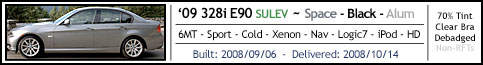 |
|
|
Appreciate
0
|
| 10-28-2008, 02:17 AM | #94 | |
|
Private First Class
 
9
Rep 147
Posts
Drives: '09 328i E90
Join Date: Jul 2008
Location: Bellevue, WA
|
Quote:
I'm not certain why the indexing is not consistent, but it doesn't seem to be tied to a checksum or other means of telling when the drive contents have changed. I will continue to experiment with it and see if I can figure out what its deal is.  --LR
__________________
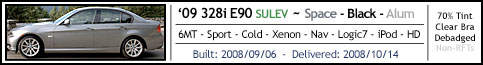 |
|
|
Appreciate
0
|
| 10-28-2008, 02:23 AM | #95 | |
|
Private First Class
 
9
Rep 147
Posts
Drives: '09 328i E90
Join Date: Jul 2008
Location: Bellevue, WA
|
Quote:
--LR
__________________
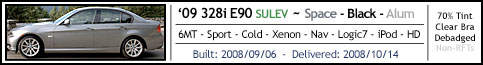 |
|
|
Appreciate
0
|
| 10-28-2008, 02:45 AM | #96 | |
|
Private First Class
 
9
Rep 147
Posts
Drives: '09 328i E90
Join Date: Jul 2008
Location: Bellevue, WA
|
Quote:
I would expect that the Logic7 D-A converter is superior to the one integrated into a portable music player, but I don't imagine that difference is likely to be perceptible to the average listener. I cannot discern a quality difference between a 256kbps track played via USB and that same track played via an iPod, but then again, I'm far from a golden ear in that regard.  --LR
__________________
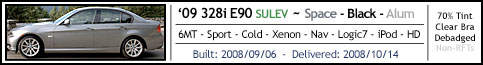 |
|
|
Appreciate
0
|
| 10-28-2008, 02:53 AM | #97 | |
|
Private First Class
 
9
Rep 147
Posts
Drives: '09 328i E90
Join Date: Jul 2008
Location: Bellevue, WA
|
Quote:
--LR
__________________
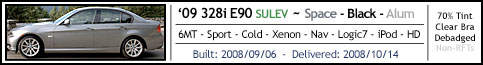 |
|
|
Appreciate
0
|
| 10-28-2008, 09:03 PM | #99 | |
|
Freude am Fahren

336
Rep 5,254
Posts |
Quote:

__________________
Freude am Fahren.
Jonathan  E90 2006 330xi E90 2006 325i E39 2003 530i Sport* E46 2000 328Ci* E36 1996 328iS* E36 1992 325i* E30 1991 318is E21 1982 320iS* E21 1979 320 (6-Zyl)* *retired Nominated: Most Contributing Member |
|
|
Appreciate
0
|
| 10-29-2008, 12:14 AM | #100 |
|
Private First Class
 
9
Rep 147
Posts
Drives: '09 328i E90
Join Date: Jul 2008
Location: Bellevue, WA
|
Ah, I missed that assumption, which is one commonly made. The AUX connection is a stereo miniplug, and many folks who haven't seen the actual cable and connection of the 6FL might assume that a connection is made from the headphone jack to the AUX port using a miniplug-to-miniplug cable. This is not the case. When both USB and AUX connections are made, the car receives the audio from a cable which connects only to the dock connector on the iPod--there is no connection to the headphone jack. The dock connector-6FL cable provides a line-level stereo analog output to the car's system. This is actually considerably better for the integrity of the signal, as a connection to the amplified headphone jack may introduce distortions in later processing that the line-level signal will avoid.
--LR
__________________
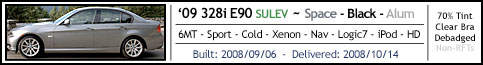 |
|
Appreciate
0
|
| 10-29-2008, 12:38 AM | #101 | |
|
Captain
    
46
Rep 627
Posts |
Quote:
|
|
|
Appreciate
0
|
| 10-29-2008, 01:50 AM | #102 | |
|
Private First Class
 
7
Rep 171
Posts
Drives: BMW F31 330D MSport
Join Date: Feb 2006
Location: Belgium
|
Quote:
At first the dealer didn't tell me about the USB port in the glove box (the "standard USB port"), so I thought I needed the 6FL option to be able to import music from a USB device. Then he told me that the 6FL USB port could also be used to import music to the Idrive HD, and that it would be faster. Which I know now is not true, but a good way to sell an extra option people may not need. So if you don't want to play music directly from a USB device, and are happy to import your music first you don't need the 6FL option. Get the heated seats instead 
__________________
 |
|
|
Appreciate
0
|
| 10-29-2008, 08:42 AM | #103 | |
|
Freude am Fahren

336
Rep 5,254
Posts |
Quote:
__________________
Freude am Fahren.
Jonathan  E90 2006 330xi E90 2006 325i E39 2003 530i Sport* E46 2000 328Ci* E36 1996 328iS* E36 1992 325i* E30 1991 318is E21 1982 320iS* E21 1979 320 (6-Zyl)* *retired Nominated: Most Contributing Member |
|
|
Appreciate
0
|
| 10-30-2008, 06:55 PM | #105 | |
|
Captain
    
46
Rep 627
Posts |
Quote:
I'm not sure that Logic7 requires analog input to the processor. The Logic7 keeps everything in digital between the unit in the dash and the amp in the trunk. It's only between the amp in the trunk and the speakers that the signal is analog. This isn't a surprise - my "Premium Audio" system in my previous 1999 E39 also did all the equalization and sound processing (including volume adjustment) in the digital realm, so if you used the optical output from the CD Changer the signal was digital all the way until the amp output to the speakers. In any case, when connecting my iPhone 3G to 6FL (since the darn snap-in adapter for it and 6NF aren't available yet!!!!!), I often can clearly hear the difference in background noise when skipping between songs. I.e. it's like the signal output goes dead when the iPhone is searching, but when it starts playing the song I can sometimes hear the signal fire back up (i.e. low level background noise and some very slight hiss). It's not much, but it's there, and I don't want it. I don't disagree with your statement that most folks won't tell the difference or care. But in this class of car it's entirely reasonable for me to demand the best (just as we do from the driving experience that the car delivers).... |
|
|
Appreciate
0
|
| 10-30-2008, 07:17 PM | #106 |
|
Captain
    
46
Rep 627
Posts |
|
|
Appreciate
0
|
| 10-30-2008, 07:27 PM | #107 | |
|
Captain
    
46
Rep 627
Posts |
Quote:
I put these files on a DVD+R and put them in the in-dash CD/DVD Player. The iDrive would play every MP3 format I threw at it, including 320kbps CBR (despite the manual warning that bitrates above 256kbps may not play all the time). VBR worked fine, too. All of the standard WMA formats would play, except for WMA Lossless which would not play at all (DARN!). None of the WMA Pro formats would play. The file in Apple Lossless Codec format (MP4 extension) displayed, but would not play. The WAV file was not even recognized - it didn't show up in the iDrive menu at all. This file was in *.WAV filename format. I REALLY want to be able to just put PCM files (i.e. uncompressed CD Audio) on a DVD+R and play them from the in-dash drive - this would give the best sound quality possible. Each DVD+R or DVD+R/DL disc would be like an entire CD Changer magazine, and with a couple of these discs in the car I could have a tremendously large audio library available without having to use lossy compression. The manual for the car says that 6FL can play "MP3, WMA, WAV (PCM) and ACC, and playlists in the M3U format". I will next try putting a WAV PCM file on a USB stick and see if that will play through 6FL. I was hoping that if WAV PCM would work with 6FL it'd also play through the CD/DVD Player, but so far no luck.... |
|
|
Appreciate
0
|
| 10-30-2008, 11:31 PM | #108 |
|
Loading...

342
Rep 2,187
Posts
Drives: 91' E30 318is
Join Date: Apr 2008
Location: Location
|
Thanks for that write-up! Big
 ! ! |
|
Appreciate
0
|
| 10-31-2008, 12:59 PM | #109 |
|
Captain
    
46
Rep 627
Posts |
To follow up some more... Last night I took the same WAV file (PCM CD Audio format) that was not recognized when placed on a DVD+R DVD-ROM disc in the in-dash CD/DVD Player. I placed on a USB stick and put it in the 6FL USB port (i.e. in the armrest).
[Note that the test music file I have been using for all my format tests is a very high quality classical sound file, from a demo CD Audio disc.] The WAV file played beatifully from there (i.e. through 6FL USB). It sounded fantastic - in my opinion it sounded significantly better than MP3 or WMA versions played through the CD/DVD Player. It also sounded better than playing from an iPhone connected to 6FL (using Apple Lossless Codec). So, the 6FL USB port does indeed support WAV PCM format. Unfortunately, though, the in-dash CD/DVD Player does not. This sucks, in my opinion, especially since clearly the car is capable of playing this format successfully - just not from where I wanted it to play.... One other note: I'm not totally sold on the Logic7 Surround mode. Yes, it moves the soundstage around, but with high quality (i.e. high bitrate MP3/WMA or uncompressed PCM) I felt that the sound quality was noticeably better with the Logic7 Surround mode Off. Interestingly, I threw in a DVD Video that had only a DD2.0 soundtrack, and with that disc I thought it sounded better with Logic7 Surround mode On. DD is significantly lossy compression and so maybe any sound degradation by the surround processor wasn't as significant, and with movies the soundstage imaging becomes more important - maybe this is why I preferred Logic7 Surround with this source. I will continue experimenting with this, of course! Also, I went out on a short drive last night to demo the car for some friends, and I could NOT get the iDrive to recognize the iPhone 3G music player section through 6FL. I unlocked the phone, disconnected and reconnected, etc., and could not get it to work. It had worked fine on previous days. Later that night I went back and tried it again, and this time it worked. Not sure why, but I assume it's iDrive bugs. I didn't reboot the phone or anything.... Last edited by bsd107; 11-04-2008 at 12:59 AM.. |
|
Appreciate
0
|
| 10-31-2008, 04:04 PM | #110 |
|
First Lieutenant
  
86
Rep 303
Posts |
USB Trip Import
For iDrive plus Nav, has anyone figured out how the "Trip Importing" function works through the USB connection? It looks like you should be ablet to import trips either through the MyInfo option or a USB flash drive, but there is no indication as to what format the information on the trips should be in to work.
Also, does anyone know if there is a way to be able to import a contacts list independently from a phone, ie. a CSV or other standard format, and have them saved into the drive itself? Thanks |
|
Appreciate
0
|
 |
| Bookmarks |
|
|