

|
|
 |
 |
 |
|
 |
BMW Garage | BMW Meets | Register | Today's Posts | Search |
 |

|
BMW 3-Series (E90 E92) Forum
>
MOST Bus Fiber optic question
|
 |
| 08-06-2012, 02:46 AM | #1 |
|
Captain
    
620
Rep 719
Posts |
MOST Bus Fiber optic question
Guys
I know this subject has come up a few times on the forum but i don't seem to be able to find a easy guide to setting up the MOST bus fiber optic cables on my E92. I have fitted the CDC and had the head unit coded it now displays the CDC icon i just need to sort out the fiber optic connection?????. MY car does have Bluetooth but does not have Sat Nav i have located the connectors under the rear seat bolster and the top connector block has two cables in it and the bottom one only has 4 i have the BMW instruction sheets but its is not translated very clearly. and it shows 6 cables in the bottom block ?? Is it simply a case of moving the existing top two cables over one place and putting the top cable from the top block into number one pin and then putting the bottom cable from the top block into the end of the bottom block.?? Better still does any one have a diagram of the proper pin outs?? Any Help would be appreciated Best Regards Neil |
| 08-06-2012, 04:35 AM | #2 |
|
Captain
    47
Rep 791
Posts |
The MOST bus is a ring. The bottom block is the 'live' ring and the top one is stuff that's not in the ring. You'll currently have something like this:
head unit -> bottom block -> MULF -> bottom block -> head unit What you need to do is insert your new device at the end of the ring, before the feed back to the head unit, like so: head unit -> bottom block -> MULF -> bottom block -> CD changer -> bottom block -> head unit Supposing you currently have cables in the bottom block in positions 1, 2, 3 and 4 - you'd need to move 4 to 6, then move the cables from the top block into 4 and 5, keeping them in order. Does that make sense? Probably best to label everything before you start so you can put it back how it was before if necessary 
__________________
2019 VW Golf GTI Performance | H&R rear ARB
Previously 2007 E92 335i SE auto | Quaife LSD | Birds B3 ARBs | Evolve Stage 1 |
|
Appreciate
0
|
| 08-06-2012, 08:01 AM | #3 |
|
Captain
    
620
Rep 719
Posts |
Hi Seanblee firstly many thanks for your help
Here are my blocks I have labeled them top and bottom can any one tell me the numbers i need to move and to where? Also another question is are the fiber optic leads polarized so they will only fit into the top and the bottom of the blocks respectively. The orientation as they are in the photo is correct with the convoluted cable on the top side Thanks in advance Neil 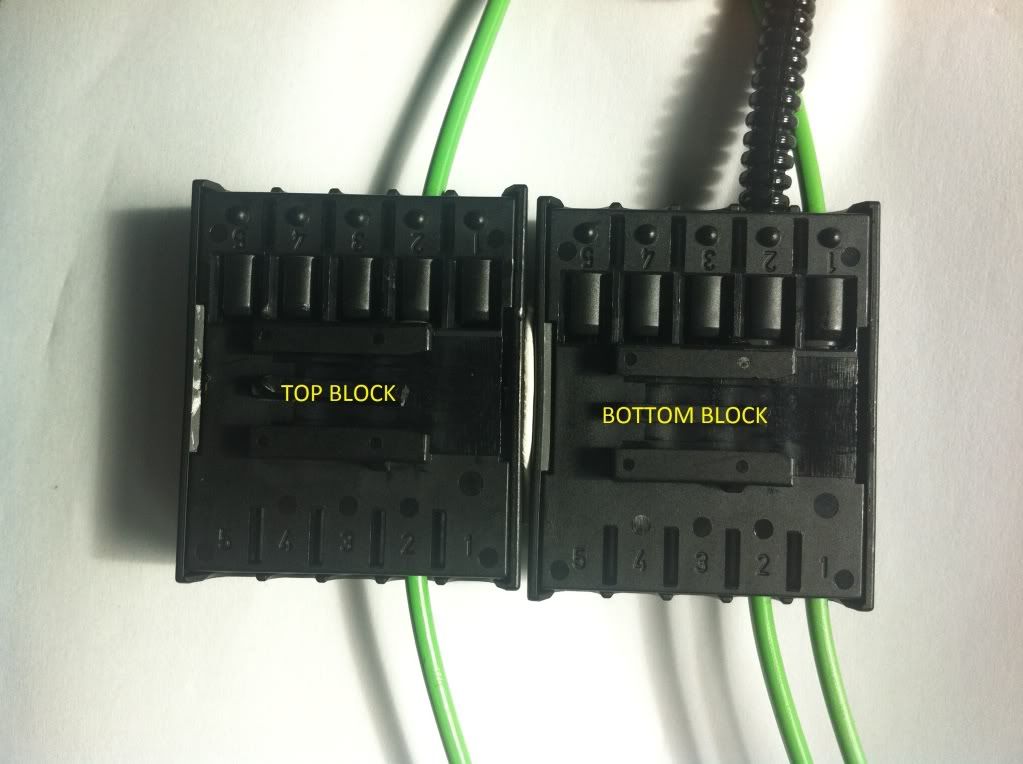 Last edited by njw1967; 08-06-2012 at 08:19 AM.. |
|
Appreciate
0
|
| 08-06-2012, 09:00 AM | #4 |
|
Captain
    47
Rep 791
Posts |
Ah, that's confusing - same numbers on both sides. OK:
Move BOTTOM UPPER 2 to BOTTOM UPPER 3 Move TOP UPPER 2 to BOTTOM UPPER 2 Move TOP LOWER 2 to BOTTOM LOWER 3 where TOP/BOTTOM is the block and UPPER/LOWER is the side of the block. If that doesn't work, you may need to swap BOTTOM UPPER 2 and BOTTOM LOWER 3 (i.e. the two new fibres you've added to the ring). I don't believe they are polarised. Edit: Here's a picture in case that didn't make sense! 
__________________
2019 VW Golf GTI Performance | H&R rear ARB
Previously 2007 E92 335i SE auto | Quaife LSD | Birds B3 ARBs | Evolve Stage 1 Last edited by seanblee; 08-06-2012 at 09:22 AM.. |
|
Appreciate
1
dar2008302.50 |
| 08-07-2012, 11:41 AM | #7 |
|
Captain
    47
Rep 791
Posts |
Great news Neil, glad it's all working for you!
Sean
__________________
2019 VW Golf GTI Performance | H&R rear ARB
Previously 2007 E92 335i SE auto | Quaife LSD | Birds B3 ARBs | Evolve Stage 1 |
|
Appreciate
0
|
| 02-13-2013, 06:27 AM | #8 |
|
Registered
0
Rep 1
Posts |
MOST loop
Is it possible to just add the device behind the radio and attach it there to the MOST ring, so the loop continues? So incoming light -> USB device -> outgoing light -> Head unit
Im asking this because I want the USB in my glove box. |
|
Appreciate
0
|
| 07-03-2013, 06:56 PM | #9 |
|
Newbie

0
Rep 13
Posts |
Need help here...Installed used Sirius tuner, had BadMoFo coded in then moved fiber lines in place. SAT is not showing up. Not getting any MOST errors, Bluetooth, radio and SOS all working fine. I am pretty sure fiber lines are correct as I do get light coming through from SDAR line. Is it possible coding did not stick since fiber lines were not in place yet?
|
|
Appreciate
0
|
| 12-13-2013, 09:43 AM | #10 |
|
Major
 108
Rep 1,042
Posts |
trying to add a MULF and looking to find these blocks in my e92. Can you provide some specific detail on where exactly it is located. I removed the bottom seat cushion on the divers side and dont see anything.
|
|
Appreciate
0
|
| 12-13-2013, 10:45 AM | #11 |
|
Captain
    47
Rep 791
Posts |
It's on the side, not the bottom - you need to pull out the side part of the backrest. Pull from the top, then lift when the top is unclipped.
__________________
2019 VW Golf GTI Performance | H&R rear ARB
Previously 2007 E92 335i SE auto | Quaife LSD | Birds B3 ARBs | Evolve Stage 1 |
|
Appreciate
0
|
| 04-18-2016, 02:08 PM | #12 | |
|
New Member
3
Rep 26
Posts |
Quote:
This worked for me too. Just got my Dension working. Plugged into the CD Changer MOST connection, followed the instructions above and viola. It is all working. If you read this, Many Thanks. |
|
|
Appreciate
1
|
| 12-24-2021, 02:47 AM | #13 |
|
Captain
    
33
Rep 645
Posts |
Ditto, this helped me ��
CDC's are cheap as chips right now and since my car came with the cable ready to go I plugged one in while upgrading to a Bimmertech amp. While everyone wants wireless streaming these days and HD BT whatnot, I find the SQ of CD still hard to beat. |
|
Appreciate
0
|
 |
| Bookmarks |
|
|