

|
|
 |
 |
 |

|
 |
BMW Garage | BMW Meets | Register | Today's Posts | Search |
 |

|
BMW 3-Series (E90 E92) Forum
>
Anyone know why INPA won't work? (Screenshot included)
|
 |
| 05-07-2017, 09:33 AM | #1 |
|
Captain
    127
Rep 828
Posts |
Anyone know why INPA won't work? (Screenshot included)
Hi All,
I have mentioned a few times that I'd supply some data to other threads I have created when I've been asked questions but never had the time to re-install INPA. So every time I open INPA I can without a problem get the two black solid circles for Battery and Ignition, but if I select anything from the menu it asks for an IPS file. The files available are "startus" and "startger" however when I select either of them it just takes me to the menu again (startger changes to the menu to german) I've re-installed twice now and still receive this error, ISTA D works absolutely fine and INPA correctly identifies battery and ignition but won't actually load anything from the menu. 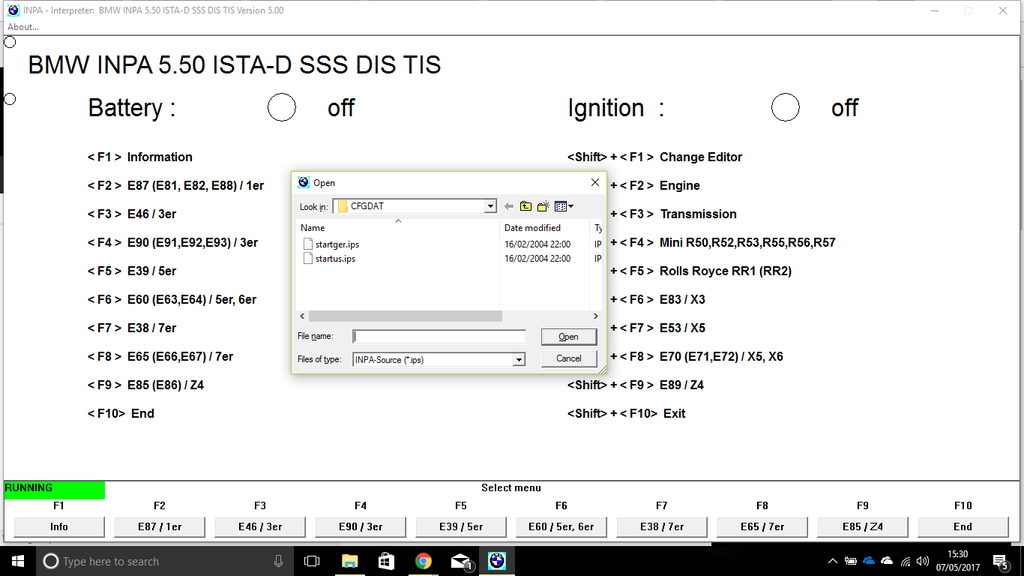 |
| 05-09-2017, 01:19 AM | #2 |
|
Private
 19
Rep 85
Posts |
I don't know the specific fix for you. But try removing the application and running something like C Cleaner. This has an option to remove old files etc from the registry. This may clear any old files and allowing the install to complete again correctly.
I have an N57 E90 and I cannot for the life of my get INPA to work on it so going for the RHEINGOLD |
|
Appreciate
0
|
| 05-09-2017, 02:09 AM | #3 | |
|
Captain
    127
Rep 828
Posts |
Quote:
Oh just on the off chance you didn't know, ISTA D is for the diagnostics and ISTA P is for programming. I spent so long trying to install ISTA P thinking it was the newest version of ISTA and I could have saved myself a huge amount of time had I known this before lol. Last edited by MrSweet1991; 05-10-2017 at 04:11 AM.. |
|
|
Appreciate
0
|
| 05-10-2017, 04:10 AM | #5 |
|
Captain
    127
Rep 828
Posts |
|
|
Appreciate
0
|
| 05-16-2017, 09:07 AM | #6 |
|
Private First Class
 42
Rep 192
Posts |
Have you installed using the isntructions included in BMW Standard Tools? Instructions are very good in getting it installed and set up with the copying of the required folders and daten files.
This is a good link http://www.e90post.com/forums/showthread.php?t=1204192 Last edited by oli3; 05-16-2017 at 09:09 AM.. Reason: added link to thread |
|
Appreciate
0
|
| 05-17-2017, 10:08 AM | #7 | |
|
Captain
    127
Rep 828
Posts |
Quote:
I actually purchased the cable and software from fleebay so it came with its own instructions. I am going to download INPA from someone who posted the latest version and follow their instructions |
|
|
Appreciate
0
|
 |
| Bookmarks |
| Tags |
| inpa, ips |
|
|