

|
|
 |
 |
 |
|
 |
BMW Garage | BMW Meets | Register | Today's Posts | Search |
 |

|
BMW 3-Series (E90 E92) Forum
>
DYNAVIN N6 Multimedia GPS System, New for 2015....OFFICIAL THREAD>>>>
|
 |
| 02-20-2016, 12:08 AM | #1101 | |
|
Major
 
57
Rep 1,038
Posts |
Quote:
I was confused by the fact that the description mentions plugging in the CANBUS box twice. A few paragraphs above it already said that we had to connect CANBUS box to Dynavin harness. And then later it mentions connecting CANBUS box again. So I assumed that this second time we have to connect the other end of CANBUS box... So, the other end of CANBUX box should be left open. Got it. |
|
|
Appreciate
0
|
| 02-20-2016, 01:20 AM | #1102 |
|
Major
 
57
Rep 1,038
Posts |
A couple of additional questions:
* What about the diversity antenna? (I apologize of this has been asked already, but searching this thread for "antenna" did not immediately turn up an answer.) The product description on the web site says that Dynavin N6 supports diversity antenna (i.e. dual antenna). My OEM headunit has two antenna-style connectors (FAKRA?) on the back with a separate cable attached to each one. I presume that this the main antenna and the auxiliary (diversity) antenna. Dynavin N6 also has two FAKRA connectors on the back, but one of them is apparently reserved for GPS antenna and another is labeled as AM/FM antenna connector. What about those two antenna cables in my car then? Where do I connect the second antenna cable on Dynavin N6? And if this unit supports only one antenna, then which one do I connect? * Two USB cables coming out of the back say "Media" and "Internet". I remember reading somewhere that this unit does not support Internet access. If this is true, then is the USB connector labeled "Internet" just another media connector? Or is it completely non-functional? * A sticker on the top surface of the unit says "Please remove protection screws before using the unit". What "protection screws" is it talking about? * The rubber plugs that cover the screws: is there a source where I can purchase some spare ones? Last edited by AndreyT; 02-20-2016 at 11:58 AM.. |
|
Appreciate
0
|
| 02-20-2016, 08:44 AM | #1103 |
|
102
Rep 952
Posts |
There is only one radio antenna plug on your car, its typically a black fakra connector. If you have another one its probably sat radio. You wont use it.
"Media" USB is for....media. USB drive or ipod connection. The "internet" connection is for potential future use BUT for now can be used to run an ipod AND USB drive at the same time. Although as I recall it only works one way though, so if it doesnt work, swap them. All the dynavins have the same sticker on top, including the warning about the DVD drive shipping screws, BUT since the E9X doesnt have a drive....no screws either. So ignore that. For the rubber plugs, they are hard to get, please try not to loose them. |
|
Appreciate
0
|
| 02-21-2016, 09:38 AM | #1105 |
|
Private First Class
 
19
Rep 183
Posts |
Is there a way to accomplish a fade more to the front of the car? I realize there is only 2 channels feeding the MOST unit but I am wondering if anything can be done. I tried a splitter combining the front and rear into a single RCA into the MOST for L and R but it only helps a bit.
I found this new MOST adapter for BMW integration from Axxess made by Metra that has some additional features compared to the MOST adapter Dynavin uses. I am wondering if this one has 4 channel input Provides accessory power (12-volt 10-amp) • Retains R.A.P. (Retained Accessory Power) • Provides NAV outputs (parking brake, reverse, and speed sense) • Retains audio controls on the steering wheel • High level speaker input • Micro "B" USB updatable • Retains MOST® fiber optic amplifier • Retains OEM Backup Camera • Retains 3.5mm AUX-IN jack http://axxessinterfaces.com/index.ph...roducts_id=440 https://www.facebook.com/MetraElectr...2046614502514/ Too much sound coming from the rear for my taste. Thanks. Last edited by SoCalHarley; 02-21-2016 at 12:04 PM.. |
|
Appreciate
0
|
| 02-21-2016, 11:31 AM | #1106 | |
|
New Member

2
Rep 19
Posts |
Quote:
Also, the sound from the DAB module has high pitch tone that follows the engine RPM (alternator noise). The other input sources are ok. Dynavin are not helpful here. They just said how to connect the module, and that a manual followed the product. Does anyone have a lower level of firmware that could revert my N6 back to bmw e9x? Preferable with the N6-USB-DAB+ enabled, else i will be back to start...  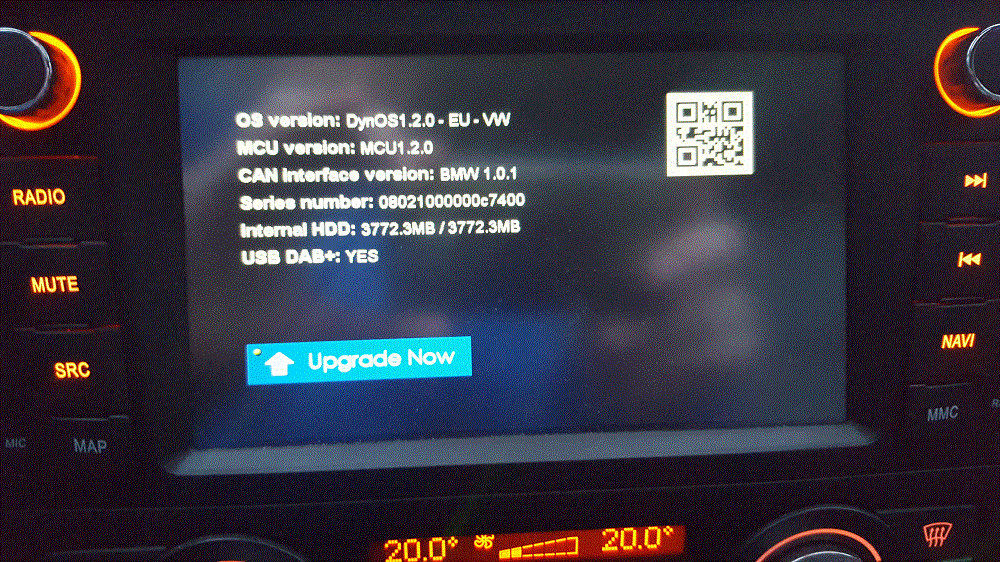 |
|
|
Appreciate
0
|
| 02-21-2016, 12:53 PM | #1107 | |
|
Major
 
57
Rep 1,038
Posts |
Quote:
Which brings around the obvious question: can we somehow use this second FAKRA lead (whatever that is) as Dynavin GPS antenna? Any chance of that to work? As for the GPS antenna supplied with Dynavin unit... What are the installation requirements/recommendations for that one? I understand that "unobstructed" is the key word here, especially when it comes to metal obstructions. But what about orientation? Does it have to be installed with its base horizontal? Or can it be installed on a vertical surface? What about installing it horizontally, but upside-down (base facing up and plastic "dome" facing down)? Last edited by AndreyT; 02-21-2016 at 01:18 PM.. |
|
|
Appreciate
0
|
| 02-21-2016, 03:28 PM | #1108 |
|
Major
 
57
Rep 1,038
Posts |
BTW, what is the reason for a dedicated constant 12V wire? Doesn't the OEM head unit need constant 12V supply by itself? For that reason, I'd expect the standard BMW quad connector to have a constant 12V pin already. Isn't that the case? Quad connector pinouts on the Net suggest that one of the pins is constant 12V...
|
|
Appreciate
0
|
| 02-21-2016, 05:57 PM | #1109 | |
|
102
Rep 952
Posts |
Quote:
There is not a 12v constant pin in the plug on the E90s.....that same plug is used in a bunch of different German car applications....but the pin configuration varies a lot depending on the car so whatever you are seeing online isn't right. |
|
|
Appreciate
0
|
| 02-21-2016, 09:36 PM | #1110 | |
|
Major
 
57
Rep 1,038
Posts |
Quote:
Just finished the [preliminary] install, haven't tightened the screws yet. Some preliminary observations and problems: 1. The bottom portion of the unit does not fit in. I shaved the tabs on CC panel as suggested and removed a layer of material around those holes in the console, but that's apparently not enough. I'll investigate further to see what exactly is interfering. At this time I can force the bottom edge in to begin engaging metal clips, but the mid-section will still be bulging out. (I just took a closer look at that colorful installation guide that came with the unit. In one of the pictures I see that the author not only clipped those corners off the CC panel, but also completely shaved off the original mounting clips of both ends of the CC panel. Most likely this is exactly what's interfering in my case as well.) 2. Everything is very loud by default, especially navi sounds. In navi I had to set the confirmation "click" volume to minimal possible value and then on top of that reduce the master volume. Without it the confirmation "click" was eardrum-piercingly loud. A pre-amp signal level issue? 3. There is very audible static coming out of the speakers when Dynavin unit is active (no matter whether the screen is on or off). A pre-amp signal level issue again? Which raises the following question: how do I tell this unit that I have a HiFi system with an amplifier in my car, so that it can adjust its output signal level properly? The user manual shows that "Sound" menu is supposed to contain such entries as "OE DSP Amp" and "Factory Amplifier HiFi". These entries do not exist in my actual unit. What happened to them? (In fact, your own FAQ, questions #13 and #14 seem to be dedicated to this very matter. But there are no such entries in the "Sound" menu.  ) )Every time navigation makes a sound (prompt, chime or anything else) it is accompanied by a distinctive background hiss. Only navi sounds have that hiss. Also a signal level issue? 4. When "Warning" option is enabled in the menu ("System" menu, if I remember correctly), opening front passenger's door (probably driver's door as well) produces a loud warning chime with something looking like headlight symbols displayed on the screen. What is this warning about? Headlights being on? If so, then why? And is there a way to adjust the volume of that warning? It appears that normally these gongs and chimes are adjustable, but this one for some reason is not. The issue that concerns me most at the time is the constant static droning coming out of the speakers. What could be causing this? Last edited by AndreyT; 02-22-2016 at 12:12 PM.. |
|
|
Appreciate
0
|
| 02-24-2016, 07:25 PM | #1111 |
|
Second Lieutenant
 20
Rep 240
Posts |
|
|
Appreciate
0
|
| 02-24-2016, 07:52 PM | #1112 | |
|
Major
 
57
Rep 1,038
Posts |
Quote:
Currently, with firmware version 1.2.0, BMW E9x cars are generally not supported by Dynavin N6 headunits. I'm pretty sure this is not intentional, but rather a firmware blunder committed by Dynavin developers (this is, unfortunately, not surprising, considering that the number of bugs in the current firmware). Here is the main issue: it turns out that the "Sound" options required for proper matching the output signal to the input of OEM amplifier (see the above quote) are unavailable when the car type is set to "E8x" (which, according to Jeff, is the correct car type for E9x applications). In order to make these options to reappear, one has to change the car type to "E46/E39/E53". But in this mode a lot of Dynavin features described at the beginning of this thread will disappear or change significantly. You will lose remaining gas mileage display, battery voltage display, oil temp display from ODC screen. You will lose the "Reverse" option and PDC will become "permanently enabled", meaning that in cars without PDC will always show empty PDC screen every time you switch to reverse gear. None of this is acceptable. And there are probably more differences. So setting car type to "E46/E39/E53" is out of question, while the current "E8x" is handicapped by the fact that Dynavin somehow managed to kill amplifier matching feature in "E8x" mode. (Maybe it wasn't there in the first place? I don't know, since my unit came with 1.2.0 out of the box.) I hope that this problem is going to be fixed and fixed quickly by a firmware update. At this point Dynavin N6 is generally unusable with E9x cars (at least with ones with amplified sound system). I willing to give them a chance to fix this, but this raised quite a few eyebrows, to put it mildly, considering that this is $700 unit. It is quite possible that there is some sort of trick that can re-enable these options under "E8x" car type, which I'm not aware of. For now, I'm waiting for email response from J&T Dynavin support concerning this issue. I surely hope they can prove me wrong here. Last edited by AndreyT; 02-25-2016 at 11:49 AM.. |
|
|
Appreciate
0
|
| 02-25-2016, 01:42 AM | #1113 |
|
New Member
2
Rep 29
Posts |
|
|
Appreciate
0
|
| 02-25-2016, 07:27 AM | #1114 |
|
102
Rep 952
Posts |
AndryT
Emailed about your level issues. Basically the manual is for ALL of the dynavin units so there are a number of functions that are vehicle specific, so not all functions are on all vehicles. Will sort out the rest with you directly. Last edited by jeffb335; 02-26-2016 at 02:00 PM.. |
|
Appreciate
0
|
| 02-25-2016, 07:12 PM | #1115 |
|
Private First Class
 
19
Rep 183
Posts |
Has anyone tapped into the factory microphone and adapted it for use with the N6. I found the location of the connector in the glove box that is the microphone wire but before I spend the time tapping into it I wanted to see if anyone has done this and how well it works. I have the Dynavin microphone installed as Jeff suggested and it works fine bit I thought this might be a way to make the install look completely factory.
__________________
2007 335i e90 Auto FBO
JB4 G5, xHP Stage 3 TCU, Wagner EVO 1 FMIC, VRSF DP's, Corsa mufflers w/x-pipe, Mr.5 intake, 25 row oil cooler, ST coilovers, Hotchkis swaybars, rear subframe inserts, Dynavin N7, 3M brushed black interior trim , Apex PS-7 wheels, Continental 235/35/19 & 275/30/19  |
|
Appreciate
0
|
| 02-26-2016, 05:41 PM | #1118 | |
|
Major
 
57
Rep 1,038
Posts |
Quote:
So far I was able to reproduce "Door ajar" warning, "Trunk open" warning, "Parking brake engaged" warning and maybe something else. It all works fine. But there's no seat belt warning. And "key left in the ignition" warning is also gone. |
|
|
Appreciate
0
|
| 02-26-2016, 09:25 PM | #1120 |
|
Major
 
57
Rep 1,038
Posts |
Well, since my OEM head unit has no problems issuing "seatbelt' warning as well as "key in the ignition" warning, these commands are definitely present in my canbus. It is just that Dynavin for some reason fails to recognize them and/or ignores them.
|
|
Appreciate
0
|
| 02-26-2016, 09:34 PM | #1121 |
|
102
Rep 952
Posts |
Depends on how you connect the power wire.....if it's to an existing circuit, and you connect to the fused side of the circuit....then there is no need for a fuse. If you just plug directly into an unused slot, then you would want to install a fuse.
|
|
Appreciate
0
|
| 02-26-2016, 09:51 PM | #1122 |
|
Major
 
57
Rep 1,038
Posts |
* The unit has two equalizers: one is 3-band equalizer called "Bass - Middle - Treble" in Sound menu, another is 5-band equalizer called just "Equalizer" in Sound menu. That's quite unorthodox. How do they work together? What is the intent? Are they supposed to work in concert, combining their adjustments? Or is one supposed to override the other?
* There is a "Navi" setting in the Sound menu with its own slider - a volume slider apparently. Inside the the Navi application we also have a separate set of native sliders for master volume and various categorized volumes. What is the purpose of that slider in Sound menu then? Master volume control for Navi? If so, then does it combine with native Navi application master volume? Or does it somehow override (or limit) it? Last edited by AndreyT; 02-26-2016 at 10:06 PM.. |
|
Appreciate
0
|
 |
| Bookmarks |
|
|