

|
|
 |
 |
 |

|
 |
BMW Garage | BMW Meets | Register | Today's Posts | Search |
 |

|
BMW 3-Series (E90 E92) Forum
>
Still can't datalog...wtf
|
 |
| 08-17-2014, 12:30 AM | #1 |
|
Banned
17
Rep 493
Posts |
Still can't datalog...wtf
EDIT: Figured everything out. I'm special....
Im wondering if someone can take a look at these logs to see if everything is ok. Im not used seeing AFR's this high, but this is my first direct injection engine. Both logs were done with 91 octane on map 5. Ill try to log my car on map 1 as well. I made a thread before talking about how I lost to my friend's stock n54 e90xi. I was kind of shocked. I was more shocked when I raced another similar car to my friend's and tried both map 1 and stock settings only to find that map 1 really made no difference. I still lost both races. Anyways, here are some pictures of my two logs. 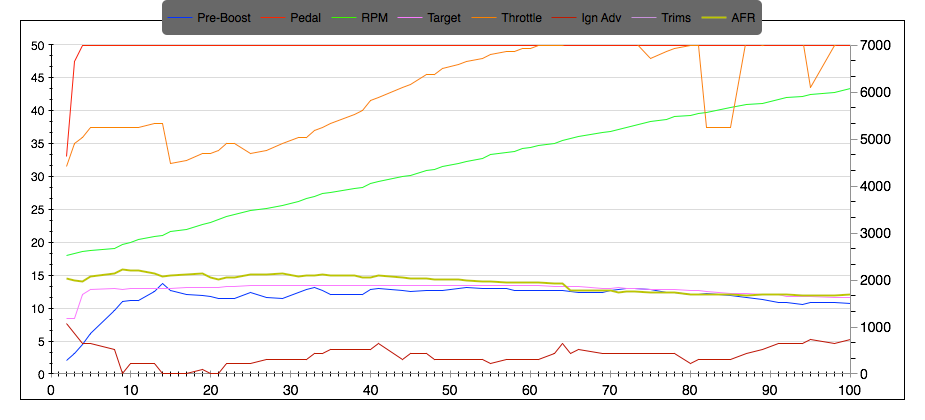 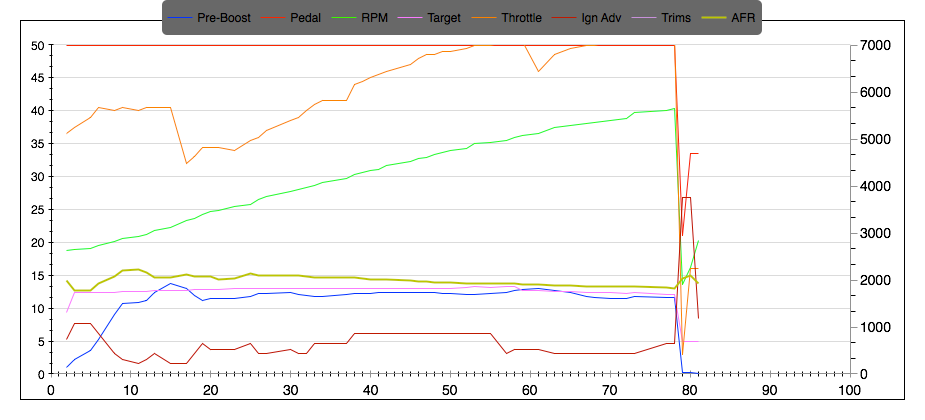 Last edited by -Wingman-; 08-17-2014 at 11:09 PM.. |
| 08-17-2014, 06:05 AM | #2 |
|
First Lieutenant
  
298
Rep 363
Posts |
Make sure the port number in the settings of the interface matchs the port number the computer registered the jb4 as
|
|
Appreciate
0
|
| 08-17-2014, 08:01 AM | #3 | |
|
Captain

93
Rep 716
Posts
Drives: 2015 YMB M3
Join Date: Jan 2009
Location: Weston, FL
|
Quote:
Try switching USB ports on your mac and attempt to connect again. This also happened to me when I first installed my USB Cable
__________________
 2015 BMW M3 | DCT | Yas Marina Blue | Silverstone | Executive | Lightning | Driver Assistant | Carbon Ceramic Brakes Instagram: @benrivasplata |
|
|
Appreciate
0
|
| 08-17-2014, 10:06 AM | #5 |
|
Banned
17
Rep 493
Posts |
Ok, you guys are going to help me out on this one lol...how do I do that? I initialed tried switching USB ports but that didn't work. I also noticed when plugging in the USB cable, a jb4 icon would pop up on the top right side.
|
|
Appreciate
0
|
| 08-17-2014, 12:29 PM | #6 |
|
Banned
17
Rep 493
Posts |
Nevermind. Figured it out. I must have had the laptop disconnected from jb4 while in the car. Under settings, it never gave me an option to select the proper port.
I will be posting logs hopefully tonight to see if anyone can figure out how to fix my boost oscillation. I read that oscillation occurs when the there isn't a correct amount of duty cycle on the jb4 side. |
|
Appreciate
0
|
 |
| Bookmarks |
|
|