

|
|
 |
 |
 |

|
 |
BMW Garage | BMW Meets | Register | Today's Posts | Search |
 |

|
BMW 3-Series (E90 E92) Forum
>
FRM3 Resurrection Thread
|
 |
| 04-06-2021, 09:57 PM | #397 | |
|
New Member
0
Rep 8
Posts |
Quote:
Follow up on the story in case it will help someone else. I have almost given up and convined that this Xprog 5.55 box I had could not write correctly either. I randomly downloaded 9230433 eee and flashed it. Holyshit!! The lights, windows, turning signals are all working!! However, the "Lighting System, Stop" error message came back though. Not sure if this is a coding issue. I am waiting for a coding cable to come and will code it and see if I can get rid of that error message. I am not going to risk flashing eee again as I am not sure if I was extremely lucky or that the Xprog 5.55 has no problem writing. |
|
|
Appreciate
0
|
| 04-12-2021, 09:45 PM | #398 | |
|
New Member
0
Rep 8
Posts |
Quote:
Another update: I bought a cable. Using NCS Expert I was able to write the VO back into the FRM. There is no more error now and the everything is working perfectly! Before writing the VO there was an error message of $318 not compatible with this FA. So probably that was the reason of the error message on the car screen. Interestedly there was no option to enter VIN in WinKFP. So I couldn't my FRM still has wrong VIN number. |
|
|
Appreciate
0
|
| 04-13-2021, 12:44 AM | #399 | ||
|
Captain
    
182
Rep 780
Posts |
Quote:
|
||
|
Appreciate
0
|
| 04-13-2021, 04:38 PM | #400 | |
|
New Member
0
Rep 8
Posts |
Quote:
The check box doesn't say VIN. It says ULF (Not sure if I remember correctly). That's the trick to show the "Enter VIN" button. I was able to update the FRM3 module with the right VIN. Apparently the update reset the VO on the FRM3. So I had to do the NCS trick again to copy it from CAS to FRM. All good now!! Thanks a lot for all the forum/youtube friends for helping. |
|
|
Appreciate
0
|
| 05-20-2021, 09:14 PM | #401 |
|
Registered
0
Rep 2
Posts |
E91 LED Xenon FRM3 Flash dump needed
Hello!
Could anyone help me with a FRM PL2 FRM3R E89 E9x LED XE dump flash S: 6135 9230447 - 01 AW: 9230440 SW: 122000 HW: 06 Thank you! |
|
Appreciate
0
|
| 05-22-2021, 05:28 AM | #402 |
|
First Lieutenant
  72
Rep 381
Posts |
Hi, anyone had an issue with XProg? I had error "unable to open C:/XPROG-BOX 5.60 English/HC11RD.BOO", so I have tried different software and one of the software recommended update XProg firmware.
 After update, now I get "Device is silent"... Any ideas how to fix this error? 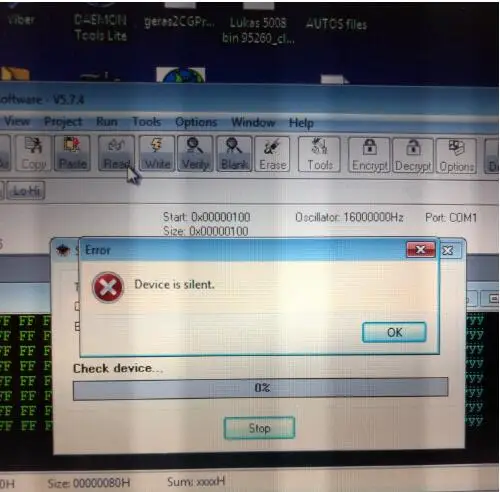 Or my XProg is done?..  |
|
Appreciate
0
|
| 06-22-2021, 07:40 AM | #403 | |
|
Major
 
806
Rep 1,192
Posts |
Quote:
|
|
|
Appreciate
0
|
| 07-03-2021, 12:58 PM | #404 |
|
Private First Class
 
430
Rep 170
Posts |
Hotter Device is silent generally means either you have a bad USB cable or you have a knockoff (Clone) XProg that has been updated.
Mik325tds is correct, you can recover it with a very cheap Atmel programmer. I wrote instructions on how to change the firmware here , because my Chinese software stopped working, but the recovery process is the same |
|
Appreciate
0
|
| 09-07-2021, 10:49 AM | #405 |
|
Colonel
 
122
Rep 2,199
Posts |
original post lists r270 as a working programmer, was this confirmed? I have a r270+ but I've not found any instructions on it's use for the FRM
if not, is xprog 6.x the preferred version?
__________________
You only need two tools in life - WD-40 and Duct Tape. If it doesn't move and should, use the WD-40. If it shouldn't move and does, use the duct tape.
Driving e82, e72, e85, R53 Gone but not forgotten.. 1974 2002, many various 3s. |
|
Appreciate
0
|
| 09-07-2021, 07:37 PM | #406 | |
|
Registered
0
Rep 2
Posts |
Quote:
If anyone has an xprog in the Tucson/PHX area send me a PM because I'm stuck at the moment. |
|
|
Appreciate
0
|
| 09-10-2021, 04:28 PM | #407 |
|
Captain
    256
Rep 672
Posts |
Hello everyone. I am attempting to save my FRM using Xprog V5.84.
I am stuck at the first step ... When I read the FRM for the D flash, it only says 0X0: There is nothing after that. Seems like it isn't reading anything. Anyone knows why? The right com port is selected and I set its latency at 1 ms. For the sake of it, I have tried to read the EEPron and it worked. I don't know if that means anything. EDIT: Does anyone have an EEProm for the following FRM: 61359383050 I tried rewriting my EEProm but I think it was corrupted so it didn't change anything. [IMG]undefined[/IMG]
__________________
TOTALED
 | 2011 E90 335i xDrive - BMS Cold Air Intake - ETS Charge Pipe - ETS 7" FMIC - MHD Stage 2+ - GFB DV+ - PE Mod - VRSF Catless Downpipe - xDelete - xHP Stage 3 | 2011 E90 335i xDrive - BMS Cold Air Intake - ETS Charge Pipe - ETS 7" FMIC - MHD Stage 2+ - GFB DV+ - PE Mod - VRSF Catless Downpipe - xDelete - xHP Stage 32015 E84 X1 35i M-Sport Last edited by TheGoodTheBadTheUgly; 09-10-2021 at 04:48 PM.. |
|
Appreciate
0
|
| 10-03-2021, 07:54 AM | #408 |
|
Registered
0
Rep 3
Posts |
I just purchased the Xprog 5.5-m, and I was able to install it on Windows 10. Based on all the info from this thread, and some videos I was able to write the new file I had converted using D-Flash to EEPROM converter. So for a moment I was feeling pretty good that I could possible fix my mother in laws 2012 BMW X5 till the power windows, and mirrors seemed to have flipped on me haha. It seemed to have fixed all the other issues, but now I am lost on how to get the windows, and mirrors to work properly. I was pretty confident I got a good reading from the D-flash, and the errors I got is the same as what I had seen on some videos so I was confident I was in the clear.
Any experts here who can give me some suggestions on how I could resolve this. I don't have any fancy tools other than the Xprog that I purchased which seems to be working and wired properly. Unfortunately my in laws got Covid, and the BMW dealership is like 5 hours away. So I was hoping I could help them out and fix this myself while they recover. |
|
Appreciate
0
|
| 10-03-2021, 10:40 AM | #409 |
|
Registered
0
Rep 3
Posts |
I'd like to add the process I took in order to flash the FRM.
Clicked Device Select Type MCU/MPU Select Subtype FREESCALE 9S12XE Select Device MC9S12XEQ384_D-FLASH Then hit OKAY button Then hit READ Partition ERROR POPS UP hit OKAY SAVE FILE Went to website http://tlvps.tomvanleeuwen.nl/frm/ Got these result Conversion complete. Logfile: INFO:root: VIN: WBAZW41050L826656 FA: E70_#0411&LUSW%0300*ZW41$169$255$2DE$316$386$3AH$3 AW$423$428$430$431$441$459$493$4AB$508$521$522$524 $534$548$563$575$602$644$676$699$6FF$6FL$6VC$818$8 25$845$853$861$880$8KK$8TL$8TN$925-A090-EWS4 Production date: 21.07.2011 Programming date: ff.ff.ffff HW-NR: 9206233 (Hardware part number) SW-NR: ffffffffffff (Updated part number) ZB-NR: ffffffffffff (Original part number) S: 9249074 (Original part number) Before downloading, ensure that the VIN is correct. Proceeded to download the EEPRPOM IMAGE Went back to Xprog Clicked Device CHANGED MC9S12XEQ384_D-FLASH and SELECTED MC9S12XEQ384_EEE Then hit OKAY button CLICK ERASE CHANGED 0 to 16 Once finished I went to FILE OPEN and OPENED the EEPROM IMAGE I downloaded Once opened I selected WRITE Once finished I went back to Device and changed MC9S12XEQ384_EEE back to MC9S12XEQ384_D-FLASH Hit OK Chose READ D-flash read 0 bytes after the EEE was written which the site that converted my file said would be normal I figure I would not have to code by vin with the above process, but it seemed I must have something wrong as my mirrors and switches are controlling opposite sides. Is my only choice is to get a file from the first page, and buy a cable in order to program my Vin? Also I was wondering if the FRM programming has anything to do with the Center Console Error Braking and Driving Stabilization Failure Error message. I'm not sure if this was already present before the FRM failed. I am not sure if this is an issue to be included with the mirrors and power windows controllers being opposite. If I need to use a file from the link on the first page which I can't access, I'm not authorized this is the details on the FRM if someone can provide me a file and some suggestions. Thank you. FRM3R E70 AHL 9249074-02 S.6135 H.W 08 SW 14.30.00 I have included my original EEE file which was converted using the website if that is helpful. Last edited by silence360; 10-03-2021 at 10:46 AM.. |
|
Appreciate
0
|
| 11-17-2021, 03:56 PM | #410 | |
|
Registered
0
Rep 2
Posts |
Quote:
Is there another dump that i can use? I recovered it with x-prog, but it started failing and bricked agai when trying to code. I think it's not reading good D-flash, it's china clone. |
|
|
Appreciate
0
|
| 12-22-2021, 02:55 PM | #413 |
|
New Member
0
Rep 6
Posts |
So I received my UPA-USB (came in a box with a German tamper seal and says elrasoft on both of the circuit boards. I've wired it according to the drawing and I can read a D-Flash (I think) I save it and plug it into toms converter but i keep getting
Corrupt D-Flash file detected! Results probably incorrect! (Don't use clone programmers) VIN: WBAPM77509NL87403 FA: E90_#0908&LCB4%0A35*PM77$1CA$205$249$2S2$2VB$2XA$3 19$322$3AP$403$430$431$441$459$481$488$497$4AB$4NA $520$521 Production date: 14.05.2010 Programming date: 26.03.2013 HW-NR: 9215666 (Hardware part number) SW-NR: 9308371 (Updated part number) ZB-NR: 9240533 (Original part number) S: 9241008 (Original part number) I guess my dflash is corrupt? I have pulled dflash and converted many times and still get the same result. the serial number on the sticker is 6135 9241008-01 Ive tried accessing the link at the beginning of the post but it requires permission to access it. Any help would be appreciated. |
|
Appreciate
0
|
| 02-02-2022, 01:49 AM | #414 |
|
Registered
0
Rep 1
Posts |
Hi to all.
I would like to repair the FRM3 module in my car. Can someone advise me on how to buy the cheapest programmer that will do it? I am thinking of an XPROG clone but I have read that version 5.55 is unstable and has a lot of verification problems. In turn, version 5.51 and earlier cannot read D-FLASH, which also disqualifies them. Is there any sensed version higher than 5.55 that is stable and will help me fix the module? It doesn't have to be the latest. It may be an older release, but to make it work as it should (I'd rather not spend too much). Maybe someone has a proven ALI seller? Greetings  |
|
Appreciate
0
|
| 02-08-2022, 01:40 PM | #415 |
|
New Member
2
Rep 17
Posts |
Thanks for the write up!
|
|
Appreciate
0
|
| 03-02-2022, 03:58 PM | #416 |
|
Captain
    256
Rep 672
Posts |
Alright I need everyone's strength to pull me out of this one because I am pretty pissed hahaha. My FRM bricked for the 3rd time and it hasn't been half a year since the last brick. I already replace it TWICE at the dealership under the extended warranty. The latest installed FRM3 was 61356827064.
I have a knockoff version of Xprog 5.84 and I will try to read Dflash with it but last time I tried the Dflash only returned 0x0 and I stopped since I didn't know what to do. I don't know if that's because I have a cheap version of the Xprog. Would anyone have an EEEprom file for the FRM3 part number 61356827064. I want to know what causes my FRM to brick so much. I have LUX Angel Eyes and i have led fog lights. There is a lot of snow where I live and sometimes snow is up to half of the bumper, so if I were to have a problem with my foglights or if their connector was shorted by water/snow could it brick the FRM? Even if I replace this FRM I still feel like it will brick soon, is one of the wiring harness possibly damaged? Somebody please help before I lose my shit over this lol
__________________
TOTALED
 | 2011 E90 335i xDrive - BMS Cold Air Intake - ETS Charge Pipe - ETS 7" FMIC - MHD Stage 2+ - GFB DV+ - PE Mod - VRSF Catless Downpipe - xDelete - xHP Stage 3 | 2011 E90 335i xDrive - BMS Cold Air Intake - ETS Charge Pipe - ETS 7" FMIC - MHD Stage 2+ - GFB DV+ - PE Mod - VRSF Catless Downpipe - xDelete - xHP Stage 32015 E84 X1 35i M-Sport |
|
Appreciate
0
|
| 04-16-2022, 06:12 PM | #417 | |
|
Captain
    256
Rep 672
Posts |
Quote:
|
|
|
Appreciate
0
|
| 04-16-2022, 06:13 PM | #418 |
|
Captain
    256
Rep 672
Posts |
I recently repaired an FRM3 using XPROG but whilst removing the solder om the board, the BCKGND solder pad came of as well. Is there another way to access these connection, like from the connection pins km the FRM itself or are there other solder pad locationa for VCC BCKGND RESET and GND?
|
|
Appreciate
0
|
 |
| Bookmarks |
|
|