

|
|
 |
 |
 |

|
 |
BMW Garage | BMW Meets | Register | Today's Posts | Search |
 |

|
BMW 3-Series (E90 E92) Forum
>
BMW CODING success
|
 |
| 03-19-2011, 11:48 PM | #2377 |
|
Banned

201
Rep 3,328
Posts
Drives: Coding: Desi4life10@gmail.com
Join Date: Oct 2008
Location: West of Toronto, Canada
|
No problem..After that step, you should be good in about 10 mins (Take your time when doing it for the first time).
It took me 20 mins when I first did it as I was reading everything. If you are confused at any step, post it here and we will help (before proceeding to the next step) :-) |
|
Appreciate
0
|
| 03-20-2011, 12:11 AM | #2378 |
|
Blacked out

9
Rep 232
Posts |
I was officially able to get the digital speedo to work. Now I just need to figure out how to get into DWAS module to do the buzzer.
__________________
E90 330xi Sedan *SOLD*
2008 Evo X GSR SSS - Daily Driver - 407hp/434tq 1997 Eclipse GSX - Project Car - 601hp/475tq |
|
Appreciate
0
|
| 03-20-2011, 12:13 AM | #2379 |
|
Major
 62
Rep 1,452
Posts |
Showsol2211,
Try this instead of following the steps from 62 to 68. -Use Control-F to find the value you want to change -Change the value -File>Save As -Change the save file type to All Files (*.*) -You'll see the FSW_PSW.MAN file -Click on it once -Click Save -It'll prompt you if you want to replace the file -Click Ok -Continue with step 69
__________________
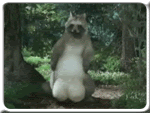 |
|
Appreciate
0
|
| 03-20-2011, 12:19 AM | #2380 |
|
Banned

201
Rep 3,328
Posts
Drives: Coding: Desi4life10@gmail.com
Join Date: Oct 2008
Location: West of Toronto, Canada
|
|
|
Appreciate
0
|
| 03-20-2011, 09:08 AM | #2382 | |
|
Blacked out

9
Rep 232
Posts |
Quote:
"Work like a charm, in DWAS, find BUZZER_HIGH_LEVEL and replace: wert_06 wert_07 wert_08 with wert_04 wert_05" When I looked at what mine is currently, the BUZZER_HIGH_LEVEL is currently set to wert_04.
__________________
E90 330xi Sedan *SOLD*
2008 Evo X GSR SSS - Daily Driver - 407hp/434tq 1997 Eclipse GSX - Project Car - 601hp/475tq |
|
|
Appreciate
0
|
| 03-20-2011, 09:23 AM | #2383 | |
|
Brigadier General
 
594
Rep 4,488
Posts |
Quote:
Lamer note: Make sure you're saving the new MAN file to the appropriate directory, since Notepad defaults to saving to your My Documents folder. |
|
|
Appreciate
0
|
| 03-20-2011, 01:00 PM | #2384 |
|
Lieutenant
   
16
Rep 458
Posts |
haven't been following this thread for a while, but just wanna say thanks to whoever found the mod for AE as DRL, just did the mod and it worked, been looking to do this the "coding" way for a long time.
good job! |
|
Appreciate
0
|
| 03-20-2011, 01:22 PM | #2385 |
|
Blacked out

9
Rep 232
Posts |
Which car did you do it on? I wanted to do this on my 06 E90.
__________________
E90 330xi Sedan *SOLD*
2008 Evo X GSR SSS - Daily Driver - 407hp/434tq 1997 Eclipse GSX - Project Car - 601hp/475tq |
|
Appreciate
0
|
| 03-20-2011, 02:27 PM | #2386 | |
|
Major
 
43
Rep 1,003
Posts |
Quote:
|
|
|
Appreciate
0
|
| 03-20-2011, 02:51 PM | #2387 | |
|
Blacked out

9
Rep 232
Posts |
Quote:
__________________
E90 330xi Sedan *SOLD*
2008 Evo X GSR SSS - Daily Driver - 407hp/434tq 1997 Eclipse GSX - Project Car - 601hp/475tq |
|
|
Appreciate
0
|
| 03-20-2011, 03:18 PM | #2389 |
|
Blacked out

9
Rep 232
Posts |
Alright, I am going to try to code it later this evening. I will try adding them both to see what it does. Thanks for the advice!
__________________
E90 330xi Sedan *SOLD*
2008 Evo X GSR SSS - Daily Driver - 407hp/434tq 1997 Eclipse GSX - Project Car - 601hp/475tq |
|
Appreciate
0
|
| 03-20-2011, 03:58 PM | #2391 |
|
Blacked out

9
Rep 232
Posts |
It is VERY faint. Here is a video of it. You can hear dogs barking several blocks away, but the alarm is still quiet. I have to be right by the driver side rear to make sure that the doors locks. Most of the time you can hear the locks more than the chirp.
http://s7.photobucket.com/albums/y26...t=MVI_0259.mp4
__________________
E90 330xi Sedan *SOLD*
2008 Evo X GSR SSS - Daily Driver - 407hp/434tq 1997 Eclipse GSX - Project Car - 601hp/475tq |
|
Appreciate
0
|
| 03-20-2011, 05:17 PM | #2392 |
|
Blacked out

9
Rep 232
Posts |
i just tried looking for DWAS but didn't have much luck. It was not listed when clicking "process ECU". What am I doing wrong this time?
__________________
E90 330xi Sedan *SOLD*
2008 Evo X GSR SSS - Daily Driver - 407hp/434tq 1997 Eclipse GSX - Project Car - 601hp/475tq |
|
Appreciate
0
|
| 03-20-2011, 05:29 PM | #2393 |
|
Major
 61
Rep 1,300
Posts |
OBC
Question, has anyone been able to determine all the options for the OBC digital display. I noticed that you can get your engine temperature displayed on the digtal steering wheel but what about the OBC, any other options that can be coded in. Are there any lines of code that can be added? Just throwing this out there, , ,

__________________
Brian
Black Sapphire, Black w/Burrwood Trim & Shifter, 162's, Mtec H8 AE's, DS1 HID 6000K  |
|
Appreciate
0
|
| 03-20-2011, 05:45 PM | #2394 |
|
Blacked out

9
Rep 232
Posts |
Alright, I have to be doing something wrong. I followed the normal procedure. Go into the app, F1 then F3, selected my chassis, CAS, back button, then I did "Process ECU" and I don't have an option for DWAS. I do have KOMBI in there and several others though.
__________________
E90 330xi Sedan *SOLD*
2008 Evo X GSR SSS - Daily Driver - 407hp/434tq 1997 Eclipse GSX - Project Car - 601hp/475tq |
|
Appreciate
0
|
| 03-20-2011, 05:55 PM | #2395 |
|
Blacked out

9
Rep 232
Posts |
Another thing that may be unrelated, but I figured I would bring it up anyway. When I go through the BC on the car. I can see the options for what it does when I lock/unlock. I don't see a horn in there like some people have talked about. Is this normal?
__________________
E90 330xi Sedan *SOLD*
2008 Evo X GSR SSS - Daily Driver - 407hp/434tq 1997 Eclipse GSX - Project Car - 601hp/475tq |
|
Appreciate
0
|
| 03-20-2011, 06:14 PM | #2396 |
|
Major
 
78
Rep 1,240
Posts
Drives: 2016 BMW 340i
Join Date: Apr 2007
Location: Katy TX
|
While I am still waiting on my cable to arrive from Hong Kong (hopefully within the next few days), I decided to follow the NCS_DIY and get my laptop set up and ready to go when I receive my cable but I ran into an obstacle.
I followed the instructions all the way through #9 which says: 9. This will open device manager. a. Go to PORTS> double click on com1 > port settings tab > advanced I go to device manager and all I find are COM11 & COM13, both of them listed as "Standard serial over Bluetooth link". I do not see COM1 but I do have the option to switch COM11 & COM13 to COM1, but then again, if I do switch them, COM1 would still be a "Standard serial over Bluetooth link". Do I have to wait for the cable (USB interface) and connect it to get COM1 active? Do I have any other options? Hoping someone can give me some suggestions. Thanks in advance!
__________________
2016 BMW 340i 688 | LCL5 | 4FT | ZMT | ZTP | ZDA | ZLP | 494 Formula One Pinnacle 30 Tint | Brushed Aluminum Pedals |
|
Appreciate
0
|
| 03-20-2011, 06:20 PM | #2397 | |
|
Major
 
555
Rep 1,244
Posts
Drives: 2013 F10 M5
Join Date: Apr 2009
Location: Out and About
|
Quote:
 |
|
|
Appreciate
0
|
| 03-20-2011, 06:26 PM | #2398 | |
|
Major
 
78
Rep 1,240
Posts
Drives: 2016 BMW 340i
Join Date: Apr 2007
Location: Katy TX
|
Quote:
I thought that was the case but I #11 on the instructions states connect the cable and got me wondering if there indeed was a way to get the COM1 port configured before I connect the cable.
__________________
2016 BMW 340i 688 | LCL5 | 4FT | ZMT | ZTP | ZDA | ZLP | 494 Formula One Pinnacle 30 Tint | Brushed Aluminum Pedals |
|
|
Appreciate
0
|
 |
| Bookmarks |
|
|