

|
|
 |
 |
 |
|
 |
BMW Garage | BMW Meets | Register | Today's Posts | Search |
 |

|
BMW 3-Series (E90 E92) Forum
>
DYNAVIN N6 Multimedia GPS System, New for 2015....OFFICIAL THREAD>>>>
|
 |
| 03-08-2016, 01:52 PM | #1167 |
|
Enlisted Member
 8
Rep 32
Posts |
Any chance future updates will include Apple Carplay? That would be pretty nice. Since it's got the "Made for iphone" logo on the box it seems like it should be possible.
I continue to live with a handful of "bugs" that I'd love to see fixed in future updates: -Screen freezes in PDC mode frequently - requires reset -PDC screen is always at full brightness, even at night with headlights on - this makes it difficult to back up at night because the screen lights up the interior of the car -When auto dim is turned on sot that the screen dims with headlights, it doesn't always dim with the headlights on - I have to shut the headlights off then back on to get it to recognize they are on. -Loses bluetooth connection when running errands - getting in and out of car frequently, usually by the second time it won't reconnect. (this may be an iphone thing) -Sometimes it doesn't realize the phone that it is connected to is an iphone, so when I push the voice button on steering wheel (for Siri) it will just redial the last number I called. When you're expecting Siri and it redials someone you just talked to this can be very annoying. |
|
Appreciate
0
|
| 03-10-2016, 05:27 AM | #1168 | |
|
First Lieutenant
  48
Rep 313
Posts |
Quote:
Hello mate see my previous post.I think it's something to do with standby. And I dont have an iPhone so it seems it's a dynavin wide issue |
|
|
Appreciate
0
|
| 03-10-2016, 09:05 AM | #1169 |
|
TL/DR

57
Rep 234
Posts
Drives: 2009 335d Sport
Join Date: Oct 2012
Location: Arizona
|
I have the same Bluetooth issue with my N6 in my Touareg and my iPhone 6s. At first the N6 would sync, then it became a task to even get it to connect. To the point I just plug it in through the USB.
Usually it would be fine connecting, but if I closed the app (SiriusXM app) prior to shutting off the car, next time I started the vehicle (think pulling up to a store and coming back) it wouldn't connect at all. I cycled the phones' Bluetooth multiple times, hard reset the N6, did forget states to start all over again with connections. Nothing. Last week the deck stopped responding to Bluetooth completely, so thats where I just started using the USB option. Moreover, in the Bluetooth menu on the N6 I couldn't even see my phone. Its always just displayed nothing. Two empty spaces of which you would probably see the name of the connected devices. Minor things, but annoying in that Bluetooth is pretty standard on just about everything and this kind of hiccup seems like a 2002 year issue! My N6 is so sentimental!  |
|
Appreciate
0
|
| 03-10-2016, 02:45 PM | #1170 |
|
102
Rep 952
Posts |
Here is what I have seen and what my thinking is, someone who KNOWS please feel free to give us more specifics and FACTS
I have noticed that the newest firmware versions of many phones (iOS 9 is where I noticed it on iphones, dont know when it started with android) have a "feature" that causes the phone to ignore Bluetooth devices around it if it gets repeatedly paired and unpaired.....I suppose this is a battery life thing, and it kind of makes sense from a use point of view with the proliferation of Bluetooth devices, you dont want your phone to be constantly pairing and unpairing to things as you walk around your house....BUT if its your car, and you WANT to pair, it can be annoying having to manually do it all the time. In my experience my phone (iphone with current iOS) does this with all 3 car Bluetooth systems I have....1 dynavin and 2 OEMs. If I open a door on the car, the car boots up, connects to Bluetooth, if I then walk away, back to get something out of the house, etc....it disconnects, then come back and it connects again, walk away, and so on.... If I do this a couple times my phone then just ignores the car and wont connect again until I toggle the Bluetooth on the phone (or maybe it "times out" eventually and might connect). Same as what SpeedracerIndy described when running errands. Again, I have 3 different Bluetooth systems and they all do the same thing. NOW with that said.....I got a test firmware from Dynavin today with some Bluetooth changes for connectivity issues. So it seems they are working on a way around it. My assumption is that there is an update to the Bluetooth protocol to avoid the scenario I described above. Ill be playing with it to see if it changes things. Again, anyone with some actual working knowledge of this please feel free to fill us in, Im just basing the above off of what Ive seen in my own cars and heard from customers over the last months, since the newer phone OS versions roll out. Last edited by jeffb335; 03-10-2016 at 03:26 PM.. |
|
Appreciate
0
|
| 03-10-2016, 03:40 PM | #1171 | |
|
Major
 
57
Rep 1,038
Posts |
Quote:
Now, if Dynavin fails to connect for some reason, cycling the BT power on the phone side should establish connection. Failing to connect automatically would indicate and error on Dynavin side, but this is a fairly innocent error with a workaround: just cycle BT power on your phone or use an app like BT Auto Connect. But if this workaround does not work, i.e. if cycling BT power on the phone side does not help to establish BT connection to Dynavin, then there must be some very very very serious issue with Dynavin BT implementation. I haven't tried to reproduce it on my end, but I will certainly try. Some people above report that they enter Dynavin BT settings menu and see that their phone (which was successfully paired to Dynavin before) is not listed there. It is gone. If this is indeed the case, then it means that under some circumstances Dynavin loses pairing info. That would explain why it refuses to connect. And that would be a serious bug in Dynavin. Last edited by AndreyT; 03-10-2016 at 04:04 PM.. |
|
|
Appreciate
0
|
| 03-10-2016, 03:56 PM | #1172 |
|
102
Rep 952
Posts |
Good clear explanation from someone who knows more about it that I do. Im not sure why it appeared with iOS9 and as I said, its consistent across 3 completely different systems that I personally use. If I had to guess, maybe its a timing thing based on when the various devices "ping"? Understand that in the scenarios Im talking about they DO ultimately connect, but it often may take several minutes, AND cycling the bluetooth on and off always connects immediately, but is annoying. Also understand that all 3 cars Im talking about have "systems" (think iDrive) that boot up and stay on or in standby even when the car is off, these are not simple on/off stereos.
BUT with that said, I have been playing around with this test firmware from dynavin and its now connecting consistently regardless of the scenario I throw at it.....so perhaps they have it checking for devices more often, or perhaps they changed the way it handles connections when going into and out of standby. Since I began to see this with iOS9, and on multiple bluetooth systems, I assume Apple changed something somewhere, perhaps Dynavin had to change things at their end to match.... Last edited by jeffb335; 03-10-2016 at 04:05 PM.. |
|
Appreciate
0
|
| 03-10-2016, 09:02 PM | #1173 |
|
Lieutenant
   
151
Rep 475
Posts |
Hey guys thought I'd post up some pics of my newly installed N6 in the 135 in case another fellow 1er stumbles across this thread (as I did) and is thinking about buying one of these. First off, as mentioned many times previously, Jeff has been outstanding answering all of my (dumb) questions before, during, and after the install. If you're thinking about buying this, seriously, buy from Jeff.
Anyways here are some pics. The only lingering issue for me is the album artwork issue. I read through this entire thread before purchasing and remember seeing a possible fix for this, but I can't find it now. The album art is blurred and jagged. Almost like what you would get if you were fast-forwarding a VCR tape and then paused it. I posted a picture. Do I have one of the iPod's that gives it trouble, or is there a quick fix? P.S. I had just finished tinkering with the hazard light harness on the first picture and hadn't re-seated the vents yet.   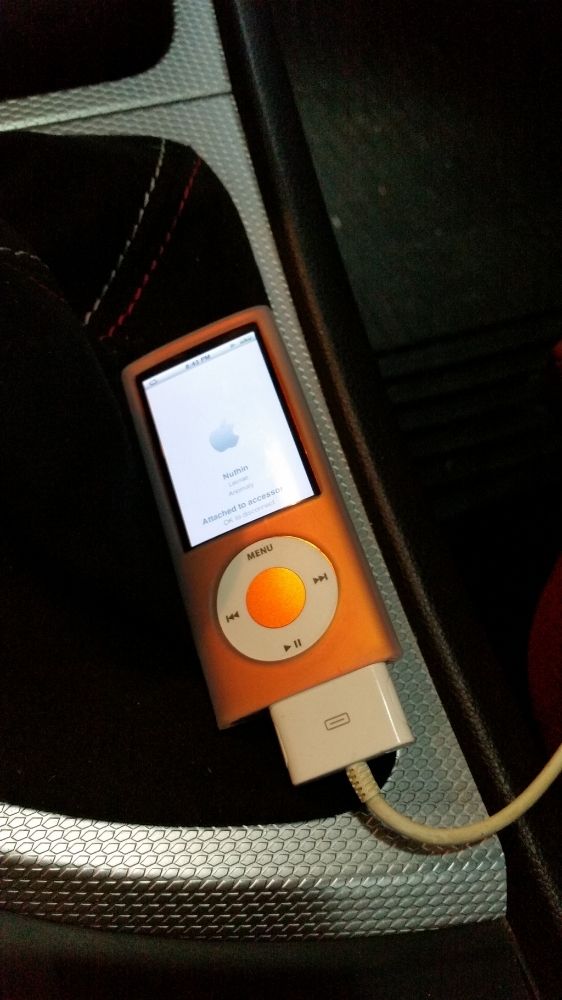 
__________________
18' F22 M240i | 6MT | MGM/CR
02' E46 325i | 5MT | SBM/B (beater - 200k+) 10' E82 135i | 6MT | BSM/CR (sold) 03' E46 330ci | 5MT | JB/B (sold) |
|
Appreciate
0
|
| 03-11-2016, 11:03 AM | #1174 | |
|
First Lieutenant
  48
Rep 313
Posts |
Quote:
That's the thing though. If I do not disconnect my phone from Bluetooth and I leave my car and come back to it during the standby period (whether I have left my phone in the car or not) I cannot connect my phone to the car as the dynavin is stuck in syncing (if you go to the phone screen it says syncing at the top) and I can't connect the phone to it. Even if I cycle the phones Bluetooth on and off. I also cant either pair or connect any other device via Bluetooth to the dynavin. The only way to be able to connect again is by resetting the dynavin or turning the car off long enough so the dynavin shuts down fully. Based on that I don't think it is a phone issue as I connect to many other things through Bluetooth and never have this problem Jeff do you know when that software will be availabe? Btw this isn't a bashing postbor anything just trying to make clear what the issue is. |
|
|
Appreciate
0
|
| 03-11-2016, 11:05 AM | #1175 | |
|
First Lieutenant
  48
Rep 313
Posts |
Quote:
 |
|
|
Appreciate
0
|
| 03-11-2016, 11:07 AM | #1176 | |
|
First Lieutenant
  48
Rep 313
Posts |
Quote:
|
|
|
Appreciate
0
|
| 03-11-2016, 11:17 AM | #1177 | |
|
102
Rep 952
Posts |
Quote:
I dont know when this update will be out, it was news to me anyway as Ive had very few bluetooth issues from my customers (besides the scenario I outlined above).....and have not been talking to dynavin specifically about it. maybe ask your dealer if they can share it with you, see if it makes any difference? |
|
|
Appreciate
0
|
| 03-11-2016, 11:29 AM | #1178 |
|
102
Rep 952
Posts |
|
|
Appreciate
0
|
| 03-11-2016, 02:08 PM | #1179 |
|
Second Lieutenant
 26
Rep 222
Posts |
Ive had a few issues with the Dynavin but Bluetooth was never one of them. Ive had many versions of iPhones and iOS ranging from 4S all the way to latest and greatest. Bluetooth always connected when I got into the car, no matter the duration of the trip. Music always played, phone calls were always clear.
|
|
Appreciate
1
|
| 03-11-2016, 03:16 PM | #1180 |
|
Major
 
57
Rep 1,038
Posts |
So, today I tried to make a few phone calls through Bluetooth.
I open the phone screen, go to the phonebook, find the proper name, open the entry, and hit the call button. At this point I discover that the unit dialed the wrong phone number. The number does belong to that contact, one of many numbers, but it is not the one I wanted to dial, not the default number. In Android and iOS, you select the primary, the default phone number for each contact. BT devices will always dial that number, unless you specifically ask them to dial a different one. Dynavin developers apparently had no idea about this. They just ignore that selection and just dial whatever number they grab first. Dynavin phonebook GUI does support scrolling through different numbers belonging to the same contact, but this is, of course, out of question, especially in a moving car. And there's no way to tell which number is the right one anyway, unless one actually remembers it digit-by-digit (yeah, right...). (Facepalm.jpg) So, I thought, let's work around this issue by selecting the proper number and adding it as "favorite" to Dynavin list of favorites. I went to phonebook, opened the contact, scrolled to the right number (by comparing the digits) and hit the "add to favorites" button. The I went to Favorites list and hit the freshly added contact. And what do you think? It simply added the contact with all of its numbers to favorite list. And when I hit it again it offered me to dial the first number it grabbed from the list - the wrong one. (Facepalm.jpg, again) So, how do I work around this? If there's no workaround for this ridiculous issue, I will have no other choice to mark Dynavin's hands-free implementation as officially unusable/not implemented. Last edited by AndreyT; 03-12-2016 at 12:18 PM.. |
|
Appreciate
1
|
| 03-13-2016, 06:41 AM | #1181 |
|
Enlisted Member
 0
Rep 45
Posts |
Hi all
new owner here!! i just installed my N6 but for some reason im not getting any power to it but plugging in the old radio worked fine? the only other thing left to do it connect the constant power cable to the battery. i also have connections with no where for them to go, i don't have logic 7   Cheers Last edited by kryten; 03-13-2016 at 07:14 AM.. |
|
Appreciate
0
|
| 03-13-2016, 09:08 PM | #1182 |
|
Yolo

34
Rep 189
Posts |
Quote:
 |
|
Appreciate
0
|
| 03-14-2016, 03:23 AM | #1183 |
|
Enlisted Member
 0
Rep 45
Posts |
you are kidding me man, i thought that was just for keep settings not to allow it to turn on!! :@
So the fibre and other connection there do i need to worry about that? Thanks |
|
Appreciate
0
|
| 03-14-2016, 04:57 PM | #1186 |
|
Yolo

34
Rep 189
Posts |
|
|
Appreciate
0
|
| 03-15-2016, 03:25 AM | #1187 |
|
Enlisted Member
 0
Rep 45
Posts |
Hi
ye got it up and working now thanks, only thing im missing are the warning chimes, looked in the setting and made sure its setup but get nothing from speakers. my radio also only seems to use 5 preset slots at a time even though it can pick up more than 5 stations, is it also possible to get pictures to appear in the square preset buttons, im on 1.2 Thanks Last edited by kryten; 03-16-2016 at 03:29 AM.. |
|
Appreciate
0
|
| 03-17-2016, 03:56 PM | #1188 |
|
New Member
1
Rep 16
Posts |
I keep experiencing an issue with my Dynavin N6 that i've searched high and low through the threads to resolve with no avail. I have a 2007 335i with logic7 and the phenomenon I've been experiencing started shortly after I purchased the unit in 2015. The unit likes to just kind of turn off and I have no way other than waiting it out to get it to turn on. In the beginning the issue was intermittent happening every 2-3 months, the unit would be on running normally and then I hear a pop in the speakers and the unit would reset itself, all my radio presets would be gone, however things like the last song playing from the SD Card would be exactly where they had been prior to the unexplained issue. With it happening intermittently and the only thing really being affected where my radio presets I let it be and it slipped to the back of my mind, but as of recently these occurrences have become more frequent as often as everyday to every other day but a new more annoying issue has arised, the unit will seem to turn off and will not power back on, sometimes for a few minutes and other times for a few hours/day. At this point I'm at a lost, I've checked fuses, reviewed the wiring of the unit, checked everything that I can think of but nothing makes sense. I purchased this unit a little under a year ago, and am really bummed about this. Any help through the forums would be very much appreciated I hate to think I wasted so much money on a malfunctioning unit and that I'm screwed. Thanks in advance everyone I appreciate all of your input.
|
|
Appreciate
0
|
 |
| Bookmarks |
|
|