

|
|
 |
 |
 |

|
 |
BMW Garage | BMW Meets | Register | Today's Posts | Search |
 |

|
BMW 3-Series (E90 E92) Forum
>
DYNAVIN N6 Multimedia GPS System, New for 2015....OFFICIAL THREAD>>>>
|
 |
| 08-21-2014, 11:03 AM | #111 | |||||
|
102
Rep 952
Posts |
Quote:
No Primo does not have "on the fly" zoom adjustment, within the map settings you can set the veiwpoint to high, medium, or low. Also when in a route you can turn on "automatic overview" and it will zoom in and out as needed based on your speed and the route. Quote:
Quote:
Quote:
Quote:
|
|||||
|
Appreciate
0
|
| 08-21-2014, 12:42 PM | #112 | |
|
Private First Class
 18
Rep 106
Posts |
Quote:
|
|
|
Appreciate
0
|
| 08-21-2014, 12:45 PM | #113 | ||
|
Captain
    28
Rep 609
Posts |
Quote:
His words: Quote:
|
||
|
Appreciate
0
|
| 08-21-2014, 01:19 PM | #115 |
|
Captain
    
59
Rep 743
Posts |
Just to avoid any confusion (even though Jeff mentioned this already I think), I noticed that the ipod only works in one of the connections. The other one will take a USB drive. So you wouldn't be able to have say two ipods connected.
|
|
Appreciate
0
|
| 08-22-2014, 08:02 AM | #116 |
|
Private First Class
 18
Rep 106
Posts |
Two USBS works as Jeff described
Probably not groundbreaking news, but just wanted to close the loop - I am able to run an ipod/iphone connected to the "Internet" USB at the same time I'm running a USB drive connected to the "Media" USB.
|
|
Appreciate
0
|
| 08-22-2014, 01:38 PM | #117 |
|
Colonel
 255
Rep 2,547
Posts |
Jeff do you know what the internet connection is eventually intended for? And don't say the internet!
|
|
Appreciate
0
|
| 08-22-2014, 07:24 PM | #118 | |
|
New Member
6
Rep 21
Posts |
Quote:
So far I'm digging the unit. Here's a breakdown of pros and cons from the past couple days: Pros: + The touchscreen is pretty responsive + It looks very clean and OEM + At night the screen is a beaut + "Metro" style Windows-look works well with touch screen and is pleasing to the eye + Seamless integration with car's on-board technical specs (oil, fuel, etc) + Quick/instant connection to paired phone (very fast) + File management is a breeze. Swapped out boot logo very easily + Phone call audio quality is good/great with provided mic mounted under the mirror Cons: - Screen is a little too dull in daylight (to be expected) - Navi loads pretty slowly upon boot (from engine start) - touchscreen can be finicky and it's easy to "fat finger" - A2DP control is hit and miss (i.e. Play/Pause doesn't work at first, until music is already playing) - Dynavin support consists of Jeff in this forum. Seriously, their site is awful and there's plenty of "we'll support this soon, I promise". - Unit has an Audio-breaking bug that is fixed in an update that's not even available to the public yet (covered in previous posts on this thread). I will update with further problems or "awesome" moments as they happen. I'll also post some photos after this weekend. |
|
|
Appreciate
0
|
| 08-22-2014, 09:07 PM | #119 |
|
Captain
    28
Rep 609
Posts |
|
|
Appreciate
0
|
| 08-23-2014, 12:05 PM | #120 |
|
Enlisted Member
 0
Rep 31
Posts |
I know it might be a silly question but will ask it anyway, is there a CD/DVD ROM included with the unit (assuming it is installed in the glovebox or elsewhere). If yes has anyone installed it and can provide photos
Thnx |
|
Appreciate
0
|
| 08-23-2014, 12:20 PM | #121 |
|
No 55mph
1622
Rep 8,476
Posts |
CD/DVD player NOT included, but it is available as an added option for extra $$
__________________
F32 435ix//MGM//M Sport-Prem-Tech-Driver Assist-Lighting-Cold Weather-Dyn Handling Pkgs//M4 Black Lthr Int w/M4 Alum Blade Trim//HK w/Bavsound Stg3//763M//M4 Euro LCI Tails//M4 Mirrors w/CF Covers//AWCarbon CF F/R Spoilers-Side Splitters-Diffuser 6WB/ID6 HU+HUD/IND M4 Alcantara Armrest//PURE S2 Turbo//AA FMIC+DP//ER CP+TIC//3.5bar TMAP/TS DV//AWE Tuning Exh w/Blk Tips//Turner MS CF Intake//BM3 Cary Jordan Tune//MPerf Diff//PrecRW Ignition Kit
|
|
Appreciate
0
|
| 08-23-2014, 02:56 PM | #123 |
|
No 55mph
1622
Rep 8,476
Posts |
Unfortunately, NO
 I was on vacation for 2 weeks, got back & ordered my reverse camera - still waiting for that to arrive from UK. Don't want to tear the car apart to run the power wire to battery until I have the camera, as the camera lead will need to run up the same way to the N6. I plan on taking ton of pics thru the install starting with the trunk handle reverse cam...
__________________
F32 435ix//MGM//M Sport-Prem-Tech-Driver Assist-Lighting-Cold Weather-Dyn Handling Pkgs//M4 Black Lthr Int w/M4 Alum Blade Trim//HK w/Bavsound Stg3//763M//M4 Euro LCI Tails//M4 Mirrors w/CF Covers//AWCarbon CF F/R Spoilers-Side Splitters-Diffuser 6WB/ID6 HU+HUD/IND M4 Alcantara Armrest//PURE S2 Turbo//AA FMIC+DP//ER CP+TIC//3.5bar TMAP/TS DV//AWE Tuning Exh w/Blk Tips//Turner MS CF Intake//BM3 Cary Jordan Tune//MPerf Diff//PrecRW Ignition Kit
|
|
Appreciate
0
|
| 08-24-2014, 12:37 PM | #124 |
|
Banned
15
Rep 231
Posts |
Question... Jeff/anyone any idea why my PDC sound is super quiet? I can hear the seat belt chimes loud and clear but the PDC beeps once loud (some times) and than super quiet barely audible... I've adjusted the volume to max (for testing) and made sure it's on in the options on the unit and can still barely hear it. The other sounds get really loud at this volume...
Thanks Last edited by megaman416; 08-24-2014 at 03:06 PM.. |
|
Appreciate
0
|
| 08-24-2014, 03:07 PM | #125 |
|
Enlisted Member
 5
Rep 33
Posts |
BMW E90 Dynavin N6 Review (with pictures and video)
I finally have enough time away from work to get a review posted on the N6. It's been almost 4 weeks since I've had this unit installed and running. I have to say that I love this system. It's miles ahead of the BMW Professional radio that it replaced, and a great alternative for those of us that did not get the factory navigation option.
I'll start from the beginning with the install - The install of the unit itself went fairly smooth. I hit a bump with the removal of the foam pieces in Jeff's instructions - that was my mistake, as I didn't see where you have to clip some small plastic nubs off to get the unit to sit flush. Once those were off, everything went in without a hitch. I ended up wiring the constant to a fuse in my fusebox - don't recall which one but it was definitely a maxi fuse. If anyone is curious I can get the fuse number for them. I was going to run a line to the back but didn't have my reverse camera in at the time, and didn't want to go through the process of running 2 wires on 2 different occasions. Now, the reverse camera - which is kind of irrelevant to this product review, but still relevant as it was part of my install - was a royal pain. I purchased one of the cameras that replace the trunk latch switch mechanism from eBay for ~$40. Installing the camera itself was fairly simple...running the wires was a nightmare. The RCA video jack has to go through a rubber tunnel that connects the upper trunk deck with the inside of the car. It's got about enough room for the wire itself but definitely not the jack. Ended up getting it through with vaseline and tears/sweat/blood/human sacrifice. Once it was ran, the rest was pretty easy. I had to wire in a relay switch since the camera did not work without it - just displayed static lines. If anyone is in the Austin area, I got the relay from Frys Electronics on MoPac for ~$5 in the automotive electronics section, and it came with the relay wiring harness which was pretty nice/easy. Wiring goes through the back seats - they come off easily by pulling up on the bottom cushion. After all was connected and put back together, everything was working great. Now, back to the Dynavin N6. This thing is well-polished for an aftermarket solution. Here are some of my tips/reviews of some various features. Startup This is how the unit starts up for anyone that is curious: I have to say that the great thing about the unit is that it preloads itself whenever the car is activated. So when you unlock a door, it's already preloading. Most of the time that I get into the car and turn it on, the unit is already at the radio. The only time I see the logo is if I "beat" the preloading by jumping in and starting the car up pretty quickly. Also, changing the startup logo is really simple: you put the image you want on the microSD card and go to it on the unit. There's an icon on the bottom left-hand side of the screen that you touch and it makes a green check mark to show you that it's selected as the startup image. Jeff goes through this as part of his initial post. Radio Once you get to the radio selection, this is how it looks:   As you see, you can load icons for the radio stations, which I think is pretty awesome. As a tip for this part - you can get radio station icons that are perfect for this from the radio station's Facebook page. Type in the name of the station in your search bar and 99% of the time, the station has their logo set as their profile picture. You save all of these and put them in a folder on your microSD card titled "RADIO" (in all caps). They have to be saved with specific filenames - FM1.jpg, FM2.jpg, FM3.jpg, etc. in the order that you have your stations set. Further information is available on the DynOS webpage. The radio has RDS which is spot-on for most stations. It will load the information as it goes in the top portion of the screen in a larger/scrolling font, then when all the information is downloaded it will show it altogether in smaller text below. Here's an example of how that looks: Here's a video of the radio with volume control/station selection using the steering wheel controls: You can also select stations using the knob or this graphic selector at the bottom of the screen:  I think the color scheme for this unit is really great. It looks clean and the colors integrate well with the interior. As far as radio functionality/reception - this is where I hit a bump with the Dynavin unit. When my car is stationary, most of the radio stations come in great. When my car is in motion, I experience an annoying stuttering/glitching of the radio reception. This was addressed with Jeff and we decided that it is likely a fault in the complex antenna that BMW uses and might be specific to my car. On that note, Jeff has been great through this whole process - even sent a new unit out to swap and make sure it is not an equipment problem. Unfortunately, it's not the unit itself, and according to Jeff, is likely a programming issue that might be able to be fixed with an update. If anyone else is having this issue - please let Jeff know so that we can gather some more information about why it is happening  iPod Integration With that said, I find myself mostly using the iPod integration with this unit anyways. As far as the cable connection, I ran USB extension through the center console to the storage compartment where I had an existing AUX connection. I didn't replace the existing AUX (I don't know if this is even possible without some serious modding) - I instead purchased a USB/AUX combination port and installed it in the center storage compartment. This was fairly easy - just ran extensions for the USB and AUX lines through the center console and connected to the USB/AUX port. Here's how it came out - I'm really happy with the result: 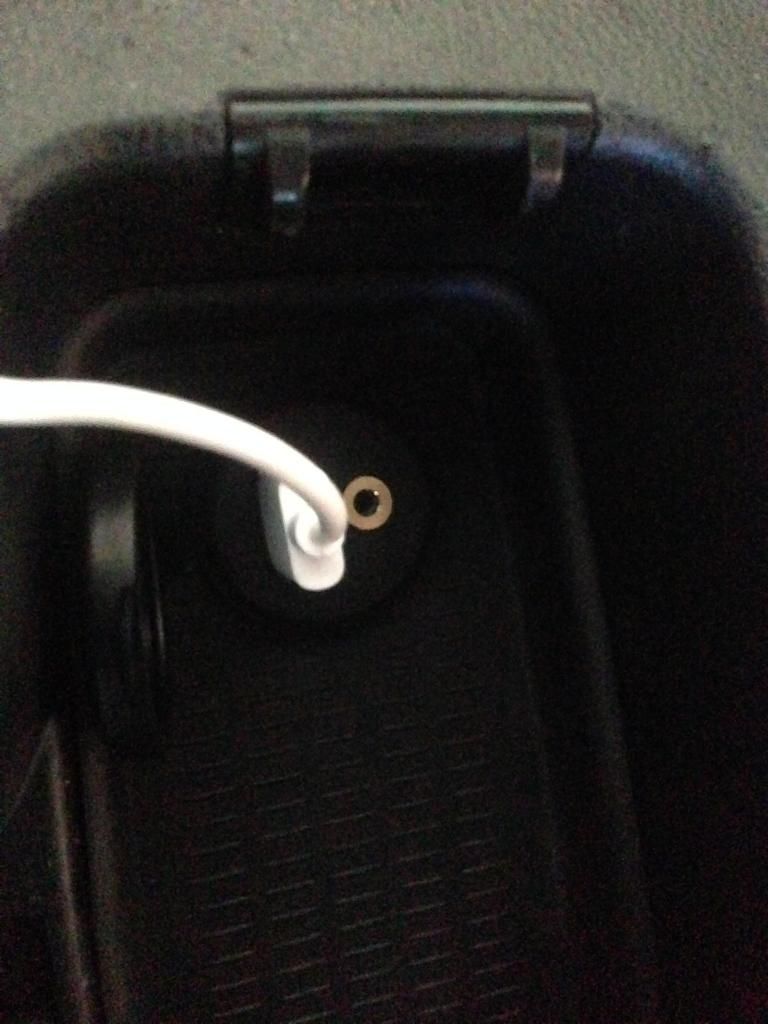 It has a dustcap that can go on when not in use:  Here it is open:  The iPod integration is awesome with my iPhone 5. I have a subscription for Spotify, so this is what I use 99% of the time. When using music stored on the iPod/iPhone itself, album art loads, everything works great. I've tried out Pandora and Apple Radio and they both work great as well. For some reason Spotify works great but doesn't load album art perfectly like the others - it may/may not load it, and it keeps the same album art as you skip through. I have a feeling this is more of the program's fault than anything, as all the other apps I've tried work flawlessly. Here's a look at Spotify service:  Navigation When you load the navigation software, it comes up with the custom loading screen for the N6, which looks pretty nice and also keeps a pop-out of your current music album art/track info on top of the map. This can be hidden by touching the small square in the upper right corner, or turned off completely in system settings. Here's how it looks:  The navigation software is responsive and pretty intuitive for an aftermarket unit. I have a standalone TomTom unit and I have to say the iGo Primo N6 software beats it in terms of functionality. The part that I find helpful is that it can show gas stations on the screen as you are driving. Here's how it looks:  Navigating using this software is snappy and responsive - it even has 3d buildings, which I thought was pretty   Bluetooth/A2DPII When your phone/device is connected to the Dynavin bluetooth, it will show your device name in the upper left corner of the screen as well as battery charge information and reception in the upper right corner.  Pressing either the phone button on the steering wheel or on the screen brings up this:  You can either dial with the pad or dial from recent calls, your phonebook, or favorites. This part of the system is really flawless and I have to hand it to Dynavin as far as user interface - this is the first aftermarket system I've seen where the menus and interfaces are really well-polished and there was actual thought put into designing fonts that go together and a certain look/feel to the operating system. Every single screen on the Dynavin N6 feels like part of DynOS. With other units I've seen/used, it feels like you are going from one 1980's-looking program to another. In my opinion, this system is designed really, really, really well from a visual appeal standpoint. The graphics all integrate with each other and it doesn't feel like a cut+paste job. When you change the climate controls below the unit, it brings up a transparent overlay with the change that was made. It shows temperature change, fan speed, and direction of the vents. I think this is a nice touch to make the unit feel more integrated with the car. It's also optional and can be disabled if it's not your thing. Here's some shots of what it looks like:    You can also play music through bluetooth using A2DP II from the main menu. It will load the track title/album information which is pretty neat. Here's what that looks like:  As far as the bluetooth microphone, I followed suit on Jeff's suggestion and mounted mine near the rearview mirror. I ran the wiring through the pillar and underneath the headliner along the top of the windshield, then ran it out of the hole where the rearview mirror mounts. At first I had it ran into the roof console where the existing mic was. The roof wind noise was pretty terrible as Jeff warned. I also found out that my SOS button still worked for BMW Assist which is pretty crazy. So I put the mic back in for that and ran it to its current location. It has been working great and haven't had any complaints about any wind noise or any other noise. Here's where I have mine:    I consider myself fairly picky about how things look when installed, and I have to say that with the mic in this location, it looks stock and unobtrusive. I don't even notice it anymore, and when I do, it just looks like something that was there all along. For anyone that is curious (as I was) - here's a call to BMW Assist with my stock headunit removed and the Dynavin N6 in. I thought it was weird, since everything I've ever read said that the factory HU controls the SOS calls and that I would get a SOS error on removing the stock HU - I did not get a SOS error and my SOS button is still functional.  Next up is the home screen/main interface. It definitely has the Windows Metro feel to it - it is very easy to use, easy to swipe, easy to select the tiles. This is one area that I wish Dynavin would have went with a more polished look that matches the rest of the dark interface colors, but the colorful approach doesn't bother me either. It just simply looks like a Windows device (nothing wrong with that).  Car Information The Dynavin integrates pretty well with the CANBUS to draw this information in. The only negative that I've found so far is that my car does not integrate the steering wheel controls for source selection or the A/C re-circulation button. Jeff has sent me a new CANBUS box and the problem still persists, so it is likely a programming issue with the mapping of my car's buttons. Hopefully this can be resolved with a software update. Anyhow, here's some shots of the car information screens: P.S. Jeff - when is Dynavin getting rid of the VW Golf on our screen?    As you can see, the Dynavin N6 draws in information for oil temp, voltage, coolant temp, and outside temp. I have to say this came in really handy a few weeks ago when my water pump failed. After I pulled over/shut off my car, I used this screen to see that the coolant temp was indeed overheated. The gas screen shows how many gallons of fuel remain in your car as well as miles to empty and your average MPG. One neat/unexpected thing I discovered was that the N6 will actually warn you on screen and with an alarm/chime that your fuel is low. It shows a gas pump icon on the screen so that you're reminded to stop and refuel. Video Playback Once you load up some movie files onto your microSD card, you can navigate to the folder and play them. The N6 plays everything I've thrown at it so far. As you can see below, the interface matches the rest of the system and it's really easy to navigate your library/collection. Here's video playback on the N6: Even at high resolutions/bitrate the videos are smooth and flawless. One of the things that I've found as a minor annoyance is that if you have videos loaded onto your microSD card, for some reason the unit wants to always play them when you start up the unit - kind of as a default. I have a feeling this might be a bug. Illumination For those that are asking about the illumination/led colors (I think some might be scarred by a certain aftermarket unit that doesn't match), the N6 matches the existing orange LEDs perfectly and does not set off my OCD  I tried to get a shot showing some of the other dash lights with the N6 - as you can see it fits in perfectly:  Lastly.... Reverse Camera I wanted to go ahead and install a backup camera since this is one of the cool features with the N6. I went with the trunk switch/latch camera and overall, I've received 100% positive feedback about the camera integration/look/feel. One of the really cool things about the N6 is that it accesses information from the steering position sensor and displays dynamic steering lines on the reverse camera image that change as you steer your car in reverse. The N6 also decreases the volume as you are backing up. These features have worked flawlessly since I've had the unit, and I really enjoy them more than I thought I would. Here's some video of the reverse camera in action: Another: I can't really do it justice since it's hard to back up out of a garage and film at the same time, but you get the idea - it's a really cool feature  Here's how the camera itself looks installed on my car - the trim has a silicone rubber feel and also protects from weather:  Conclusion The big questions: 1. Would I recommend this unit? Yes 2. Is it worth the investment? For those that have always wanted the features, Yes 3. How is the install? Pretty basic - I have minimum/no radio install experience and the hardest part of the install wasn't even related to the unit (reverse camera). The N6 is essentially plug-and-play...so can you do this? Yes 4. How is the support? So far I have ran into a couple of issues mentioned above and Jeff has been super-responsive and friendly. Any concern I have has been addressed and he has gone the extra mile to get things done - kudos to Jeff. If you are worried about receiving support or troubleshooting the unit - don't - we're all here to help. 5. How does the unit look? The black plastic finish matches the rest of the interior, the lights match perfectly, everything feels like it's made well. The screen looks great at night - some glare mentioned by others during the day but that is to be expected with any LCD screen. The user interface is awesome, and I think it looks great with the car - definitely light years ahead of the other aftermarket options. 6. How does it sound? I'm definitely not a "sound" guy but I know right off the top that it sounds better than the factory HU. It also has several ways to adjust the sound to your liking. I'm definitely feeling that it better utilizes my HiFi system. 7. Do you miss not having a CD player? CDs?  Hope you guys enjoyed the review - if anyone wants to know about anything more specifically or if you want to request pictures or experiences with certain parts of the N6 for E90, just send me a PM or post here. I'll be happy to help anyone as much as I can. Big thanks to Jeff for his support and great product. |
|
Appreciate
0
|
| 08-24-2014, 04:32 PM | #126 |
|
No 55mph
1622
Rep 8,476
Posts |
Excellent review
 One thing you brought up that was new to me were the radio station logos - cool feature & I didn't know or hear about that option till now... Link to the Dynos pdf instructions for radio station logo: http://www.dynavin.com/images/pdf/co...on_setting.pdf It appears you must have installed some update? since your Car Information is in SAE units now - all the units came thru with metric units AFAIK I am still waiting on my Reverse Cam - same handle style as yours. I had planned to just wire cam power wire directly to battery. Are you saying this is what you did at 1st & it resulted in static lines on the pic?
__________________
F32 435ix//MGM//M Sport-Prem-Tech-Driver Assist-Lighting-Cold Weather-Dyn Handling Pkgs//M4 Black Lthr Int w/M4 Alum Blade Trim//HK w/Bavsound Stg3//763M//M4 Euro LCI Tails//M4 Mirrors w/CF Covers//AWCarbon CF F/R Spoilers-Side Splitters-Diffuser 6WB/ID6 HU+HUD/IND M4 Alcantara Armrest//PURE S2 Turbo//AA FMIC+DP//ER CP+TIC//3.5bar TMAP/TS DV//AWE Tuning Exh w/Blk Tips//Turner MS CF Intake//BM3 Cary Jordan Tune//MPerf Diff//PrecRW Ignition Kit
Last edited by 1QuikWS6; 08-24-2014 at 04:49 PM.. |
|
Appreciate
0
|
| 08-24-2014, 04:44 PM | #127 |
|
Enlisted Member
 5
Rep 33
Posts |
I have an unofficial update from Jeff since we were trying to troubleshoot my radio reception issue - not sure when the first update will be out. I'm really curious as to what will become of "apps" and the whole internet connection part...it's all a mystery.
|
|
Appreciate
0
|
| 08-24-2014, 05:35 PM | #129 |
|
No 55mph
1622
Rep 8,476
Posts |
Yeah, I knew about the 'Unofficial' update that Jeff has - just didn't want to get it until I actually have my unit installed - by that time mebbe they will have the 'Official' version out
 nathantx must have the unofficial as I know it corrects to SAE units among other items...
__________________
F32 435ix//MGM//M Sport-Prem-Tech-Driver Assist-Lighting-Cold Weather-Dyn Handling Pkgs//M4 Black Lthr Int w/M4 Alum Blade Trim//HK w/Bavsound Stg3//763M//M4 Euro LCI Tails//M4 Mirrors w/CF Covers//AWCarbon CF F/R Spoilers-Side Splitters-Diffuser 6WB/ID6 HU+HUD/IND M4 Alcantara Armrest//PURE S2 Turbo//AA FMIC+DP//ER CP+TIC//3.5bar TMAP/TS DV//AWE Tuning Exh w/Blk Tips//Turner MS CF Intake//BM3 Cary Jordan Tune//MPerf Diff//PrecRW Ignition Kit
|
|
Appreciate
0
|
| 08-26-2014, 06:08 PM | #130 | |
|
New Member
6
Rep 21
Posts |
Quote:
Oddly enough, the last time I tried to use the calibration tool it effectively bricked the system. I had to hard reset. It wouldn't let me get out of the calibration screen once I was in the application. I just kept going round and round with the calibration until I gave up and reset. LAME. |
|
|
Appreciate
0
|
 |
| Bookmarks |
|
|