

|
|
 |
 |
 |

|
 |
BMW Garage | BMW Meets | Register | Today's Posts | Search |
 |

|
BMW 3-Series (E90 E92) Forum
>
E91 2009 FRM3 coding help
|
 |
| 08-22-2019, 11:10 AM | #1 |
|
Registered

1
Rep 3
Posts |
E91 2009 FRM3 coding help
Hello All, first post here. I am struggling away with an issue on my wife's E91. I have just fitted a replacement FRM3 module to the car, after the one on the car failed. I managed to source a second hand one with exactly the part number both a BMW dealership and realoem list as the current replacement module. (6827064)
I have fitted it to the car and it has returned windows/mirror etc functionality, so I know the module is functioning. However, obviously it was from a vehicle with a different spec, so the headlights are not working properly and I have lost some functionality such as soft touch indicators. I know the module needs programming to the default vehicle spec (VO) from the CAS and this is where I have been having issues. I have managed to put the VIN in using WINKFP. The problem comes whenever I try to use NCS Expert to program the module. I think the route of the issue is that the module is being detected as an FRM2: 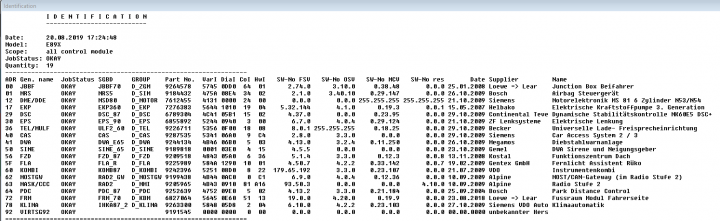 In NCS Expert this also looks to be the case as the SGET data is auto-filled as below: 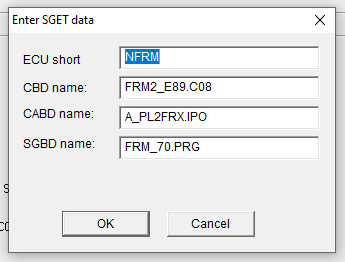 I have read through many guides and threads and no matter what I always hit the same stumbling block, which is basically the below error message when I try to do SG_CODIEREN to NFRM. 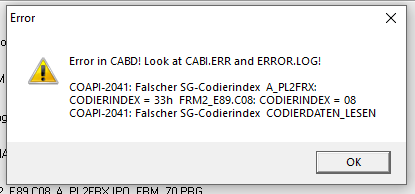 The ERROR.log gives the below: [16:16:28.018] [2019-08-22] [SERIE] 2041 Error CDH.C CDHCheckIdent 3 [16:16:28.018] [2019-08-22] [SERIE] Falscher SG-Codierindex A_PL2FRX: CODIERINDEX = 33h FRM2_E89.C08: CODIERINDEX = 08 [16:16:28.127] [2019-08-22] [SERIE] 2041 Error COAPI2.CPP coapiRunCabd 6 [16:16:28.127] [2019-08-22] [SERIE] Falscher SG-Codierindex SG_CODIEREN I have tried updating the DATEN after doing some research and currently have v61 and I am using NCS Expert V4.0.1 and I am pretty happy I have the profile setup correctly. I have also tried to do the 'codierdaten lessen' (probably got that a bit wrong) after more research, but this also fails. I have successfully done a 'FA_write' though, so I am confident that it is not communication issues. Also, just to mention if I enter the ZUSB number from the INPA UIF into WINKFP it correctly gives me FRM3R module. I should probably also mention that I have successfully programmed the radio - 2RAD, with no issues. Anyone able to offer any advice. Really need to get the lights working properly. Thank you and sorry for long post. |
| 08-23-2019, 07:12 AM | #2 | |
|
Private
 34
Rep 92
Posts |
Quote:
__________________
Vehicle Diagnostics and Coding ISTA ESYS CarPlay Activation Sat Nav Map Updates SLI FSC |
|
|
Appreciate
0
|
| 08-23-2019, 07:53 AM | #3 |
|
Registered

1
Rep 3
Posts |
The car is a late 2009, can't remember exactly, think it was October.
I haven't changed the production date as the car is meant to have an FRM3 and I assumed I would have no need to? The module is second hand and was listed as coming from a 2010 car. I have also managed to write the VIN and VO to the new module. I just can't program it to make it match my vehicle spec and therefore get the Xenon lights functioning correctly. Thank you. |
|
Appreciate
0
|
| 08-28-2019, 01:32 AM | #4 |
|
Registered

1
Rep 3
Posts |
Hello All, a little bit more information I have found last night, that is now making me question my software setup instead. Any advice greatly appreciated.
I plugged the old failed FRM module back into the car just to absolutely confirm I couldn't communicate with it. (I can't, dead as a dodo). INPA cannot see or talk to it at all. So just out of interest I booted up NCS Expert and tried to talk/code it and the SGET data was still automatically selected as FRM2, as above screenshot. So this cannot be coming from the actual module as the behaviour is the same on the broken one. Anyone any thoughts on why my NCS wants to always try and flash NFRM as an FRM2 and what the correct files it should be using for FRM3R PL2 are? I have v61 DATEN installed and I can find various FRM3 files, such as FRM3_E89.C31/32/33 and FRM3.prg, but manually trying to change to any combination of these files also gives errors when trying to execute the job. Thank you in advance for any help. Really stuck on this one and still have no correctly functioning headlights. I was just about to buy another FRM, but this has now made me think the one I have is not the issue. Thank you. |
|
Appreciate
0
|
| 09-05-2019, 12:50 AM | #5 | |
|
Private
 
15
Rep 49
Posts |
Quote:
 |
|
|
Appreciate
0
|
| 09-09-2019, 01:15 PM | #6 | ||
|
Major
 263
Rep 1,173
Posts |
Quote:
Quote:
You don't even have to "write" the updated VO to CAS/FRM to code what you need. Just change the VO, then start coding the FRM. |
||
|
Appreciate
0
|
| 04-13-2020, 12:57 PM | #7 |
|
Registered

0
Rep 1
Posts |
Evening chaps, apologies for bumping a thread from last August but I've spent a couple of days trying to resolve an identical issue and this post is the top result in Google so I thought I'd share my solution.
Changing the production date didn't work for me - I tried every month up to the point where NCSExpert told me the date was invalid for my car. What worked was updating to v67.1 datens for E89. After doing this, both WinKFP and NCSExpert were able to see the FRM and update/code it without hassle. Apparently 6827064 is a post-production FRM3 designed to be widely compatible so that BMW don't have to stock loads of different replacement FRMs, hence why datens from around the time our cars were being made are missing the information. There's a thread here where people are sharing the download links for v67.1: https://www.e90post.com/forums/showt...170793&page=35 Hopefully this helps a few people! |
|
Appreciate
0
|
 |
| Bookmarks |
| Tags |
| e91, frm3, ncs |
|
|