

|
|
 |
 |
 |
|
 |
BMW Garage | BMW Meets | Register | Today's Posts | Search |
 |

|
BMW 3-Series (E90 E92) Forum
>
DIY: Install SSD in CIC
|
 |
| 05-11-2021, 09:59 AM | #177 | |||
|
Enlisted Member
 6
Rep 41
Posts |
Quote:
My maps update would also not work and I think this is because the map update software checks/verfies every file. (This may be the best way to reproduce the issue.) Quote:
In old school (pre SSD/ TRIM) Operating Systems like QNX, once some data is not needed (i.e. deleted) it is not "zeroed out", instead the file allocation bitmap is updated to mark that data as "empty" even though that physical place may still contain the discarded data. The below is a simplification: Code:
File Allocation Bitmap: 1) There is a file from 0x0100-0x1000 2) There is a NOT file from 0x1000-0x1100 <-- this file was previously deleted 3) There is a file from 0x1100-0x2000 raw disk: 0x0100-0x1000: 1000010001010001.... 0x1000-0x1100: 1101010000010001.... 0x1100-0x2000: 0010010010000000.... Now the problem is when QNX tries to write a new smaller file where there was old non-zero data. For the sake of speed and flash memory life the SSD controller does not always write small files to the first avaliable space where the small file fits as the whole blocks have to be read, the small file inserted and then the whole block written back. see: https://www.anandtech.com/show/2738/8 This is similar to defragementation and may be why doing a dd on an SSD using if=/dev/zero is quick and mostly useless as the data may well still be there until garbage collected by TRIM. in the above file system example, lets say the OS requests via the file system to the SSD a new file "4)" and is written to the file system. The SSD writes it at 0x2000-0x2100, rather than the free space. Code:
write file 4) size 0x0100 content: 0010101111101110... Code:
File Allocation Bitmap: 1) ... 4) There is a new file from 0x2000-0x2200 3) ... raw disk: ... 0x1000-0x1100: 1101010000010001... <-- the old deleted file is not overwritten wastes SSD space ... 0x2000-0x2100:0010101111101110... Fortunately (or unfortuantely) the SSD is rarely written to in the CIC so this is not a common problem and is difficult to reproduce. Remember, there are several issues at play here: 1) It could be that the SSD assumes TRIM is enabled on the OS but QNX does not support TRIM (likely). maybe the SSD cannot work without TRIM support in the OS. 2) It could be that TRIM is enabled on the SSD but the SSD does not have time to complete the zeroing operations e.g. when the car is off. 3) It could be that TRIM commands/low-level erase information never reaches the SSD because of the SATA->IDE controller. 4) it could be that after a long period of use without TRIM the time for writes becomes too long due to fragementation, and casues issues. 5) something else (e.g. SSD/flash memory health?) Quote:
A simpler option would be looking at disabling TRIM on the SSD so that every write command is honored (at the cost of speed and SSD life). I'm not sure if there is a utility for this, and it may be specific to your SSD. For now the simplest option seems to be to re image the SSD drive from the HDD every few years when it breaks. Another option would be clearing the memory cells https://wiki.archlinux.org/title/Sol..._cell_clearing I suspect this is what happens when re imaging the drive. It would also be worth checking the SSD health using SMART monitoring tools or similar. Last edited by AstroZ; 05-11-2021 at 12:17 PM.. Reason: updated explaination, added link, typos |
|||
|
Appreciate
0
|
| 05-11-2021, 11:52 AM | #178 | |
|
Lieutenant
   
367
Rep 553
Posts |
Quote:
Got it in a sealed bag here The IDE-2-mSATA is ableconn, bough 3 of them here Both purchased Apr-2020 worked without any issue The one I got Apr-2021 worked well in old Dell laptop, but did not worked in the BMW CIC unit, see pictures below |
|
|
Appreciate
0
|
| 05-11-2021, 12:27 PM | #179 | |
|
Enlisted Member
 6
Rep 41
Posts |
Quote:
You should also contact the company to see if they can explain why you are having this issue, e.g. maybe there was some change in the manfacturing, firmware, testing? The contact information is: support@ableconn.com you may be able to return the 2021 convertor as it could be a bad convertor. |
|
|
Appreciate
0
|
| 05-11-2021, 02:20 PM | #180 | ||
|
Lieutenant
   
367
Rep 553
Posts |
Quote:
(Now I can take dashboard trim apart in no time  ) )Quote:
|
||
|
Appreciate
0
|
| 05-12-2021, 05:46 AM | #181 | |
|
New Member
5
Rep 10
Posts |
CIC SSDIssue
Thanks AstroZ. Very informative and useful.
Quote:
On looking into this in greater details, especially around the, "Trim" Function, it seems that QNX4 Does NOT support the Trim Support. Without the, "Trim" support, the SSD will simply get filled, there is no means for the OS to actively delete data, this then leads to a noticiable slowdown in the performance, (Something I did notice after I put the re-cloned MSATA back in, performance much improved) and eventualy the system not working properly. I think that as your rightly say, there is not much data written to the SSD, then the SSD may prove an adequate solution, provided data is limited as much as possible to the SSD, also, with map updates, probably best to the original HDD, then recloned back to the SSD to limit the data stored. I found this post on this issue with QNX4 and the problem with SSD's: https://community.qnx.com/sf/discuss...ost_post116949 It seems, that the only reasonable solution is that in another year or so, experience the same problems and have to dismantle the car again. However, I can't go dismantling the car every year! So, it seems that the QNX is only suitable for HDD's which is why it's still used in later BMW's. Therefore, the better solution would be to update the original HDD Toshiba 8050 GAC @ 4,200 RPM (Which are impossible to find new) to the newer version used in the F Series cars but spin at 5,200 RPM. Quicker access and suitable for the QNX. This is one I found on Ebay https://www.ebay.co.uk/itm/BMW-CIC-S...iABEgLzL_D_BwE If this proves quicker than the previous HDD drive, 5,400 RPM Vs 4,200 (28% quicker) then it may prove the longer term solution. If or not this drive is Automotive grade is difficult to determine. Thanks Last edited by StevenN; 05-12-2021 at 06:00 AM.. Reason: Additional information added |
|
|
Appreciate
0
|
| 05-12-2021, 07:21 AM | #182 | ||||
|
Enlisted Member
 6
Rep 41
Posts |
Quote:
One thing to try, if you get the same adapter again is to simply transfer the SSD over and see if it works in the new unit. As you say you have the experience ripping the dash open  Quote:
the interesting thing on that page is the link to the QNX knowlegebase. http://www.qnx.com/support/knowledge...0114000000N4mM it says Quote:
The interesting thing is the partition type on the CIC is QNX4 but the file system itself is formated to QNX 6. Maybe this is forcing the drive to use QNX4 file system features, and so not use TRIM (?). QNX 4 is more error resilent than QNX6. If TRIM is supported by the OS it should be possible to check, and enable it. Let me know if you find a command to way to check/enable TRIM on QNX6. I can create a script. Quote:
|
||||
|
Appreciate
0
|
| 05-12-2021, 07:27 AM | #183 | |
|
New Member
5
Rep 10
Posts |
Quote:
 https://www.amazon.co.uk/gp/product/...?ie=UTF8&psc=1 The priority really is in having the original HDD Backed up, and a replacement ready for when it fails. Now I just want to cease dismantling my car each year. |
|
|
Appreciate
0
|
| 05-12-2021, 07:46 AM | #184 | |
|
Enlisted Member
 6
Rep 41
Posts |
Ok after a quick google, I found:
https://developer.blackberry.com/nat...s-qnx6.so.html Quote:
on the CIC we can see in /etc/fstab the QNX6 file system is not mounted with TRIM: Code:
... # CIC-High fstab /dev/hd0t77 /mnt/hbnavi qnx6 ro /dev/hd0t77.1 /mnt/hbcddb qnx6 ro /dev/hd0t77.2 /mnt/hbdata qnx6 ro /dev/hd0t77.3 /mnt/hbuser qnx6 rw /dev/hd0t77.4 /mnt/hbmedia qnx6 rw /dev/hd0t77.5 /mnt/hbdebug qnx6 rw ... only .3-.5 need TRIM as these are the only rw. I guess the reason for slow down/hdd fill up is /mnt/hbdebug (and hbmedia, hbuser) has small amounts of debug data written to it fairly regularly. I'd have confirm the theory. I think updating the map a couple of times, adding removing music collections should eventually trigger the issue, if we are correct. Once confirmed, we would need to change the file to: Code:
... # CIC-High fstab /dev/hd0t77 /mnt/hbnavi qnx6 ro /dev/hd0t77.1 /mnt/hbcddb qnx6 ro /dev/hd0t77.2 /mnt/hbdata qnx6 ro /dev/hd0t77.3 /mnt/hbuser qnx6 rw trim=enable /dev/hd0t77.4 /mnt/hbmedia qnx6 rw trim=enable /dev/hd0t77.5 /mnt/hbdebug qnx6 rw trim=enable ... |
|
|
Appreciate
0
|
| 05-12-2021, 08:21 AM | #185 | |
|
New Member
5
Rep 10
Posts |
Quote:
But, when we put the original data back, using the cloning method, this will overwrite the newly created file system with the old system. Probably the easiest method is too simply import a number of files into the Music Collection, delete the entire music collection, and import again. If this assumption about not deleting is correct, then the music collection should be either un-readable or inaccessable. The issue presents itself, by showing the music collection, then refusing to play, or trying to import, the import completely fails. Also, becuase when you slot a CD in, it asks if you want to copy this to the car. I found that once the music collection was inaccesible, then so the CD also failed to work. Probably becuase that too is unable to write to the HDD At the moment, I know very little about QNX, and have not made a mountable media to fully play with it, this I will look at doing next. |
|
|
Appreciate
0
|
| 05-12-2021, 09:29 AM | #186 | ||
|
Enlisted Member
 6
Rep 41
Posts |
also found:
http://www.qnx.com/developers/docs/q...ilesystem.html Quote:
and from my previous link: Quote:
there are some other interesting options in the qnx driver though for aligned IO and block optimisation. |
||
|
Appreciate
0
|
| 05-12-2021, 09:35 AM | #187 | ||
|
Enlisted Member
 6
Rep 41
Posts |
Quote:
the option just tells the driver to use TRIM commands on delete. It should have no effect on the HDD. Quote:
give it a go and report back  |
||
|
Appreciate
0
|
| 05-12-2021, 06:16 PM | #188 |
|
Major
 242
Rep 1,354
Posts |
Mounting the drive with the trim option only applies to your local Qnix installation.
Once that drive is mounted in the CIC those commands have no effect as they would need to be part of the operating system of the CIC itself, when mounting the SSD. Likewise the posts about the other characteristics are also not applicable. The CIC OS deals with the drives the way it has been set up to do, and that is all in the read only firmware operating system installed on the CIC. |
|
Appreciate
0
|
| 05-13-2021, 01:57 AM | #189 | |
|
New Member
5
Rep 10
Posts |
Quote:
So, quite simply, changing the original HDD to a SSD WILL lead eventually the SSD not working properly and the CIC unit not functioning correctly. Dependent upon time and number of reads, will only determine when the time comes to ether re-write the SSD / think the SSD has become corrupted or broken / re-install the original HDD or try and find another solution.  Update On looking at other sites, I found this post on the, "French Car Forum". This post relates to the exact same problems being experienced with SSD's being used by the QNX: https://frenchcarforum.co.uk/forum/v...ic.php?t=57430 This post goes on to explain the option to use is, "Compact Flash". Compact Flash is 100% compatible with an older PATA Interface, and behaves like a True IDE device. Also explained here: https://www.delkin.com/blog/technica...ital-sd-cards/ It seems that only the higher end CF cards support Trim, which is fine, we don't need or want Trim supporting. I am going to get these two items off Amazon, and see how this works out: https://www.amazon.co.uk/gp/product/...11KBU0XI&psc=1 https://www.amazon.co.uk/gp/product/...KL5A1OLE&psc=1 Last edited by StevenN; 05-13-2021 at 06:35 AM.. Reason: Update |
|
|
Appreciate
0
|
| 05-13-2021, 12:03 PM | #190 |
|
Major
 242
Rep 1,354
Posts |
There is no reason for the SSD to fail prematurely.
Modern SSD built in controllers take care of wear leveling automatically. Mine has been in service for five years without a single issue too though I purchased the PATA SSD mentioned originally. I have a copy of the original image just in case. I expected extreme temps to be the bigger problem but so far that has not been true. |
|
Appreciate
0
|
| 05-13-2021, 12:45 PM | #191 | |
|
Enlisted Member
 6
Rep 41
Posts |
Quote:
Code:
target:/> uname -a QNX front 6.3.2 2009/10/30-15:33:18EDT HB_SH7785 shle Code:
target:/> mount -u -T qnx6 -o trim=enabled,rw /dev/hd0t77.3 mount: Can't remount /dev/hd0t77.3 (type qnx6) mount: Possible reason: Invalid argument @StevenN - good find, I think CF to IDE seems to be a very good option. Keep us updated. BTW I also found out why the drive will get filled up (except for MP3s), even though we assumed low recreation of files. the file /mnt/hbdebug/core/CicHighEceUsaSecond.ass is written quite often as are *.scl files in /mnt/hbuser/textenrolements . |
|
|
Appreciate
0
|
| 05-13-2021, 06:15 PM | #192 |
|
Major
 242
Rep 1,354
Posts |
Don't know how the changes could have been made persistent.
As the CIC boots up from Flash it loads the mount tables. Even if you made the change in ram, the next time your start the car or reboot the CIC it would be undone. The HDD stores everything that gets modified, and that is not available until it is mounted. AFAIK the OS images are not raw data dumps and could be encrypted. |
|
Appreciate
0
|
| 05-14-2021, 03:12 AM | #193 | |
|
Enlisted Member
 6
Rep 41
Posts |
Quote:
|
|
|
Appreciate
0
|
| 05-15-2021, 12:14 AM | #194 |
|
First Lieutenant
  205
Rep 348
Posts
Drives: 2007 BMW 328xi E92 6mt swap
Join Date: Oct 2019
Location: New Jersey
|
So it turns out the IDE to USB adapter I was using was a cheap pos, I got another one and it cloned perfectly and works in my cic now. Thanks for the help!
|
|
Appreciate
0
|
| 05-23-2021, 07:23 PM | #195 |
|
Registered
0
Rep 2
Posts |
So im using QNX RTOS 6.2.1, is this going to work?
right now trying to mount the FS i get the following error: Cant mount / (type qnx6) possible reason: Cant access shared Library |
|
Appreciate
0
|
| 05-23-2021, 09:35 PM | #196 |
|
Private First Class
 
430
Rep 170
Posts |
StevenN Funny you mention the CF Adapter.
I recently got rear-ended, so decided to a bit of an upgrade once I get it back from the body shop.  I bought a CF-to-IDE adapter, and a 128GB memory card to try out in the system. (Not because of TRIM issues, but because it appears that the SSD's *really* don't like to work correctly at -30 to -40C)   I also wanted to join the next decade with Android Auto/Apple Carplay, so bought a Korean Adapter from Indiwork: https://indiworkshop.com/shop/carpla...c-for-bmw-cic/ 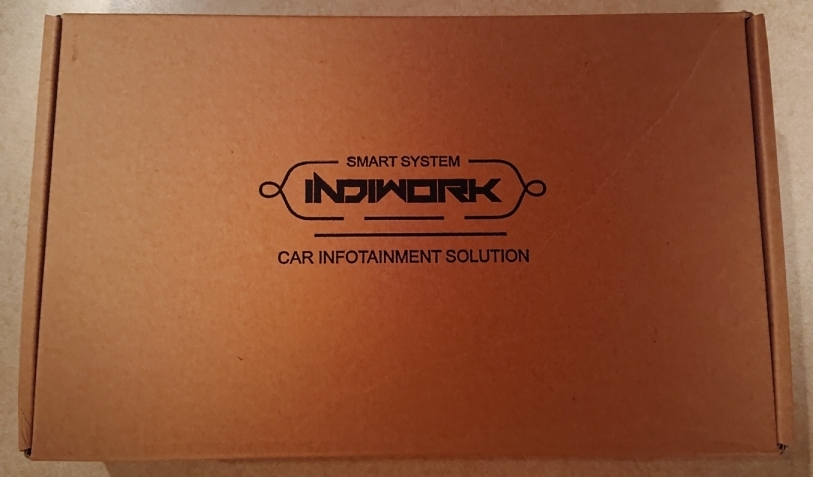 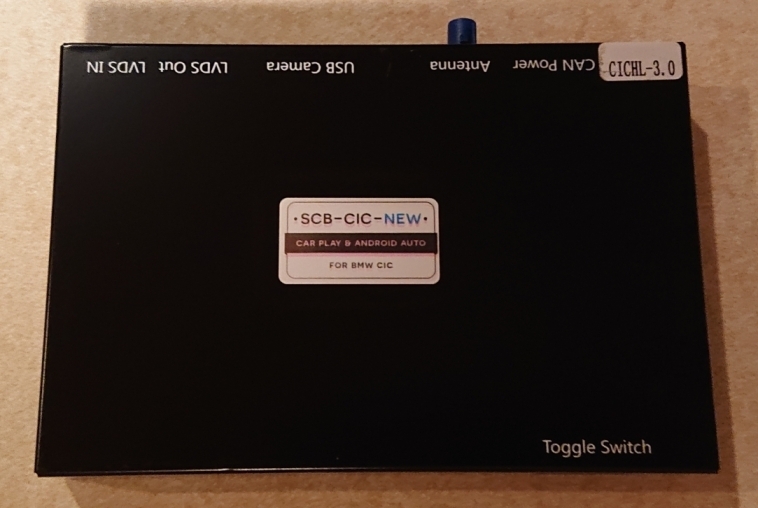  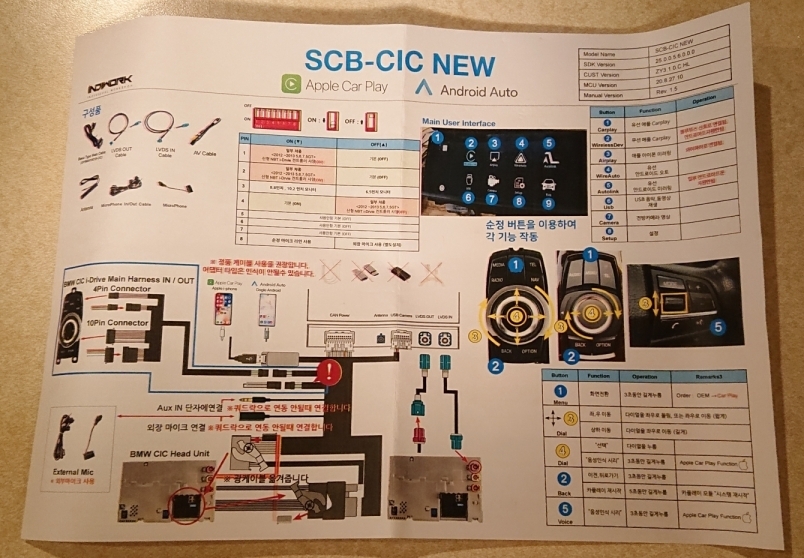 I'll post updated info or guides, depending on how they work, since they're currently sitting in boxes waiting for my car to return. Last edited by Jagaer; 05-23-2021 at 09:40 PM.. |
|
Appreciate
0
|
| 05-25-2021, 10:50 AM | #197 | |
|
Enlisted Member
 6
Rep 41
Posts |
Quote:
Sorry to hear about the car getting rear ended. Hopefully insurance sorts it out. Look forward to seeing your results with the CF adaptor to IDE. In the UK the msata to ide adaptor is getting harder to find and there was a report of one of the latest versions of the chip on the IDE/MSATA board maybe not working. As for the Carplay box, check out the following thread: https://f30.bimmerpost.com/forums/sh....php?t=1675929 The box you got looks very similar, prob based on the same board. I assume you will be able to use the upgraded/modded firmwares from that thread. I doubt you'll use the CIC much at all after that... One of my other cars has netflix, spotify, youtube, OTA updates... but still no carplay support (and no VIM). I find myself driving the e93 more often when the weather is nice, though. |
|
|
Appreciate
0
|
| 06-04-2021, 10:24 AM | #198 | |
|
Brigadier General
 2440
Rep 4,330
Posts |
Quote:
I've put my factory HDD back in the unit. after a year of use the kingston SSD was flaky, and absolutely refused to do a map update, even after I reimaged it and tried again. I installed the original drive and it completed first go without issue. To those that bought the micron deal from ebay, still working? I'm not terribly concerned about drive failure as I have a good working image saved, but I did like the SSD performance when zooming the map and such. I just went back to a 128GB flash drive in the center console for music. It's more convenient to pop out and add new music to it anyhow. |
|
|
Appreciate
0
|
 |
| Bookmarks |
|
|