

|
|
 |
 |
 |

|
 |
BMW Garage | BMW Meets | Register | Today's Posts | Search |
 |

|
BMW 3-Series (E90 E92) Forum
>
INPA Errors - Versions do not match
|
 |
| 02-21-2014, 02:24 PM | #1 |
|
Naturally-aspirated
11
Rep 27
Posts |
So, this isn't technically for an E9x, but the E6x process is so similar it probably doesn't matter.
I'm getting these two errors when reading the Airbag module in INPA. Anyone know what the cause might be and how to fix it? The first one appears the first time I read a module, the second appears every time I read a module. It does seem to be reading data though, for example I was able to read my seatbelt buckle status and it was updating in real time. Not sure if it's related but NCS Expert is giving me Chassis is faulty errors too. I'm doing all this on Windows 7 SP1 32-bit inside VMware, using SP-Daten 50.2 and used this guide to install everything: http://www.e90post.com/forums/showthread.php?t=918608 --------------------------- Checking versions --------------------------- Versions do not match. Malfunction possible! SGBD Version: 3.000 (in INPA) SGBD Version: 5.021 INPA Version: 2.000 --------------------------- OK --------------------------- --------------------------- Checking language variants --------------------------- Language variants do not match. Malfunction possible! --------------------------- OK ---------------------------
__________________
2009 BMW M6 - Carbon Black Metallic - Fully loaded - SMG
Thinking about a new M4 or M5/6 for first European Delivery... |
| 02-21-2014, 02:46 PM | #2 | |
|
Banned

9
Rep 118
Posts |
Quote:
|
|
|
Appreciate
0
|
| 02-21-2014, 02:48 PM | #3 | |
|
Naturally-aspirated
11
Rep 27
Posts |
Quote:

__________________
2009 BMW M6 - Carbon Black Metallic - Fully loaded - SMG
Thinking about a new M4 or M5/6 for first European Delivery... |
|
|
Appreciate
0
|
| 02-21-2014, 02:52 PM | #4 |
|
Banned

9
Rep 118
Posts |
|
|
Appreciate
0
|
| 02-21-2014, 02:56 PM | #5 |
|
Naturally-aspirated
11
Rep 27
Posts |
My work folder is actually empty. I'll try again and see if it errors out and get the error message.
Thanks for helping!
__________________
2009 BMW M6 - Carbon Black Metallic - Fully loaded - SMG
Thinking about a new M4 or M5/6 for first European Delivery... |
|
Appreciate
0
|
| 02-21-2014, 03:11 PM | #6 |
|
Banned

9
Rep 118
Posts |
|
|
Appreciate
0
|
| 02-22-2014, 05:39 PM | #7 | |
|
Ballin' out of control.

520
Rep 1,289
Posts |
Quote:
Because the latest INPA scripts are available in German metric only, my DIY preserves the English metric scripts (*.IPO files) from INPA 5.0.2. The latest SP Daten files are German metric. Thus when you integrate the German metric SGBD ECU description files (*.PRG) and group files (*.GRP) from the SP Daten, the language variants do not match. This INPA screen shot from my DIY indicates that the SGBD files are in German: 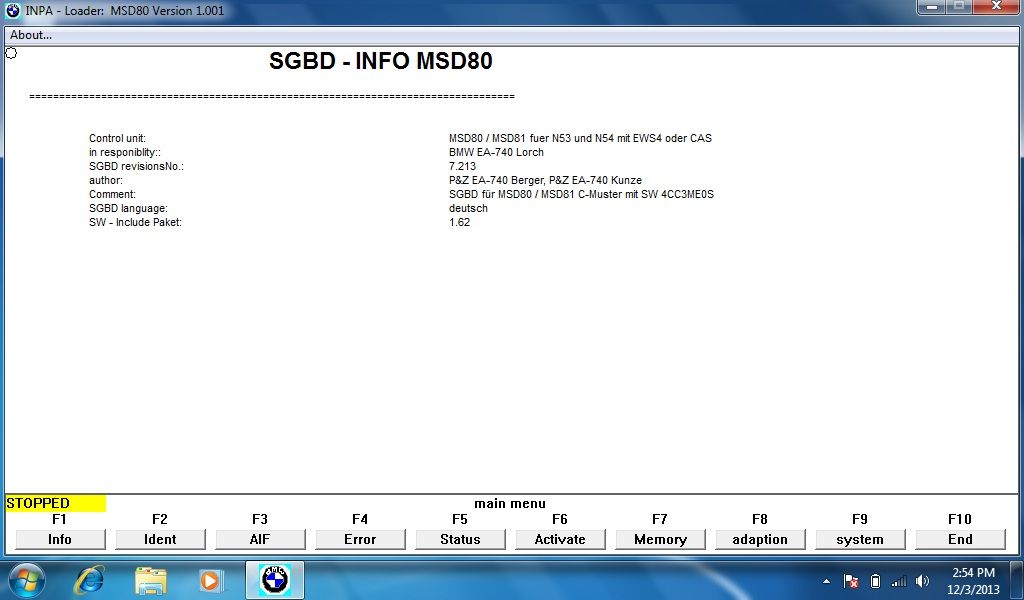 Likewise, this EGS analog values screen confirms that the INPA scripts are English metric as the temperatures displayed are in Cecilius: 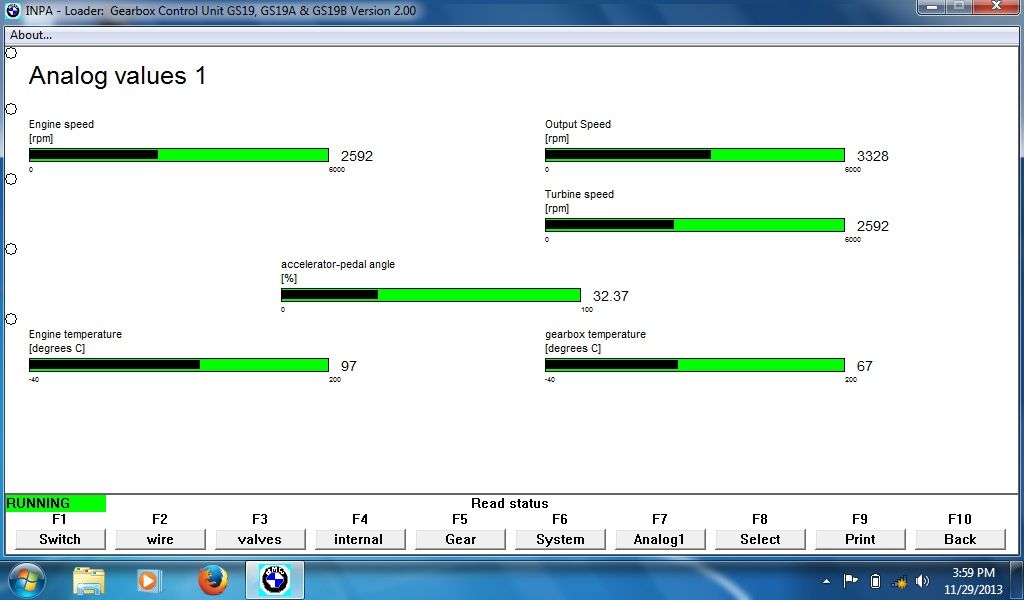 Where it would be of concern is if you were to mix English imperial INPA scripts with a German metric Daten. Values would not be displayed properly in INPA. The chassis faulty error in NCS Expert is the result of not properly integrating the SP Daten files. Aside from accidentally skipping steps, a common mistake that people make during the DIY is to presume that certain steps are not applicable to them because they don't plan to use a particular tool. For example, assuming that it's not necessary to import the Daten files into WinKFP because they don't plan to use WinKFP for flashing. I suggest retracing your steps and/or perhaps reinstalling. |
|
|
Appreciate
0
|
| 02-22-2014, 06:45 PM | #8 | |||
|
Naturally-aspirated
11
Rep 27
Posts |
Quote:
 Quote:
 I actually ended up reverting to a clean snapshot and re-doing everything, but instead of manually copying the files like you mentioned and importing via WinKFP (which I did do the first time) and the rest of the copying, I instead used BMW Coding Tool v250 and chose the two import options and I was able to use NCS Expert to read my TRC file. When I clicked back I got this error, which I assume is my own fault because I wasn't following the NCS_DIY step-by-step, I just wanted to do the backup real quick to see if it was working: I actually ended up reverting to a clean snapshot and re-doing everything, but instead of manually copying the files like you mentioned and importing via WinKFP (which I did do the first time) and the rest of the copying, I instead used BMW Coding Tool v250 and chose the two import options and I was able to use NCS Expert to read my TRC file. When I clicked back I got this error, which I assume is my own fault because I wasn't following the NCS_DIY step-by-step, I just wanted to do the backup real quick to see if it was working:--------------------------- Error --------------------------- COAPI-1020: Datei konnte nicht zum Lesen geoeffnet werden C:\NCSEXPER\WORK\FSW_PSW.MAN --------------------------- OK --------------------------- Basically it says it wasn't able to read the .MAN file, which makes sense because I didn't create it and it didn't exist in that path. Thanks for writing the guide btw, it was super helpful  Although you should consider revising this part as it's a bit unclear. It reads like your explaining what the WinKFP Import is doing using cmd instead: Quote:
__________________
2009 BMW M6 - Carbon Black Metallic - Fully loaded - SMG
Thinking about a new M4 or M5/6 for first European Delivery... |
|||
|
Appreciate
0
|
| 02-22-2014, 08:14 PM | #9 | ||
|
Ballin' out of control.

520
Rep 1,289
Posts |
Quote:
http://www.e90post.com/forums/showpo...61&postcount=2 Quote:
 I will clarify that section, thanks for the feedback. |
||
|
Appreciate
0
|
| 08-08-2014, 02:09 AM | #10 |
|
Registered
0
Rep 1
Posts |
Hi, could you point me to the direction of reliable daten update instructions? I have read many, and have used this modified batch file:
Code:
@rem bmw standard tools updater v 0.1 by arnoldl / www.bmw coding if not (%1)==() goto checkdir @echo usage update platform eg. update E65 updates bmw tools with files for .\E65 goto end :checkdir IF EXIST .\%1 GOTO go @echo can't find dir %1 goto end :go @echo platform=%1 @echo *** ncs exper daten update *** XCOPY %1\daten\%1*.* C:\NCSEXPER\DATEN\%1 /C /I /F /R /Y XCOPY %1\daten\*.M00 C:\NCSEXPER\DATEN\%1 /C /I /F /R /Y XCOPY %1\daten\*.ZUS C:\NCSEXPER\DATEN\%1 /C /I /F /R /Y XCOPY %1\daten\*.ASC C:\NCSEXPER\DATEN\%1 /C /I /F /R /Y XCOPY %1\daten\*.DAT C:\NCSEXPER\DATEN\%1 /C /I /F /R /Y XCOPY %1\daten\*.C* C:\NCSEXPER\DATEN\%1 /C /I /F /R /Y XCOPY %1\daten\BR_REF.DAT C:\NCSEXPER\DATEN /D /C /I /F /R /Y XCOPY %1\daten\%1AEDOC.000 C:\NCSEXPER\DATEN /C /I /F /R /Y XCOPY %1\daten\SELECT.* C:\NCSEXPER\DATEN /D /C /I /F /R /Y XCOPY %1\daten\VARIABLE.* C:\NCSEXPER\DATEN /D /C /I /F /R /Y XCOPY %1\daten\*.txt C:\NCSEXPER\DATEN\%1 /D /C /I /F /R /Y XCOPY %1\daten\%1AT.000 C:\NCSEXPER\DATEN /C /I /F /R /Y XCOPY %1\daten\%1ZST.000 C:\NCSEXPER\DATEN /C /I /F /R /Y XCOPY %1\ecu\*.* C:\EDIABAS\ECU /D /C /I /F /R /Y XCOPY %1\sgdat\*.* C:\NCSEXPER\SGDAT /D /C /I /F /R /Y @echo *** winkfp update *** XCOPY %1\data C:\EC-APPS\NFS\DATA /D /C /I /F /R /Y /E /EXCLUDE:excludes.txt XCOPY %1\sgdat\*.* C:\EC-APPS\NFS\SGDAT /D /C /I /F /R /Y XCOPY %1\data\gdaten\*.* C:\EC-APPS\NFS\DATA\GDATEN /D /C /I /F /R /Y :end Code:
\gdaten\ \konv.tmp\ \konv.tmp01\ \konv.tmp02\ \konv.tmp03\ \konv.tmp04\ \konv.tmp05\ \konv.tmp06\ \konv.tmp07\ do you know why the previously mentioned BMW tool doesn't work for winKFP updates? thank you. |
|
Appreciate
0
|
| 06-28-2018, 02:28 PM | #11 |
|
Enlisted Member
 7
Rep 48
Posts |
have you solved this problem
i have same trouble and no way to use fine ncsexpert SGBD Version: 12.000 (in INPA) SGBD Version: 17.014 INPA Version: 6.050 i not understand what mean this error need update ? i use daten 60.1 |
|
Appreciate
0
|
| 01-12-2024, 12:02 PM | #14 |
|
Registered
0
Rep 1
Posts |
hello everyone, i am facing the same problem this is my first time also. can anybody help me online team viewer or anything please
Checking versions --------------------------- Versions do not match. Malfunction possible! SGBD Version: 17.000 (in INPA) SGBD Version: 21.000 INPA Version: 6.130 |
|
Appreciate
0
|
 |
| Bookmarks |
|
|