

|
|
 |
 |
 |
|
 |
BMW Garage | BMW Meets | Register | Today's Posts | Search |
 |

|
BMW 3-Series (E90 E92) Forum
>
V3 Lite Released! 3/27/17 - Preloaded VMWare/VBox Image - Coding/Diag/Programming
|
 |
| 03-06-2016, 12:08 PM | #111 |
|
Major
 427
Rep 957
Posts |
|
|
Appreciate
0
|
| 03-06-2016, 12:15 PM | #112 | |
|
Major
 
413
Rep 1,362
Posts |
Quote:
__________________
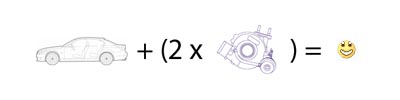 |
|
|
Appreciate
0
|
| 03-06-2016, 03:22 PM | #113 |
|
New Member

0
Rep 9
Posts |
The password is wrong or the file is corrupt.
There is a v1 and v2 password. If not, verify the checksum of the file to see it is corrupt when compared to the attached md5 file. http://code.kliu.org/hashcheck/ Alternatively utorrent do a verification. I am using 2.0.4 and right clicking on a torrent has the option "Force Re-Check". It can calculate the checksum to and only re-download the corrupt pieces. Last edited by pepperwhiteknight; 06-22-2016 at 10:24 PM.. |
|
Appreciate
0
|
| 03-07-2016, 08:46 AM | #116 |
|
Banned
172
Rep 327
Posts |
My seedbox subscription ran out and I'm trying to save $ so I haven't been seeding this. I've been crazy busy. I will try to help as much as I can with support. Thanks everyone for coming together to help people iwth their issues!
|
|
Appreciate
0
|
| 03-11-2016, 11:22 AM | #118 |
|
Lieutenant
   
144
Rep 439
Posts
Drives: 07 E92 335 / 17 F16 X6 35i
Join Date: Jun 2015
Location: ROCHESTER NY
|
Downloading right now. I'll see if I can throw this up on one of my VM's for you guys. I own a web hosting company, but I just don't want it to kill my bandwidth.
__________________
@mikecentola
07 335i SG / CR - LOTS OF MODS - BUILD THREAD 17 X6 SG / LCSW - ZMM/ZCW/ZDA/ZDB/ZLP/ZPP/MPPK - H&R VTR / Vossen 22x10.5/22x12  18 Ford Raptor |
|
Appreciate
0
|
| 03-11-2016, 11:45 AM | #119 | |
|
Major
 427
Rep 957
Posts |
Quote:
|
|
|
Appreciate
0
|
| 03-12-2016, 10:13 AM | #121 |
|
Private First Class
 
46
Rep 167
Posts |
I STILL can't make anything work.
I tried INPA and the easy connect utility. I only tried com port 1. Not sure how to change to a proper port 3.. I tried ignition on accessories and off. Battery and ignition are not coming green on inpa or connect tool. Only the red light turns on the cable when plugged. Using a k+dcom cable identical to the 100$ one sold on ecstealing.com. my car is 2007-07 so Tried shorting my cable pins 7 and 8 or just leave 7. Same results. Isn't there some sort of utility to diagnose a cable? I'm exhausted with this please help. Never had any issues with 3 other cables on 50+ alfa romeo cars why is bmw so hard? Edit:And the garages can connect to my car so it's not the car Last edited by loknar; 03-12-2016 at 10:20 AM.. |
|
Appreciate
0
|
| 03-12-2016, 02:07 PM | #122 |
|
New Member

0
Rep 9
Posts |
Com10 is the default in the VM image that connects to nothing.
Do this... 1. Shutdown the VM. 2. Open device manager on physical machine/host machine. 3. Look to see what com port your USB serial port is. Mine is com3 in the screenshot labeled physical machine device manager. 4. Change the Latency Time to 1. Screenshot labeled physical machine. 5. Add serial port to the VM. See the screenshots below with the numbers 1 to 9. Now the VM should have two COM ports in the VM device manager. Mine had COM10 and COM2. Screenshot below. I left mine at COM2 and did step 4 in the Rheingold configuration manual in the Help Guides folder. Which is update the Port to COM2 in obd.ini If it is still not working check the drivers for USB Serial Port and USB Serial Converter on the host/physical machine. Kewill0360's windows 10 machine updated the drivers to 01/xx/2016 and it made the cable not work. We used the driver from the virtual machine desktop folder DCAN OBD Tools ------> ZIPdriverCOPY ------> CDM 2.04.06 WHQL Certified they are dated 03/13/2008 version 2.4.6.0 and the cable started working again. Last edited by pepperwhiteknight; 06-22-2016 at 10:25 PM.. |
|
Appreciate
0
|
| 03-12-2016, 02:15 PM | #123 | |
|
Major
 
413
Rep 1,362
Posts |
Quote:
VM i have not made any changes. Does receive and transmit stay where they at or need any changes?
__________________
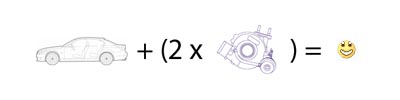 |
|
|
Appreciate
0
|
| 03-12-2016, 02:23 PM | #124 | |
|
New Member

0
Rep 9
Posts |
Quote:
My laptop was too old to run this via VMware so I had to convert to a physical machine too. The first five screenshots in the Rheingold configuration manual in the Help Guides folder is how to change the com port. Once the com port is setup everything worked for me. You mentioned earlier that you ran windows update. Maybe it updated the drivers for the cable. I used the drivers located in the desktop folder: DCAN OBD Tools\ZIPdriverCOPY\CDM 2.04.06 WHQL Certified Last edited by pepperwhiteknight; 03-12-2016 at 09:11 PM.. Reason: Removed confusing image attachments |
|
|
Appreciate
0
|
| 03-12-2016, 08:51 PM | #128 |
|
New Member

0
Rep 9
Posts |
No it is working perfectly with a 29.99 green board ebay cable. I had initially borrowed a laptop that could run the VM image with vmware workstation 12 player and got communication with the vehicle. I then converted the vm image to a physical disk so I could use it with an old spare laptop and that works perfectly too.
|
|
Appreciate
0
|
| 03-12-2016, 09:01 PM | #129 | |
|
Major
 
413
Rep 1,362
Posts |
Quote:
Is not the cable in my case.
__________________
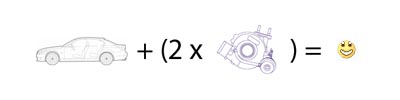 |
|
|
Appreciate
0
|
| 03-12-2016, 09:28 PM | #130 |
|
New Member

0
Rep 9
Posts |
Kewill0360, I wasn't implying your cables are the issue. Sorry if I wrote it to sound that way.
More detail would be helpful. What is listed on the host machine's device manager under "Ports (COM & LPT)? What is listed on the virtual machine's device manager under "Ports (COM & LPT)? As for IPNA if the cable is setup correctly the battery and ignition indicators should show the correct status when connected to the car. |
|
Appreciate
0
|
| 03-13-2016, 05:43 AM | #131 |
|
Private First Class
 
46
Rep 167
Posts |
Pepper white knight I see your instructions to forward a serial port to the vm. Any reason forwarding the usb doesn't work?
I did not try this method. Now I'm not using vm anymore I'm on physical directly. It should be easier right. Thanks for your instructions I will try changing usb port and configure the obd.ini |
|
Appreciate
0
|
 |
| Bookmarks |
|
|