

|
|
 |
 |
 |

|
 |
BMW Garage | BMW Meets | Register | Today's Posts | Search |
 |

|
BMW 3-Series (E90 E92) Forum
>
V3 Lite Released! 3/27/17 - Preloaded VMWare/VBox Image - Coding/Diag/Programming
|
 |
| 04-22-2016, 07:33 AM | #181 | |
|
Private
 20
Rep 58
Posts |
Quote:
 but It will be ready today. This is from rushing... I'll be taking my time today. but It will be ready today. This is from rushing... I'll be taking my time today. |
|
|
Appreciate
0
|
| 04-22-2016, 11:26 AM | #183 |
|
Private First Class
 
18
Rep 129
Posts |
|
|
Appreciate
0
|
| 04-22-2016, 05:42 PM | #186 |
|
Private First Class
 
46
Rep 167
Posts |
An update from my ordeal with my green chipset obd cable:
I got a cheap 2 white chipset cable, plugged it in and windows update detected the driver. It works immediately. Doesn't detect the ignition state but it connects to engine ecu anyway. I'm guessing soldering obd 7 and 8 might simulate an ignition on? INPA can't connect to some modules but mostly I can get the airbags, CCC. I can't connect to alarm but I guess I don't have it. Transmission gives a German error but gets in. I don't even know how to read fault codes. Everything is in German.... I paid money for huge inpa packages but I don't know how to tell what's good and bad or where to put it. |
|
Appreciate
0
|
| 04-22-2016, 07:02 PM | #187 |
|
Major
 
413
Rep 1,362
Posts |
Lol.... Yeah another day waiting for this to download.
__________________
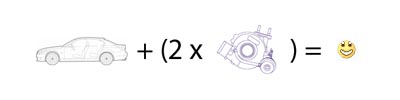 |
|
Appreciate
0
|
| 04-22-2016, 07:31 PM | #188 |
|
First Lieutenant
  
52
Rep 335
Posts |
|
|
Appreciate
1
|
| 04-22-2016, 10:30 PM | #189 |
|
Private First Class
 
18
Rep 129
Posts |
|
|
Appreciate
0
|
| 04-23-2016, 02:41 PM | #191 |
|
Private First Class
 
46
Rep 167
Posts |
Unless I'm missing something. Ista+p seems like overkill and it's slow on my pc.
I use the Web http://2009.bmwfans.info/parts/catal...ctober/browse/ For my vehicle it has all parts in extreme detail. I also found the repair manual |
|
Appreciate
0
|
| 04-23-2016, 10:40 PM | #193 |
|
Second Lieutenant
 17
Rep 199
Posts |
What exactly is this? I'm new to the coding part of my car because I'm trying to figure out how to fix my angel eyes after they shorted out a month ago lol
|
|
Appreciate
0
|
| 04-23-2016, 11:42 PM | #194 | |
|
Colonel
 529
Rep 2,505
Posts |
Quote:
The beauty of it is it means people can run a BMW coding setup which requires at least Windows XP on a Mac / Linux distro or if you want to skip settings BMW Standard tools up you can run it in your Windows laptop and everything is ready to go. |
|
|
Appreciate
0
|
| 04-24-2016, 01:56 AM | #195 |
|
Private
 20
Rep 58
Posts |
V3 is here!
BMW Coding VM - V3
General Info: V3 is here! All software and data files are the same as V2. This version has optimized the VM's size, performance, and ease of setup for Windows, Mac, and Linux. The zipped file now comes with two VM files (VirtualBox and VMware Workstation) and 1 disk file. You can use either VM software by clicking the respective VM file:  Download Link: http://pastebin.com/W1Drv6qC MD5 Checksum Value: b791cdf30c50af6098892725d31c906c VM Info:
Setup Instructions: 1. Download and Install 7-zip (Windows - http://www.7-zip.org/download.html) or Keka (Mac - http://download.kekaosx.com/) 2. Unzip BMWC0dingV3.7z (takes about 45 minutes) 3. Double-click BMWC0dingV3-VirtualBox or BMWC0dingV3-VMwareWorkstation based on what you are using. 4. Enjoy! Optional: 5. Shutdown VM and change RAM/Memory settings to 4096MB (4GB) for better performance. Note: Only do this if your system has 8GB of RAM/Memory or more. Changelog:
 Thanks again nate16! Enjoy and seed!  Last edited by vmhelper00; 03-26-2017 at 03:16 PM.. |
|
Appreciate
0
|
| 04-24-2016, 11:15 AM | #197 | |
|
Private
 20
Rep 58
Posts |
Quote:
|
|
|
Appreciate
0
|
| 04-24-2016, 04:38 PM | #198 | |
|
New Member
0
Rep 16
Posts |
Quote:
Did the trick - thanks! |
|
|
Appreciate
0
|
 |
| Bookmarks |
|
|