

|
|
 |
 |
 |

|
 |
BMW Garage | BMW Meets | Register | Today's Posts | Search |
 |

|
BMW 3-Series (E90 E92) Forum
>
MULF2-High pinouts
|
 |
| 09-03-2011, 02:43 PM | #89 |
|
Private
 6
Rep 58
Posts |
Well folks, I just got back from having my car programmed by forum member "Patrys"....
... And I'm very pleased to say it worked! I don't even know where to begin as I was very skeptical about this. Seemed like hardly anyone in the US has done this and I didn't see anyone on 1Addicts say that they successfully retrofitted bluetooth (with just a MULF...no TCU and without dealer ripoff). Ok, first of all much praise to the gracious "1SerieStud". A twist of fate lead us to our transaction. He was going to attempt this before he put a deposit down on a 1M. He purchased all of the parts, did all of the wiring, made it quite easy for me as I am a complete wiring noob. He even showed me how to use a multimeter to determine which microphone wire was positive, negative, and (by default) shield.  Thanks man. He is an invaluable resource for modifying a microphone wire for this purpose. Thanks man. He is an invaluable resource for modifying a microphone wire for this purpose. A little step by step guide for those that have all the parts ready: I disconnected the battery and then took out the MULF (well at least enough for me to plug stuff into it, plugged in the bluetooth antenna (had to break one of the ends of the cable for it to fit), and plugged the microphone pins as described in here. Pins 1, 19, and 21 was also accurate for my 2011 135i. Made an appointment with one of Patrys' guys and it took about 40 mins. $200 was a bit steep (I think you could get cheaper) but after the dealer said he couldn't do it I was just soo curious to see if this would work. I wouldn't have paid if bluetooth didn't show up in my radio when I pressed menu. That's all they are responsible for, the antenna and mic working properly doesn't matter to them. I was worried about paying them $200 and seeing bluetooth in my menu but it not working. I haven't even mounted my mic yet since I wanted to make sure it was working so I just passed it through the back seat to test things out. (UPDATE: overhead console has slot for microphone that was covered by a removable plastic tab...put the mic in oem location and sound quality is good.) Call quality is good from the few people I talked to. I can see my phonebook in the radio and scroll through my contacts easily. Of course steering wheel buttons work. I don't have Idrive. Just a base 2011 US 135i with Ipod/Usb (and of course M-Sport). Once again thank you so much 1SerieStud for doing the hard part and Patrys thanks for the quick responses and easy programming. Recommended. Last edited by McClane; 10-11-2011 at 05:17 PM.. Reason: installed mic |
|
Appreciate
0
|
| 09-03-2011, 03:27 PM | #90 | |
|
Brigadier General
 183
Rep 3,939
Posts |
Quote:
 As you said, if I didn't have a 1M on the way (which btw gets here early October), I would have gone all the way with this! As you said, if I didn't have a 1M on the way (which btw gets here early October), I would have gone all the way with this! Congratulations on getting it to work...good team work always pays off!! |
|
|
Appreciate
0
|
| 10-09-2011, 02:14 PM | #91 |
|
Private First Class
 
5
Rep 138
Posts |
I've read the thread through a few times. I want to make sure I order the right parts. I have the 6FL ipod option.
I think I need to buy the following: 84-32-0-138-217-BOE - Antenna Cable 84-50-6-928-461-BOE - Bluetooth Antenna 84-31-6-938-762-BOE - Hands-Free Telephone Microphone This, plus a few pins from Radio Shack, and some wire, right? Sorry if I'm dense and not getting it. Want to make sure I get it right.
__________________
Sold: 330i, 330ci, 2003 m3 vert
Sold: 09 Alpine white/Coral Red 135i 321 hp 340 to to the wheels Now: 12 alpine white/coral red 335i Power tbd |
|
Appreciate
0
|
| 10-11-2011, 12:21 PM | #92 |
|
Private First Class
 
5
Rep 138
Posts |
Can anyone confirm my part list? I'm looking to place this order, and want to be sure before ordering. I really appreciate your help.
__________________
Sold: 330i, 330ci, 2003 m3 vert
Sold: 09 Alpine white/Coral Red 135i 321 hp 340 to to the wheels Now: 12 alpine white/coral red 335i Power tbd |
|
Appreciate
0
|
| 10-11-2011, 05:12 PM | #93 |
|
Private
 6
Rep 58
Posts |
The parts were listed in this thread I think on the last page or two.
microphone: 84316938762 BT antenna: 84506928461 5 pins for the mulf2 connector and mic side (don't think you can buy them from radioshack since they are bmw specific I believe but could be wrong. Someone posted a site to buy them from in this thread also. mic cable coax with facra connectors (sounds like the antenna cable you are referencing) Looks like you are on track |
|
Appreciate
0
|
| 11-03-2011, 01:09 AM | #94 |
|
NeedsMoarBoost

42
Rep 527
Posts |
Okay, number 1 question... Where exactly is the Mulf-2 on the 1 series?? Im guessing under the trunk lining somewhere but not sure, lol....
after thats squared away.... Can someone clarify what wires are actually soldered to the three pins in the spots listed previously... I grab those parts listed above, that is clear to me, lol... BMW part Antenna connects right to MULF2 .... that step is finished at that? I need a coax with female SMB fakra to female SMB cable to do this.... correct? Connects to outer connector on the SMW, sitting sort of by itself , not set in on the MULF... Now the pins need to be put in for the mic (i think) and thats where I am confused... I need to solder the stage mic wires to these pins? the pos negative and shield??... I just get stage mic wire, cut the one side and solder pos neg and shield? Than ran to the BMW microphone in my car where ever I choose to place it, which will connect to other side of stage wire?? Is this correct? Will this wire work? or do I need Mic wire to connect to the BMW mic? Is this what the inside of stage wire will look like if I cut one end? How can i sell which is postive and negative on this wire? And each gets welded including the shield to the pins???  link to the wire http://www.diyautotune.com/catalog/w...039-p-123.html OR DO i need this and cut one end off and solder? http://www.ebay.com/itm/SMM25-MIC-Co...item43aabe58da Can anyone post finished pictures in their trunk of the MULF2... I think that would make things much more clear for me and many others... particually of the antenna and the pin located and solder job to be clear on what wires are used and how? Thanks SO MUCH!! Last edited by ChuckD05; 11-03-2011 at 02:52 AM.. |
|
Appreciate
0
|
| 11-03-2011, 01:46 AM | #95 |
|
special
35
Rep 857
Posts |
Anyone know a shop in silicon valley that might be able to handle this for me?
__________________
Euro spec wide mirrors; sport wheel + paddles; staggered sport rims with Conti ExtremeContact DW. JL Audio 600/6 + technic harness; Gladen Audio 8" Woofers + musicarnw adapters; Morel Hybrid Ovations. |
|
Appreciate
0
|
| 11-03-2011, 01:42 PM | #96 |
|
NeedsMoarBoost

42
Rep 527
Posts |
i picked up pins for the outside temp sensor, the guy though they should work... i will post pics a little later to confirm...
I also grabbed all the parts needed at ticher prices from my local bmw... its on its way! |
|
Appreciate
0
|
| 11-06-2011, 10:57 AM | #97 |
|
special
35
Rep 857
Posts |
Looking forward to hearing about your success. Hopefully I learn enough from it to do this myself. I'm not averse to actually paying a shop to do it, but no one seems comfortable taking it on.
__________________
Euro spec wide mirrors; sport wheel + paddles; staggered sport rims with Conti ExtremeContact DW. JL Audio 600/6 + technic harness; Gladen Audio 8" Woofers + musicarnw adapters; Morel Hybrid Ovations. |
|
Appreciate
0
|
| 11-07-2011, 01:52 PM | #98 |
|
NeedsMoarBoost

42
Rep 527
Posts |
I have all the parts and will post pics shortly.
Currently trying to locate the mulf 2. Not sure where it is in trunk exactly. Going to install antenna today. Found the mulf it's under the battery cover or trunk floor panel. I see an antenna connector right on the mulf and than a ton of other connectors off the side. Does anyone have any link to how to setup factory satellite radio? I'm assuming all those connectors are for that. Please show me link of possible. I'm going to post detailed pics if this process. Also, does any one know of any coder's on long island ?? Last edited by ChuckD05; 11-07-2011 at 02:12 PM.. |
|
Appreciate
0
|
| 11-07-2011, 04:11 PM | #99 |
|
NeedsMoarBoost

42
Rep 527
Posts |
Hey, i need help, everything is clear to me except how to read the pdf to show where the mic pins go in... I am absoultely clueless as to where they go even with looking at the pdf... anyone have any pictures or can tell me what slots are 19 21 and the other???? like from lef tto right...
this will help me and I am sure many others.. I am documenting everything ive done with pictures so i can post clear ones , once its completed |
|
Appreciate
0
|
| 11-08-2011, 10:07 PM | #100 |
|
NeedsMoarBoost

42
Rep 527
Posts |
Any one can help me with location of where mic wires go . Maybe with a picture ???
__________________
08 135i 6m - 12.1@120.2 2.0 60ft - JB4/Meth - SOLD
09 335i e92 Mtech - RB FBO |
|
Appreciate
0
|
| 11-08-2011, 10:11 PM | #101 |
|
Brigadier General
 281
Rep 4,121
Posts |
|
|
Appreciate
0
|
| 11-10-2011, 10:16 PM | #102 |
|
NeedsMoarBoost

42
Rep 527
Posts |
sorry should of been clearer... where do the mic PINS go in the blue connector that connects to the MULF... the PDF is very confusing to me...
I got a PM from another member explainng I bet it will still be really unclear to others who look, as even with a member describing it to me, I am still confused on where the pins go... I currently have all the parts, everything soldered, I just need to run the Mic and mount it, and get it coded, as well as put the pins in the correct spots.
__________________
08 135i 6m - 12.1@120.2 2.0 60ft - JB4/Meth - SOLD
09 335i e92 Mtech - RB FBO |
|
Appreciate
0
|
| 11-15-2011, 09:19 PM | #103 |
|
NeedsMoarBoost

42
Rep 527
Posts |
ok.... have some good and bad news.... for all future members trying to do this, I completed the wiring portion and took pictures and labeled everything.... from the pins to the antenna to the microphone... i will post this tonight...
BUT i went to a local guy who codes after work part time, and he was unable to code my car completely because I have the standard radio with no iDrive... he said he would of been able to do it if I had iDrive but his cable will not communicate with the radio and the mulf unit .... So..... Now I am at the mercy of fiding someone to code this car for the blue tooth... He DID however change the VO (vehicle order) to show that I have blue tooth... the code for it is listed earlier in thread SA644 i believe... Anyone in North East outside of BMW capable of doing this type of coding to a Non Idrive car? Or anyone know of one and send me contact info!! Thanks! Will post pics soon
__________________
08 135i 6m - 12.1@120.2 2.0 60ft - JB4/Meth - SOLD
09 335i e92 Mtech - RB FBO |
|
Appreciate
0
|
| 11-15-2011, 09:54 PM | #104 |
|
NeedsMoarBoost

42
Rep 527
Posts |
Here are pics of the parts , and the parts installed in the trunk with detailed descriptions...
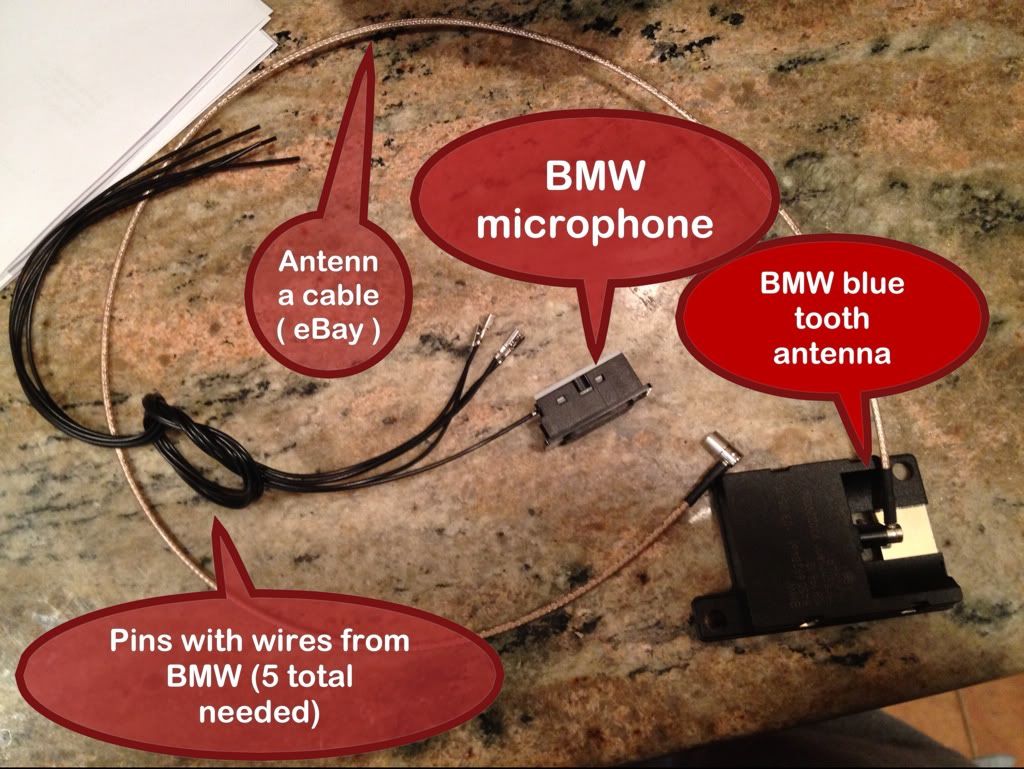 Close up of the antenna extension cable.. i believe its called SMB , the facra connectors have a housing that is not needed and most of the time needs to be removed so SMB like this is the way to go 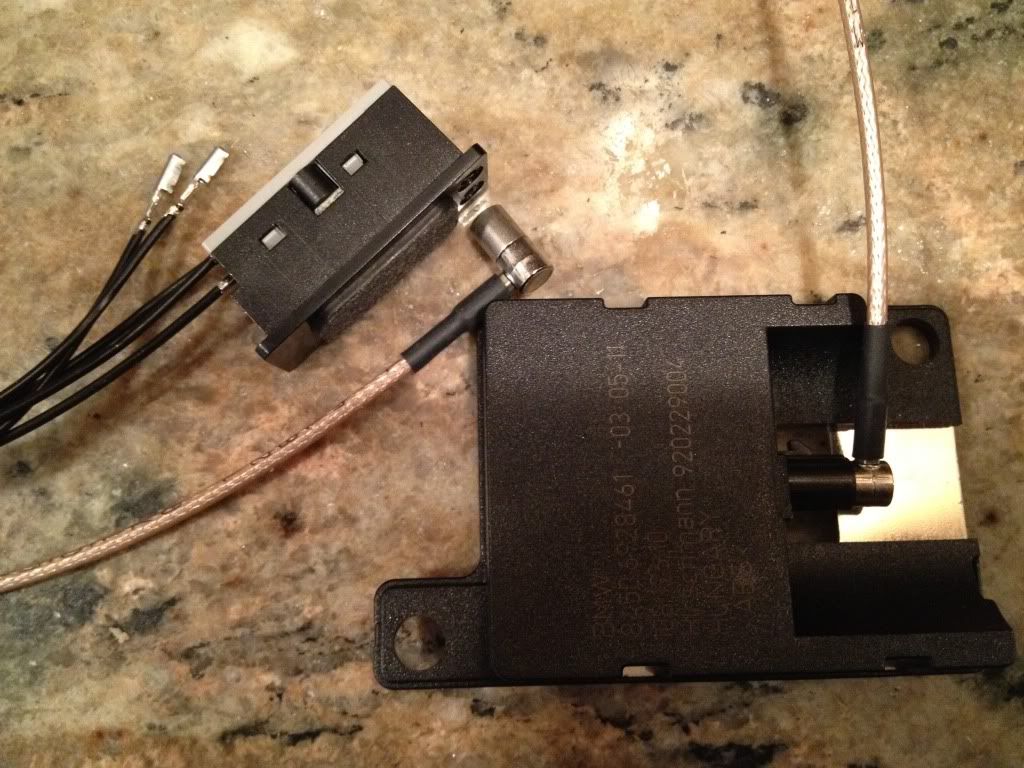 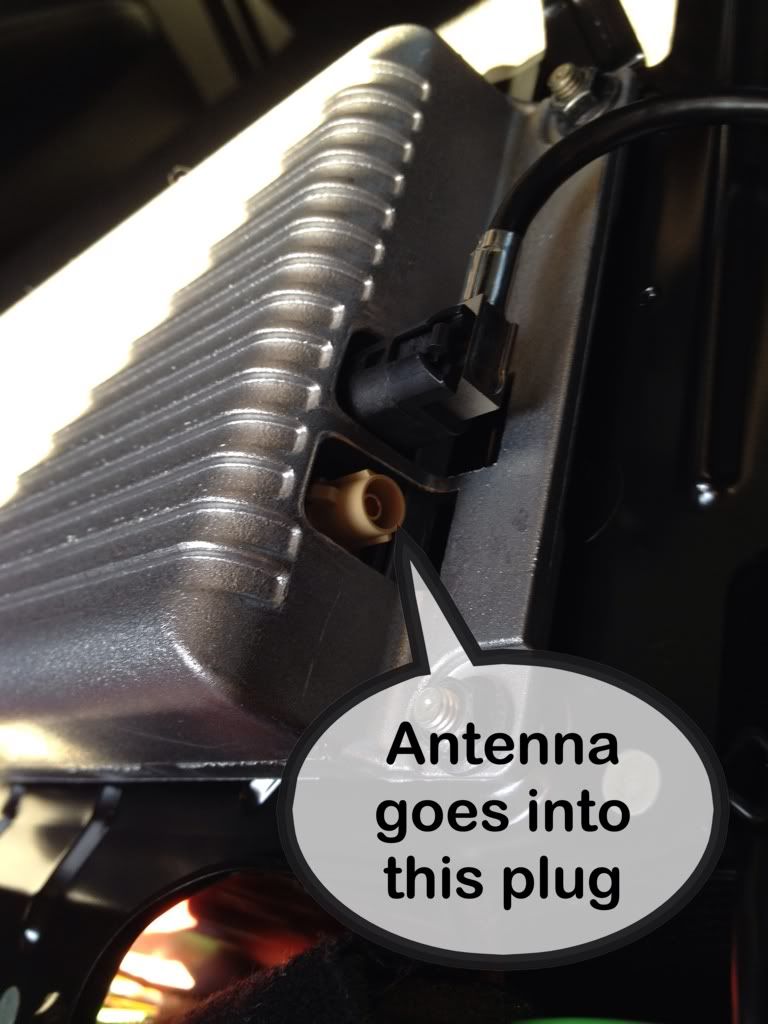  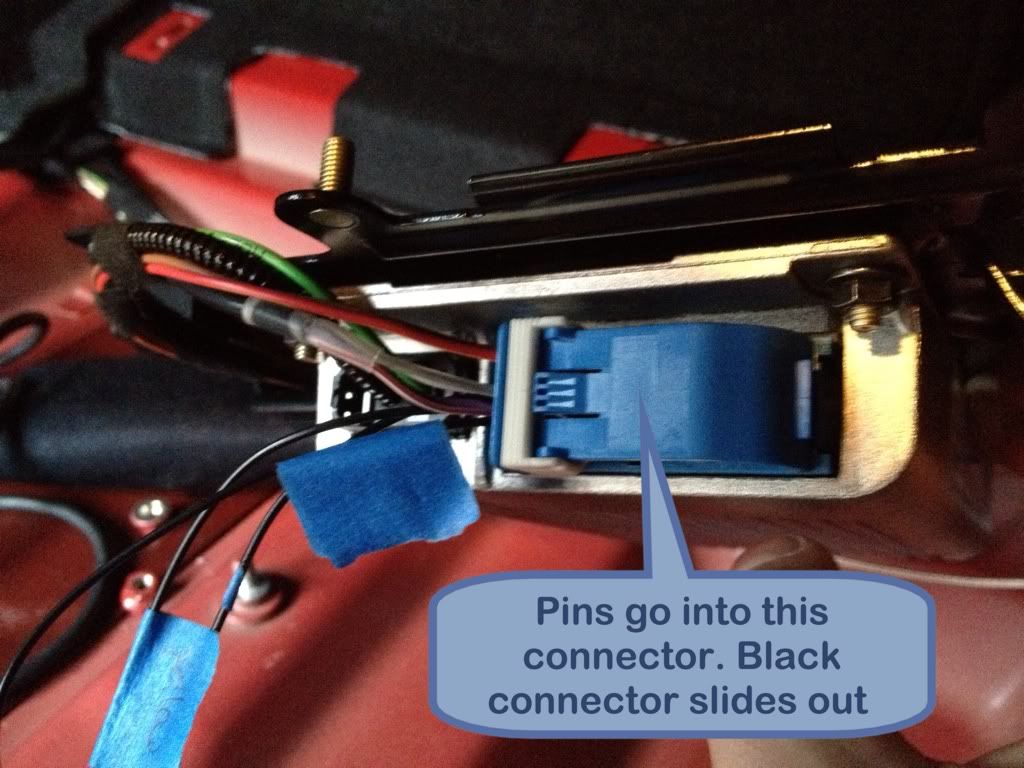 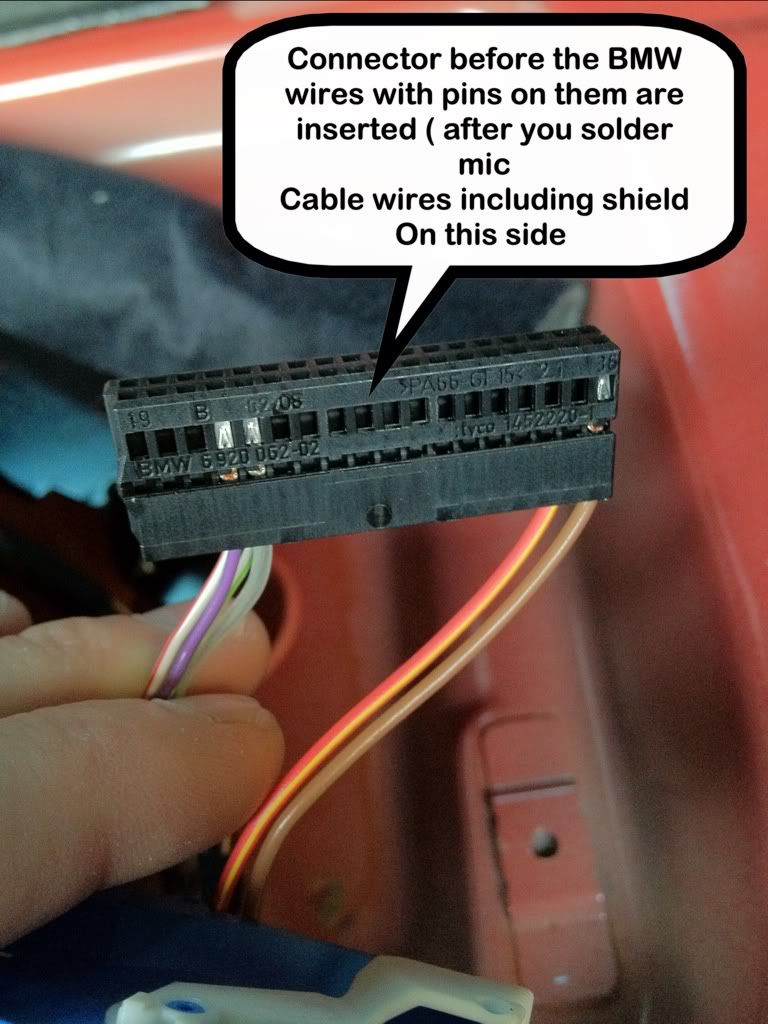 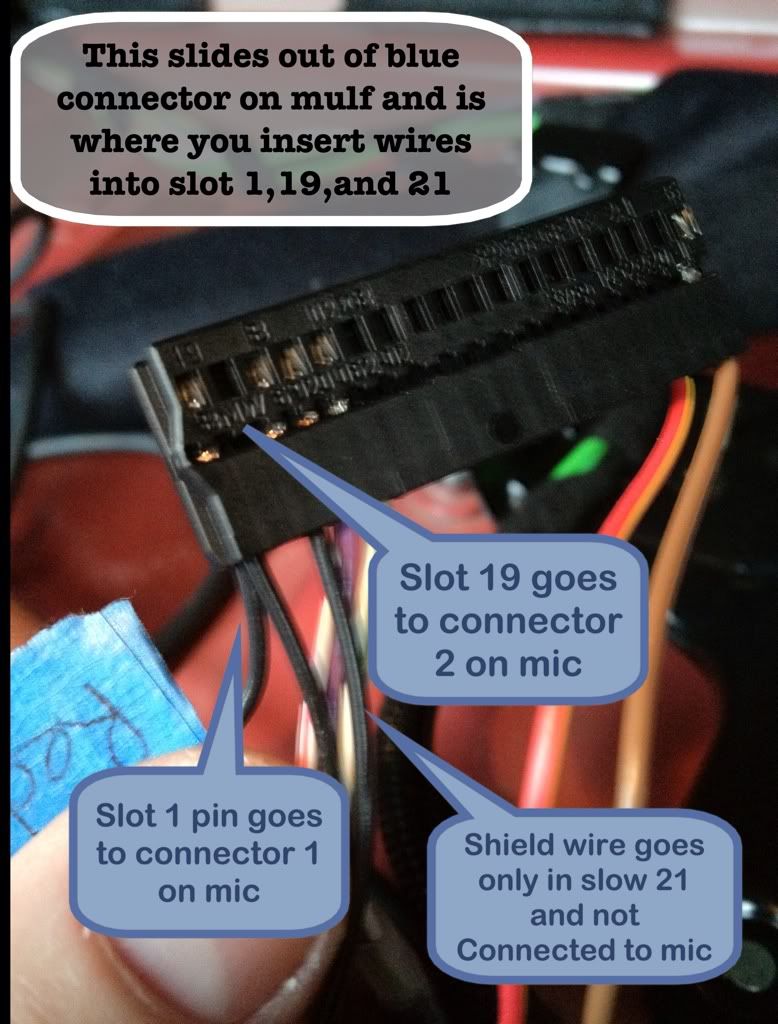 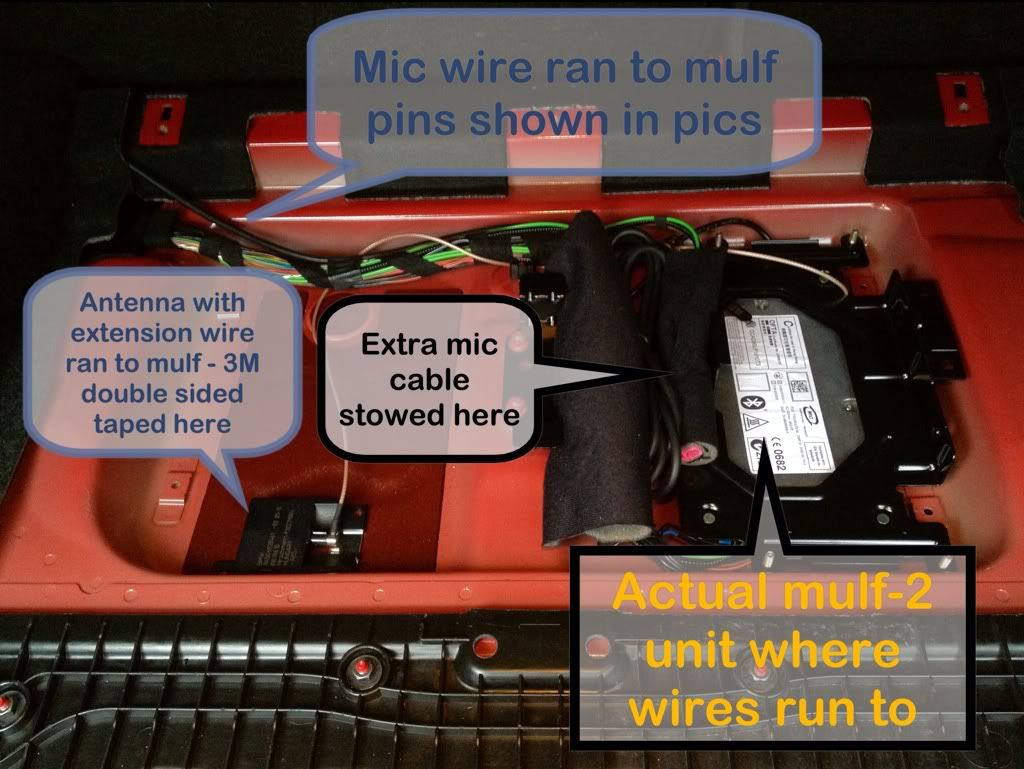 All Finished   That covers the trunk, the wires from slot 1 and 19 go into slot 1 and 2 of the microphone and you can mount that in the car where ever you please... I am going to attempt to put it in the OEM location but as of not I have it taped by my heating vent until I get it coded and working 100 percent... Hope this helps some people out!
__________________
08 135i 6m - 12.1@120.2 2.0 60ft - JB4/Meth - SOLD
09 335i e92 Mtech - RB FBO |
|
Appreciate
0
|
| 11-16-2011, 03:26 AM | #105 |
|
Major General
  363
Rep 5,984
Posts |
If your car has an optical connector, which your obviously does, then you can code the car no problem, it makes no difference if it is a radio or ccc/cic.
Coding in the SA644 option to the vehicle order is all you need to do, along with writing a new blank man file so the car updates. The only issue is your MULF may not be coded for bluetooth, a few are not. It is rare but then the US market is different. To code this you do need a proper OPPS head to code it and the proper BMW software. It may be easier to just buy a new MULF2 Hi from ebay and see if that gets it up and running. Is the PHONE option now showing in the head unit? It should be if he changed the vehicle order properly. |
|
Appreciate
0
|
| 11-16-2011, 01:44 PM | #106 |
|
NeedsMoarBoost

42
Rep 527
Posts |
No it's not showing up anywhere. I went to BMW and spoke with them , they said as long as I have the mulf with the Bluetooth logo on it they can code it.
Said about an hour labor charge. Should be going in within the next week. The coder "onebadmofo" said he modified the vo but nothing in radio. He said he couldn't communicate with the radio with his software a d cable. But he just prepped the vo o include sa644 but who knows. I'm pretty sure my dealership will take care of it. Can't wait to have it. I brought the car home thinking it had blue tooth and was so let down haha.
__________________
08 135i 6m - 12.1@120.2 2.0 60ft - JB4/Meth - SOLD
09 335i e92 Mtech - RB FBO |
|
Appreciate
0
|
| 11-16-2011, 02:55 PM | #107 |
|
Major General
  363
Rep 5,984
Posts |
Hmmmm?
If you adapt the vehicle order, write a new blank man file and then shut the car down to it goes to sleep it should code the radio. Did he write the blank man file? Also, the bluetooth will show once it is coded right. Sounds to me as if it has not been coded correctly as the TEL option should now be in the menu of the radio whether the mulf is there or not. |
|
Appreciate
0
|
| 11-16-2011, 11:17 PM | #108 |
|
NeedsMoarBoost

42
Rep 527
Posts |
guess it wasnt... i do not think any blank man file was written... i will text him tomorrow though... im pretty sure he simply said he could not connect to the radio at all...
the dealership should be able to do all this i would assume, so hopefully they know as much as you, lmao
__________________
08 135i 6m - 12.1@120.2 2.0 60ft - JB4/Meth - SOLD
09 335i e92 Mtech - RB FBO |
|
Appreciate
0
|
| 11-22-2011, 12:09 PM | #110 |
|
NeedsMoarBoost

42
Rep 527
Posts |
Well I'm unlucky. Dealer says its requesting part numbers and that my car needs a tcu to function and at that cost would be rediculous. I've givin up at this point and am
Going to buy the speaker from BMW unless someone can tell me A shop in NY that can code non I drive cars for this. I will sell all the parts needed to get this done. Lmk if your interested. All soldering is done and ready to get coded but be sure someone can do this For you. Dealerships aren't used to this stuff so it's not really there fault if they aren't sure of the tasks or in my case maybe my 08 135 isn't capable of it. I don't know for sure but now I wasted labor time and part money. I've given up
__________________
08 135i 6m - 12.1@120.2 2.0 60ft - JB4/Meth - SOLD
09 335i e92 Mtech - RB FBO |
|
Appreciate
0
|
 |
| Bookmarks |
|
|