

|
|
 |
 |
 |

|
 |
BMW Garage | BMW Meets | Register | Today's Posts | Search |
 |

|
BMW 3-Series (E90 E92) Forum
>
Did something stupid - programming help please!
|
 |
| 04-03-2020, 10:02 AM | #1 |
|
Brigadier General
 3058
Rep 3,909
Posts |
Did something stupid - programming help please!
Yep, I did something really daft; tried to flash my DDE, even though nothing was wrong. I'm an absolute sucker for 'updates'; I can't help myself! Of course, now there is something wrong...
My car is a 2007 330d, m57. DDE is D62M57B0, part # 7803369, ZB # 7804569. What I did, without consideration, was connect to the car using my K/DCAN cable, open winkfp, comfort mode, update ECU, DDE626, OK, done, prog ZB-update. At which point, the popup asked if I wanted to continue upgrading from 7804569 to 7809547...I clicked yes. The flash completed successfully, though the dash was then lit up with errors - codes below. I noticed while it was flashing that the hardware number was 7808222...I didn't expect that to be anything different from the original 7803369? Errors after flashing were: Date: 04.03.20 12:29 pm Vin: WBAVU92000FG89708 Chassis: E91 Model: 330d Engine: M57D30O2 Body Style: Touring ****************** Errors ****************** -------------------------------------------- FAMILY [VARIANTE] | CODE: DESCRIPTION -------------------------------------------- KLIMA [IHKA87] | E717: Message (engine data, 0x1D0) faulty, receiver IHKA, transmitter DME-DDE KLIMA [IHKA87] | E71A: Message (torque 3, 0xAA) faulty, receiver IHKA, transmitter DME-DDE KLIMA [IHKA87] | E71C: Message (speed, 0x1A0) faulty, receiver IHKA, transmitter DSC KLIMA [IHKA87] | E71B: Message (heating current, engine 0x1B6) faulty, receiver IHKA, transmitter DME-DDE KLIMA [IHKA87] | E720: Message (power management, consumer/load control, 0x3B3) faulty, receiver IHKA, transmitter DME-DDE KLIMA [IHKA87] | 9C53: IElectric auxiliary heater JBBF [JBBF87] | No errors found EKP [EKPM60_3] | CED4: No message (0xAA), receiver EKPS, transmitter DME-DDE CAS [CAS] | A0B5: Fault, road speed signal CAS [CAS] | A118: Roadspeed signal implausible VIRTSG92 [] | No errors found *****End***** I cleared the errors and they all went away. I cycled the ignition, and started the car - seems to run fine. But the 'service' reminder came up when I turned the ignition on...and I can't reset it. I tried resetting it using protool, but I get the error 'Could not complete the operation. Please check your connection and make sure the ignition is on'. Connection and ignition were OK, but I tried again after reconnecting and cycling the ignition; same result. If I now read the UIF using INPA, it reports that the DDE's ZB is 7804569, the same as it was initially. I found this short thread after a bit of searching, where a user suggests that winkfp won't work for my DDE (though for me it did report a successful flash): https://www.bimmerfest.com/forums/sh.../topics/681230 So, what have I done, and how can I recover? I have teamviewer, and would very much appreciate someone taking a look for me, if necessary. For what it's worth, I did have a power supply hooked up while the flash was running. Many thanks in advance for any help! |
| 04-03-2020, 10:36 PM | #2 | |
|
Lieutenant Colonel
 1458
Rep 1,912
Posts |
Quote:
|
|
|
Appreciate
0
|
| 04-04-2020, 01:32 AM | #3 |
|
Brigadier General
 3058
Rep 3,909
Posts |
Huh, well fancy that! Many thanks for the response.
How about the UIF now showing the original ZB number, not the updated one? And will the default code sort out the service reminder that I can't reset? Thanks! |
|
Appreciate
0
|
| 04-04-2020, 01:48 PM | #4 |
|
Brigadier General
 3058
Rep 3,909
Posts |
OK, so I tried default coding the DDE...
Loaded NCS expert......... hit process ECU, and was a bit confused by the choices (no 'DDE' option). I didn't want to do anything wrong, so quit and went to Protool... Protool default coded the DDE fine, apparently, but when it finished, I could no longer access the coding options for it. It said 'Failure reading coding block. Variante: D62M57B0_04'. It couldn't access default coding options either. So, figuring I'd already done the damage, I returned to NCSexpert. I selected '62DMO' from the ECU list, and that seemed to be correct. SG_codieren, OK, then F3 to start coding. It came back with the following error: 'Error in CABD! Look at CABI.ERR and ERROR.LOG'...and a bunch of details which I'll post up in a bit.  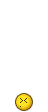   |
|
Appreciate
0
|
| 04-04-2020, 01:55 PM | #5 |
|
Lieutenant General
   1911
Rep 13,101
Posts |
https://www.nathansbmwworkshop.com/b...or-dean-videos
the above guy may be somewhat local at least in your country. Also there is more concentrated coding info on the coding subforum. https://www.e90post.com/forums/forumdisplay.php?f=368 Last edited by ctuna; 04-04-2020 at 02:04 PM.. |
|
Appreciate
0
|
| 04-04-2020, 03:43 PM | #6 |
|
Brigadier General
 3058
Rep 3,909
Posts |
OK, fixed it...I think.
I hadn't ticked 'Update UIF in comfort mode', hence why the UIF still showed the old values  Default coding went fine, once I selected 'revtors expert profile' or something...I have no idea what that's about, but it seemed to work quite happily. Strangely, protool still reports the 'Failure reading coding block. Variante: D62M57B0_04' when trying any coding operations on the DDE. All that was left after default coding was to reset the oil service interval on the OBC. Job done...I think!? |
|
Appreciate
0
|
 |
| Bookmarks |
| Tags |
| 330d, m57, programming |
|
|