

|
|
 |
 |
 |

|
 |
BMW Garage | BMW Meets | Register | Search | Today's Posts | Mark Forums Read |
 |

|
BMW 3-Series (E90 E92) Forum
>
Road Map North America PREMIUM (USB) 2020-1
|
 |
| 12-14-2019, 10:39 AM | #70 |
|
Colonel
 1208
Rep 2,835
Posts |
|
|
Appreciate
0
|
| 12-24-2019, 08:13 AM | #73 | |
|
New Member
2
Rep 8
Posts |
Part 1 of Map Folders ok but what next?
Quote:
Any insight is appreciated.  Last edited by JIMMYSAB; 12-24-2019 at 09:02 AM.. |
|
|
Appreciate
0
|
| 12-24-2019, 08:23 AM | #74 |
|
New Member
2
Rep 8
Posts |
CIC and more recent map years
Wait, so this means any map years after 2015 do not work on a CIC set up? In my case, I have a 2013 X3 (F25) with a 2010 map currently. I just downloaded the 2020 NA Premium map(s). If A Aron and his understanding of this thread is accurate, then that means I cannot update my car beyond a 2015 map edition?
|
|
Appreciate
0
|
| 12-24-2019, 08:53 AM | #75 | |
|
Colonel
 
392
Rep 2,367
Posts
Drives: 2011 335i
Join Date: May 2016
Location: myrtle beach sc
|
Quote:
|
|
|
Appreciate
1
JIMMYSAB1.50 |
| 12-24-2019, 08:53 AM | #76 | |
|
Lieutenant Colonel
 396
Rep 1,578
Posts |
Quote:
|
|
|
Appreciate
1
JIMMYSAB1.50 |
| 12-24-2019, 09:00 AM | #77 |
|
New Member
2
Rep 8
Posts |
thanks for swift clarifications unrulyteach and smassey321
|
|
Appreciate
1
unrulyteach392.00 |
| 12-24-2019, 02:47 PM | #78 | |
|
Second Lieutenant
 60
Rep 299
Posts |
To unzip these, you just have to click on any one of them and they'll all get decompressed into one folder. If you move one of the files to the trash and click on one of the others, it will ask you to find the missing files.... so even though it appears that you're only unzipping one, you're unzipping all
Quote:
|
|
|
Appreciate
0
|
| 12-25-2019, 10:47 AM | #79 |
|
Second Lieutenant
 60
Rep 299
Posts |
Never had a problem updating maps in the past but I'm having issues this time. Formatted a 64GB stick to 32GB fat32 and have just the pkg and config files on the drive, but the car isn't seeing them. It's the first time I've tried the one-stick setup though - in the past I've always had multiple files and had to pop in a different USB stick for each. Am I correct in understanding that isn't necessary with these files? Also, I've downloaded a few times and unzipped, I'm only at 26GB
|
|
Appreciate
1
JIMMYSAB1.50 |
| 12-25-2019, 11:35 AM | #80 | |
|
New Member
2
Rep 8
Posts |
Quote:
In the past, I've always kept each import under 4gb at a time. |
|
|
Appreciate
0
|
| 12-25-2019, 11:43 AM | #81 | ||
|
New Member
2
Rep 8
Posts |
Quote:
|
||
|
Appreciate
0
|
| 12-28-2019, 02:00 PM | #83 |
|
New Member
2
Rep 8
Posts |
Ok, I figured it out. The OP's 2020 map files do extract into 5 parts; however, when you extract part 1 you get everything you need (26 GB total). I imported those files (pkgdb & config) onto a 32 GB USB and it took about 75 mins total to complete the update.
One more clarification. Other posts on this process question having an "update" option in the Navigation Option menu. The option to Update is not visible until the car/hard drive/nav software recognize the USB with map files. For me, it took about 90 seconds before the option to Update appeared. |
|
Appreciate
0
|
| 01-09-2020, 08:25 PM | #84 | |
|
Lieutenant
   
78
Rep 447
Posts
Drives: 2011 750i
Join Date: Jul 2015
Location: Atlanta, GA
|
Quote:
__________________
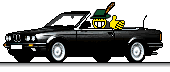 |
|
|
Appreciate
0
|
| 02-18-2020, 11:02 PM | #86 |
|
Private First Class
 14
Rep 124
Posts |
Looks like the torrent tracker is down. Can someone share the file via google drive or through different torrent/tracker please?
__________________
08 E92 335i 6MT / Montego Blue / Dinan Stage III
2014 535i M Sport 2011 535i |
|
Appreciate
0
|
| 02-24-2020, 08:45 PM | #88 |
|
Major
 985
Rep 1,345
Posts |
Thank you so much buddy!
__________________
E93 M3 6MT , Nav, Prem, Cold Weather, Sports package, & CA, RGBW DTM with RGB Demons + Eisenmann Race + BE + ARP + Brembo GT 380s, $3AG, $5AC, $508, $6NF, $601
Please "Appreciate" If you like my post! DIYs : OEM Camera Retrofit, FLA Retrofit , Drive Shaft Ticking , Starting Issue,  , F85 ACC Retrofit , F85 ACC Retrofit |
|
Appreciate
0
|
 |
| Bookmarks |
| Thread Tools | Search this Thread |
|
|