

|
|
 |
 |
 |

|
 |
BMW Garage | BMW Meets | Register | Today's Posts | Search |
 |

|
BMW 3-Series (E90 E92) Forum
>
The new iDrive, in pictures.
|
 |
| 10-18-2008, 05:33 PM | #1 |
|
Private First Class
 
9
Rep 147
Posts
Drives: '09 328i E90
Join Date: Jul 2008
Location: Bellevue, WA
|
The new iDrive, in pictures.
I posted this over on the 'Fest but it seems appropriate to this forum as well.
Here are some images of the new iDrive system. I shall try to explain them as I go here. On the main menu, the new iDrive is divided into several sections. A number of these correspond to the buttons around the new controller.  Note that my car does not have all of the possible options, and I would imagine that Bluetooth, Satellite Radio, and the Smartphone Integration add a few menu items here and there. CD/Multimedia This first section houses the CD player, the onboard "music collection" (which in my car is 13Gb in size), and external devices," which refers to the iPod and USB interface.  Within each of these audio sources, you can perform some fairly powerful searches to narrow down large numbers of music files. Predefined playlists are also supported.  The "Tone" section contains the usual tone controls as well as options for system audio volumes.  Radio This section is home to AM/FM radio as well as the HD radio that BMW tossed in with the iDrive option on '09s. I would imagine that Satellite Radio also lives in here. The car will scan the local area for HD radio stations as well as traditional FM stations that broadcast Radio Data System (RDS) signals. These are presented to you in a list, but you can tune manually if you know a station by frequency rather than name. They provide a boatload of preset slots as well if you are fond of station-hopping.  Next up....Navigation.  --LR
__________________
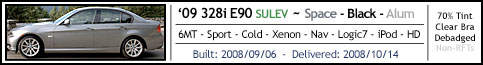 |
| 10-18-2008, 05:34 PM | #2 |
|
Private First Class
 
9
Rep 147
Posts
Drives: '09 328i E90
Join Date: Jul 2008
Location: Bellevue, WA
|
Navigation
Navigation is the most involved of the sections, and concerns itself with maps, routes, points-of-interest, and traffic information. Similar to standalone GPS navigation devices, iDrive's navigation system lets you enter an complete or partial address or intersection as a destination or way-point. My system with the U.S. navigation data includes Canada and Mexico. You can choose which type of route you prefer (fast, short, or efficient), and also to avoid highways, tollways, or ferries. iDrive will provide alternate routes to pick from as well. You also have the option of searching for Points-of-Interest (POIs) at/near your destination (more on POIs below).  Points-of-Interest are businesses, public facilities, and recreational areas stored in the iDrive's internal database. POIs can be located by proximity to your current location, your current destination, an arbitrary destination, or along the route you are currently travelling. There are seven broad POI categories which contain subcategories (Banking and Shopping has malls and ATMs, while Travel has airports and train stations). These categories can be used to narrow down the sort of POI you are seeking.  You can also incorporate the name of the POI, if you aren't sure what category it would be in or if the category is broad and you only want specific options, such as a certain restaurant. As an example, I have a softball game at Marymoor Park tomorrow, so I selected Recreation and Attractions > Parks as my category and entered "MARY" to narrow the search. A list of matching entries is provided, and as you scroll through each, it is shown on the map to the right. As with all maps in iDrive, you can move over to the map and zoom in or out if you need context or fine detail on the local area around the POI.  The Map view in iDrive contains a fair number of options. Along the left side, there are buttons for starting/stopping guidance (following a route to a destination), toggling iDrive's voice instructions, changing routing preference, and searching for POIs. There is also an option for reviewing traffic/construction info along the current route as well as an interactive map mode and the ability to change the current map view. iDrive has four map views: A simple arrow-and-text for the minimalists, 2D maps where north is always up and where the direction of travel is up, and the perspective 3D view.  When I took delivery of my car, my CA went through the iDrive functions (though it was likely as new to him as to me). When he toggled through to the Perspective view, I must have been a bit deflated as I noted the flat 3D view, and he asked what was up. I explained that some of the promotional shots of the new iDrive included perspective views with topographic land contours, but many included a note that some advanced features would be included only with the 7-series, so it seemed that the nice-looking contour view was exclusive to the higher model. Once I had opportunity to explore the system a bit on a drive, to my surprise I found the option to turn on the 3D contours, and it about made my day.   In the event that you have no idea what the address is of the place you are trying to get to, nor do you know which POI category it would be in (or perhaps it is not in the POI database), or perhaps it is off the beaten path--iDrive provides the Interactive Map that allows you to move a cursor around on the map and point to precisely where you want to go. This mode is one of the few times you actually move the iDrive controller forward and back; nearly all other operation is done side-to-side.  The integrated traffic receiver will pop up little traffic or construction icons on the map, and you can select the Traffic Info option to see detailed visuals on each one. If you prefer to detour around one or all of the affected areas, you can do that as well.  And lastly in the Navigation section, you can call up Route Information to see the turn-by-turn steps involved in your current route. As you scroll through each one, the map on the right shows that particular leg of the route for easy reference.  I'll wrap up the rest of the functions in the next post.  --LR
__________________
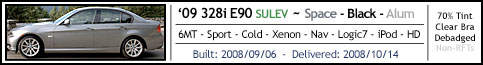 |
|
Appreciate
0
|
| 10-18-2008, 05:34 PM | #3 |
|
Private First Class
 
9
Rep 147
Posts
Drives: '09 328i E90
Join Date: Jul 2008
Location: Bellevue, WA
|
Contacts/Address Book
The Contacts section stores information about people--names, addresses, phone numbers, e-mail addresses, and such. My car is not outfitted with Bluetooth or the 6NF Smartphone Integration, either of which would make this section a bit more useful.  Likewise on the BMW Assist--my car is not equipped with it, so I've no firsthand knowledge on what the options look like for those that do.  Vehicle Info The Vehicle Info section contains the informational displays for your current trip and route as well as diagnostic information and controls. The Onboard Info section provides information on remaining range, distance to destination (in case the remaining range isn't sufficient to make it there), estimated arrival time, fuel consumption and average speed. A resettable trip computer gathers the same information independent of an active route.  Within Vehicle Status are several maintenance and diagnostic tasks--TPM monitoring and reset, oil level check, and service and vehicle check alerts. The Check Control is apparently the place to check for more details on notices and warnings in the center of the instrumentation cluster.  Settings The final section, Settings, contains all of the selectable options for the iDrive system and the operation of the car. Most of these are as you would expect, though the Door Locks and Lighting option panels contain some of the settings you'll want to configure to your liking.  Split Screen iDrive has the ability to provide two of its displays simultaneously, with the primary display taking up slightly more than half of the total display area. To split the screen, hit the Option button on the controller or move to the right off the edge of the current display to invoke the options, then select the Split Screen box. The content of the split can be modified by choosing the option on the bottom of the split view, and new content for the split can be chosen from a list of the possible displays.  Here are some of the possibilities. Bear in mind that the controller buttons impact the left pane and most of the settings are done on the left...most of the right-hand displays are informational.  And there you have it. Hope this helps some of the folks out there! --LR
__________________
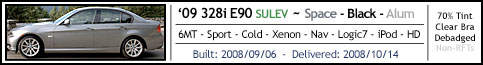 |
|
Appreciate
0
|
| 10-18-2008, 05:35 PM | #4 |
|
Private First Class
 
9
Rep 147
Posts
Drives: '09 328i E90
Join Date: Jul 2008
Location: Bellevue, WA
|
One other important note I forgot to include in the above writeup is the preset management. The six buttons on the center stereo column appear to be standard stereo presets, but with iDrive, they can apparently be used to store nearly anything the system can display or manage. You simply select the address, view, radio station, audio source, et al. and press/hold the preset button for a few moments, and you can recall it with a simple press. This would seem to be good for frequent destinations, specific views you prefer, and so on. I've also included the Music Collection's free memory screen since folks seem to have interest.
 The "available disk space" seems to be mislabeled, not sure what the deal is there.  --LR
__________________
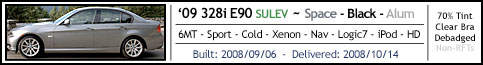 |
|
Appreciate
0
|
| 10-18-2008, 09:56 PM | #6 |
|
First Class Privates

44
Rep 616
Posts |
As always, thanks for the great info. Hopefully I'll be playing with my navi by this time next week!

__________________
F10 M-Sport | xdrive
 LTMW | Velgen VBM6| V12's | CKS coilovers | wrapped roof | wrapped mirror caps | wrapped door handles | Gloss Black Grills | M5 rear Lip |
|
Appreciate
0
|
| 10-18-2008, 11:12 PM | #7 |
|
Second Lieutenant
 
22
Rep 207
Posts
Drives: 2013 X3
Join Date: Apr 2008
Location: CDN embassies around the world
|
Great write-up!
__________________
2014 Z4 35is Deep Sea Blue - Sold
2009 E92 335i X-Drive 6MT - Sold |
|
Appreciate
0
|
| 10-19-2008, 11:33 AM | #9 |
|
Brigadier General
 
134
Rep 3,132
Posts |
I'm so beyond jealous right now. My iDrive sucks
__________________
2018 R35 GT-R Cicio800 | 2007 E92 335i - RB Turbos, TC Kline DA Coils, HPA M3 Suspension, Quaife LSD, Stoptech BBK, JB4, FuelIT, AR Downpipes, RDSport Quads, Stett OC, Helix IC, Volk TE-37, Vorsteiner V-35, OSS Headlights | Retired - 2015 F82 M4
 |
|
Appreciate
0
|
| 10-19-2008, 12:09 PM | #10 |
|
Major
 52
Rep 1,349
Posts
Drives: 330i
Join Date: Oct 2005
Location: Los Angeles, CA
|
One more time - Thank you for great post!
__________________
'06 330i Monaco Blue/Gray/Walnut/ZPP/Navi/CA/AT -->ED 2006
 '18 330i Estoril Blue Metallic/cognac/AT/Sport  |
|
Appreciate
0
|
| 10-19-2008, 12:57 PM | #11 |
|
BMW 4 LIFE

120
Rep 467
Posts
Drives: MY22 M3xDrive
Join Date: Jun 2007
Location: Toronto
|
Thanks for the great info. cheers!
__________________
2022 BMW M3 xDrive | Isle Man of Green | 19inch/20inch M Forged Wheels, Double-Spoke 825M, Orbit Grey | Ultimate Package
|
|
Appreciate
0
|
| 10-19-2008, 06:00 PM | #13 |
|
Private First Class
 
9
Rep 147
Posts
Drives: '09 328i E90
Join Date: Jul 2008
Location: Bellevue, WA
|
Thanks for the suggestion...DVD movie playback is indeed supported.
  The system allows navigation of DVD menus using the iDrive controller and plays CSS-encrypted content without complaint. Subtitles are supported, and with the Logic7 system in my car I am getting 5.1 surround on DVD content. The DVD can be played on the entire screen or the left side of the split--there seems to be no support for playing it on the right side of the split. Given that the iDrive screen is aimed somewhat at the driver, I'm not sure of the advisibility of having a movie playing on the screen, but it works.  Edit: The video playback of the DVD is tied to the parking brake. I was in the midst of a detail on the car when I tested earlier, and didn't actually check to see what happened while moving. When the parking brake is released, the video is replaced by the message "For your safety, video only while parked." The audio continues, however, which is interesting. It is possible to maneuver the parking brake so that it is on just enough to allow video and still not affecting the car's movement, but iDrive complains about it with a warning message and chime, so using the DVD playback as backseat entertainment on trips appears to be out.  --LR
__________________
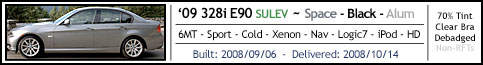 Last edited by LionRampant; 10-19-2008 at 09:58 PM.. |
|
Appreciate
0
|
| 10-19-2008, 06:21 PM | #14 |
|
///M Specialist South Shore BMW

770
Rep 7,108
Posts |
damn. It looks amazing. My idrive seems rediculously outdated compared to this.
__________________
2021 M5 COMPETITION LCI Brands Hatch Gray on SIlverstone, carbon roof, comp wheels, Mperf splitter, carbon pro spoiler, carbon diffuser , carbon paddles, executive pkg. Dinan HAS, RaceChip, dinan spacers, FC stud kit, etc
|
|
Appreciate
0
|
| 10-19-2008, 07:05 PM | #15 |
|
Second Lieutenant
 11
Rep 202
Posts |
wow...my idrive sucks

__________________
2006 BMW 330i SG MT ZPP ZSP ED'ed on 08.22.06. Redelivered on 10.23.06
Mods: V-Kool Tint | Hartge Front Lip | Blacklines | M-Sport Steering Wheel | 19" Linea Corse Z2S | KW Variant 2 | OEM Aluminum pedals | OEM Short Shift Knob | Rear Foglights Mod | Happy Robot Mod | Valentine 1 (hard-wired) | Zeckhausen CDV | LUX 2.0 | GruppeM Replica Intake | Remus PowerSound 2x76mm |
|
Appreciate
0
|
| 10-19-2008, 07:12 PM | #16 |
|
Lieutenant Colonel
 
83
Rep 1,861
Posts
Drives: 2008 E92 335i
Join Date: Nov 2007
Location: Toronto
|
|
|
Appreciate
0
|
| 10-19-2008, 08:48 PM | #17 |
|
Gixxer Man

14
Rep 599
Posts |
Wow the graphics and pixilation look ten times better than before. Its about time
 They are moving in the right direction. They are moving in the right direction.
__________________
Stable: 2008 E90 335i JB3 etc..., 2006 Range Rover HSE, K7 GSX-R 600
Former Stable: 2008 MB C300, 2007 Chevy Avalanche, 2006 Evo IX (544awhp), 2005 Sti, 2003 Evo... |
|
Appreciate
0
|
| 10-19-2008, 09:55 PM | #18 |
|
Colonel
 386
Rep 2,988
Posts |
|
|
Appreciate
0
|
| 10-19-2008, 10:20 PM | #19 |
|
我的車車有Turbo&!!!

152
Rep 2,599
Posts
Drives: 빠른차
Join Date: Dec 2007
Location: ?????
|
thanks for disliking my iDrive even more
lol jealous!
__________________
|
|
Appreciate
0
|
| 10-19-2008, 10:56 PM | #20 |
|
Sniper
3
Rep 72
Posts |
iDrive
Wow! Very impressive. Should have my E92 by next week. Previous E36 328is, then E46 M3, then a short foray into Audi (S4) and Mercedes, but I'm now excited to be back
 Very nice post - and another forum that I need to monitor ...  |
|
Appreciate
0
|
| 10-19-2008, 11:44 PM | #21 |
|
Lieutenant
   12
Rep 552
Posts |
wow, what a great write up! I can't wait to get mine. I'm so glad the POI search capabilities have been addressed.
__________________
Delivered: 10/21/08 | 09 e92 335i|AW|CR|PP|SP|NAV|PDC|CA|6MT|iPod|Logic7
Sold: 06 330i/Mystic Blue|Terra|PP|SP|NAV|CA|6MT|Butt Warmers|Rear Shades|Fold Down Seats  |
|
Appreciate
0
|
 |
| Bookmarks |
|
|