

|
|
 |
 |
 |

|
 |
BMW Garage | BMW Meets | Register | Search | Today's Posts | Mark Forums Read |
 |

|
BMW 3-Series (E90 E92) Forum
>
Homelink Garage Door Opener Installation Guide
|
 |
| 03-23-2008, 08:10 PM | #1 |
|
Amateur Post Whore
114
Rep 3,036
Posts
Drives: 07 E90 SparkLiN G. 335i
Join Date: Sep 2007
Location: SocaL
|
I was one of many people who spent so much time trying to install the Homelink system but failed, and was still using the regular garage door opener remotes. I have finally installed mine, and feels great knowing my Premium Package is putting to good use
 . After learning this, I installed this for 4 other people that I know lol. Here is my contribution to you guys. I just wrote very detailed instructions for all the members who cannot work their homelink system. Hope this helps . After learning this, I installed this for 4 other people that I know lol. Here is my contribution to you guys. I just wrote very detailed instructions for all the members who cannot work their homelink system. Hope this helps  Homelink System Installation 1. Park either inside the garage or have your car parked on driveway facing the garage as close as possible. 2. Press and hold the first and third button of the homelink buttons for approximately 20 seconds, until the red light starts blinking rapidly. 3. Press the button (1,2, or 3) you desire to have installed and hold it. The red light will be blinking slowly. 4. With the garage opener remote near the rear view mirror (1~4 inches near), press and hold the remote button while you are still holding the desired button on your homelink system. The red light will eventually blink rapidly. If so, release both buttons. 5. Next, go to the garage opener’s main console (it’s most likely the garage opener’s motor with the light turned on when opened/closed) 6. Search for a button that reads “learn”, “read”, or a noticeable button on your console. There aren’t a lot of buttons on that console, so you’ll most likely find it.  7. Press the button, and a light adjacent to the button will flash/blink. You have a 30 second window to finalize the installation. 8. Go back in the car, press and hold that button you desired to have installed and the light will blink rapidly for like 2 seconds and stop blinking (light will be on). Release the button and press/hold again. Repeat this two more times (A total of THREE times) and voila! The garage door will open/close! Troubleshooting: If you are stuck on number 4, try putting the garage opener remote near the 3 homelink buttons (1~4 inches). Try different angles of the remote if still does not work. If you are stuck on number 6, where you can’t find ANY button on your console, you might have to open up the console and it will be there. I have a Genie brand garage opener and couldn’t find a button, so I gently spread open slightly between the light bulb cover and the console. Then the button was visible! So I got a flat-head screw driver, pressed the button and the light right next to it started flashing. *I would recommend two people in installing this, so one person can be ready to press the “learn” button on the garage opener console and one working inside the car* GOOD LUCK 
__________________
Go WiTh ThE FLoW.
|BL|RS|PIAA|CFE|CFMC|SSM|CFG|CFDP|ABG|M6|AFE|MTECH |RPI|JB+|CSLT|KWSC| |
| 03-23-2008, 08:14 PM | #2 |
|
Amateur Post Whore
114
Rep 3,036
Posts
Drives: 07 E90 SparkLiN G. 335i
Join Date: Sep 2007
Location: SocaL
|
If you have any questions, feel free to PM me and I'll try to help you guys out!
__________________
Go WiTh ThE FLoW.
|BL|RS|PIAA|CFE|CFMC|SSM|CFG|CFDP|ABG|M6|AFE|MTECH |RPI|JB+|CSLT|KWSC| |
|
Appreciate
0
|
| 03-23-2008, 10:29 PM | #3 |
|
Brigadier General
 58
Rep 4,221
Posts |
don't mean to tromp on a thread, but...
the hardest part is finding the right spot for your homelink to read the remote. Keep trying different differences...and be patient. Goonski
__________________
SLC Goonski
14 F31 MSport Wagon 08 335i e90...sold |
|
Appreciate
0
|
| 03-23-2008, 11:01 PM | #4 |
|
Amateur Post Whore
114
Rep 3,036
Posts
Drives: 07 E90 SparkLiN G. 335i
Join Date: Sep 2007
Location: SocaL
|
Very true.. a lot of the members and the people I know always get stuck on number 4.. takes patience to find that sweet spot lol
You're definitely not trompin on my thread lol thanks for your input! 
__________________
Go WiTh ThE FLoW.
|BL|RS|PIAA|CFE|CFMC|SSM|CFG|CFDP|ABG|M6|AFE|MTECH |RPI|JB+|CSLT|KWSC| |
|
Appreciate
0
|
| 03-24-2008, 06:21 AM | #5 |
|
Major
 21
Rep 1,100
Posts |
I had the best luck actually holding the garage remote BEHIND the rear-view mirror to get them to work...
__________________
[FONT="Garamond"]2007 E90 335 xi, Monaco Blue, Beige, Prem, Cold, Step, Navi, Sat, iPod
 |
|
Appreciate
0
|
| 03-24-2008, 07:02 AM | #6 | |
|
Lieutenant General
   417
Rep 12,276
Posts |
Quote:
I agree with japac... holding the remote between the mirror and the windshield is usually the best solution for that step.
__________________
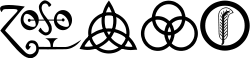 I think it is bad luck to be superstitious |
|
|
Appreciate
0
|
| 03-25-2008, 10:44 AM | #7 |
|
Private First Class
 2
Rep 122
Posts |
OK, to veer slightly off topic...
Does anyone know if there is a limit to the number of remotes some garage door openers will accept? I ask because we got a third car, programmed the Homelink, and the one in my car no longer worked. Reprogrammed mine, and the one in the new car no longer worked. So right now, besides the remotes that came with the door, we have three other remotes programmed - two Homelink systems in cars, one keypad wireless remote outside. Is that the limit? Richard |
|
Appreciate
0
|
| 03-25-2008, 05:14 PM | #8 |
|
Private First Class
 10
Rep 121
Posts |
Yep, that worked like a charm for me. I think the instruction's from BMW need to call out more noticeably that you may need to hit the learning button on the garage door reciever.
You should just send your instructions to BMW/Homelink and have them use those. Would save people a lot of frustration. |
|
Appreciate
0
|
| 03-26-2008, 12:23 PM | #9 |
|
Amateur Post Whore
114
Rep 3,036
Posts
Drives: 07 E90 SparkLiN G. 335i
Join Date: Sep 2007
Location: SocaL
|
haha thanks!
 Yeah.. a lot of people do everything EXCEPT the LEARN button procedure.. that's why they can't get it to work. Yeah.. a lot of people do everything EXCEPT the LEARN button procedure.. that's why they can't get it to work.
__________________
Go WiTh ThE FLoW.
|BL|RS|PIAA|CFE|CFMC|SSM|CFG|CFDP|ABG|M6|AFE|MTECH |RPI|JB+|CSLT|KWSC| |
|
Appreciate
0
|
| 03-27-2008, 01:32 PM | #10 |
|
Bearquin by nature

16
Rep 280
Posts |
Finally! Got it all figured out. I spent so much time getting frustrated and then tried again this morning when it happened to work on the first try. I have a Genie opener and had to do the sync with the opener itself too, but it's all good now. So happy to have the monkey off my back!
|
|
Appreciate
0
|
| 03-27-2008, 04:44 PM | #11 |
|
Amateur Post Whore
114
Rep 3,036
Posts
Drives: 07 E90 SparkLiN G. 335i
Join Date: Sep 2007
Location: SocaL
|
Nice! I'm glad you got it installed
 I have a Genie opener too and it was so hard to find that damn learn button.. grr I have a Genie opener too and it was so hard to find that damn learn button.. grr
__________________
Go WiTh ThE FLoW.
|BL|RS|PIAA|CFE|CFMC|SSM|CFG|CFDP|ABG|M6|AFE|MTECH |RPI|JB+|CSLT|KWSC| |
|
Appreciate
0
|
| 03-19-2009, 06:42 AM | #13 |
|
Cunning Linguist

145
Rep 2,219
Posts |
great thread, now if we can figure out how to keep it live even when the car is turned off would be great.
__________________
Bottles are for babies, Real men get blown.
 |
|
Appreciate
0
|
| 06-30-2009, 09:37 PM | #14 |
|
New Member
4
Rep 26
Posts |
Wanted to send my thanks... the trick for me was getting instruction number 4 to take.... I had to position my garage door opener behind the mirror, approx 2-3 inches away before it would take. Once held in this position it was very easy to get things to work. Just seems getting the transmitter properly aimed and positioned is the biggest hurdle
|
|
Appreciate
0
|
| 07-13-2009, 12:43 AM | #15 |
|
Major
 
170
Rep 1,178
Posts |
I'd like to add another thank you to the original poster. I tried everything that BMW had to offer, general google searching, and the homelink site...all failed. After a few tries of the steps above it finally worked.
I'll add another...be patient with step 4. Took all sorts of moving around, and about three tries even using these instructions for the light to begin blinking all crazy. |
|
Appreciate
0
|
| 09-19-2009, 01:26 AM | #16 |
|
Amateur Post Whore
114
Rep 3,036
Posts
Drives: 07 E90 SparkLiN G. 335i
Join Date: Sep 2007
Location: SocaL
|
Thanks for the kind words guys.. glad I can help!

__________________
Go WiTh ThE FLoW.
|BL|RS|PIAA|CFE|CFMC|SSM|CFG|CFDP|ABG|M6|AFE|MTECH |RPI|JB+|CSLT|KWSC| |
|
Appreciate
0
|
| 09-19-2009, 02:29 PM | #18 |
|
Amateur Post Whore
114
Rep 3,036
Posts
Drives: 07 E90 SparkLiN G. 335i
Join Date: Sep 2007
Location: SocaL
|
No, sorry.. it's for Genie brand garage openers. But you can give it a try without doing the "learn" button step!
__________________
Go WiTh ThE FLoW.
|BL|RS|PIAA|CFE|CFMC|SSM|CFG|CFDP|ABG|M6|AFE|MTECH |RPI|JB+|CSLT|KWSC| |
|
Appreciate
0
|
| 09-19-2009, 04:02 PM | #19 |
|
Mr. Nice Says Hello
635
Rep 16,662
Posts
Drives: BMW M3 | X5 xdrive 35i MSport
Join Date: Dec 2008
Location: USA
|
nice thread thanks
|
|
Appreciate
0
|
| 02-27-2010, 07:23 PM | #21 |
|
Major
 
141
Rep 1,423
Posts
Drives: '07 N54 e90, '10 N54 e93, TBSS
Join Date: Feb 2010
Location: Gilbert, AZ
|
Yep the 3 time press when learning is different from audi, infiniti and benz. Great write up!
Hold the remote behind the rearview mirror, and look for the fash flashing that confirms! |
|
Appreciate
0
|
| 02-28-2010, 10:35 AM | #22 | ||
|
Private
 4
Rep 91
Posts |
Quote:
Quote:
Just did it - took me 3 minutes flat. As soon as I moved the remote behind the rear view mirror - I found the sweet spot. After that I just followed the rest of the instructions - I'm good to go  Thanks, Mike |
||
|
Appreciate
0
|
 |
| Bookmarks |
| Thread Tools | Search this Thread |
|
|