

|
|
 |
 |
 |

|
 |
BMW Garage | BMW Meets | Register | Today's Posts | Search |
 |

|
BMW 3-Series (E90 E92) Forum
>
"Early Model" LCI CIC Update
|
 |
| 02-12-2023, 05:58 AM | #1 |
|
IN54NE
324
Rep 483
Posts
Drives: e90 335i LCI M-Sport
Join Date: Feb 2018
Location: California
|
"Early Model" LCI CIC Update
So apparently I'm finding out that I'm having a few issues doing some upgrades to my CIC/Navigation maps because my CIC is the "early model" firmware that doesn't include some basic functions found on the later CIC system firmware like the "system update" menu for combox retrofit and does not produce a proper 1b.hex file for FSC generation for Navigation maps update
Been doing some research across that's taken me on a massive lurk session across multiple e90-based forums and I've essentially come to two conclusions/plan of actions: 1) Try to make up some BS excuse about my CIC/Nav/Bluetooth malfunctioning (it has been acting up lately) and hope BMW will take me in for an Integration Level Update 2) Buy an ENET cable and download ISTA/P to perform the update myself Am I correct to believe these are the only possible ways to upgrade a CIC unit that otherwise cannot be upgraded from the USB port in the armrest (due to not having a "system update" menu option itself)
__________________
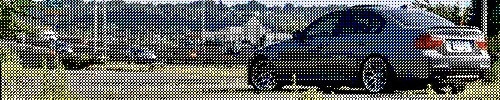 |
| 02-13-2023, 10:52 AM | #2 |
|
Lieutenant Colonel
 357
Rep 1,723
Posts |
You're using the wrong USB port. Glovebox USB only to grab the 1b, the one in the armrest will not work.
Also, enet is for F series, not E series. You'll need K+DCAN or ICOM.
__________________
'09 335D
|
|
Appreciate
0
|
| 02-13-2023, 12:01 PM | #3 | |
|
IN54NE
324
Rep 483
Posts
Drives: e90 335i LCI M-Sport
Join Date: Feb 2018
Location: California
|
Quote:
I'm grabbing the 1b.hex business as usual from the glovebox but I am getting a file that only has a generic vin data of "1234567" instead of my actual vin. It is an unfortunate oversight in the coding for the sh script that pulls the 1b. It's useless for generating FSCs for my vehicle since it doesn't generate the correct code. In my experience it only happens in early LCI models running the old CIC firmware. Late model LCIs have CICs that function correctly with the sh script and generate correct 1b.hex files that can be updated from the armrest USB (and coincidentally a Combox and Bluetooth Audio). Mine cannot be updated due to no option in the CIC for "system update" while late model CICs can receive the yearly patches from BMW in the armrest There is another method using HxD and an ENET cable to generate my own 1b, but if I'm going through all the trouble I might as well update my CIC firmware if possible to prep for my combox retrofit and solve my 1b issues as a consequence
__________________
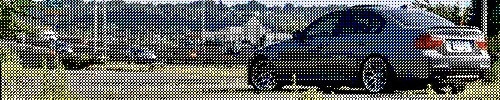 |
|
|
Appreciate
0
|
| 02-15-2023, 10:25 AM | #4 | |
|
Lieutenant Colonel
 357
Rep 1,723
Posts |
Quote:
Are you sure this isn't due to your unit being Business vs Professional?
__________________
'09 335D
|
|
|
Appreciate
0
|
| 02-15-2023, 04:53 PM | #5 | |
|
IN54NE
324
Rep 483
Posts
Drives: e90 335i LCI M-Sport
Join Date: Feb 2018
Location: California
|
Quote:
my findings were all based on assumptions and observations that a lot of early model CIC guys were getting the "1234567" vin error. I'm not sure if my car is business or professional but I would assume Professional considering it's a 335i with factory CIC and all the boxes ticked. Firmware version? Shit.. probably running the original firmware it rolled out of the factory with back in 10/2009. My car has both a MULF and TCU but will be getting replaced with a Combox soon and from what I can tell, there is a small extension to plug in the USB connector that would have originally gone into the MULF into the Combox (thus retaining the armrest update location for CIC/Combox updates). As far as I know only Map data gets updated through the glovebox and that's where I'm pulling the 1b.hex from and also where I am plugging in my USB with my Premium 2022 map data on it in (unless '10- models update via glovebox and Combox '11+ models update via armrest)
__________________
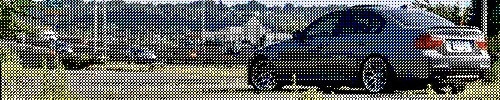 Last edited by GnomeChild; 02-15-2023 at 05:00 PM.. |
|
|
Appreciate
0
|
| 02-17-2023, 11:08 AM | #6 |
|
Lieutenant Colonel
 357
Rep 1,723
Posts |
Have you tried this? (Quick search in the 1B mega thread)
Thanks vespa. I tried to use the automated method using USB stick (by portalseo): https://www.e90post.com/forums/showthread.php?t=1461515, but it returned a generic/incorrect VIN of "1234567" due to my car's older production date of 2009-09-25. More info on the generic/incorrect VIN can be found here: https://www.e90post.com/forums/showp...&postcount=319 So I ended up buying an ENET to OBD2 Connector and followed vespa's method as per this thread. In case others may find this useful, here's a summary of my experience: In step 2, I left DNS blank. Step 5 didn't prompt me for a username nor password (I used Firefox on Windows 10 1903). In step 6, clicking UP didn't work, so I clicked on the folder names instead (HBpersistence, then Normal). My downloaded 'generalPersistencyData_DiagnosticSWTController' file was 26.0 KB in size (which I think is larger than normal). In step 9, the search for "01 01 00 1B" found 20 hits. The first 13 hits contained a generic/incorrect VIN of "1234567", and the next 7 hits (14th to 20th) contained my correct VIN number (last 7 characters). All seven 1b.hex files that I extracted from the "01 01 00 1B" segments with correct VIN number (14th to 20th) were identical. I used one of the identical 1b.hex files to generate an FSC Code (Lifetime) using Jagaer's FSC Generator: https://www.e90post.com/forums/showthread.php?t=1453464 and used the FSC code to update my PREMIUM navigation maps.
__________________
'09 335D
|
|
Appreciate
0
|
| 02-18-2023, 01:35 PM | #7 |
|
IN54NE
324
Rep 483
Posts
Drives: e90 335i LCI M-Sport
Join Date: Feb 2018
Location: California
|
I did see that post and basically bought an ENET cable in preparation of possibly having to go that route but I figured if it was possible to update my CIC instead, I possibly wouldn't have to
|
|
Appreciate
0
|
| 02-18-2023, 03:01 PM | #8 |
|
Captain
    191
Rep 720
Posts |
If you're looking to fit a combox anyway you may as well start by updating the firmware. Get C1A and you'll be all sorted
|
|
Appreciate
1
GnomeChild323.50 |
| 02-18-2023, 03:07 PM | #9 | |
|
IN54NE
324
Rep 483
Posts
Drives: e90 335i LCI M-Sport
Join Date: Feb 2018
Location: California
|
Quote:
what is C1A? How would I go about getting it? How do I update the firmware? I am aware that I obviously need to update my CIC before installing my combox but have no clue where to start or how to do so
__________________
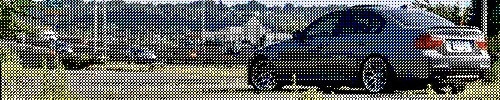 |
|
|
Appreciate
0
|
| 02-18-2023, 03:27 PM | #10 |
|
Lieutenant Colonel
 357
Rep 1,723
Posts |
You'll need ICOM to update the CIC firmware to C1A, you won't be using a K+DCAN cable. Your best bet is to ask a local dealer how much it would cost for them to plug you in and let their system do it. Or you'll need to find someone local that's got the hardware you need.
__________________
'09 335D
|
|
Appreciate
0
|
| 02-18-2023, 03:49 PM | #11 | |
|
IN54NE
324
Rep 483
Posts
Drives: e90 335i LCI M-Sport
Join Date: Feb 2018
Location: California
|
Quote:
__________________
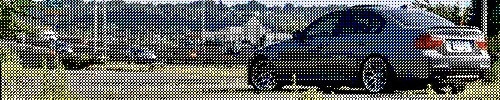 |
|
|
Appreciate
0
|
| 02-18-2023, 04:08 PM | #12 |
|
Lieutenant Colonel
 357
Rep 1,723
Posts |
CIC can take 24hrs. So yes, ICOM is what I'd be using at a min.
__________________
'09 335D
|
|
Appreciate
0
|
| 02-19-2023, 12:31 AM | #13 |
|
IN54NE
324
Rep 483
Posts
Drives: e90 335i LCI M-Sport
Join Date: Feb 2018
Location: California
|
Damn that was not the answer I was hoping for D:
__________________
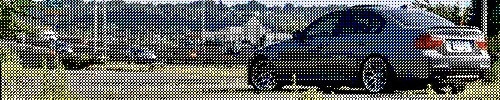 |
|
Appreciate
0
|
| 02-19-2023, 06:46 PM | #14 |
|
Colonel
 
295
Rep 2,202
Posts |
wanted to see if I can help but I see you're on other end of the country.
__________________
Retrofits: 322, 609, 6FL, 6NR, 6VC, 2TB..
Upgrades: Bilstein B8 Eibach Spring kit |
|
Appreciate
0
|
 |
| Bookmarks |
|
|