

|
|
 |
 |
 |
|
 |
BMW Garage | BMW Meets | Register | Today's Posts | Search |
 |

|
BMW 3-Series (E90 E92) Forum
>
Can't clear code 9CBA [SOLVED]
|
 |
| 03-25-2018, 03:08 PM | #1 |
|
Enlisted Member
 
22
Rep 49
Posts |
Can't clear code 9CBA [SOLVED]
Hi guys and girls - I have problems clearing code 9CBA…
Car: 4/2011 BMW E90 320d aut. M-Sport. I will start from the beginning. I had a problem with the door handle in the drivers door. I took apart the door and fixed the problem. A day or two after I notice that I could not open any windows or lock the doors, from the master switch. Anything else, switch light and mirrors adjust, worked fine. I took apart the door again to troubleshoot and found that a screw from the door panel had gone right throw two wires - Red/Gray and Brown had bin shorted out right under the switch plug (See pic: https://ibb.co/jkGyX7). I fixed the bad wires, but could not clear code 9CBA, and the master switch did still not work. I troubleshooted everything and there is no broken og shorted out wires left in the door. Well, the only thing it could be, was the master switch itself or the FRM module (See pic: https://ibb.co/cByZ5S). I borrowed a master switch from a 320d 2009 and 2010 (Switch looks the same, but partnumber do not match), but still no changes. The master switch from my car, worked fine in both cars I borrowed the switches from. Well I went online and ordered a preeowened precoded FRM module from Ebay. I switched out the module, but still no changes. – Can’t clear the codes. I am lost… If I connect the computer and do a self-test on the windows, all the windows goes up and down perfectly. All the other windows switches work perfectly, but the master switch does not. I Googled my ass off, and the only thing I can find is a forum thread, where the Answer is “Pay to read” (See pic: https://ibb.co/ih0gkS) Can anyone help me?? I am a former auto mechanic and know my way around a car, but this is to much for my little brain. :-) I have a complete set of IMPA, Tool32 etc., but have little to no experience using that software. Please help me.. :-) Last edited by toby_2028; 04-15-2018 at 02:07 PM.. Reason: SOLVED |
| 03-25-2018, 09:15 PM | #2 |
|
BimECU

193
Rep 759
Posts |
did u check LIN wire continuity form master switch to frm?
what was resistance? |
|
Appreciate
0
|
| 03-26-2018, 03:57 AM | #3 | |
|
Enlisted Member
 
22
Rep 49
Posts |
Quote:
I haven't checked the LIN wire from A-pillar to FRM, but it’s unlikely the error will be there, as I haven’t touched the part. I was hoping for a coding issue or a reset of some kind. Based on my troubleshooting, do you think the error will be between the A-pillar plug and the FRM? |
|
|
Appreciate
0
|
| 04-05-2018, 04:05 PM | #4 |
|
Private First Class
 21
Rep 126
Posts |
Hi there,
You can check fuse: F66, 7.5A; F41, 30A; F81, 30A. Behind your glove compartment. Use your original FRM. 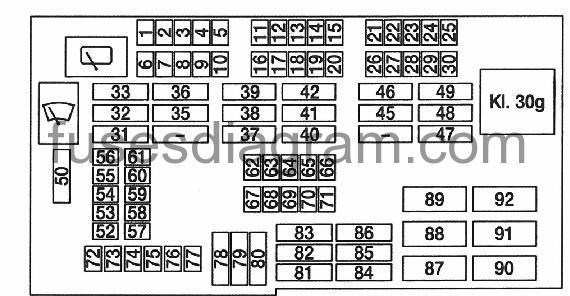 Also try to initialize the power windows with ista-d/rheingold. |
|
Appreciate
0
|
| 04-06-2018, 02:41 PM | #5 |
|
Private First Class
 20
Rep 105
Posts |
Clearing error code: you can do it using INPA.
Re-initialization can be done without ISTA, this way: Press the window 'open' switch beyond the second switching position. When the window has reached the lower final position, operate the switch for at least 15 seconds but not longer than 25 seconds. Then let go of the button and immediately pull the switch beyond the 'close window' position. Do not let go of the switch! The window now moves into the top final position, stops, then moves to the lower final position, stops again and then moves back to the upper final position. The switch must be held in the "pulled beyond engaging point" position during the entire procedure. Once the window has reached the upper final position, the initialisation is complete. Important! It must be ensured that there is on-board supply voltage of at least 12 V during initialisation, otherwise initialisation of the power window is not possible. The anti-trapping protection has no function during the entire initialization procedure. Emergency operation If there is no valid characteristic curve, the one-touch closing function is unavailable. If there is no standardization, the Automatic Open function is also disabled. In this case, the window only moves around 2 cm in the desired direction with each press of the button |
|
Appreciate
0
|
| 04-15-2018, 01:54 PM | #6 | |
|
Enlisted Member
 
22
Rep 49
Posts |
Quote:
Thank you so much.. Last edited by toby_2028; 04-15-2018 at 04:14 PM.. |
|
|
Appreciate
0
|
| 06-07-2021, 10:29 PM | #7 |
|
Work hard, Play harder

5
Rep 19
Posts
Drives: BMW 2009 328 xDrive
Join Date: Jun 2021
Location: Canada
|
Ddi the fuse fix your problem?
I finally found the issue on this one here. Wow was it ever a needle in a haystack type to find. https://www.e90post.com/forums/showt...1#post27696701 Last edited by FaceDeAce; 06-14-2021 at 02:48 PM.. |
|
Appreciate
0
|
 |
| Bookmarks |
| Tags |
| 9cba, e90, frm, switch, window |
|
|