

|
|
 |
 |
 |

|
 |
BMW Garage | BMW Meets | Register | Today's Posts | Search |
 |

|
BMW 3-Series (E90 E92) Forum
>
E92 electric Rear Sunblind Install
|
 |
| 05-17-2017, 05:03 AM | #45 |
|
New Member

2
Rep 26
Posts |
One thing I would like to know is the following:
in the instruction manual it says "Ordering instructions Check colour versions and technical equipment. The following parts are not supplied in the kits and must be ordered separately (see EPC for part number and details). - Centre console switch centre G - Trim H The junction box is not supplied with the parts kits and must be ordered separately (see EPC for partnumber and further details)." What is EPC? Can we find more info on the compatibility of the JBE's and the roller shades in this "EPC"? I want those partnumber and details! Anyone? 
__________________
BMW E36 1996 118i
BMW E46 2002 118i BMW E92 2007 325i <- |
|
Appreciate
0
|
| 05-17-2017, 05:04 AM | #46 | ||||||
|
Tinkerer

83
Rep 532
Posts |
Quote:
Quote:
Quote:
Quote:
I also put the blind up manually first so that it was up as I read that the jbbr/button assumes that the blind is up and will trigger a down first. Its no big deal if you get them the wrong way round, the button is just a toggle at the end of the day, you can check the blind status with ista-d if you really want to know. My blind has the purple 3pin plug on and these are read available in breakers yards. I made the loom from cheap speaker wire and it cost pennies. I ran mine down the centre console and 3.5m was about the right length. Quote:
Quote:
__________________
2014 F25 X3 335d M-Sport:
 |
||||||
|
Appreciate
0
|
| 05-17-2017, 05:06 AM | #47 | |
|
Tinkerer

83
Rep 532
Posts |
Quote:
And the only way to get the correct one is to get the details from your dealer, he will look your car up and get the right one. This is what I did, I then looked on ebay for the right part and took a chance, I managed to get the right one for cheap money, dealer was like £300, ebay £40.
__________________
2014 F25 X3 335d M-Sport:
 |
|
|
Appreciate
0
|
| 05-17-2017, 06:02 AM | #48 |
|
New Member

2
Rep 26
Posts |
Thanks again John!
I did manage to get in, it says: "only in conjuction with Electronic Junction box Rear window shelf for roller sun blind See ITU 51_5842" I would really like to know where to find this "ITU 51_5842" Edit: could that be this? https://www.etkbmw.com/bmw/EN/search.../52128/51_5842 If that's the case it doesn't say anything useful..
__________________
BMW E36 1996 118i
BMW E46 2002 118i BMW E92 2007 325i <- Last edited by Kerstboom; 05-17-2017 at 06:45 AM.. |
|
Appreciate
0
|
| 05-17-2017, 07:09 AM | #49 |
|
New Member

2
Rep 26
Posts |
Just found out that the part number for the cable that connects the sunshade with the JBE is:
61116940341 Yellow cable goes to pin3 White cable goes to pin30  This guy mounted a sunshade into a e46, but used a E90 cable with the above mentioned number: http://bmwfanatics.ru/forumvb/viewto...0667&p=3993263
__________________
BMW E36 1996 118i
BMW E46 2002 118i BMW E92 2007 325i <- Last edited by Kerstboom; 05-17-2017 at 07:18 AM.. |
|
Appreciate
0
|
| 05-17-2017, 07:17 AM | #50 |
|
Tinkerer

83
Rep 532
Posts |
Thats for the e46 mate, it may not be long enough.
Its really easy to make, I could probably make you one bud.
__________________
2014 F25 X3 335d M-Sport:
 |
|
Appreciate
0
|
| 05-17-2017, 03:07 PM | #51 |
|
New Member

2
Rep 26
Posts |
That's great John, thanks for the offer. But it won't be necessary
 Ik bought the pins and two 0.75mm2 wires today so that shouldn't be a problem. Now I'm going to do some research on the usb-OBD2 cable and software I need to code everything, do you have any suggestions? Also I really hope the e90 sunshade roller fits in my e92. didn't have time to try it yet.
__________________
BMW E36 1996 118i
BMW E46 2002 118i BMW E92 2007 325i <- |
|
Appreciate
0
|
| 05-17-2017, 03:12 PM | #52 | ||
|
Tinkerer

83
Rep 532
Posts |
Quote:
http://www.ebay.co.uk/itm/BMW-MINI-U...4AAOSwWWxY9HzK or http://www.ebay.co.uk/itm/BMW-USB-OB...MStP3iLLEJ40Aw As for software, ncsexpert and bmwtools 2.12 http://blog.obdtool.co.uk/free-downl...ding-software/ Quote:
__________________
2014 F25 X3 335d M-Sport:
 |
||
|
Appreciate
0
|
| 05-18-2017, 04:34 AM | #53 |
|
New Member

2
Rep 26
Posts |
Thank you John, that is very kind of you. I ordered the cable and downloaded the software.
I'm going to try my L1 JBE first, and if that doesn't work (I don't think it will) I'm going to try to find another version. Thanks so far for your help! 
__________________
BMW E36 1996 118i
BMW E46 2002 118i BMW E92 2007 325i <- |
|
Appreciate
0
|
| 05-22-2017, 01:57 AM | #55 |
|
New Member

2
Rep 26
Posts |
Well, I mounted everything and it seems that the sunshade for the e90 fits in the e92, but due to the fact that the rear window of the e90 is about 7cm shorter that the rear window of the e92 the sunshade is a bit to short and a open gap of about 7 cm is seen above the screen.. This is very annoying so I just ordered a screen for the e92 on ebay and will exchange them accordingly. (Part numbers for future reference: e90 sunshade 9149848; e92 sunshade 9147147)
John could you please explain how to fixate the pins in the back of the x14270 connector of the JBE? I ordered the right ones but after plugging them in they seem "loose" and can be moved up and down in their sockets for about 6mm. Could you please explain how to do this? Like always: thanks!
__________________
BMW E36 1996 118i
BMW E46 2002 118i BMW E92 2007 325i <- |
|
Appreciate
0
|
| 05-22-2017, 02:13 AM | #56 | ||
|
Tinkerer

83
Rep 532
Posts |
Quote:
Quote:
__________________
2014 F25 X3 335d M-Sport:
 |
||
|
Appreciate
0
|
| 05-22-2017, 02:27 AM | #57 |
|
New Member

2
Rep 26
Posts |
Thanks for your help john!
I just found that there is a additional cover over the connector which can be removed: https://www.bmwdriversforum.nl/viewt...6938&start=120
__________________
BMW E36 1996 118i
BMW E46 2002 118i BMW E92 2007 325i <- |
|
Appreciate
0
|
| 05-30-2017, 03:16 AM | #59 |
|
New Member

2
Rep 26
Posts |
All parts have been mounted correctly and I'm going to attempt to start coding the retrofit kit. But t.b.h. I haven't got a clue where to start.
Does anybody have experience in using SSS Progmann for this? If not, could somebody (John?  ) please explain where to begin? ) please explain where to begin?I have: Insta P Insta D NCS Expect SSS Progmann BMWtools 2.12 First I would really like to know if it is necessary to make a backup of all my settings, and if so: how do I do this? Which program, which steps? Then I would like to know how to code the suns shade, what program, what steps to take? (like mentioned before preferably SSS, but if not possible: NCS Expert). I hope someone can help me and maybe even someone else in the future by reading this thread. Thanks in advance!
__________________
BMW E36 1996 118i
BMW E46 2002 118i BMW E92 2007 325i <- |
|
Appreciate
0
|
| 05-30-2017, 03:48 AM | #60 | ||
|
Tinkerer

83
Rep 532
Posts |
Quote:
Use ncsexpert to dump each module in turn (and load each into ncsdummy and then export out), this way will save each module and tell you the coding version. Quote:
NCSexpert is a very powerful tool and has the potential to brick all your modules and effectively kill your car, you need to know what you are doing (and why/how it works). Things to read. (google is your friend). NCSepert profile loading. NCSepert read config NCSepert write (with correct profile). NCSepert CAS/LFRM VO coding (using FAwrite). Using NCSDummy, this is an excellent tool for manipulating dumped configs. Basically, you need to add option $415 to your cars FA/VO this will prep the car for that option. (do a search for "changing the vehicle order", make sure you find the 3 series one (e9x)) some will say code both the cas and frm but mine has cas and lfrm so I coded them instead. Then you need to load the new option list into the JBBR and HVAC modules. (Open ncs, load expert profile, select car (e89), then cas (or frm etc, this should have the new VO ), and then click process module (jbe) and process, this will code the module to the new vo/fa), you can then upload your current config if its different from OEM. Then dump the jbbr module and code the rollo option (I can give you the params needed if the jbbr does not auto load them with the VO/FA update. HTH
__________________
2014 F25 X3 335d M-Sport:
 |
||
|
Appreciate
0
|
| 05-30-2017, 04:42 AM | #61 | ||||||||
|
New Member

2
Rep 26
Posts |
Wow this is really helpful, as always! Thanks!
Quote:
Quote:
Quote:
Quote:
Quote:
Quote:
Quote:
Quote:
You rock 
__________________
BMW E36 1996 118i
BMW E46 2002 118i BMW E92 2007 325i <- Last edited by Kerstboom; 05-30-2017 at 05:29 AM.. |
||||||||
|
Appreciate
0
|
| 05-30-2017, 04:49 AM | #62 | ||||
|
Tinkerer

83
Rep 532
Posts |
Quote:
Quote:
Quote:
Quote:
2000_ms SOROLLO_LADEABDEC_HANDS sonnenrollo SOROLLO_I_MAX_C wert_10 SOROLLO_T_MAX wert_08
__________________
2014 F25 X3 335d M-Sport:
 |
||||
|
Appreciate
0
|
| 05-30-2017, 05:51 AM | #63 |
|
New Member

2
Rep 26
Posts |
Thanks for your help! I'm sure it will help a lot of other people in the future too!
I will keep you updated on the progress.
__________________
BMW E36 1996 118i
BMW E46 2002 118i BMW E92 2007 325i <- |
|
Appreciate
0
|
| 10-03-2017, 01:39 AM | #64 |
|
New Member

2
Rep 26
Posts |
Disclaimer: What you find underneath are my personal experiences, since I'm not an expert in these things please understand that you have to verify all of the details yourself, and while doing so, proceed on your own risk.
Well, I got finally got it to work on both my (e92) and my dads (e90LCI) car. the most difficult parts were to find the right JBE's. I've tried a few JBE's and learned a few things which might come in handy for you guys, so let me share them with you: My car: first of all, my car turns out to be a K-line car. How can you find out? Look at your OBD2 connector, check to see if there are pins in 6 and 14. If you can see metallic pins in there you have a D-can car. Pin 6 and 14 are the D-can lines. If there are no pins in 6 and 14 you own a K-line car, like me. The K-line pin is pin 7. OBD D-can layout: 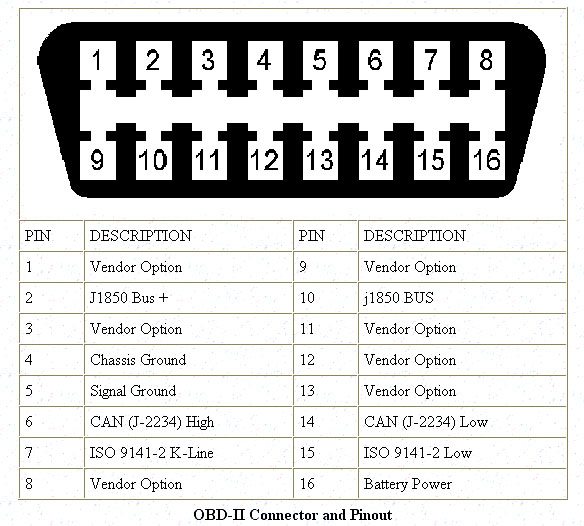 ETK says my car could be fitted with a JBE IIIR (jbbfr3), but only a KL version (apparently this means K-line). At the time I didn't know this so I bought a JBE III M (jbbfr3) version, which is D-can. This resulted in the fact that I was unable to communicate with the JBE via OBD. The sun screen DID work at that time with this JBE but since I was unable to connect with it I couldn't program anything which felt wrong at the time so my search continued. also I got a "servotronic" error, this was a result of the pin-layout difference of the 2 JBE types (if anyone wants more info on this pm me). So basically what I needed was either a jbbf81 (K-line) or a jbbfr3 KL (all other jbbfr3 will not work for K-line!) Variations: There are these variations: jbbf81 K-line (cars older than march 2007) also knows as JBE jbbf70 D-can (cars newer than march 2007) also knows as JBE2 jbbfr3 D-can (cars newer than march 2007) also knows as JBE3 Versions of JBE: There are a few versions available L1 (low range type, low range version) L2 (low range type, medium range version) H1 (high range type, low range version) H2 (high range type, medium range version) H3 (high range type, high range version -> used in E91 and E93) H4 (high range type, very high range version) M (high range type, very high range version) (D-can only!) KL (high range type, very high range version) (K-line only!) Maybe I've missed a (few) type(s), if so let me know and I will change my post. It seems that L1, L2, H1 and H2 did not have the relais needed to switch the sun screen. the H3 version and the M version do. In my case the H4 version also does, but I'm not 100% sure this will always be the case.. so what I did was placing a jbbf81 H4 (K-line) JBE, coded it and it worked right away. I did not need to code the airco unit in order to get it to work. A jbffe81 H3 and jbbfr3 KL version probably worked too, can't confirm. My dads car: he has a facelift E90 with D-can. I replaced his jbbfr3 H1 version (without relais) with a jbbfr3 M-version JBE and it worked right away. jbbfr3 H3 and jbbfr3 H4 versions probably worked too, can't confirm though. I took the time to open all of the JBE units in order to look for the differences, I hope you guys can do something with all of this info. K-line jbbf81 sun screen relais: NEC EP2F-B3G1ST D-can jbbfr3 sun screen relais: NEC EX2-2U1J
__________________
BMW E36 1996 118i
BMW E46 2002 118i BMW E92 2007 325i <- Last edited by Kerstboom; 10-03-2017 at 02:18 AM.. Reason: Added some JBE version details |
|
Appreciate
0
|
| 10-03-2017, 02:27 AM | #65 |
|
New Member

2
Rep 26
Posts |
Since I bought two of these M units (jbbfr3 M-versions, D-can) and can only use one, I have one for sale. Can ship to Europe, if interested please PM.
__________________
BMW E36 1996 118i
BMW E46 2002 118i BMW E92 2007 325i <- |
|
Appreciate
0
|
 |
| Bookmarks |
|
|